Upload Your Files
Click the “+” button to select media files or drag and drop files to upload to the program.
 HitPaw Edimakor
HitPaw Edimakor

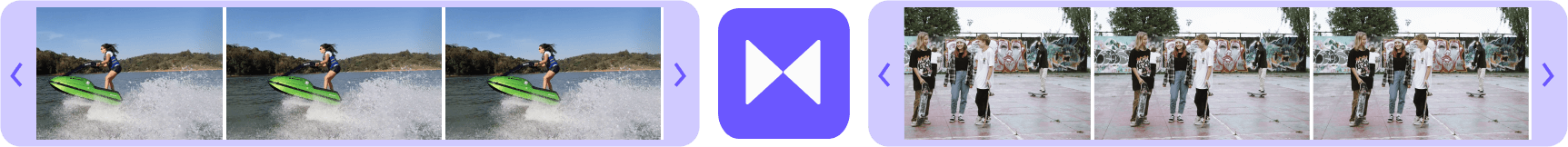
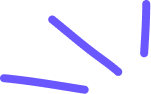
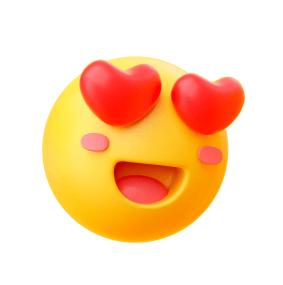
Video transitions are a post-production technique used in film or video editing to connect one shot to another.Often when a video maker wants to join two shots together, they use a basic cut where the first image is immediately replaced by the next.
You can use transitions between videos and videos, pictures and pictures, and videos and pictures. HitPaw Edimakor offer many different transitions for you to choose, from straight cuts to fades and dissolves to full-blown 3D animations.

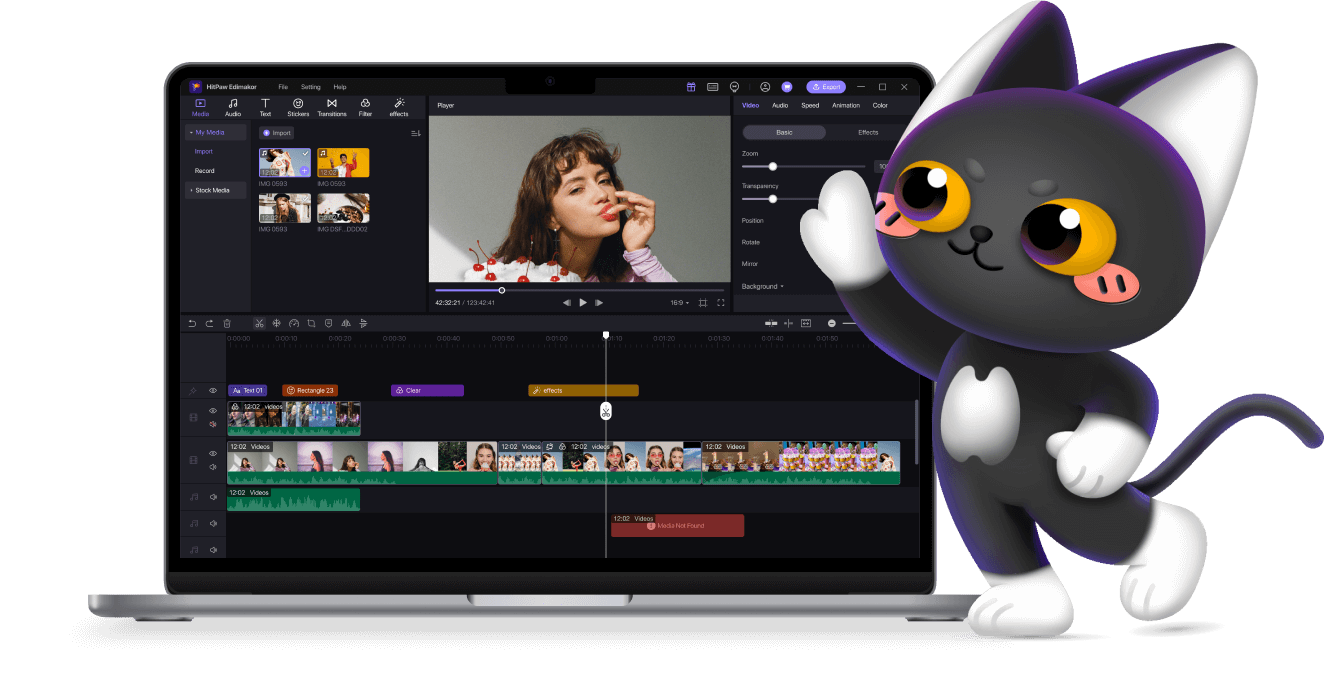
HitPaw Edimakor (Video Editor)



Click here to install
6,000,000+ People Love Us
Effortless Professionalism
HitPaw Edimakor has truly transformed my video editing experience! The variety and quality of transitions and effects are outstanding. It's incredibly user-friendly, making my videos look professional effortlessly. Highly recommended!
Helen in New York
Flair for Every Creator
I'm blown away by the versatility of HitPaw Edimakor's video transitions. Whether I'm creating fun TikToks or polished YouTube videos, the effects add that extra flair. Such an easy and enjoyable tool for content creators!
Charles in Mexico City
Game-Changing Transitions
HitPaw Edimakor's transitions are a game-changer! They breathe life into my videos, providing seamless transitions and eye-catching effects. The interface is intuitive, and the results speak for themselves. A must-have for video enthusiasts!
Daniel in California
Creative Possibilities Unleashed
Edimakor by HitPaw is a gem for anyone who wants to enhance their videos. The transitions are smooth, and the effects are diverse, allowing for endless creative possibilities. My videos have never looked better!
Smith in Peru
Fun and Functional Editing
HitPaw Edimakor makes editing so much fun! The range of video transitions and effects is fantastic, and the simplicity of the platform makes it accessible for all levels of video editors. It's become my go-to tool for adding that extra cinematic touch!
Catherine in Berlin
Stunning Results with Ease
I can't express how much I love using HitPaw Edimakor! The video transitions and effects take my projects to the next level. It's efficient, user-friendly, and the results are stunning. I'm consistently impressed with the quality and creativity it adds to my videos.
Kelsey in Norway