Best 5 AV1 Converters: How to Convert AV1 to MP4
Converting AV1 to MP4 will enable your devices to play your videos smoothly. The AV1 format is steadily gaining support but still lags in compatibility compared to the MP4 format. To help convert video files' format easily, we'll show the best 5 AV1 to MP4 converters you should use and how to convert AV1 to MP4 files online and using the software.
With your videos in MP4 format, you'll have a higher streaming and distribution advantage.
Part 1: What is AV1 Encoder?
If your videos occupy much of your storage space, consider using an AVI codec to compress the videos. This new video format is designed to transmit videos more efficiently. For those with a slow internet connection, they'll enjoy faster playback, and those with high-speed internet will watch AV1 video faster than usual.
AV1 (AOMedia Video 1) encoder is a loyalty-free codec developed by the Alliance for Open Media. This codec uplifts the challenges that are experienced when using the H264, H.265, and VP9 such as licensing restrictions. The AV1 encoder achieves high data compression compared to the other encoders.
In summary, the AV1 encoder has superior efficiency and high-quality video compared to H. 264 and H. 265 formats.

AV1 Pros
- Open and royalty-free video compression encoder optimized for video transmission.
- AV1 has high compression efficiency.
- cost-effective since it's an open-source codec.
- AV1 produces better image quality at the same bitrate.
- AV1 boasts greater frame rate flexibility and higher resolution than HEVC.
AV1 Cons
- AV1 lacks optimization for encoding and decoding.
- AV1 has hardware limitations.
- It requires more computational resources when encoding and decoding.
- Require longer encoding times, which increases encoding costs.
Part 2: Best 5 AV1 Converters for PC
Do you want to know the best AV1 converters for PC to convert AV1 videos to MP4? Among the features to look out for when selecting an AV1 converter to use is simplicity and availability of customization features. Keep reading to discover the best 5 AV1 converters to help you AV1 to MP4.
Top AV1 Converters Comparison Table
| AV1 Converter Name | Compatibility | Supported Codecs |
|---|---|---|
| HitPaw Univd (HitPaw Video Converter) | Mac and Windows | H265, VP9, AV1, MP4, MKV, M4V, MOV, or other 1000+ formats |
| HandBrake | Windows, macOS, and Linux | H.264, H.265, VP9, VP8, MPEG-2, MPEG-4 |
| FFmpeg | Windows, Mac, Linux | MPEG-1, MPEG-2, VP8, and H. 26 |
| Nvidia Video Codec | Windows, Linux | MPEG-2., VC-1., H. 264, H. 265, VP8., VP9., AV1. |
| SVT AV1 | Linux, and Windows | AV1, H.264, H.265, VP9 and VP8, MPEG-2, MPEG-4 |
| Shutter Encoder | Windows and macOS | H.264., H.265., VP8., VP9., AV1. |
| Convertio | Windows, macOS, and Linux | MP4, WMV, MOV, AVI plus 3256 other formats |
1. HitPaw Univd
AV1 to MP4 conversion should be simple and fast. We recommend HitPaw Univd as the best AV1 to MP4 Converter for PC/Mac anyone should use. HitPaw Univd is a professional AV1 to MP4 converter with a hardware GPU acceleration feature to encode your AV1 videos faster. This program supports encoding AV1 files to a variety of MP4 codecs such as H.264, MPEG-4, and HEVC.
HitPaw Univd Features
- Converts videos to/from 1000+ video and audio formats including advanced codecs like AV1, OPUS, ProRes, and VP9.
- Built-in editor allows users to edit video freely.
- Compress videos without losing quality.
- Batch convert files at 120x faster speed.
- Has a streamlined user interface making it simple for beginners
How to Convert AV1 to MP4 With HitPaw Univd
Here is a simplified process on how to convert AV1 to MP4:
Step 1.Install it on your Windows or Mac computer. Launch the program and click on the “Add Files” in Convert tab. Choose “Add Video”.

Step 2.Click "Convert all to" in the lower left corner to select a output format for all imported files. Select MP4 in the Video category.

Step 3.Click the “Convert” button to start converting AV1 to MP4 without losing quality.

Step 4.After conversion, you can access to the converted videos in the Converted tab.

2. HandBrake
This is an open-source AV1 to MP4 converter that's free to use. Besides video encoding. HandBrake supports almost every common multimedia conversion including AAC, H.264, MPEG-4, MPEG-2, VP8, VP FLAC, MP3, H.265, Opus, and Vorbis. It's also a reliable tool for burning Blu-rays without copy protection. HandBrake has powerful features to denoise, crop, and deblock encoded videos. Its user interface isn't that complicated for beginners.
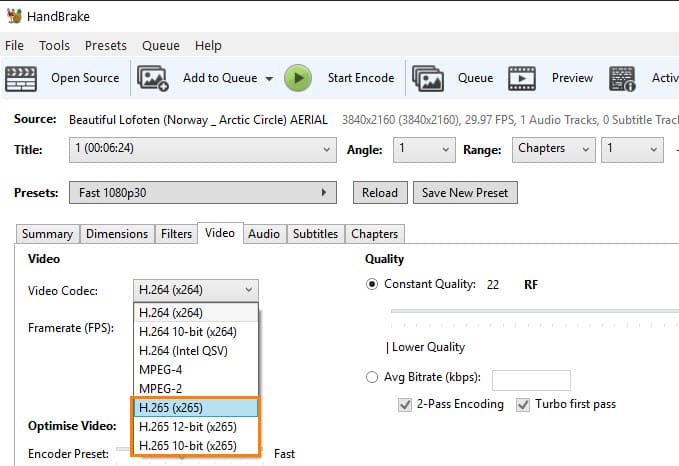
Compatibility
Windows, macOS, and Linux
Features
- built-in customization features
- Many chapter makers
- Live static and Video preview window
- Title, chapter, and range selection
Pros
- Allows bulk scanning and encoding of files.
- Supports a wide range of audio and video output formats.
- It's a free and open-source AV1 to MP4 converter.
- Supports processing of multimedia files including Blu-ray sources.
Cons
- Doesn't work with smartphones
3. FFmpeg
FFmpeg is a complete, cross-platform that allows users to record, convert, and stream audio and video. It can convert multimedia, decode, encode, stream, transcode, mux, demux, filter, and play nearly every audio and video format without discrimination on age, support, or developer. As a cross-platform, FFmpeg is a reliable solution for app developers and end users alike.
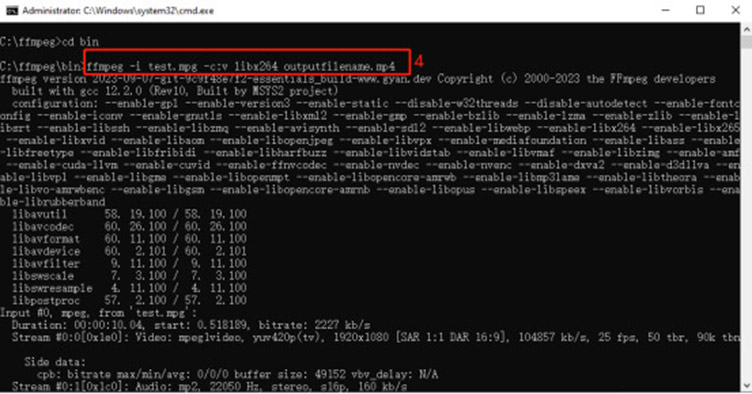
Compatibility
Windows, Mac, Linux
Features
- Has the features to record, convert, and play audio and video.
- Has the feature to gather, and display information about file specifications such as codec, bitrate, format, and other metadata.
- Multimedia player to preview encoded and decoded video and audio
- Large library of audio and video codecs, allowing FFmpeg to encode and decode files to many multimedia formats.
- Video and audio filters for resizing, cropping, color correction, and audio mixing.
- Supports different input and output devices, such as cameras, microphones, and displays.
Pros
- Free and open-source software that you can use without purchasing a license or paying royalties.
- Has a large user, forums, and developer community.
- Supports a variety of operating systems, including Windows, macOS, and Linux.
- Supports multimedia video, audio, and image processing.
Cons
- FFmpeg command-line tool isn't familiar to many users
- The third-party graphical user interfaces aren't user-friendly
4. Nvidia Video Codec
Besides AVI and MP4 support, Nvidia also supports MPEG-1, MPEG-2, MPEG4, VC-1, H. 264 (AVCHD) (8 bit), H. 265 (HEVC) VP8, and VP9. To easily convert your videos using NVIDIA VIDEO CODEC SDK as your GPU acceleration, Nvidia recommends integrating Nvidia NVDEC with FFmpeg to take advantage of the tools' audio and video codecs.
Compatibility
Windows, Linux
Features
- NVENC can perform end-to-end encoding for AV1 10-bit, H. 264, HEVC 10-bit, and AV1 8-bit.
- Has a fully-accelerated hardware for video encoding and decoding popular codecs.
- support faster video and audio processing making it suitable for large file video conversion and playback.
Pros
- NVIDIA GPUs have one or more hardware-based encoder and decoder and encoder
- Quick to use
- Converts to/ from a large variety of audio and video formats
Cons
- Challenging to use for beginners
5. SVT AV1 Encoder
STV AV1 (Scalable Video Technology) is an open-source software encoder and decoder that anyone can use to convert AV1 to MP4. This tool offers a premium VOD to real-time and live encoding/transcoding making it ideal for the real-time encoding process. And if you aren't ready to spend dollars, this AV1 converter is free to download and use.
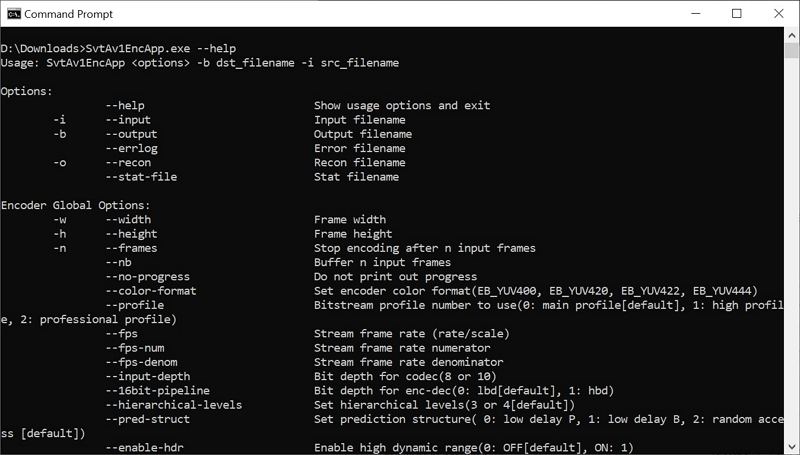
Compatibility
Linux, and Windows
Features
- Simplified VBR multi-pass to use 2 passes to allow integration with FFmpeg
- Several preset options to enable or disable encoding features
- Integration feature for other applications
Pros
- Improved the compression efficiency of presets
- Easy to customize input and output file parameters
- Simple to run with FFmpeg
Cons
- The command line which isn't easy to use
6. Shutter Encoder
Shutter Encoder offers a free video decoding and encoding solution. As a cross-platform Shutter Encoder supports free AV1 conversion, and app developers design more intuitive interfaces. This tool allows users to import and encode videos in an old or modern codec such as AV1, VP9, VP8, H.265, and H.264. Using the built-in features, you can adjust colors and cut videos and audio before converting.

Compatibility
Windows and macOS
Features
- Simple and easy-to-use user interface.
- Supports raw image formats like .nef, .cr2, and others like .psd, .pdf, .png, and .jpg.
- Integrates with FFmpeg thus supporting almost every codec.
- Has video trimming, and cutting feature
Pros
- Offers support to a wide range of video formats including AV1 to MP4.
- Free to convert AV1 to MP4 at an ultra speed
- Supports multiple video/audio codecs and image files
- Free software with ease of use
- Efficiently processes HD videos
Cons
- Challenging to navigate the interface
7. Convertio AV1 Converter Online
Whether a beginner or a pro in tech, you'll find Convertio easy to convert AV1 to MP4, AVO1 to H.264, and MP4 to AV1. According to their website, Convertio efficiently decodes and transcodes audio, video, documents, and image formats to/from 3256 formats. Expect your encoded videos to retain the original quality after conversion with Convertio. Using the customizable settings, you can customize the video output quality.
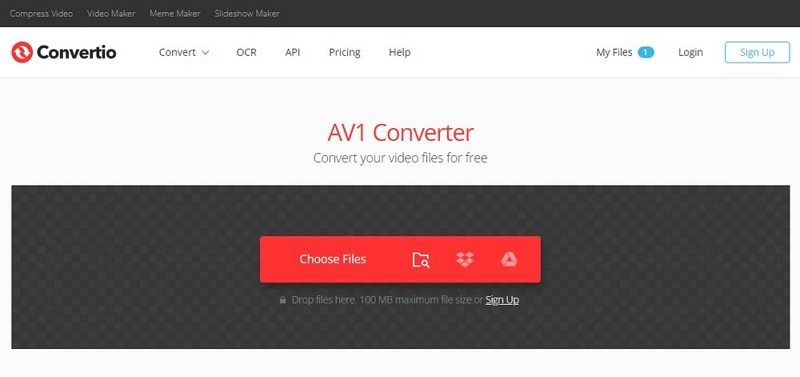
Compatibility
Windows, macOS, iOS, Android, etc.
Features
- Encrypts files during the conversion process making it safe and secure to use.
- Availability of video customization settings
- Intuitive browser-based user interface
- Upload multiple files for automated sequential conversion.
- Format options: Convert AV1 video files to other formats and vice versa.
- Ease of use: The
Pros
- Allows for batch conversion
- Free to use and requires no installation
- Loads AVI videos in many ways
- Supports a wide range of formats including AV1 and MP4
Cons
- Limited upload size to 100 MB
- Not as fast as the HitPaw Univd
- Limited conversions per day
Part 3: FAQs About AV1 Converters
Q1. Is AV1 better than H265?
A1. Yes. Even though H265 has more efficient compression algorithms, the AV1 codec has better precisive and predictive encoding and decoding methods making it better than H265.
Q2. Can VLC decode AV1?
A2. Both being ultra-modern techs from AOMedia, the currently released VLC 3.0 20 does support AV1. Dav1d a version of the VideoLAN had been claimed by VideoLAN to be the fastest AV1 decoder.
Q3. Does MP4 support AV1?
A3. Yes. First, MP4 is a container, unlike AV1 which is a codec. The MP4 container can hold the AV1 codec.
Conclusion
While some AV1 converters like the STV AV1 Encoder and FFmpeg do promise high-quality and fast video format conversions, they require an expert to use. On the contrary, the HitPaw Univd is free to download, easy to use, and can convert AV1 to MP4 videos in bulk at an ultra-fast speed.












 HitPaw VikPea (Video Enhancer)
HitPaw VikPea (Video Enhancer) HitPaw Watermark Remover
HitPaw Watermark Remover 


Share this article:
Select the product rating:
Daniel Walker
Editor-in-Chief
This post was written by Editor Daniel Walker whose passion lies in bridging the gap between cutting-edge technology and everyday creativity. The content he created inspires audience to embrace digital tools confidently.
View all ArticlesLeave a Comment
Create your review for HitPaw articles