Top 5 DVD to DivX Converter for Copying DivX to DVD
A number of users these days are looking for tools that are capable of copying DivX to DVD. Why? This can be due to a number of reasons. Users might have downloaded their favorite video from a platform such YouTube or Facebook and wish to burn that video to DVD. Anyways, this article lists the top 5 tools that can be used to copy DivX to DVD. Read below to know more.
1. DivX Player
One of the best tools that can be used to copy DivX to DVD is DivX Player. This tool is a perfect choice and is enough to suffice all your DivX videos related needs. With this free tool, you can enjoy high-quality video playback and burn their files for playback on DivX Certified devices through the Tools Menu. This applies only to the DivX Player 7.3 for Windows and any DivX Player version for Mac.
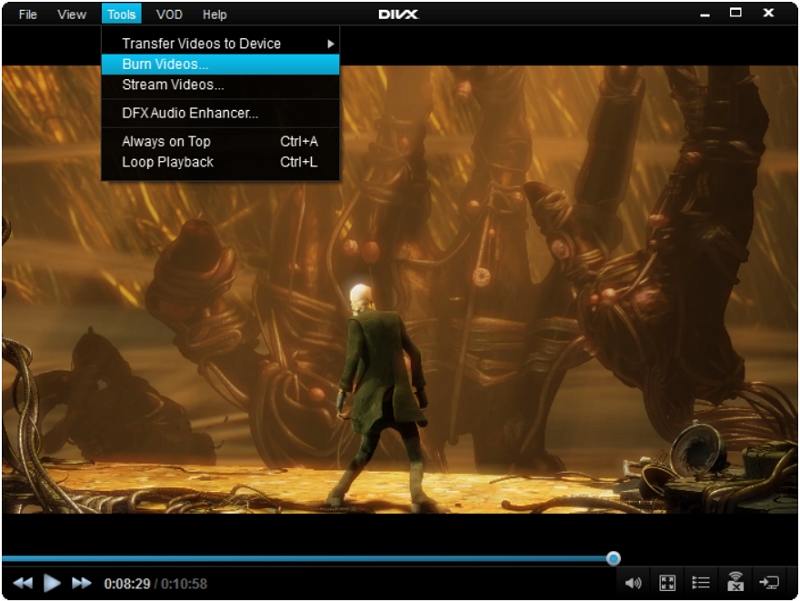
- Burn DivX files to CD or DVD
- Enjoy high-quality video playback up to 4K, plus casting to devices
- Support a variety of video formats such as AVI, DIVX, MKV and MP4
- import video directly from Google Drive or Dropbox
- Free and simple to use
2. CISDEM DVD Burner
CISDEM DVD Burner provides users with the tool that can help you know how to copy DivX to DVD with videos, audios, subtitles, and menu. With this tool, users can essentially burn any DVD on their device. The primary difference between any other DVD burner and this tool is that it is great with the number of features it offers. Unlike other tools that have tons of limitations, CISDEM DVD burner supports videos recorded by Camcorder or downloaded from the web, from your phone, or any other device.
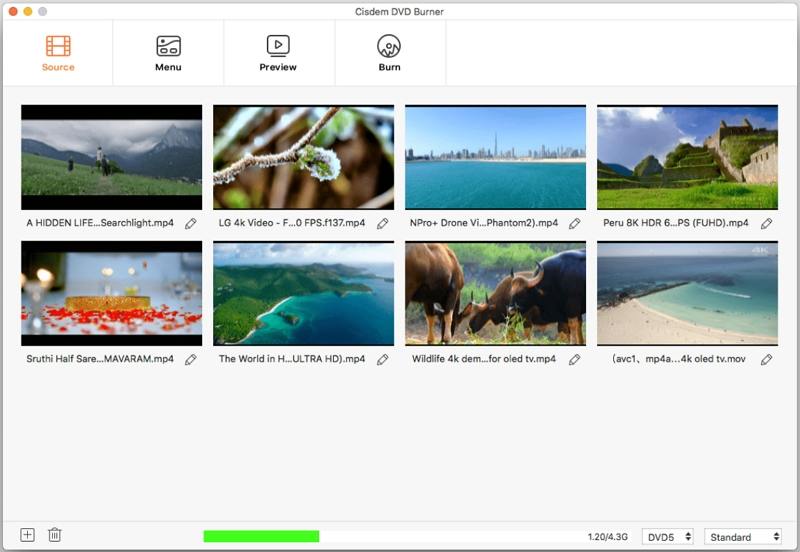
- Video editing & customization
- Burning quality & speed
- Add special effects to your video
- Rotate, Crop, Trim the videos
- Add subtitles and audio tracks
- Add watermark with effects
- Number of templates
3. Xilisoft DivX to DVD Converter
Xilisoft Video Converter is a very efficient and user-friendly tool that helps you know how to copy a DVD to DivX. The tool lets users to convert between different video and audio formats within a small time. The tool is developed to go with both professional as well as newbies users. It comes with tons of advanced and basic features that make it possible to swiftly convert almost all kinds of audio and video formats users might have in their device. This tool will be actually helpful when they come across incompatibility issues. Using this tool, users can convert almost any video or audio to play on their iPad, iPhone, Xbox, iPod, PSP, PS3, and other multimedia devices.
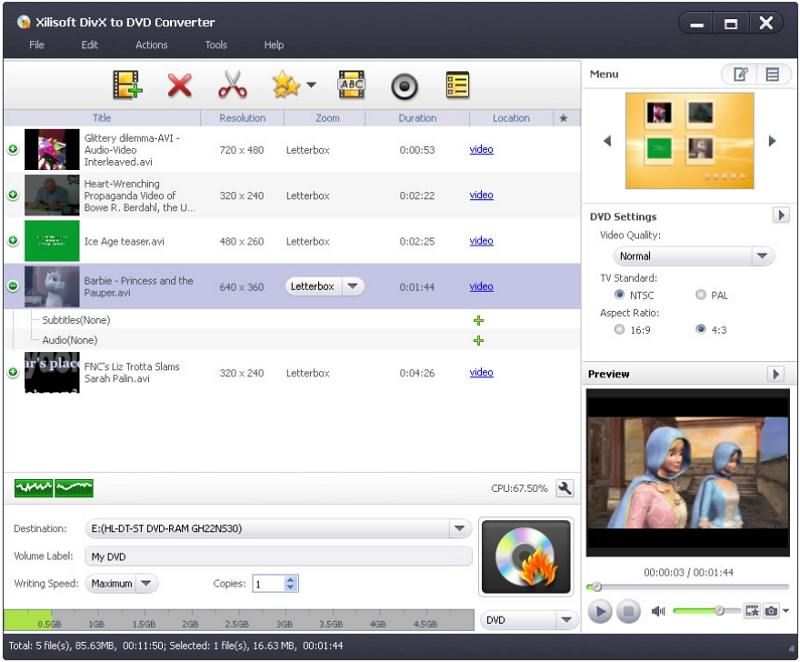
- Burn DivX to DVD
- Create a personalized DVD menu
- Convert and burn DivX video files to DVD
- Edit audio, video, and subtitle properties to personalize and improve your DVD disc
4. VSO DivxToDVD
VSO DivxToDVD is a free and outstanding program only accessible for Windows. You can select as many video files as you want and they will be converted to DVD in order of selection. It is a slick program that will require less storage than the average program in the section Video software. Note that there is a chance this might not work as DivXToDVD is pretty outdated now.
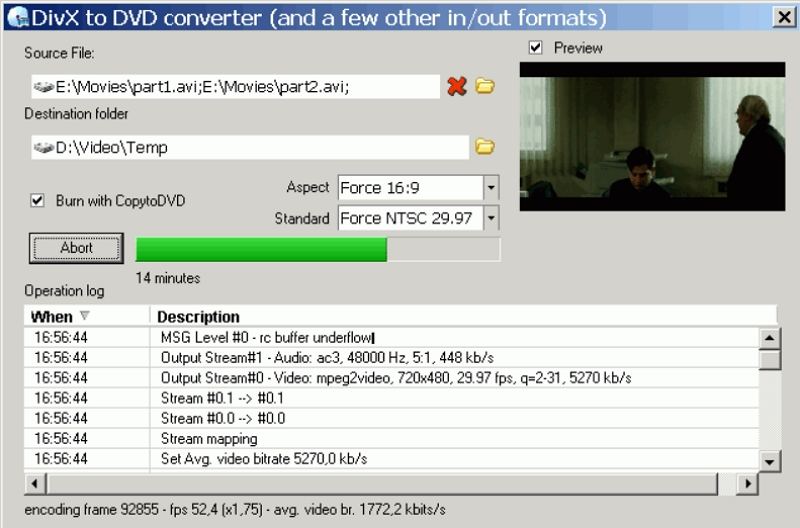
- Easy to use, burn with a simple right click
- Compatible with all drives and disks
- Excellent conversion speed
- Customizable interface with quick acces buttons
5. DivX Video Converter
DivX video converter is the next tool in the list that is easy to use and can convert your DivX files to DVD video format. The tool allows users to burn to DVD disc easily. What makes the tool stand out than other programs in the same software section is that it is by far the simplest one to operate as well as is quick to process.
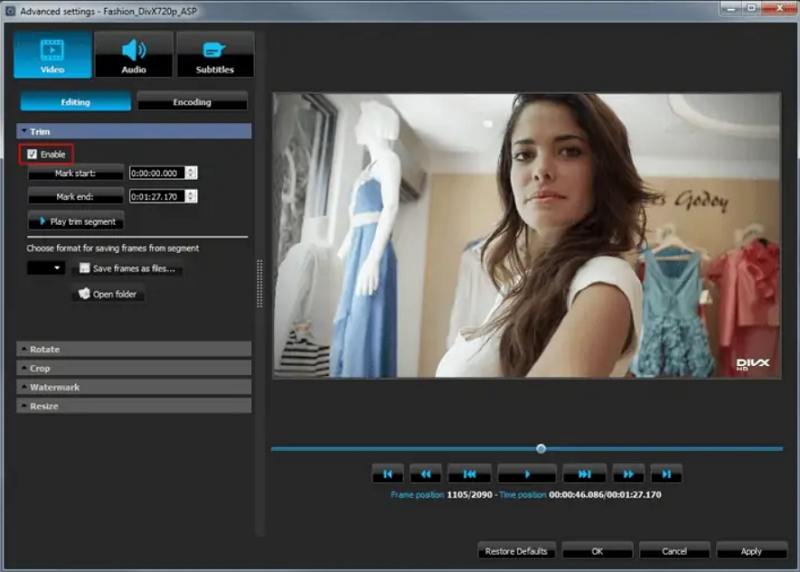
- Crop settings for removing black bar of DivX movie
- Convert DivX to AVI, DVD, XviD, DivX, MPEG, WMV, MP4, H264, 3GP,and WMA
- One click designing
- More than 30 preset profiles
Extra Tip: How to Convert DivX to MP4 and Other Formats
HitPaw Univd (HitPaw Video Converter) is an extraordinary tool that can be used to convert DivX to MP4 format. Since MP4 format is compatible with almost any device, the compatibility issues can be solved with this tool within matter of seconds. Apart from this, the tool does the conversion process 120 times faster as compared to other options mentioned above.
- Quickly convert DivX to MP4, AVI, MKV, MOV, and other 1000 formats
- Convert DivX videos to MP4 at 90X faster than other converters
- Convert DivX videos while maintaining high-quality output
- Edit videos with advanced video editing functions, like trimming, watermarking, etc
Step 1.Download and install HitPaw Univd on your PC. On the main screen, click on the Add Video to import your source AVI file.

Step 2.Select the Convert all to menu from the bottom. In the video section, select MKV format from the list in the left pane.

Step 3.Tap on the Hardware Acceleration Detection and Lossless Conversion section and select a target folder in the interface. Lastly, click Convert to begin the AVI to MKV conversion process.

Conclusion
Having said that, we just had a look at different tools that can be used for copying DivX to DVD. The article showed the top 5 tools that can be used to copy DivX to DVD. In addition to this, we also had a look at HitPaw Univd. The tool can be used to convert DivX to MP4 format as well as different other file formats. Apart from this, the tool does the conversion process 120 times faster as compared to other options in the market.









 HitPaw VikPea
HitPaw VikPea HitPaw Watermark Remover
HitPaw Watermark Remover 



Share this article:
Select the product rating:
Daniel Walker
Editor-in-Chief
My passion lies in bridging the gap between cutting-edge technology and everyday creativity. With years of hands-on experience, I create content that not only informs but inspires our audience to embrace digital tools confidently.
View all ArticlesLeave a Comment
Create your review for HitPaw articles