11 Top Background Video Recorder Tools for Windows/Mac/iPhone/Android (2024 Latest)
Gone are the days when recording your desktop screen was a time-consuming and technical task. At present, with the ubiquity of screen recorders on the internet, it's not a straightforward task for beginners to decide which tool is best for them.
To help you out, we are here with a curated list of the top 11 background video recorder for PC and iPhone/iPad to capture video in HD without any lag.
Part 1. 8 Best Screen Recorder Software for Windows/Mac
1. HitPaw Background Video Recorder - Records Videos Secretly
When it comes to the best and most efficient background video recorder for Windows/Mac, HitPaw Screen recorder stands apart. It lets you capture the desktop screen, webcam, games along with audio in just a few clicks. Using its real-time drawing feature, users can mark the important details while recording which comes in handy to make presentations and tutorials.
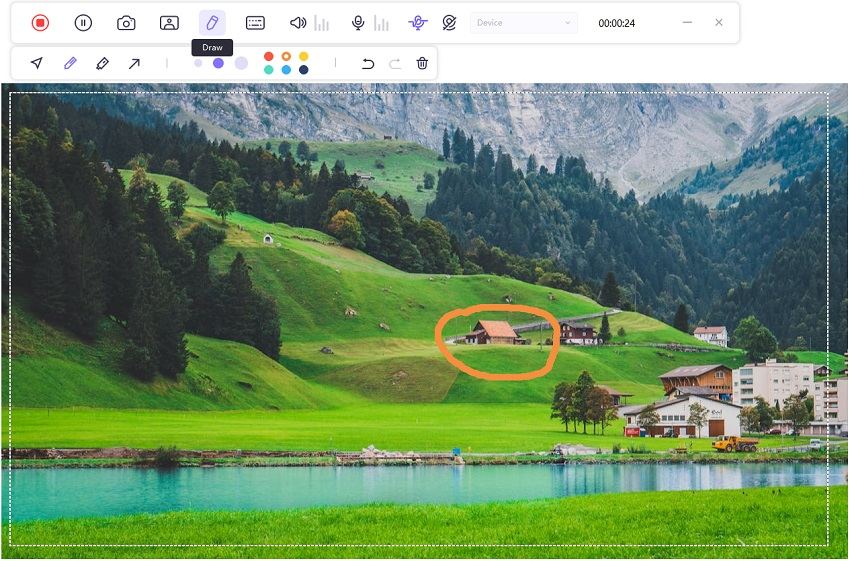
On top of that, you can add annotations on the clips, schedule recording, adjust the size and color of the cursor to make the video more appealing as well as preview the recording in real-time.
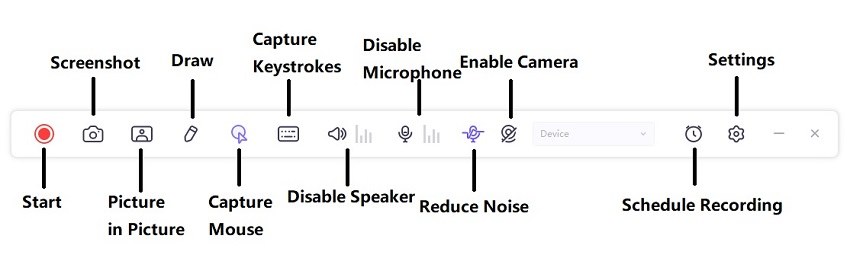
Pros
- Records videos, video calls, apps in the background secretly.
- Records in HD.
- Advanced picture in picture mode.
- Scheduled recording.
- Amazing cursor and keystroke effects to point out important details.
- Draw with different colors and arrows to attract your audience.
- Automatically saves videos on your computer.
- Edit videos after recording.
- Very easy to use.
Con
- It is a paid service.
2. OBS Studio
OBS has been one of the most popular screen recorders for quite some time now. It comes loaded with tons of amazing features such as customizable hotkeys, live streaming on YouTube gaming, and an audio mixer.
Plus, it has simple integration options with smooth transitions and video capturing and setting tools. Not to mention it's free for all users. All of these make OBS worth trying to record your desktop background.
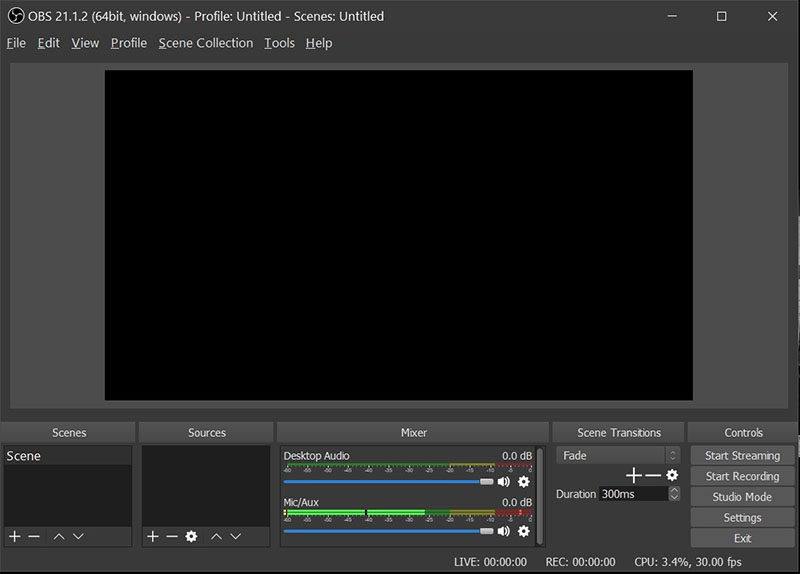
Pros
- Both recording and streaming are supported.
- Many options to optimize game recording.
- Free and open source.
Cons
- No editing tools.
- Complicated UI.
- Issues will occur frequently, such as "OBS not minimizing properly."
3. Snagit
Developed by TechSmith, Snagit is a powerful screen recorder to capture background video in HD. Thanks to its simple interface, it's a go-to choice for not-so-tech-savvy users to start recording without going through any technical procedure. This tool is not suitable for professional-grade recording due to the absence of any editing features.

Pros
- Quick and easy to use.
- Capture videos in good quality.
- Take screenshots.
- Edit images.
Cons
- Position of capture window is not retained across sessions.
- Editor opens to last capture rather than Library view.
- Interface seems outdated.
4. Bandicam
If you want a screen recorder that can capture in UHD and support higher frame rates, then look no further. Bandicam with its intuitive interface offers all the exciting features that you expect from a professional background screen recorder including 3 recording modes, compatibility with many codecs and encoding options, and exporting the final product in 4k.
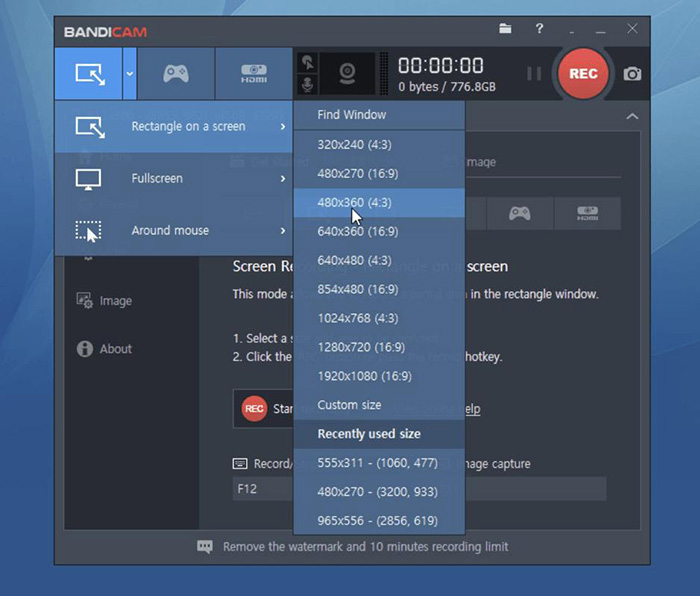
Pros
- Supports 4k.
- Voice mixing.
- Scheduled recording.
- Real-time drawing feature.
- Comes with H.264 encoder integration.
Cons
- No built-in video editor.
- Doesn't offer live streaming.
5. LiteCam HD
LiteCam HD is a professional recorder to capture and record anything on your Windows PC effortlessly. This amazing tool is a perfect choice for gamers who want to capture their records in the background and share them with friends.
The reason LiteCam is a go-to choice for avid gamers is its ability to handle high graphics and 4K screen without producing any lag. What's more, you get a compressed file without losing even a bit of quality.
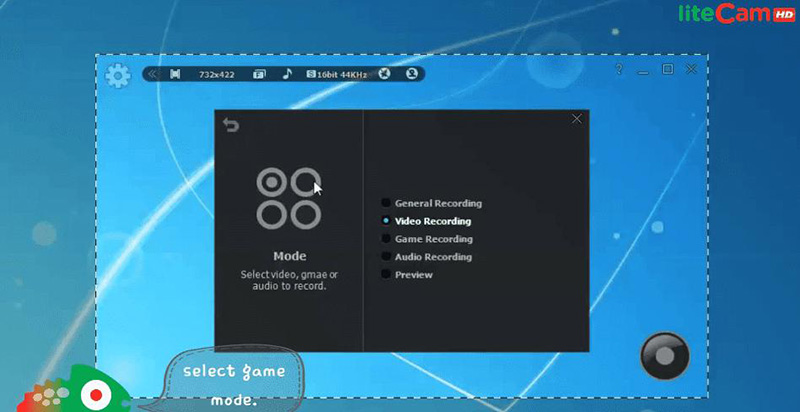
Pros
- The advanced game recording feature.
- Trim the output file to remove the unnecessary part.
- Users can extract the audio to edit it separately.
Cons
- Many complaints of unexpected crashing.
- Often stops or freezes after the 1:30 hour mark.
6. Movavi
Want a recorder that can capture both desktop and webcam in HD in the background, go for Movavi which is designed specifically for business tutorials. Aside from that, users can take screenshots, capture webcam and computer screens simultaneously, save recordings as videos and GIFs, and share them directly on YouTube or other social media platforms.

Pros
- Advanced slow-motion and green screen effects.
- Scheduled recording.
- Mouse display during recording.
- Captures both audio and video simultaneously as well as separately.
Cons
- Export the video only in MP4 format.
- Unexpected crashing or freezing is common.
7. Ezvid
Arguably, one of the easiest background video recorders out there that anyone can use regardless of their skill levels. Users can capture both video and audio as well as record voice separately for commentary purposes. Additionally, it allows you to convert text to speech and make slideshows quite easily.
What's more, you can upload the recordings on YouTube with just one click, making it a good option for beginners who want to record and share content quickly.
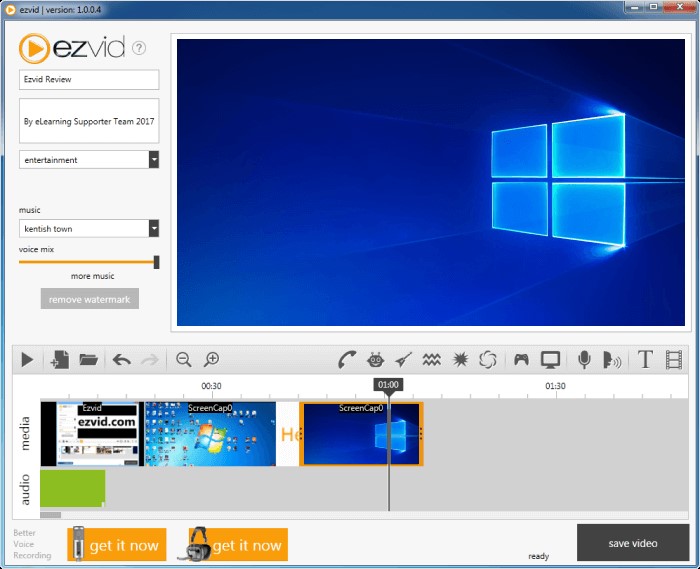
Pros
- Supports 1080 resolution.
- Advanced computer-generated speech.
- Very simple and basic interface.
- Built-in editor.
- Create amazing slideshows.
Con
- Users can only share the content on YouTube; no default saving option.
8. Apowersoft
It is a popular online background video recorder that enables users to start recording with just one click. All you need to do is head to its official website and begin capturing your desktop screen in a jiffy with no upper time limit on the recording.
Plus, users can also record web cameras, self-demonstration, and live chat. Its most pressing feature is its ability to export the output file in multiple formats including MP4, WMV, AVI, FLV, MPEG, VOB, ASF, and GIF.
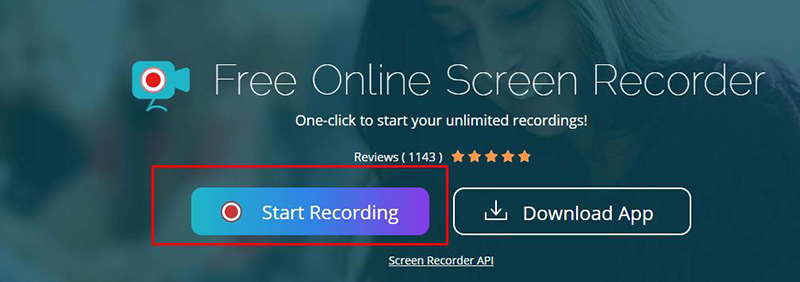
Pros
- Start recording right away.
- Supports tons of output formats.
- Upload the video directly to YouTube or RecCloud.
Con
- Doesn't record on a secondary monitor.
Part 2. Best Practical Background Video Recorder for iPhone/iPad Recommended
Except for the ability to record screen, games, lecture on the computer, HitPaw also features the function to record iPhone/iPad screen videos secretly in the background. Whatever you're doing on your iPhone/iPad, such as making video calls, playing music/videos, or playing games, it can record anything for you.
Steps to record video secretly on iPhone/iPad with HitPaw are as follows:
-
1.Download, install and launch HitPaw screen recorder on your computer.
-
2. Choose iPhone or iPad as a device to record.

-
3. Set webcam mirror and webcam remove background. You can adjust the recording area by holding and dragging the four edges.

-
4. Start recording now. You can end the recording anytime you want and trim the fragments with the editing feature.

Part 3. 3 Best Background Video Recorder App for Android Recommended
Recording background videos lets you capture moments without affecting the natural flow and drawing attention. Whether you want to monitor your surroundings or capture spontaneous moments in videos, you can utilize the background video recording utility. Have a look at these apps that work as background video recorders for you to utilize.
1. Background Video Recorder (BVR)
BVR mobile app is a powerful tool designed to capture high-quality background videos. This app seamlessly operates in the background to let users record videos even when the screen is on sleep. With many useful features, this app is one of the decent choices when opting for an Android background video recorder that offers scheduled recording options.

Pros
- You can record discreet videos for as much as you want, as this app offers unlimited recording duration.
- This app offers password protection for your recorded videos.
Cons
- Users may be interrupted by continuous ads and pop-ups while recording a background video.
2. XSCamera: Record Privately
This app is a good choice if you are looking for recording a video discreetly. Coming as a free app, it has an intuitive interface and functionalities like flash control, zoom, schedule recording, and more. Whether for personal documentation or for security purposes, this background video recorder functions seamlessly even when the device is in sleep mode.
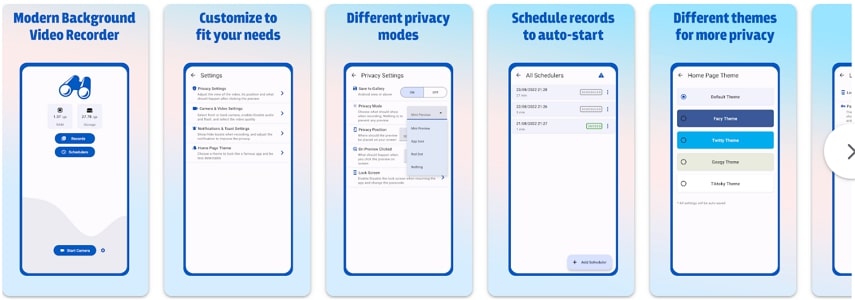
Pros
- This app lets you stream the video in real-time, and you can watch it live on other devices.
- Mini preview, icon, or no preview; this app offers different recording modes.
Cons
- Users have reported the crashing of this app several times.
3. Vigil: Background Video Record
This comprehensive mobile app is tailored for discreet background video recording, ensuring privacy and security. The intuitive interface of this mobile app lets users record background videos without drawing attention. If you are looking for a safe video recorder with a background, Vigil is the right app.
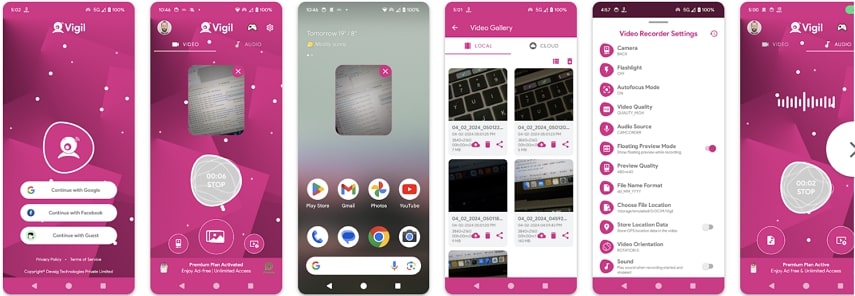
Pros
- You can record videos and voice in the background while your mobile device is locked.
- This app supports multiple video formats for recording background videos.
Cons
- A paid version of this app is required to access all the features.
Part 4. FAQs on Background Video Recorder
Q1. How can I record a video with a background?
A1. You can record a video with a background utilizing third-party apps that provide you the utility of recording videos discreetly.
Q2. How do I run a video recorder in the background?
A2. You can use applications such as Background Video Recorder (BVR) or XSCamera: Record Privately as a background camera recorder, even when the phone screen is locked.
Q3. Can we record the video while the screen is off?
A3. The built-in feature of any mobile phone does not let you record a video when the screen is off. However, there are many mobile applications that let you record video with the screen as well as flash off.
Q4. What is the best Background Video Recorder app for Android?
A4. There are several background video recording apps available for the Android devices, each with its own sets of features. Few of the best apps are mentioned above and the best way is to try out a few different apps to see which one works best for you.
Conclusion
With this guide at your disposal, you won't face any issues in recording background video in high quality. When it comes to choosing the best tool, the choice varies from user to user depending on their needs and preferences. But as far as our recommendation goes, HitPaw Screen Recorder is the best among the aforementioned background video recorder for PC and iPhone/iPad. It's easy to use, and offers tons of features to customize your recording and make it look professional.







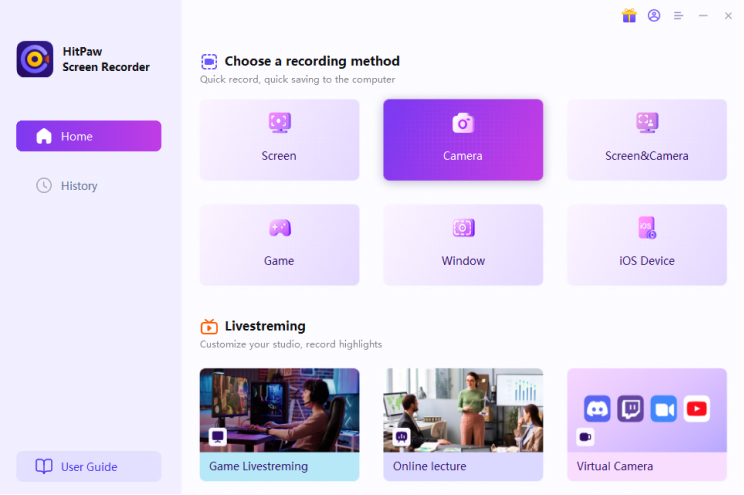
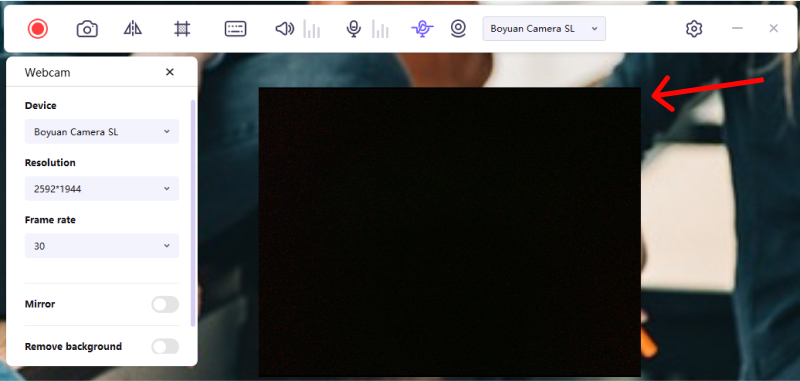
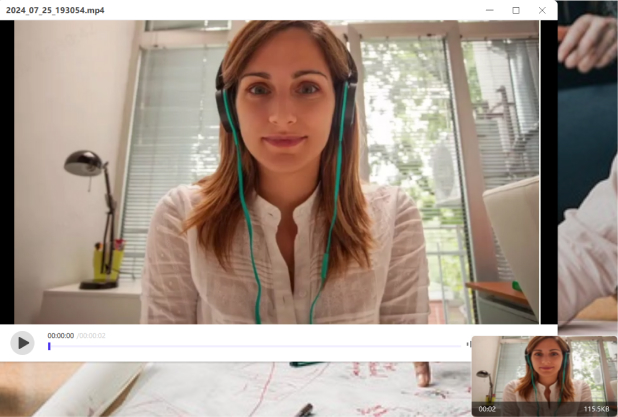
 HitPaw Edimakor
HitPaw Edimakor HitPaw Univd (Video Converter)
HitPaw Univd (Video Converter)  HitPaw VikPea (Video Enhancer)
HitPaw VikPea (Video Enhancer)
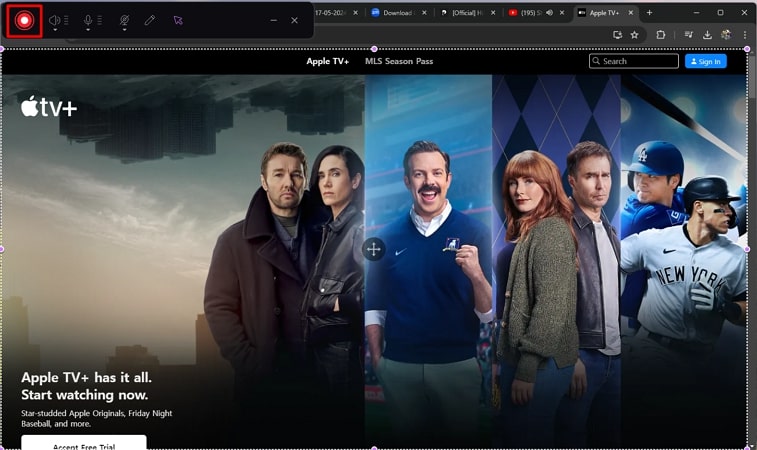

Share this article:
Select the product rating:
Daniel Walker
Editor-in-Chief
This post was written by Editor Daniel Walker whose passion lies in bridging the gap between cutting-edge technology and everyday creativity. The content he created inspires audience to embrace digital tools confidently.
View all ArticlesLeave a Comment
Create your review for HitPaw articles