10 Best Auto Subtitle Translator Online Free [2024 Update]
The demand for accessible content has become high when creating videos for educational or other purposes. Subtitles or captions enhance the accessibility of your content and make it globally reachable. If the subtitles are in any other language, there are many resources that provide the utility of translating them and making them understandable. This article discusses the top 10 movie subtitle translators online free that provide accurate translations for subtitles.
Part 1. 10 Best Movie Subtitle Translators Online Free
Although subtitles make the content accessible to a wider audience, it is only for those who understand it. To figure out the information within a video, users can translate the subtitles into their native language. Next is the list of the top 10 online subtitle translators that change the subtitles into your desired option:
1. HitPaw AI Video Translator
One of the best online resources for video translation using the power of AI is HitPaw's AI Video Translator. Users can conveniently upload their videos and translate them into a language that is understandable to them. It is also a free audio translator and subtitle translator
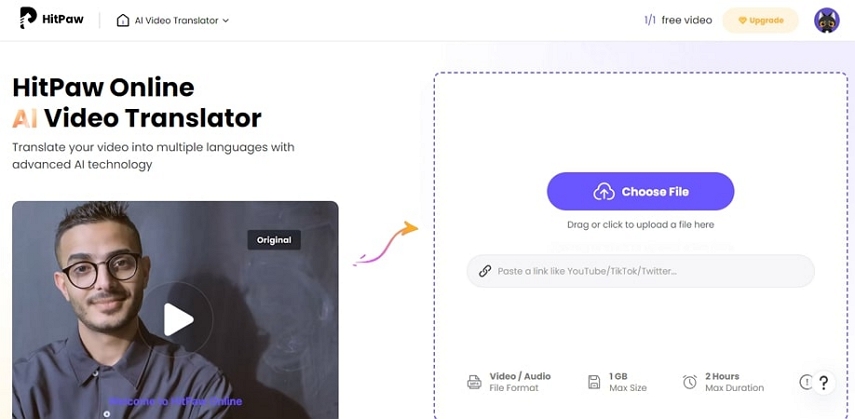
Key Features
- 1.HitPaw AI Video Translator translates videos into 35+ languages.
- 2.You can separately download audio and subtitles of your video with this best free online subtitle translator.
- 3.Users can auto-generate subtitles to increase the tool's accessibility.
Pros
- Edit and customize the text of your subtitles according to your preferences.
- The online tool also transcribes audio to text accurately.
Cons
- Paid subscription is necessary to use all the available features.
2. Translate Subtitles
This online platform enables users to translate their videos' subtitles into multiple languages. It is formulated to be intuitive, making the translation process easy for users.
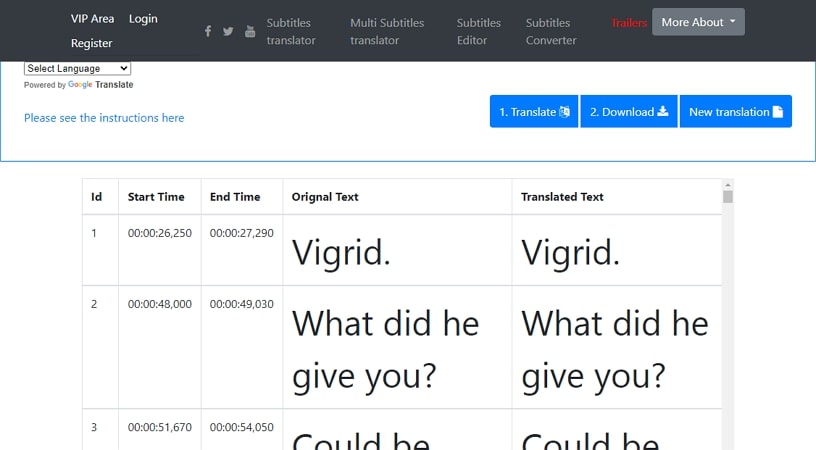
Key Features
- 1.Translate Subtitles supports multiple subtitle file formats such as SRT, SUB, and more.
- 2.The online tool lets you translate the captions into 150+ languages.
- 3.>The Multi Subtitles tool lets you translate multiple caption files together.
Pros
- You can edit the text in your subtitles by accessing the Subtitle Editor tool.
- Convert your caption files into multiple formats with the Subtitle Converter utility.
Cons
- The translation process is disrupted by continuous ads showing up on the platform.
3. Online Subtitle Translator & Editor
To translate your subtitles instantly, utilize this feature-rich online subtitle translator. This platform provides you with comprehensive features, along with caption translation into multiple languages.
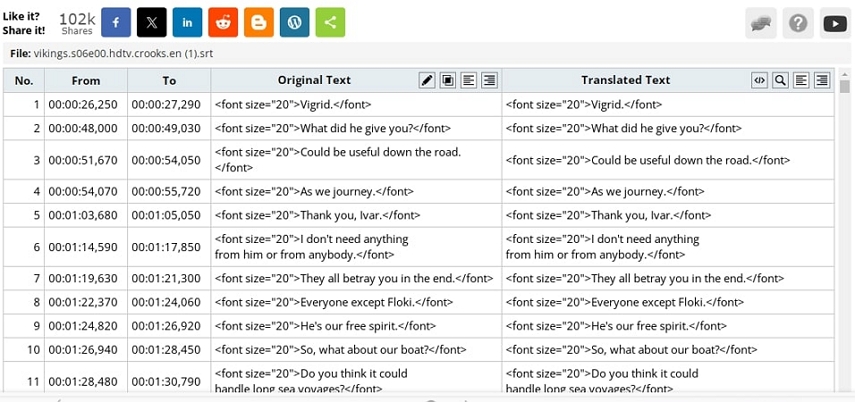
Key Features
- 1.The tool utilizes multiple APIs like Google Translate, ChatGPT, and DeepL to provide accurate translation.
- 2.You can modify the original caption's text by accessing its editing feature.
- 3.Users can merge their original and translated subtitles utilizing this platform.
Pros
- Simply upload your subtitle file or drag and drop it on the interface.
- You can shift a specific subtitle line by changing its shift count and direction.
Cons
- This online tool provides the translated captions only in the ASS format.
4. Online Easy & Free Subtitle Translation!
With multiple languages support, this simple and straightforward tool translates the SRT files of your subtitles into various languages. The tool offers translation utility even for the beginners who are unaware of the online subtitle translate process.
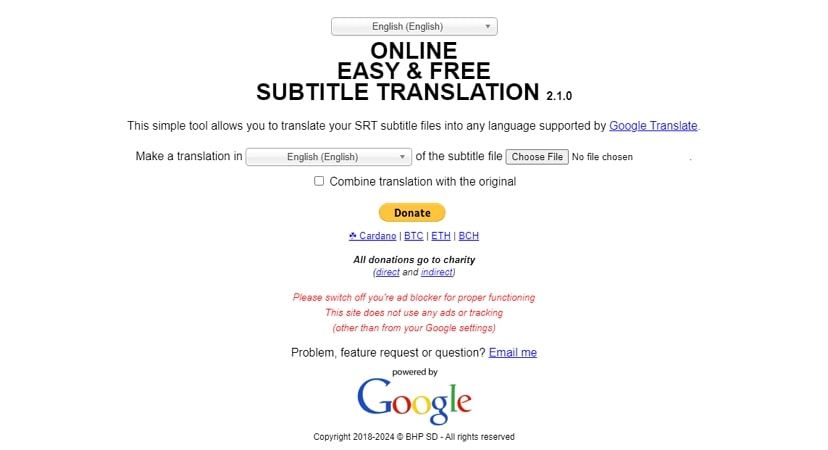
Key Features
- 1.You can combine the original and translate video to english subtitles online free with only a single click.
- 2.This online translating tool uses Google Translate to ensure accuracy in language conversion.
- 3.You can also change the entire interface language into multiple languages.
Pros
- The interface of this tool is simple to increase user-friendliness.
- You can instantly upload your caption documents with a single click.
Cons
- This platform only supports SRT subtitle files.
5. SUBLLIURE.cat
Online translate subtitles using this efficient tool in a matter of a few minutes. You are required to upload or drag and drop your caption file to the interface, and your translated subtitles will be ready for download.
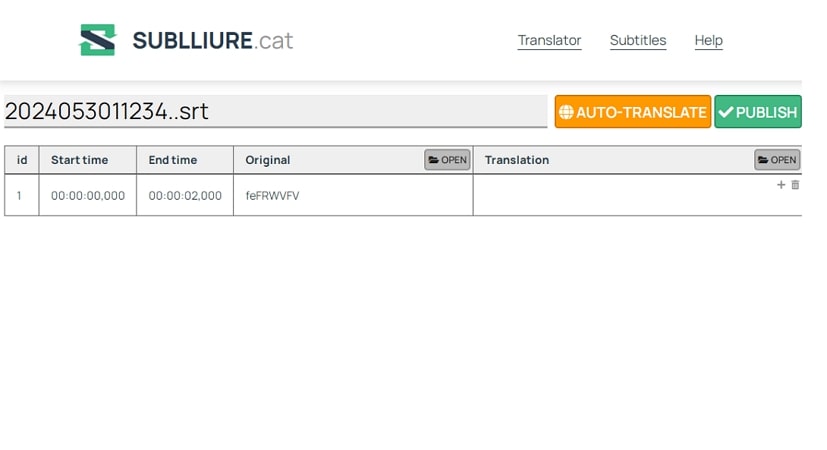
Key Features
- 1.The tool supports SRT and VTT file formats to translate multiple languages.
- 2.It provides a subtitle library containing subtitles for famous movies and TV shows.
- 3.You can remove a specific subtitle line with this intuitive tool.
Pros
- Google Translate is used by the tool to provide error-free translations.
- With the Publish feature, you can publish your translated subtitles to the website.
Cons
- This online tool does not provide subtitle text editing features.
6. Simplified
This feature-rich tool is a complete suite for all your video editing needs along with subtitle translation. You can generate and translate the subtitles to make your videos more accessible.
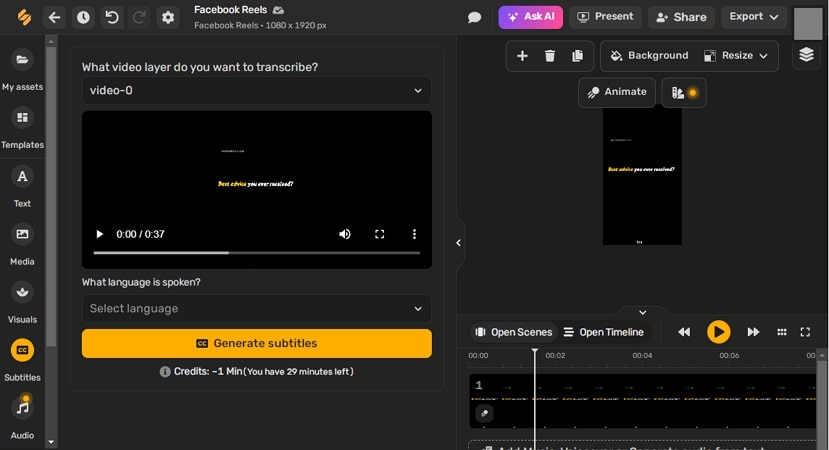
Key Features
- 1.This best subtitle translator online imports and exports subtitle files into multiple formats.
- 2.The tool provides a real-time collaboration for the team working on a subtitle file.
- 3.Simplified provides a library of templates for various subtitle formatting.
Pros
- Customize the font, color, and styling of your subtitles utilizing this online platform.
- Users can also use different AI features for video enhancement.
Cons
- A paid subscription is required to access the Simplified AI translation feature.
7. Subtitles Translator
This online tool provides the utility of translating your subtitles instantly with its intuitive interface. Whether you are creating educational tutorials or recipe videos, you can translate your subtitles to make them accessible.
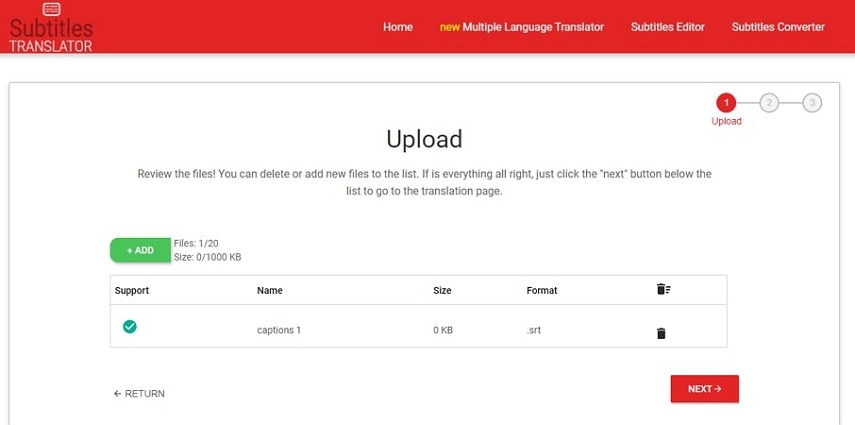
Key Features
- 1.The tool translates up to 20 subtitle files simultaneously.
- 2.Along with translation, you can convert the format of your file with a subtitle converter.
- 3.This tool provides a subtitle editor to modify the text in your file.
Pros
- You can translate your subtitles into 80+ languages.
- This online tool supports 6+ file formats for translation.
Cons
- The subtitle merging feature is not available in this free online video subtitle translator.
8. Clideo
Clideo is an online video editor that provides a complete set of features for video enhancement. Users can automatically generate and translate their videos into multiple languages.
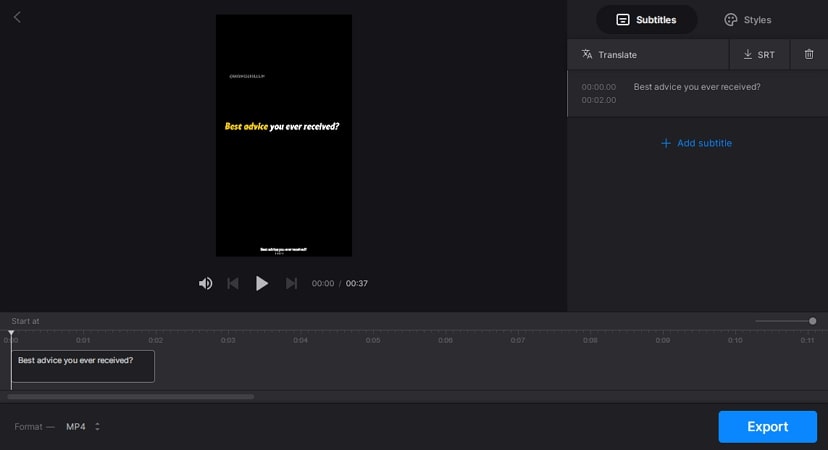
Key Features
- 1.Use its editor to modify the text of your subtitles by changing its font, style, and size.
- 2.You can translate your subtitles and save them as a separate file.
- 3.This tool lets you adjust the timing of text to appear on your screen.
Pros
- You can also add manual subtitles by typing them into the interface.
- The tool supports multiple video file formats for input.
Cons
- The translated captions can only be downloaded in SRT format.
9. Maestra
With Maestra, simply drag and drop your files and add them to the interface for modification. The free online video subtitle translator provides a complete set of features to make your visual content accessible for a larger audience.
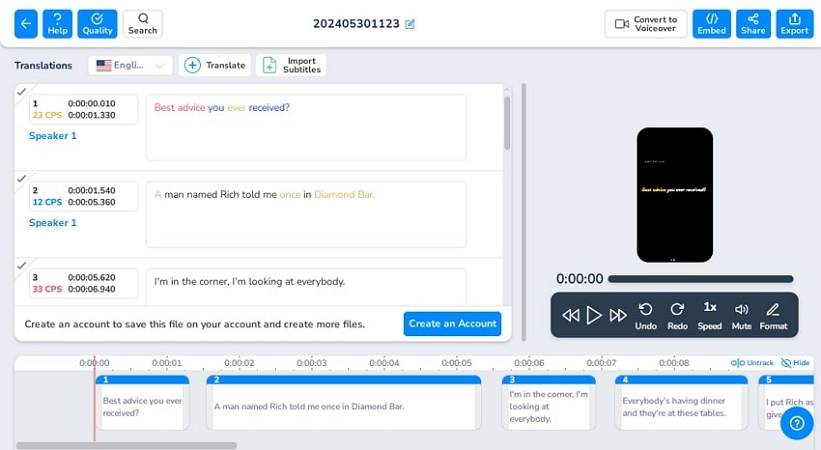
Key Features
- 1.You can translate your subtitles into 125+ languages utilizing this online subtitle translator and editor.
- 2.Maestra provides the utility of editing and stylizing the subtitles according to your preferences.
- 3.This tool lets you export the generated file in multiple formats.
Pros
- Shift the position of various lines in your caption with the subtitle shifter utility provided by this tool.
- The AI video dubber dubs your videos into multiple languages.
Cons
- A paid subscription is required to access all the features of this tool.
10. Flixier
This extensive tool creates and edits videos with precision along with translating subtitles into various languages. Simply drag the subtitle file to the interface to start the editing process across Flixier.
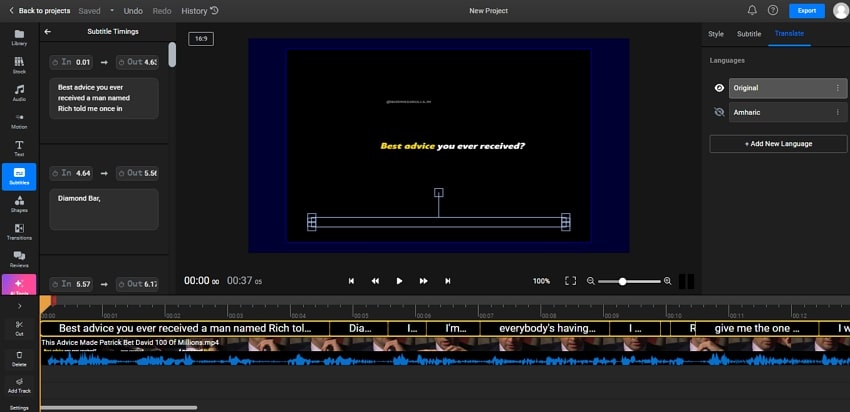
Key Features
- 1.Translate subtitles automatically with this subtitles online translator and editor into 70+ languages.
- 2.Apply advanced adjustments like freeze frames to the subtitles of your videos.
- 3.Set the in and out time for your caption to appear on the screen.
Pros
- Separately download the subtitles of your videos into multiple formats.
- You can also fine-tune your audio with Flixier's audio enhancer.
Cons
- You can export only 10 minutes of video with the free version of this online tool.
Part 2. Comparison Table Between These 10 Online Subtitle Translators
Translating the captions enhances your videos and makes them understandable to a large number of audiences. Now have a look at their comparison table to find the best option in online subtitle generation:
| Auto Subtitling | Input File Format Support | Subtitle Editing | File Format Conversion | Video Editing Features | |
|---|---|---|---|---|---|
| HitPaw AI Video Translator | Yes | MP4, VOB, MOV, WEBM. MKV, OGV, AVI, and more. | Yes | No | Yes |
| Translate Subtitles | No | SRT, ASS, SUB, SBV, VTT, and STL | Yes | Yes | No |
| Online Subtitle Translator & Editor | No | SRT, SUB, ASS, and VTT | Yes | No | No |
| Online Easy & Free Subtitle Translation! | No | SRT | No | No | No |
| SUBLLIURE.cat | No | SRT and VTT | No | No | No |
| Simplified | Yes | Video Formats: MP4, M4V, MKV, MOV, QT, WEBM, AND OGG. | Yes | Yes | Yes |
| Subtitles Translator | No | SRT, STL, SBV, SUB, and more. | Yes | Yes | No |
| Clideo | Yes | Video Formats: MP4, MKV, AVI, MOV, and others | Yes | Yes | Yes |
| Maestra | Yes | SRT, VTT, SCC, STL and more | Yes | Yes | Yes |
| Flixier | Yes | VTT, SRT, SUB, and more | Yes | Yes | Yes |
Part 3. Best 3 Subtitles Tranlators on Web Store
Subtly

Key features: Translates English subtitles, translates English words while reading websites and articles, helps learn vocabulary, and supports multiple languages.
Pros: User-friendly interface, multiple language support, vocabulary learning features.
Cons: Can be a bit slow, lacks advanced features, and doesn't work with all streaming platforms.
Spotlight Lingo

Key features: Translates subtitles on YouTube, Netflix, and Amazon Prime.
Pros: Easy to use, supports multiple platforms.
Cons: Limited language support, may not be as accurate as other tools.
Subtitle Translator

Key features: Translates subtitles on Netflix, YouTube, and Kinopub.
Pros: Fast and accurate translations, supports multiple languages.
Cons: May not work with all subtitle formats, can be a bit buggy.
Part 3.Best AI Translator for Youtube Videos that Don't Have English Subtitles
One of the best AI auto subtitle translator and generators available in the market is HitPaw Edimakor. The tool is designed to cater to different video editing needs. It covers a wide variety of editing features to let the users modify their multimedia content precisely. The software offers an auto subtitle generator that automatically translate video to english subtitles.
The advanced speech recognition technology is used by this tool to provide properly synced and accurate captions for your videos. It has extended its utility with the option of translating the subtitles in 28 different languages. Let us explore the steps to generate automated subtitles with this comprehensive tool:
Step 1. Launch Edimakor and Lead Into Subtitle Maker
Get the ai subtitle translator download and launch it. Next, on the editing interface, press the Import Files to add your video to the editing timeline.
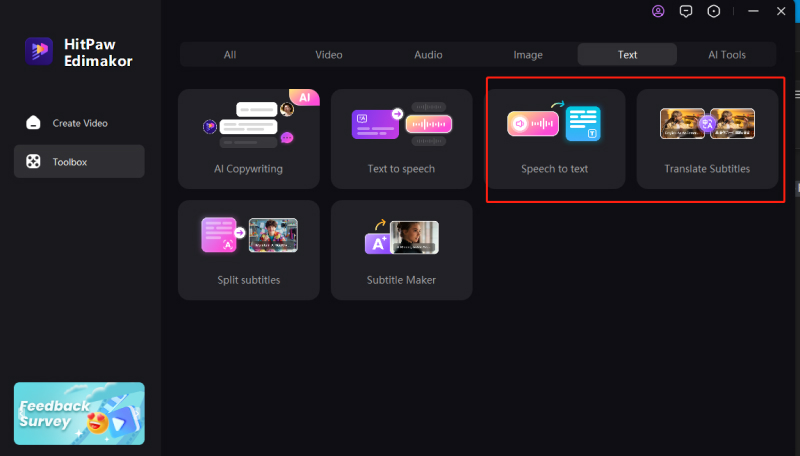
Step 2. Generate Automated Captions With AI Functionality
Head to the Subtitles tab on the toolbar and select the Auto Subtitling option to automatically create captions for your video. A text track with your subtitles will appear above the video track on the editing timeline.
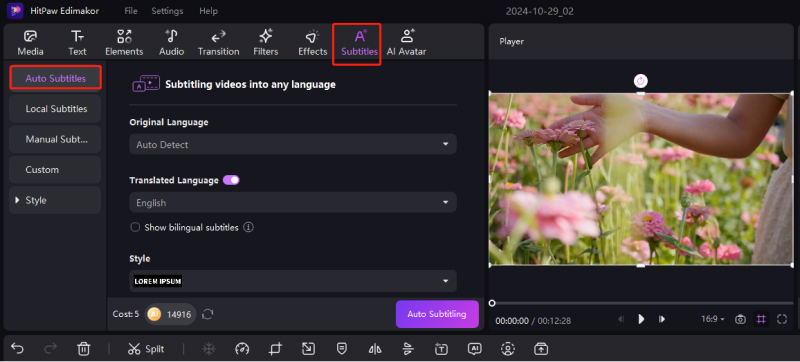
Step 3. Select the Subtitles of Video
As the subtitles are generated and displayed across the timeline, select one from the timeline track and navigate across the Subtitles settings. Look for the Translate button across the section to open a new window.
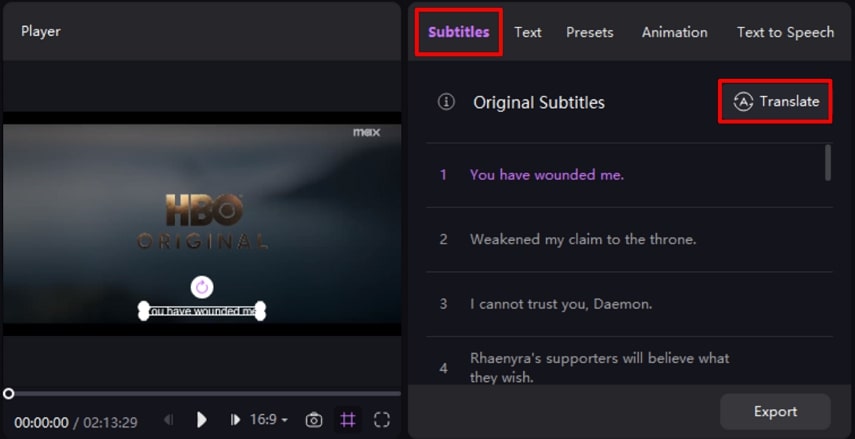
Step 4. Translate Subtitles to Another Language
With a new window on the front, select a Target Language and change the Speaker by enabling and selecting a specific speaker. Click the Start Translate button to process the subtitles. Once they are converted successfully, use the Add button to include it across the timeline.
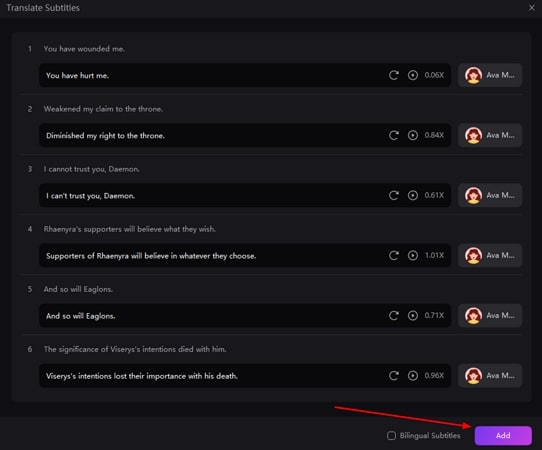
Step 5. Edit Your Bilingual Subtitles
You can customize the style, font and size of your caption from the Text Settings section under the Text tab on the right side of the interface. Increase or decrease the Zoom and Text Border by sliding their respective sliders.
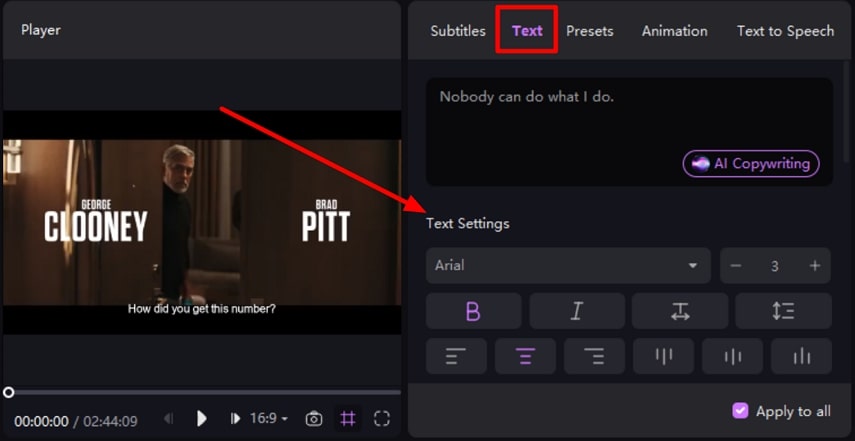
Step 6. Save the FinaXQl Project to the Computer
Press the Export button on the top right corner of the interface when all the editing is done. Now, enter export settings and save your video to your computer device by clicking the Export button.
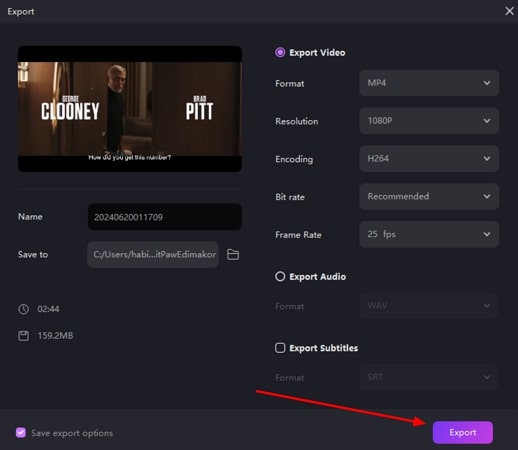
Part 4. FAQs on Subtitle Translator Online Free
Q1. What is the best movie subtitle translator on web store for YouTube?
A1. 'YouTube Subtitle Word Translator' is a high score extention on Google web store that can translate subtitles on YouTube. For when you want to watch a foreign movie that is missing subtitles in your language.
Q2. Which is the best subtitles translator app?
A2. The best subtitle translator app depends on your specific needs and preferences. Here are a few free options: Google Translate, YouTube Automatic Caption, and Notta.
Q3. How do I translate an SRT file online?
A3. There are many online tools that provide the utility of translating an SRT file. Simply upload your document to the platform and press the translate button, and a downloadable file will be generated for you.
Conclusion
Discussed above are top 10 subtitle translators online free that lets you conveniently convert your captions' text into multiple languages. However, if you want to save time and effort, utilize HitPaw Edimakor to generate automated subtitles for your videos.







 HitPaw Univd (Video Converter)
HitPaw Univd (Video Converter)  HitPaw Screen Recorder
HitPaw Screen Recorder HitPaw VikPea (Video Enhancer)
HitPaw VikPea (Video Enhancer)


Share this article:
Select the product rating:
Daniel Walker
Editor-in-Chief
This post was written by Editor Daniel Walker whose passion lies in bridging the gap between cutting-edge technology and everyday creativity. The content he created inspires audience to embrace digital tools confidently.
View all ArticlesLeave a Comment
Create your review for HitPaw articles