Does WhatsApp Notify Screenshots When You Screenshot A Conversation?
WhatsApp is one of the most widely used messaging programmes on the planet. It boasts millions of daily users that use private or group chats to exchange messages. End-to-end encryption is used. Because many apps notify the contact when a screenshot of a discussion is taken, this is the case. The other user is notified about the screenshot on Snapchat, for example. We'd like to notify you whether WhatsApp has included this feature: When you capture a screenshot of a chat on WhatsApp, does WhatsApp screenshot notify to the contact?
Unfortunately, you will not be notified if someone screenshots your message.
Part 1: Can You Screenshot WhatsApp?
On WhatsApp, there is no default option for taking a screenshot of your discussion. WhatsApp is one of the most widely used text messages Application, and you may need to screenshot WhatsApp conversations at times. The purpose of taking a screenshot of a WhatsApp discussion could be to save it for later use or to share it with someone who uses another application. However, few WhatsApp users are aware of how to take a screenshot. Taking a screenshot on WhatsApp is different depending on your device and operating system.
We'll show you how to take a screenshot on WhatsApp in a few easy steps in this article.
Part 2: Does WhatsApp Tell You When You Screenshot Status?
If you're worried that someone may find out you're taking a screenshot of a WhatsApp discussion, take a deep breath and relax. No. When you take a screenshot of a status on WhatsApp, it doesn't notify anyone or the owner. The truth is that WhatsApp does not notify users when one of their contacts screenshots or downloads a video from their status. The same can be said for photos in status. similar to snapchat A screenshot detection feature is not available in WhatsApp. That is, users will not be notified when you screenshotting WhatsApp status or chat.
Part 3: Can People See If You Screenshot on WhatsApp?
Absolutely not.
It's entirely up to you to take a screenshot on your phone. If you screenshot their Status, WhatsApp does not send you a notification. No, WhatsApp does not provide any kind of notification or other means of alerting the user if their story is screenshotted. The only information a user has access to is how many people have seen their story (not who took a screenshot). You may put this to the test by publishing something on your story and having a friend screenshot it for you.
The same is true for screenshots on individual chats; if user's screenshot of WhatsApp chat conversations, WhatsApp will not alert them. Unless you notify them, the other person will have no idea you captured a screenshot of their communication with you.
Part 4: How to Protect Yourself from Taking WhatsApp Screenshot?
Does Whatsapp show screenshots? What can we do if someone take a screenshot of my Whatsapp conversation? Here we will help you out. Simple restrict your WhatsApp status to only share with and remove the person phone number who you have a trouble with. Thus, that person can't see your status and thereby can't download/ screenshot it. For chat there is no option.
If you're using an iPhone or iPad.
Step 01Go to WhatsApp's Settings and select Account from the drop-down menu.
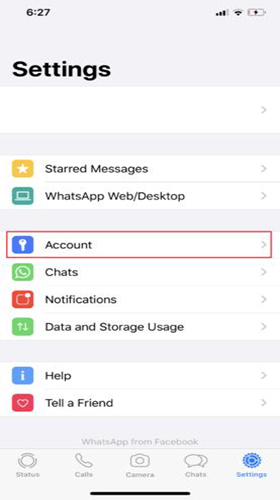
Step 02After that, select Privacy.

Step 03Then, select Status.

Step 04There are now three options available to you: Except My Contacts, My Contacts, Only Share With. Everyone in your contacts list can see your status if you use the default My Contacts option. My Contacts Except and Only Show With are the other two options, which will display the status to the persons you specify.

When you're using an Android device.
Step 01Open WhatsApp Go to the Status tab and select Status Privacy.
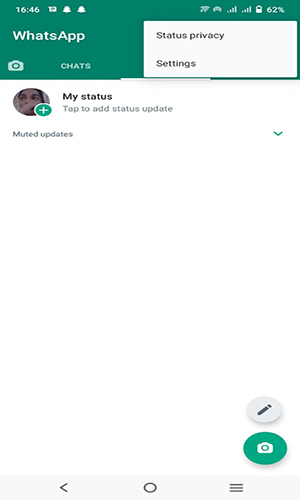
Step 02My Contacts, My Contacts Except, and Only Share With are the three options available now.
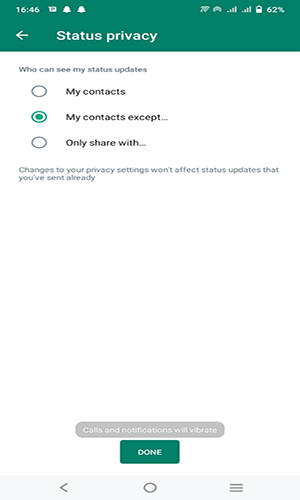
Only Show with and My Contact Except, as explained above in the iOS section, is an excellent choice because it only shows to people you know. If you're comfortable sharing your status with others, you can add users as time goes on.
Another benefit is that WhatsApp does not tell the individuals when they are added or removed from the list of contacts with whom you choose to share your status.
Part 5: How to Take WhatsApp Screenshot Safely?
Most of us have been in situations where we didn't want to write down or remember something we saw on the Internet or on our phones. As a result, we snapped a screenshot. Also screenshotting WhatsApp status.
It's much simpler to simply take a photo and read it later. We don't need to look for a pen or paper, or use various apps on our phones, to sit down and write something we'll need in the future. Because WhatsApp does not have a default screenshot option, we must use mobile hardware to take a screenshot, which may or may not function. In addition, we are unable to snap a screenshot of our banking app.
As a result, we'll need a trusted third-party app to take screenshots or capture screen recording. HitPaw Screen Recorder is best option for this. HitPaw Screen Recorder is capable of recording both video and photos. You can define the screen region you're interested in and start recording regardless of the type of capture you prefer.
1. Advantages of HitPaw Screen Recorder:
Taking screenshots is just a small part of its functions, which we have listed below.
-
1
It is compatible with both Windows and Mac systems.
-
2
It does not have a recording time restriction.
-
3
The user interface is straightforward and easy to navigate.
-
4
Besides taking screenshots, recording screen/webcam/camera/games with audio and livestreaming are also easy to be done here.
2. Steps to Screenshot WhatsApp in HitPaw Screen Recorder
Step 01Download and Install the HitPaw screen Recorder in your Device.
Step 02To login to your WhatsApp account online and open it.
Step 03Start the HitPaw Screen Recorder. Click on Screen option in its home interface.
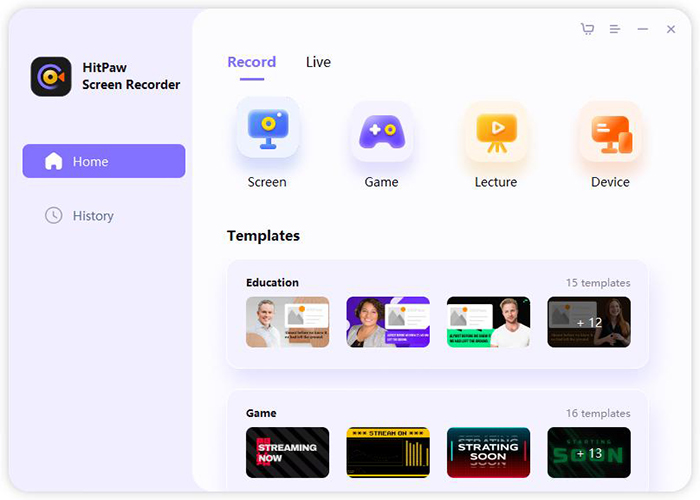
Step 04Choose the area that you want to take a screenshot of.
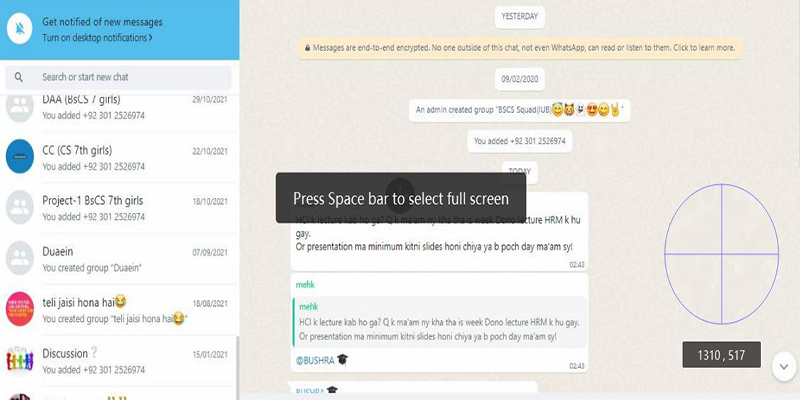
Step 05Click on the small camera in the toolbar and you can take screenshots successfully and safely.

You will find other amazing features there for screen recording and editing your snapshot.
Conclusion
In this article, we talked about does WhatsApp show when you screenshot and WhatsApp privacy for screenshots. Because WhatsApp does not have a built-in option for screenshots or recording, we recommend the best software for the job, that is HitPaw Screen Recorder, which includes a slew of other useful features.







 HitPaw Watermark Remover
HitPaw Watermark Remover  HitPaw Univd (Video Converter)
HitPaw Univd (Video Converter) 

Share this article:
Select the product rating:
Daniel Walker
Editor-in-Chief
This post was written by Editor Daniel Walker whose passion lies in bridging the gap between cutting-edge technology and everyday creativity. The content he created inspires audience to embrace digital tools confidently.
View all ArticlesLeave a Comment
Create your review for HitPaw articles