How to Rip Netflix Movies in 3 Easy Ways
With the popularity of streaming services like Netflix, many users want to download their favorite movies and shows to watch offline. However, Netflix does not allow videos to be downloaded directly. That's where Netflix ripping software comes in handy. This article will discuss how to rip Netflix videos for offline viewing.
We'll cover the legalities involved and the best software tools to use, like HitPaw Univd (HitPaw Video Converter) and the Netflix App itself. Read on to learn how to easily rip Netflix videos with just a few clicks.
Part 1: Can You Rip Netflix?
Absolutely. Netflix is constantly changing its service to meet the needs and preferences of its users, and this is why it has provided an option for ripping content from the Netflix library for offline streaming pleasure.
Therefore, if you use any ads-free Netflix subscription plans, you can Rip Tide Netflix for repetitive viewing, which will make your day more enjoyable and relaxing.
Part 2: How to Rip Movies From Netflix to Save Forever
HitPaw Univd is a versatile tool designed to handle all your media conversion needs. Among its standout features is the high-quality Netflix Video Downloader, which allows you to rip and download movies directly from Netflix. Additionally, the screen recorder feature provides another way to capture content from Netflix, ensuring you can enjoy your favorite films without any restrictions.
1. Rip Netflix with Netflix Video Downloader
HitPaw Univd stands out with its dedicated Netflix Video Downloader feature, designed to help you easily rip and download movies and TV shows directly from Netflix. This feature ensures you can enjoy high-quality content offline, at your convenience, without the need for an active internet connection.
- Netflix Download movies and TV shows in their original quality
- Enjoy rapid download speeds to enjoy Netflix offline viewing in no time
- Download multiple Netflix movies simultaneously to save your time
- Download with subtitles and audio tracks just like on Netflix
- Easy-to-navigate interface makes it simple for anyone to use
Here is how to Rip movies from Netflix using HitPaw Univd:
Step 1: Install HitPaw Univd on your computer and open the Netflix Video Downloader tool.

Step 2: Log in to your Netflix account through the HitPaw Univd app.

Step 3: Browse and select the Netflix movie or show you want to download.

Step 4: Click the "Download" button and customize output settings like video format, resolution, and subtitles.

Step 5: Hit "Download" again to start ripping the Netflix video. Monitor the progress.

Step 6: When finished, find the downloaded Netflix videos saved locally on your device in the destination folder. Now, you can watch these downloaded Netflix videos offline.
2. Rip Netflix Clips with Screen Recorder
How do I rip a clip from Netflix? In addition to ripping Netflix videos through Netflix Video Downloader, HitPaw Univd also includes a powerful screen recorder feature, perfect for capturing specific clips from Netflix. This tool allows you to record any portion of a Netflix movie or show directly from your screen, giving you the flexibility to save highlights, memorable scenes, or specific segments for offline enjoyment.
- Screen recording capability to capture video and audio from Netflix playback
- Support for converting recorded Netflix videos to common formats like MP4, AVI, MOV, etc.
- Options to customize output video resolution and quality settings
- Choose to record the entire screen or just a specific window
- Set a timer to start and stop recording at specific times
Step 1: Play your Netflix show and launch HitPaw Screen Recorder. Select "Screen" and drag to choose the recording area, or press the Space bar to record the entire screen.

Step 2: Click the Red button to start recording. You can capture the mouse, enable/disable the camera, or use the draw tool. Press the Red button again to stop recording, or schedule it using the Clock icon.

Step 3: After recording, use the editing tools to cut, crop, or rotate the video. Click the Export button, configure the file format, destination, and name, then select Export to save your video.
These features make HitPaw Univd an excellent choice for anyone looking to build a personal offline collection of Netflix movies. Whether you're preparing for a long trip or simply want to ensure your favorite movies are always accessible, HitPaw Univd provides a reliable and efficient solution.
Know More about HitPaw Univd
Part 3: How to Rip Netflix With Netflix App (48 Hours)
Unlike the desktop website, the Netflix mobile app allows limited offline downloading to watch content later without an internet connection. Here is how to Rip from Netflix on the iOS or Android app:
1. Open the Netflix app and browse for something to watch offline.

2. Tap the download icon (downward arrow) next to the title.

- 3. Select download quality and confirm. Downloads can take several minutes, depending on file size. Progress is shown in the My Downloads section.
- 4. Once completed, you can access and watch downloads offline from the My Downloads tab.
Note
The Netflix app only permits downloads on up to 4 mobile devices per account. Downloaded videos expire after 48 hours and have a 7-day renewal limit.
So, the mobile app only enables temporary offline access, not permanent local storage. But for short-term offline viewing, it does let you download Netflix videos without any special software or violation of terms.
FAQs of Ripping Netflix
1. Is There a Netflix Downloader?
There is no official Netflix downloader, but there are third-party tools like HitPaw Univd that can download and convert Netflix videos by recording the streaming video from your browser. Rip Tide cast Netflix can be a violation of TOS, but with HitPaw Univd, it is easy.
1. How Do I Convert Netflix Movies to MP4?
To convert Netflix movies to MP4 format, you can use a program like HitPaw Univd to permenently download the Netflix video streaming on your computer to MP4 1080P/4K for permanenlty offline watching. An alternative is using the Netflix mobile app to temporarily download some content for offline viewing, but this only works on mobile devices.
Conclusion
The desire for offline viewing makes ripping Netflix videos appealing to many users. Programs like HitPaw Univd provide a straightforward way to download and convert Netflix content. You can proceed with caution by keeping downloads for personal use only. For the best experience, it's the best choice to use HitPaw Univd to help you rip Netflix videos.







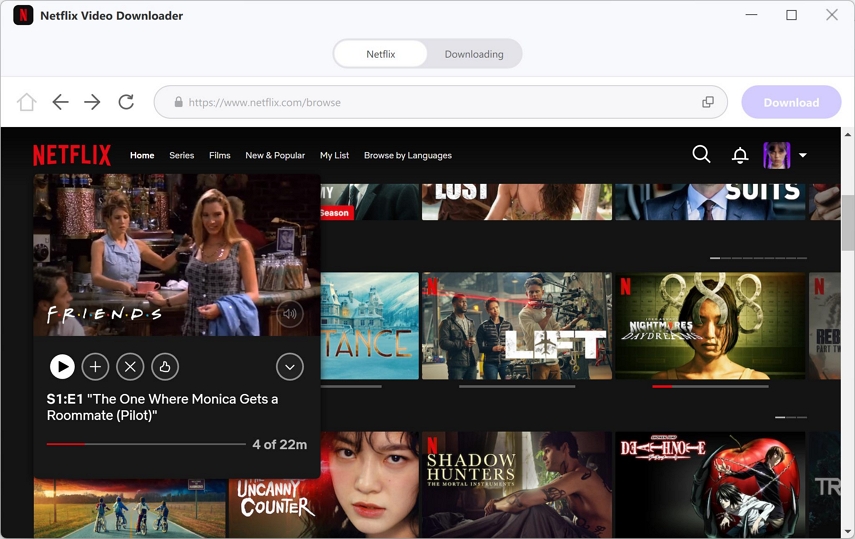

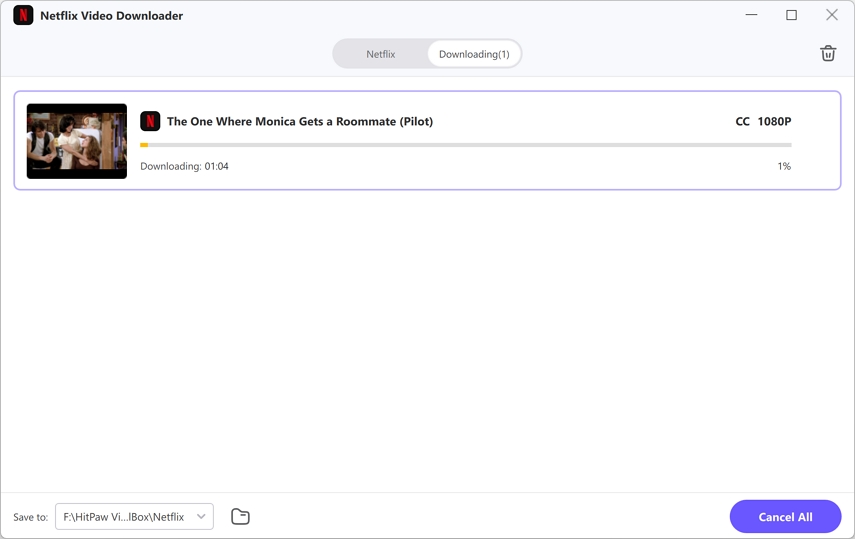

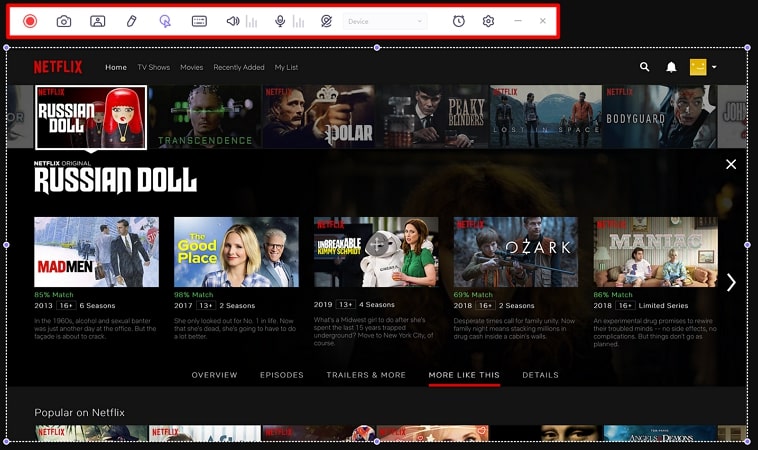

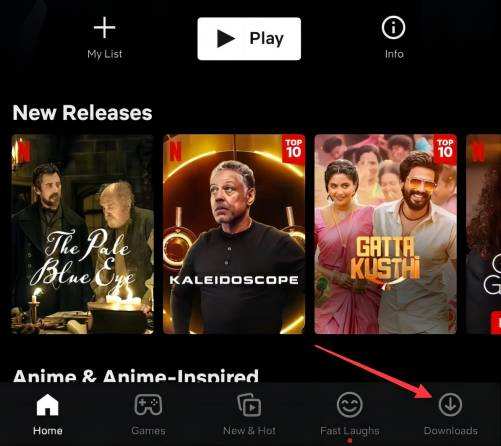

 HitPaw VikPea
HitPaw VikPea HitPaw Video Object Remover
HitPaw Video Object Remover

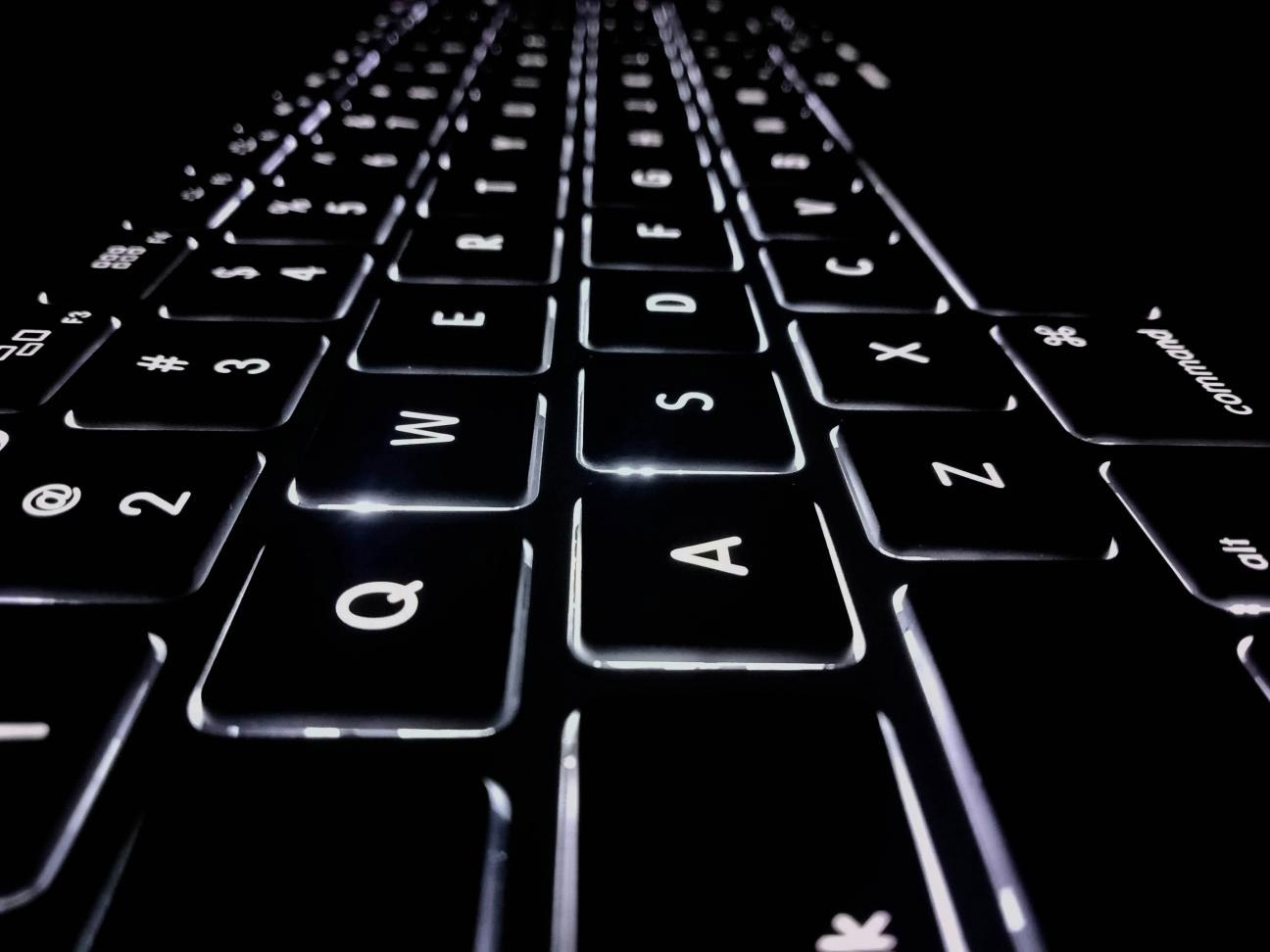

Share this article:
Select the product rating:
Daniel Walker
Editor-in-Chief
My passion lies in bridging the gap between cutting-edge technology and everyday creativity. With years of hands-on experience, I create content that not only informs but inspires our audience to embrace digital tools confidently.
View all ArticlesLeave a Comment
Create your review for HitPaw articles