How to Get TIDAL Stats 2024
As the year draws to a close, music enthusiasts eagerly await the arrival of their personalized streaming service recaps, offering a nostalgic glimpse into their musical adventures of the past twelve months. For TIDAL subscribers, this highly anticipated feature goes by the name of TIDAL Stats 2024, providing a comprehensive breakdown of their top songs, artists, and listening habits. In this comprehensive guide, we'll explore the intricacies of the TIDAL Wrapped/Rewind, including how to access it, share it with friends, and make the most of this celebratory musical experience. You can use HitPaw Univd (HitPaw Video Converter) App for Android to download your Tidal Stats 2024 on your phone and listen anywhere.

Part 1. What is TIDAL's Year-End Recap Called?
Music streaming services have embraced the tradition of offering personalized year-end recaps to users. However, when it comes to TIDAL, the naming convention for this highly anticipated feature can be ambiguous. This section explores the subtle differences between the terms "TIDAL Wrapped" and "TIDAL Rewind", enabling readers to better understand and appreciate TIDAL's retrospective musical experience.
TIDAL Wrapped vs TIDAL Rewind
While various streaming services have adopted catchy names for their year-end recaps, such as "Spotify Wrapped" and "Apple Music Replay", TIDAL has oscillated between two monikers: TIDAL Wrapped and TIDAL Rewind. Both terms essentially refer to the same feature, providing TIDAL users with a personalized retrospective of their listening habits over the past year.
Does TIDAL Have a Wrapped Feature?
Absolutely! TIDAL may not receive as much fanfare for its year-end recap as some of its competitors, but the streaming service undoubtedly offers this sought-after feature. However, unlike Spotify, which typically releases its Wrapped experience in early December, TIDAL has historically unveiled its Wrapped/Rewind closer to the start of the new year, often in early January.
Part 2. How to Access Your TIDAL Listening Stats for 2024
Once TIDAL's Wrapped/Rewind feature is available, accessing your personalized listening tidal stats 2024 is a straightforward process. Here's how you can dive into your musical retrospective:
Finding the "My Most Listened" Playlists
- 1.Open the TIDAL app on your device and navigate to the home screen.
- 2.Scroll down until you find the "Your History" section.
- 3.Within this section, you'll find several playlists, including "My Most Listened" (a general playlist of your most-played tracks) and "My Most Listened 2024" (your yearly recap).
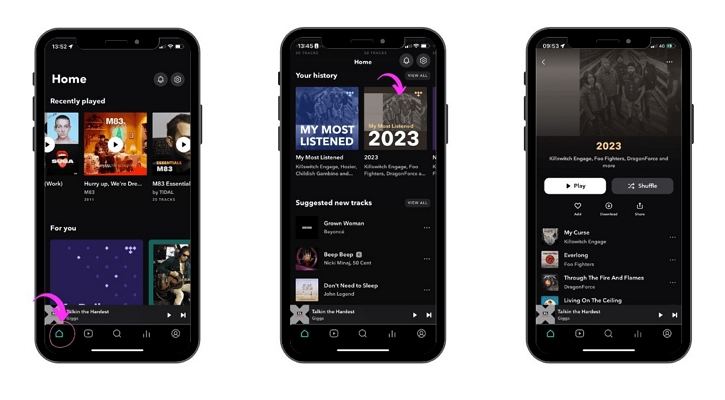
Sharing Your TIDAL Wrapped/Rewind on Social Media
Celebrating your musical journey is even more enjoyable when shared with friends and loved ones. TIDAL makes it easy to share your tidal stats 2024 on social media platforms:
- 1.Locate the "Share" icon within the "My Most Listened 2024" playlist.
- 2.Select the social media platform you wish to share your stats on (e.g., Instagram) or copy the shareable link.
- 3.Optionally, tap the "More" button to access additional sharing options.

Note: HitPaw Univd App for Android is the best app for you to save your favorite music from TIDAL on mobile.
Part 3. The Popularity of Streaming Service Wrapped/Rewind Features
While some music purists may prefer an all-music, no-metrics approach, millions of listeners eagerly anticipate the release of their yearly streaming service recaps. These features offer a unique opportunity to reflect on one's musical journey, uncover surprising revelations about personal tastes, and engage in discussions with fellow music enthusiasts.
Why People Love Yearly Music Stats
There's something inherently captivating about seeing one's listening habits quantified and presented in a visually appealing manner. Yearly music stats can reveal unexpected insights, such as the prevalence of a particular genre or the surprising popularity of a seemingly obscure artist. Moreover, these recaps provide a sense of nostalgia, allowing users to relive the soundtracks that accompany their lives throughout the year.
Music Discovery Through Wrapped/Rewind
Beyond mere nostalgia, streaming service recaps can be powerful catalysts for music discovery. Shared playlists and social media posts often introduce users to new artists, genres, and tracks they might not have encountered otherwise. Additionally, when users are dissatisfied with their listening stats, they may actively seek out new music to broaden their horizons for the following year.
Part 4. The Benefits of Tracking Your TIDAL Listening Habits
Monitoring your TIDAL listening habits throughout the year can yield numerous benefits, extending far beyond the nostalgic appeal of the Wrapped/Rewind feature.
Curating Your Yearly Playlist
By actively tracking your listening habits, you can ensure that your yearly TIDAL playlist accurately reflects your evolving tastes and preferences. This not only enhances the personal significance of the Wrapped/Rewind experience but also serves as a time capsule, capturing the soundtrack of your life during that particular year.
Exploring New Music Based on Your Stats
Your TIDAL stats 2024 can provide valuable insights into your musical inclinations, potentially revealing untapped genres or artists that align with your preferences. Armed with this knowledge, you can embark on a journey of musical exploration, discovering new sounds and expanding your horizons.
Part 5. How Can I Listen to TIDAL Music Offline?
While the TIDAL Wrapped/Rewind feature offers a delightful retrospective of your musical adventures, you may occasionally want to download specific songs or albums from TIDAL for offline listening or personal use. This is where HitPaw Univd comes into play, offering a convenient solution for converting and downloading TIDAL music.
What is HitPaw Univd?
HitPaw Univd is a powerful and versatile tool that allows you to download and convert media from various music services, including TIDAL, Spotify, Deezer, etc.. With its user-friendly interface and advanced features, you can easily convert TIDAL tracks to various formats, such as MP3, FLAC, WAV, and M4A, all while preserving high-quality audio.
Features of HitPaw Univd
- TIDAL Music Conversion: Convert TIDAL music to popular formats like MP3, FLAC, WAV, and M4A, ensuring compatibility with various devices and media players.
- High-Quality Output: Preserve the original quality of your TIDAL tracks, ensuring a seamless and enjoyable listening experience.
- Batch Processing: Convert multiple TIDAL tracks, albums, or playlists simultaneously, saving time and effort.
- Metadata Preservation: Retain essential metadata, such as artist, album, and track information, ensuring proper organization and identification of your converted files.
Step-by-Step Guide to Download TIDAL Music
Step 1:After installing the HitPaw Univd, launch the application and navigate to the "Music" section. From there, select the "TIDAL Music Converter" feature.

Step 2:Open the TIDAL website or app, sign in with your account, and locate the specific track, playlist, album, or artist you wish to download. Copy the corresponding link from the address bar.

Step 3:In the HitPaw Tidal Music Converter interface, paste the TIDAL link into the provided search box and click the "Analysis" button. The application will analyze the link and display the relevant tracks or content.

Step 4:After the analysis is complete, you'll see a list of all the tracks within the album or playlist. HitPaw Univd supports multiple output formats for TIDAL music conversion, including MP3, FLAC, M4A, and WAV. The MP3 and M4A formats offer bitrate options such as 320kbps, 256kbps, and 128kbps, while FLAC and WAV preserve the original lossless quality.

Step 5:Once you've selected your desired output format and bitrate, click the "Convert All" button to initiate the conversion process. After the conversion is complete, you can access the downloaded TIDAL music files and enjoy them offline without any protection or limitations imposed by the streaming service.

Conclusion
The TIDAL Wrapped/Rewind feature is a delightful annual tradition that allows music enthusiasts to reminisce about their favourite tunes and artists from the past year. By following the steps outlined in this guide, you can easily access your personalized TIDAL stats 2024, share your musical journey with loved ones, and even download specific songs or albums using the powerful HitPaw Univd. Embrace the nostalgia, celebrate your unique musical tastes, and look forward to the melodies that will shape your future adventures.






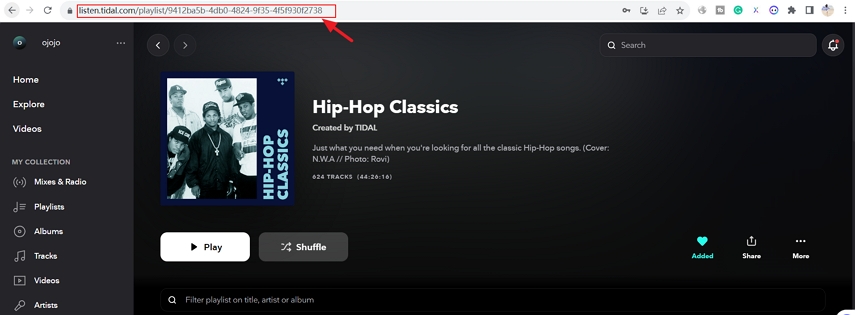

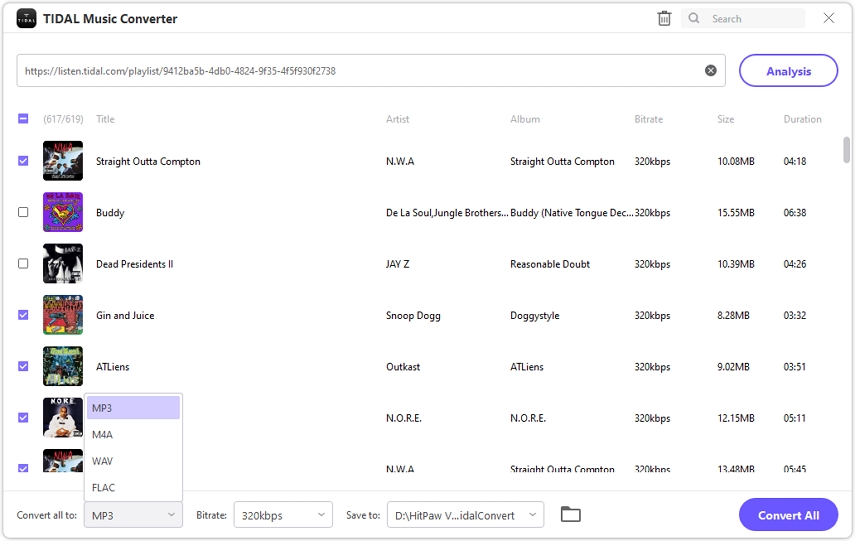


 HitPaw VikPea
HitPaw VikPea HitPaw Watermark Remover
HitPaw Watermark Remover 



Share this article:
Select the product rating:
Daniel Walker
Editor-in-Chief
My passion lies in bridging the gap between cutting-edge technology and everyday creativity. With years of hands-on experience, I create content that not only informs but inspires our audience to embrace digital tools confidently.
View all ArticlesLeave a Comment
Create your review for HitPaw articles