Guide on YouTube Music Stats
Dive into the world of YouTube Music stats with our comprehensive guide. From end-of-year statistics to insights on trending artists and songs, discover everything you need to know about the music landscape on YouTube. Whether you're a music enthusiast, content creator, or industry professional, unlock valuable insights and stay up-to-date with the latest trends in YouTube Music statistics.
Part 1. What Is YouTube Music?
YouTube Music is a streaming service offered by YouTube that allows users to listen to a vast library of music tracks, albums, and playlists. With features tailored for music enthusiasts, YouTube Music provides an immersive listening experience with access to both official music videos and user-generated content. Let's explore the key features that set YouTube Music apart and make it a popular choice among music lovers worldwide.
Main Features
- Vast Music Library: YouTube Music boasts a vast library of songs and albums from a wide range of genres, ensuring users can discover and enjoy their favorite music.
- Personalized Recommendations: The platform offers personalized recommendations based on users' listening history, preferences, and trending music, helping them discover new songs and artists.
- Offline Listening: Users can download their favorite songs and playlists for offline listening, allowing uninterrupted music playback even without an internet connection.
- Ad-Free Listening: YouTube Music offers an ad-free listening experience for subscribers, eliminating interruptions during music playback.
- Integration with YouTube: YouTube Music seamlessly integrates with the main YouTube platform, allowing users to switch between music videos and regular YouTube content without hassle.

Part 2. What Is YouTube Music Stats?
YouTube Music Stats refer to the collection of data and analytics related to the usage, trends, and performance of music on the YouTube Music platform. These statistics encompass various metrics such as the number of streams, views, likes, shares, and playlists, providing insights into the popularity and engagement of songs, artists, and albums. YouTube Music Stats allow users, artists, and industry professionals to track and analyze the impact of their music on the platform, helping them make informed decisions and understand audience preferences.
Part 3. How to See Your YouTube Music Stats?
If you're curious about your YouTube Music stats, here's how you can access them:
1. Open YouTube Music App: Launch the YouTube Music app on your mobile device or visit the YouTube Music website on your computer.
2. Navigate to Your Profile: Tap on your profile picture or icon located in the top right corner of the screen to access your account settings.
3. Select "Stats for Nerds": Scroll down and find the "Stats for Nerds" option. Tap on it to view detailed statistics about your music listening habits.
4. Explore Your Stats: Once you've accessed the "Stats for Nerds" section, you'll see various metrics such as play count, time listened, top artists, and top songs. You can also view your recent activity and playlists.
5. Analyze and Track: Take some time to analyze your YouTube Music stats and track your listening trends over time. This information can help you discover new music, understand your preferences, and optimize your listening experience.
By following these simple steps, you can easily see your YouTube Music stats and gain valuable insights into your music listening behavior.
Part 4. Pro-Tips. Download YouTube Music without Limitations
Interruptive ads might occur when listening to music on YouTube Music without a premium subscription. However, HitPaw Univd (HitPaw Video Converter) provides downloads from more than 1000 different websites, including Spotify. With its high-speed downloads and customized choices, HitPaw Univd stands as a reliable choice.
Why Choose HitPaw Univd to Download YouTube Music
- Supports various of output formats, making it more compatible with other platforms.
- Provides regular updates so that users get a seamless downloading experience.
- Intuitive interface so that users of all skill levels to use it without any trouble.
- HitPaw Univd allows its users to download multiple files at a time.
- High-speed downloads, saving its users their precious time.
Steps to Download YouTube Music
Step 1.Start by launching HitPaw Univd. Navigate to the Music tab and select YouTube Music Converter.

Step 2.In the built-in YouTube Music web player, click the Sign In button in the top right corner. Enter your credentials to log in to your account.

Step 3.Browse and play millions of songs using the web player. Open the song, playlist, or album you want to download, click the Download button to start analyzing your selection.

Step 4.Once the analysis is complete, switch to the Converting tab to preview the songs. Under the “Convert all to” option, select an output format for your music files.

Step 5.Click the Convert All button to batch convert your selected songs from YouTube Music, keeping their ID3 metadata intact.

Part 5. What If I Can’t See My YouTube Music Stats?
If you're unable to view your YouTube Music stats, don't worry. Here are some solutions to troubleshoot the issue:
1. Check Subscription Level
Ensure that you have a subscription to YouTube Music Premium. Some features, including detailed stats, may only be available to premium subscribers.
2. Update App
Make sure that you are using the latest version of the YouTube Music app. Outdated versions may not support all features, including access to stats.
3. Restart App
Try restarting the YouTube Music app on your device. Sometimes, simply closing and reopening the app can resolve minor glitches that may be preventing you from accessing your stats.
4. Check Internet Connection
Ensure that you have a stable internet connection. Stats may not load properly if you're experiencing connectivity issues. Switching to a different network or restarting your Wi-Fi router may help resolve the issue.
By following these steps, you can troubleshoot and resolve any issues preventing you from viewing your YouTube Music stats. If the problem persists, you may need to reach out to YouTube Music support for further assistance.
Part 6. FAQs of YouTube Music Stats
Q1. Is there a stats app for YouTube Music?
A1. Currently, there is no dedicated stats app specifically for YouTube Music. However, users can access their YouTube Music stats directly within the YouTube Music app or website.
Q2. How can I see how many times I listened to a song on YouTube Music?
A2. To see how many times you've listened to a song on YouTube Music, you can access your "Stats for Nerds" section within the app or website. This section provides detailed statistics about your music listening habits, including play counts for individual songs.
Conclusion
Explore the world of YouTube Music stats with our comprehensive guide. From understanding what YouTube Music stats entail to troubleshooting issues and accessing your own stats, we've covered it all. Stay informed about your music listening habits and trends.
For seamless multimedia experiences beyond music, consider HitPaw Univd, enhancing your entertainment journey.





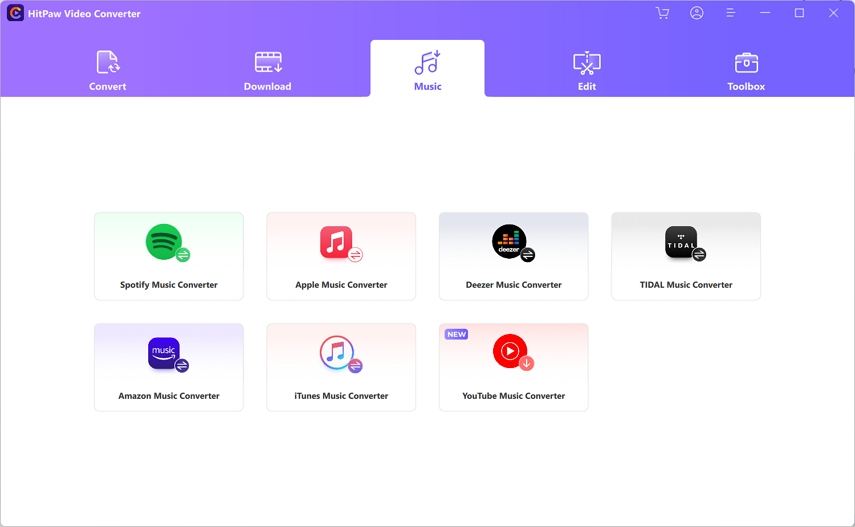
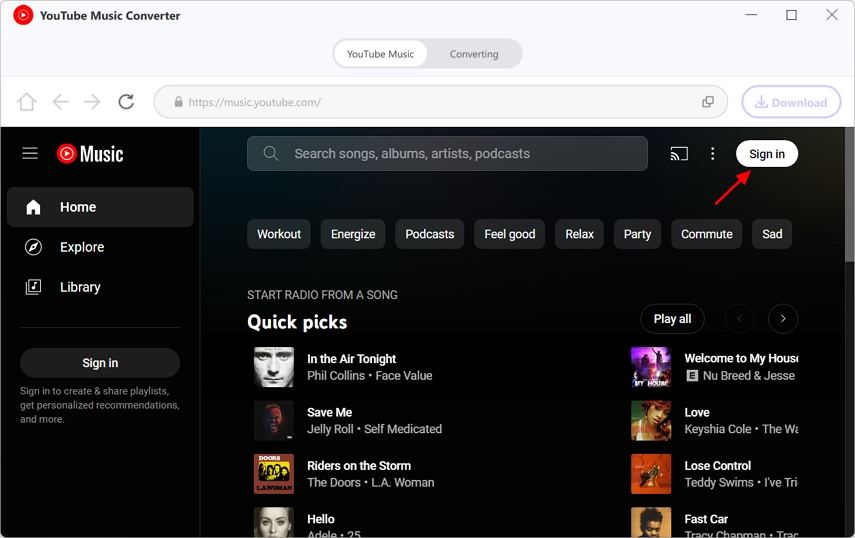
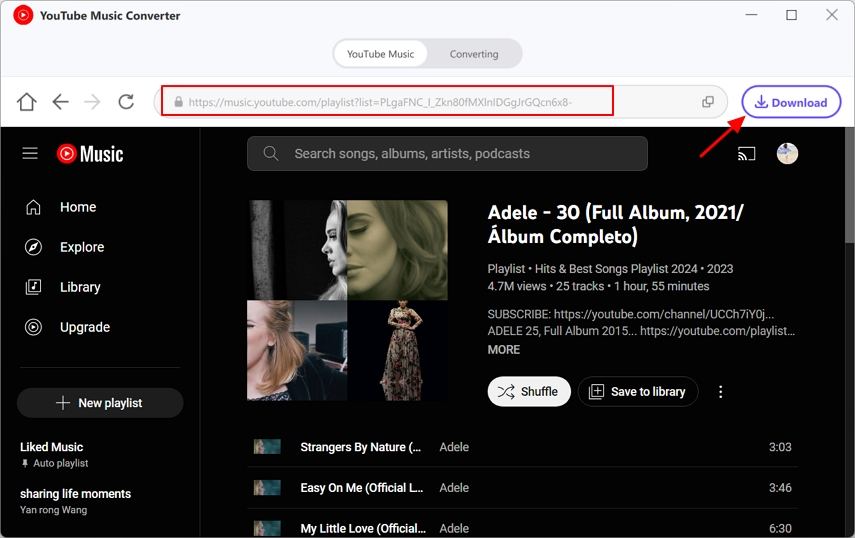
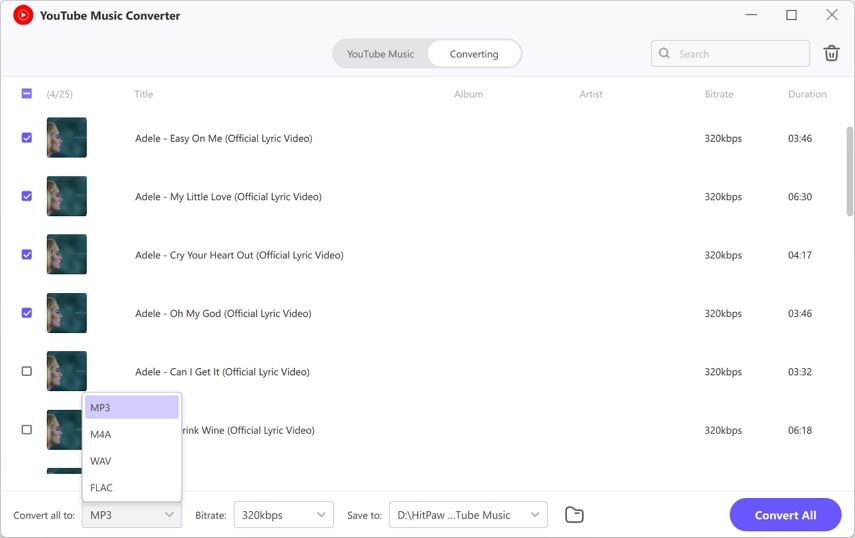
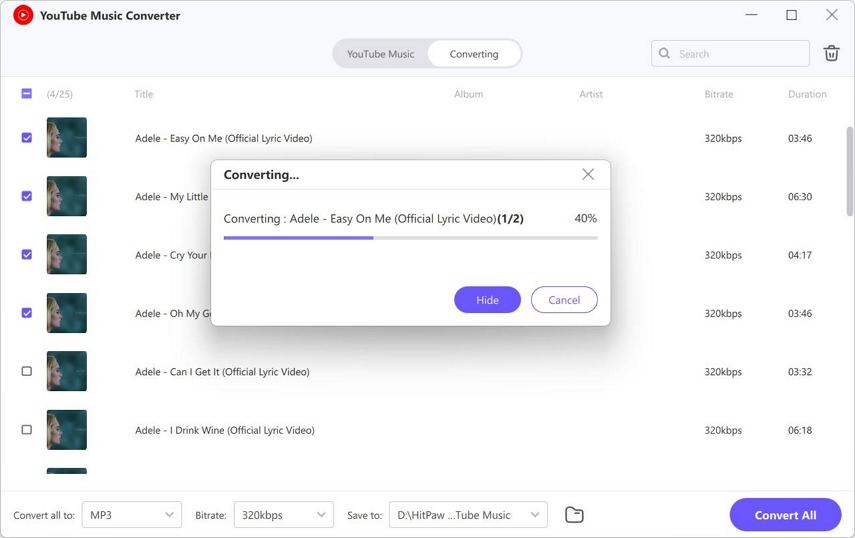

 HitPaw Edimakor
HitPaw Edimakor HitPaw VikPea (Video Enhancer)
HitPaw VikPea (Video Enhancer)


Share this article:
Select the product rating:
Daniel Walker
Editor-in-Chief
My passion lies in bridging the gap between cutting-edge technology and everyday creativity. With years of hands-on experience, I create content that not only informs but inspires our audience to embrace digital tools confidently.
View all ArticlesLeave a Comment
Create your review for HitPaw articles