Top 10 Simple Ways to Convert MKA to WAV
Are you in need of converting MKA files to WAV format? Look no further! In this comprehensive guide, we unveil the top 10 converters tailored to simplify the MKA to WAV conversion process. Explore our detailed descriptions and recommendations to find the perfect solution for your needs.
Part 1. Top 10 Useful MKA to WAV Converters
1. The Best MKA to WAV Converter - HitPaw Video Converter
Choosing the right converter involves considering various factors like functionality, security, and ease of use. HitPaw Video Converter excels in these aspects, boasting a simple design and seamless operation.
HitPaw Video Converter stands out due to its user-friendly interface, robust functionality, and stability. With its intuitive design, users can effortlessly convert MKA files to WAV format in just a few clicks.
Why HitPaw Video Converter Is The Best MKA to WAV Converter
- HitPaw Video Converter ensures swift and efficient conversion of WEBP files to MP3 format, saving you time and effort.
- Apart from MKA, HitPaw Video Converter supports a wide range of audio formats, providing flexibility for your conversion needs.
- Maintain the audio quality of your files throughout the conversion process, ensuring a superior listening experience.
- Convert multiple MKA to WAV simultaneously, enhancing productivity and convenience.
- Its intuitive interface makes the conversion process accessible to users of all levels, minimizing the learning curve.
Steps to Convert MKA to WAV Using HitPaw Video Converter
Step 1: Download and Install HitPaw Video Converter
Download and install HitPaw Video Converter from the official website. Once installed, launch the program on your system.
Step 2: Add MKA Files
Click on the "Add File" button on the top-left corner of the software to import your MKA files or simply drag and drop them into the main interface.

Step 3: Select Output Format
Click on the "Convert all files to" button at the bottom-left corner and choose WAV as the output format.

Step 4: Start Conversion
Click on the "Convert All" button at the bottom-right corner to start converting your MKA files to WAV. Once completed, you can access your newly converted files in the selected destination folder.

Watch the following video to learn more details:
2. dBpoweramp
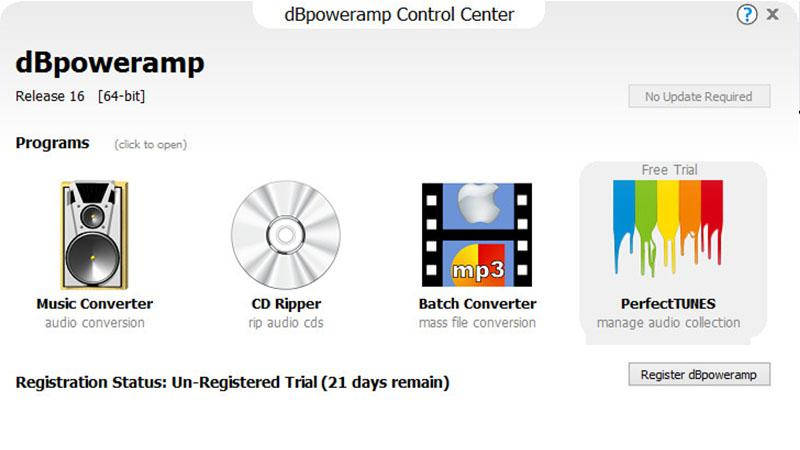
dBpoweramp is a powerful audio conversion software known for its reliability and efficiency. It offers a user-friendly interface and a wide range of features to meet the needs of audio enthusiasts and professionals alike.
Pros
- High-Quality Conversion
- Extensive Format Support
- Batch Conversion
Cons
- Cost: dBpoweramp is a premium software and may not be affordable for all users.
- Limited Free Version: The free version of dBpoweramp has limited functionality compared to the paid version.
3. Any Audio Converter

Any Audio Converter is a versatile tool designed for audio conversion tasks. It supports a wide range of audio formats and offers various features to facilitate the conversion process for users.
Pros
- Free to Use
- User-Friendly Interface
- Batch Conversion
Cons
- Limited Format Support: Any Audio Converter may not support as many audio formats as some other converters.
- Advertisements: The free version may contain advertisements, which can be intrusive for some users.
4. MediaHuman Audio Converter

MediaHuman Audio Converter is a straightforward audio conversion tool known for its simplicity and ease of use. It offers basic features for converting audio files to various formats with minimal hassle.
Pros
- Simple Interface
- Batch Conversion
- Free to Use
Cons
- Limited Format Support: MediaHuman Audio Converter may not support as many audio formats as some other converters.
- Speed: The conversion speed may not be as fast as some premium converters.
5. Format Factory

Format Factory is a comprehensive multimedia conversion tool that supports a wide range of formats, including audio, video, and image files. It offers a user-friendly interface and a plethora of features to facilitate seamless conversion tasks for users.
Pros
- Wide Format Support
- Batch Conversion
- Free to Use
Cons
- Advertisements: The free version may contain advertisements, which can be intrusive for some users.
- Limited Customization: It may lack advanced customization options available in premium converters.
6. Switch Audio Converter
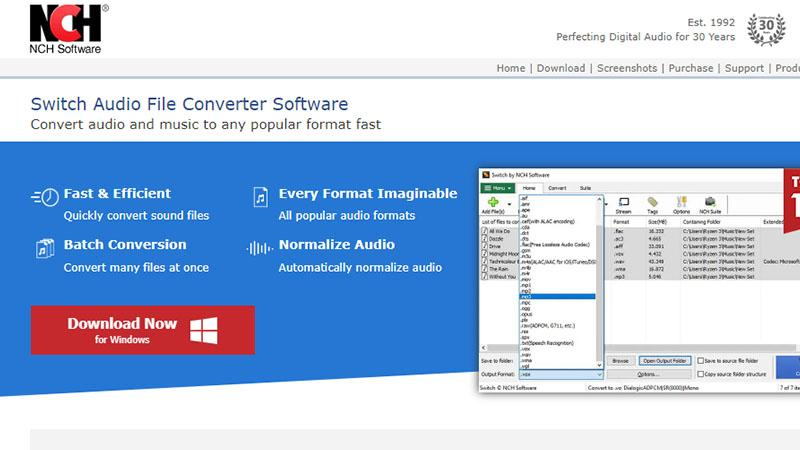
Switch Audio Converter is a reliable tool designed for audio conversion tasks. It offers a straightforward interface and a range of features to facilitate the conversion process for users with different levels of expertise.
Pros
- Simple Interface
- Fast Conversion
- Format Support
Cons
- Limited Free Version: The free version may have limited functionality compared to the paid version.
- Price: The paid version of Switch Audio Converter may be relatively expensive for some users.
7. Bigasoft Audio Converter

Bigasoft Audio Converter is a comprehensive audio conversion tool known for its versatility and reliability. It offers a range of features to facilitate the conversion of audio files to various formats with ease.
Pros
- Wide Format Support
- Batch Conversion
- Customization Options
Cons
- Cost: Bigasoft Audio Converter is a premium software and may not be affordable for all users.
- Limited Trial Version: The trial version may have limited functionality compared to the paid version.
8. AVS Audio Converter
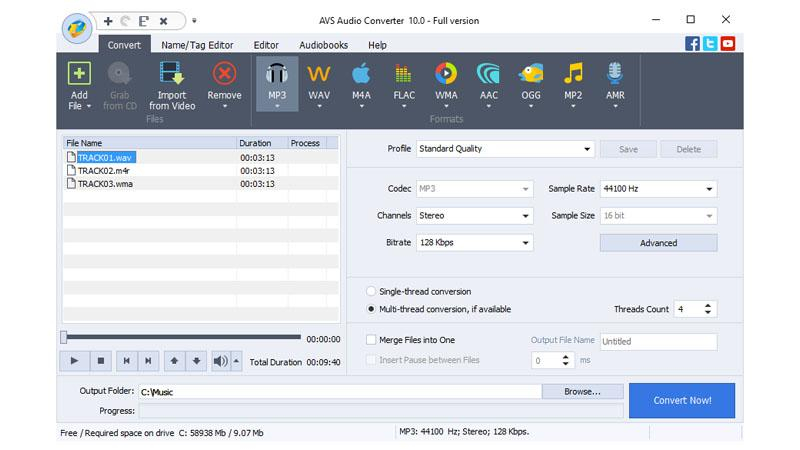
AVS Audio Converter is a versatile tool designed for converting audio files to various formats. It offers a user-friendly interface and a range of features to facilitate seamless conversion tasks for users.
Pros
- Intuitive Interface
- Wide Format Support
- Batch Conversion
Cons
- Limited Free Version: The free version may have restricted functionality compared to the paid version.
- Price: The paid version of AVS Audio Converter may be relatively expensive for some users.
9. Total Audio Converter
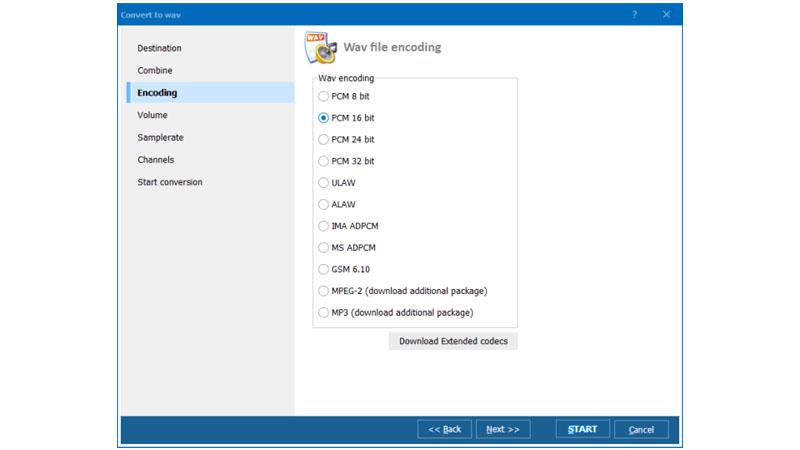
Total Audio Converter is a comprehensive tool known for its efficiency and versatility in converting audio files to various formats. It offers a range of features to accommodate different conversion needs.
Pros
- Wide Format Support
- Batch Conversion
- Intuitive Interface
Cons
- Paid Software: Total Audio Converter is a premium software and may not be accessible to all users.
- Limited Trial Version: The trial version may have restricted functionality compared to the paid version.
10. Free Audio Converter
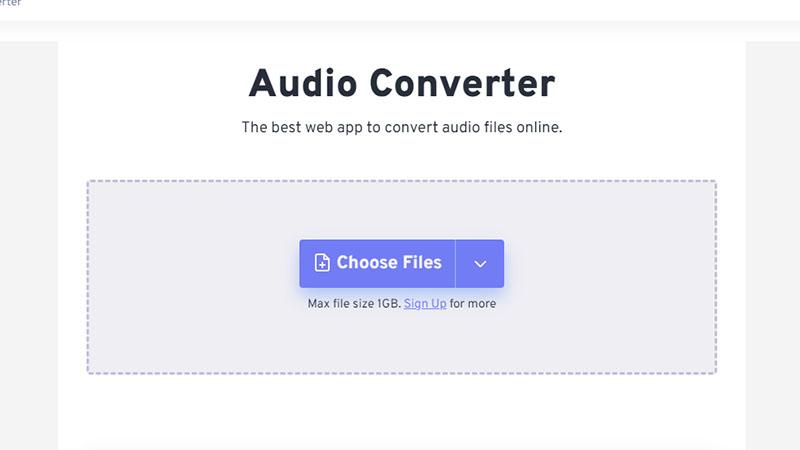
Free Audio Converter is a simple yet effective tool designed for converting audio files to different formats. It offers basic features and ease of use for users with minimal conversion needs.
Pros
- Free to Use
- Simple Interface
- Basic Conversion Features
Cons
- Limited Format Support: Free Audio Converter may have limited support for less common audio formats.
- Advertisement: The free version may contain advertisements, which can be intrusive for some users.
Part 2. Conclusion
In conclusion, HitPaw Video Converter stands out as a versatile and user-friendly tool for converting audio files. With its comprehensive features, intuitive interface, and high-quality output, it offers a seamless conversion experience.
Whether you're converting MKA to WAV or any other audio format, HitPaw Video Converter provides reliability and efficiency. Consider using HitPaw Video Converter for all your audio conversion needs.









 HitPaw Edimakor
HitPaw Edimakor HitPaw Watermark Remover
HitPaw Watermark Remover  HitPaw VikPea (Video Enhancer)
HitPaw VikPea (Video Enhancer)



Share this article:
Select the product rating:
Joshua Hill
Editor-in-Chief
I have been working as a freelancer for more than five years. It always impresses me when I find new things and the latest knowledge. I think life is boundless but I know no bounds.
View all ArticlesLeave a Comment
Create your review for HitPaw articles