[Updated] 5 Ways to Download Videos from Comedy Central
Comedy Central is a popular channel that offers a variety of comedy shows, stand-up specials, and movies. If you are a fan of comedy, you might want to download some videos from Comedy Central and watch them offline anytime you want. But how can you do that? In this article, we will show you the best 5 ways to download videos from Comedy Central with different tools and platforms. Plus, we will also give you some extra tips on how to download YouTube videos with HitPaw Video Converter.

Part 1: Best 5 Ways to Download Videos from Comedy Central
Comedy Central is one of the most popular sources of hilarious content, from stand-up specials and sketch shows to adult animation and late-night programming. But what if you want to watch your favorite Comedy Central shows offline, or save them for later viewing? In this article, we will show you the best 5 ways to download videos from Comedy Central, using different tools and methods. Whether you want to download videos on your computer, phone, or tablet, we have the solution for you. Here are the top 5 ways to download videos from Comedy Central that you can try:
Method 1: Use Comedy Central Video Downloader Online
If you are looking for a way to enjoy your favorite Comedy Central shows offline, you might want to try this free and simple online tool. It lets you download videos from Comedy Central’s website by just copying and pasting the video URL into the tool. You can also customize your download preferences by selecting the output format and quality that suit your needs. Whether you want to watch the videos on your computer, smartphone, or tablet, you can easily save them to your device with a single click. However, please note that this method may not work for some videos that are geo-restricted or protected by DRM. These are videos that are only available in certain regions or require a subscription to access.

Method 2: Use a Browser Extension
Another way to download videos from Comedy Central is to use a browser extension, such as Video Download Helper, Video Downloader Professional, or Flash Video Downloader. These extensions can detect and download any video that is playing on your browser, including Comedy Central videos. You can also customize the download options, such as format, resolution, and filename. However, some extensions may not support all browsers, and some may contain ads or malware.

Method 3: Use a Screen Recorder
If you cannot download videos from Comedy Central directly, you can use a screen recorder to capture the video while it is playing on your screen. You can use a built-in screen recorder on your device, such as Windows Game Bar, QuickTime Player, or Screen Recorder on iPhone. Alternatively, you can use a third-party screen recorder, such as OBS Studio, Camtasia, or Bandicam. However, this method may require more storage space and CPU power, and the video quality may not be as good as the original.
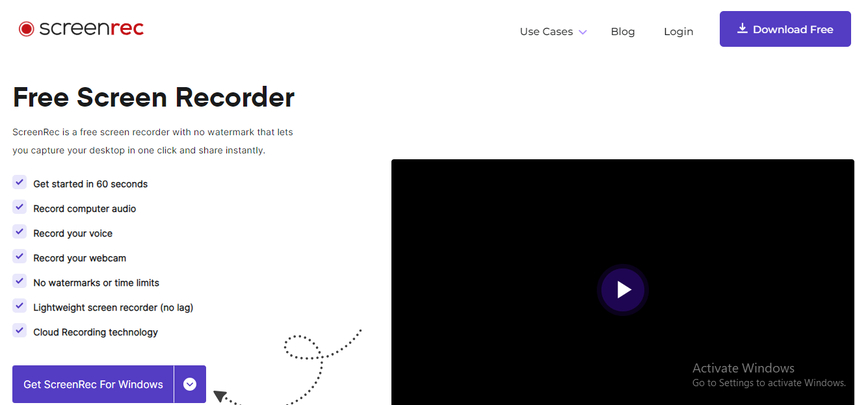
Method 4: Use a Desktop Software
Another option to download videos from Comedy Central is to use a desktop software, such as 4K Video Downloader, Freemake Video Downloader, or Any Video Converter. These software can download videos from Comedy Central and other websites with high quality and speed. You can also batch download multiple videos, convert them to different formats, and edit them as you like. However, some software may not be free, and some may have limitations on the download features or functions.

Method 5: Use a Mobile App
If you want to download videos from Comedy Central on your mobile device, you can use a mobile app, such as Video Downloader for Comedy Central, Video Saver, or All Video Downloader. These apps can help you download videos from Comedy Central and other sites on your phone or tablet. You can also manage, play, and share the downloaded videos on your device. However, some apps may not be compatible with all devices, and some may have ads or in-app purchases.

Part 2: Extra Tips: Download YouTube Videos by HitPaw Video Converter
Besides downloading videos from Comedy Central, you may also want to download videos from YouTube, the most popular video-sharing platform in the world. YouTube has millions of videos on various topics, such as music, movies, sports, education, and more. If you want to download YouTube videos and watch them offline, you can use HitPaw Video Converter, a powerful and easy-to-use video converter and downloader.
Watch the following video to learn more details:
Features of HitPaw Video Converters
It has many features that can help you with your video needs, such as:
- Convert videos to various formats and devices. You can use HitPaw Video Converter to convert videos to different formats, such as MP4, MOV, AVI, WMV, FLV, MKV, etc.
- Edit videos with ease and fun. You can use HitPaw Video Converter to edit videos with various tools, such as crop, trim, rotate, flip, merge, split, add watermark, subtitles, effects, and more.
- Compress videos without losing quality. You can use HitPaw Video Converter to compress videos without compromising the quality. You can use it to reduce the video file size, bitrate, resolution, and quality.
How to use HitPaw Video Converter to Download Videos?
Step 1: Open HitPaw Video Converter and select the Download feature.
Step 2: Visit YouTube in your web browser and search for the video that you are interested in. Copy the URL of the video from the address bar.

Step 3: Switch to HitPaw Video Converter and press the “Paste URL” button to automatically insert the URL and initiate the video analysis.

Step 4: Press the “Download” button to start the download process. You can monitor the download progress and speed directly within the interface.

Part 3: Conclusion
In this article, we have shown you the best 5 ways to download videos from Comedy Central with different tools and platforms. You can choose the one that suits your needs and preferences. Plus, we have also given you some extra tips on how to download YouTube videos with HitPaw Video Converter, a powerful and easy-to-use video converter and downloader. With HitPaw Video Converter, you can not only download videos from YouTube, but also convert, edit, and compress them with a few clicks. If you are looking for a versatile and reliable video tool, you should try HitPaw Video Converter.






 HitPaw Watermark Remover
HitPaw Watermark Remover  HitPaw Photo Object Remover
HitPaw Photo Object Remover HitPaw VikPea (Video Enhancer)
HitPaw VikPea (Video Enhancer)



Share this article:
Select the product rating:
Joshua Hill
Editor-in-Chief
I have been working as a freelancer for more than five years. It always impresses me when I find new things and the latest knowledge. I think life is boundless but I know no bounds.
View all ArticlesLeave a Comment
Create your review for HitPaw articles