How to Download Paid or Free Movies from YouTube
At the time of launch of its streaming rental service, users knew that YouTube will be changing the prospect of viewing live streamed video from their favorite content providers. Users can now view latest movies as well as award-winning classics as well. However, one major problem that upsets the users while they download movie from YouTube is the costing. Renting or buying YouTube movies can be a costly business and is not affordable to everyone.
How do I download movie from YouTube for free? Well, there are tons of users out there looking for an answer to this question. But can you download movies from YouTube? Is it even possible? Can we make YouTube rentals downloadable? All such questions will be answered in this article.
Part 1. How to Download Purchased YouTube Movies?
A lot of users ask: how can we download movies from YouTube? Well, there is an official way that allows users to download the rented or paid movies from YouTube. Users can download movies from YouTube with this download option within the application. If you buy a movie from YouTube, users can download it for offline watching to their devices. The process is simple. Follow the below steps to know how can you download movies from YouTube.
1. Rent or Buy YouTube Movies on PC
In order to download from YouTube movies, you need to first rent or buy it. Follow these steps to know how.
- Step 1:Go to YouTube on a browser on your PC.
- Step 2:Look for the movie you wish to download and purchase.
- Step 3:Filter the searching results by selecting Movie in FILTER to get the required results.
- Step 4:Users will see the BUY OR RENT button here. Click it and select the purchase option.
- Step 5:Now, complete the payment to conclude your purchase.
- Step 6:Users can check the purchased movie in YouTube >> Library >> Your movies >> PURCHASED to see their purchased movie.

2. Download Purchased Movie from YouTube
Users can movie download from YouTube free once they purchase or rent it for offline watch. Follow the below steps to know how to download movies from YouTube.
- Step 1:Launch YouTube app on your mobile device. Make sure you log in with the account you made the purchase.
- Step 2:Locate your purchased movies by going to YouTube >> Library >> Your movies >> PURCHASED.
- Step 3:Click the movie you wish to download for offline watching.
- Step 4:Click the download option and choose the video quality you wish to keep. Click the Download option to save it to your mobile device.
- Step 5:This will begin the process to download a movie from YouTube. Once completed, users can watch the purchased YouTube movie on your mobile devices offline.
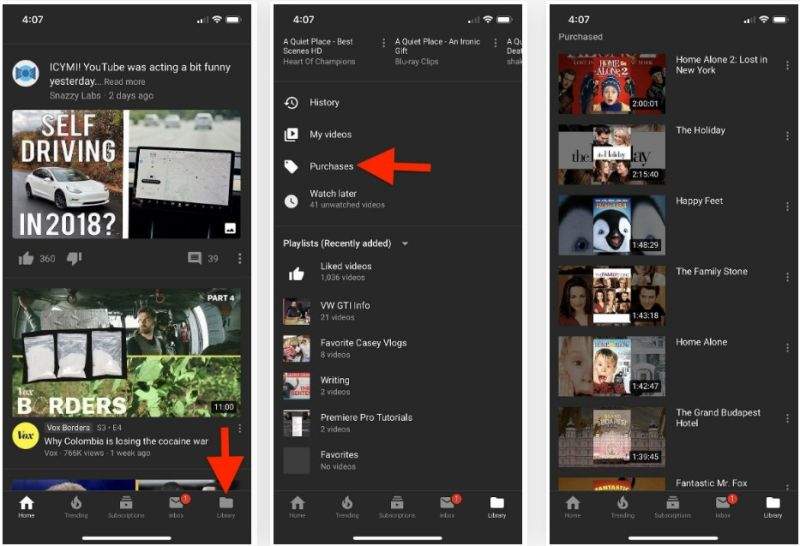
Part 2. How to Download Movies from YouTube Free?
HitPaw Video Converter is a free and handy converter that can assist users to download the rented or purchased movies easily. It has a clean UI so that users will can navigate to the tool easily. HitPaw allows users to download movies and save them on your laptop easily. The better part of this tool is that it helps convert movies into media formats that your device support.
- Download movies to laptop from 1000+ sites including YouTube
- 120X faster speed with original quality maintained.
- Built-in video editor to edit and enhance your video
- Convert downloaded movies to tons of media formats
- Batch download mode to download multiple videos at the same time
- Download entire YouTube playlist and in 1 click.
Follow the below steps to know how to download movies from YouTube movies using this tool.
Step 1:Download and launch HitPaw and navigate to Download tab. Copy the video URL and paste it in the HitPaw UI.

Step 2:After analyzing the URL, HitPaw will offer different options to select the audio and video quality.

Step 3:Click the Download button to start downloading your video.

Part 3. Frequently Asked Questions about YouTube Movies Download
Q1. Where can I download full movies on YouTube?
A1. Users can use HitPaw Video Converter to download movies and save them on your laptop easily. The tool helps to download movies to laptop from more than 1000 sites at 120X faster speed with original quality maintained.
Q2. Are there full movies on YouTube for free?
A2. Yes! YouTube houses a number of free movies for users all over the world. Users can browse the movies on YouTube and download it within the app.
Q3. Can you download movies from YouTube?
A3. Yes. Users can download movies from YouTube within the app. However, it might not be affordable to all. Hence, it is recommended to use HitPaw Video Converter to download movies and save them on your laptop easily.
Conclusion
All in all, we just had a look at different methods to download movie from YouTube. We saw that users can download the movies from YouTube within the app itself. In order to download movies first, users need to first rent or buy it. The best method is to use HitPaw Video Converter that helps to download movies to laptop from more than 1000 sites at 120X faster speed with original quality maintained.









 HitPaw VikPea
HitPaw VikPea HitPaw Watermark Remover
HitPaw Watermark Remover 
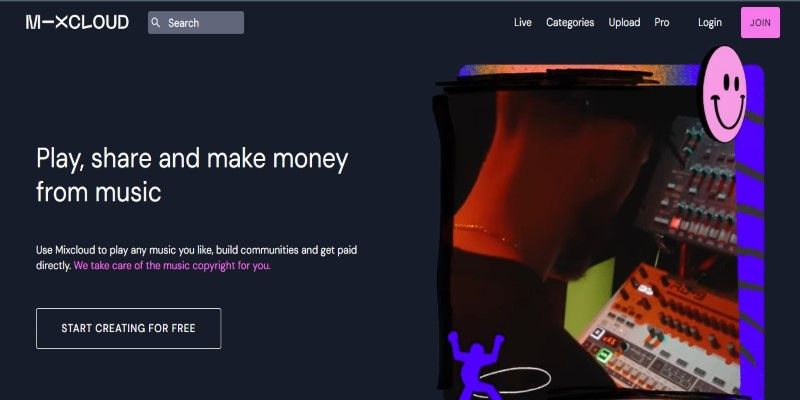
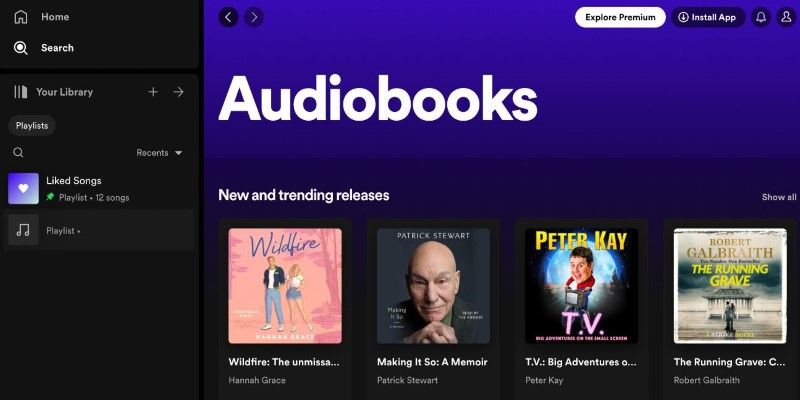

Share this article:
Select the product rating:
Joshua Hill
Editor-in-Chief
I have been working as a freelancer for more than five years. It always impresses me when I find new things and the latest knowledge. I think life is boundless but I know no bounds.
View all ArticlesLeave a Comment
Create your review for HitPaw articles