Easy Ways to Download from Mixcloud
Who doesn't love listening to their favorite music when working, studying, doing chores around the house, or simply going out for a stroll? So many different apps online allow people to listen to and vibe to the songs; among them is Mixcloud. This fantastic audio streaming platform will make it easy for users to discover new songs and share them with their friends and family.
Even though Mixcloud is a popular British online streaming service, many people encounter challenges when downloading from it. But now you don't have to worry because, in this guide, we will explore some simple and easy ways to learn how to download from Mixcloud. So, let's jump right into the article and have a look at it.
Part 1: What is Mixcloud?
Mixcloud is one of the most popular online music streaming platforms that allows millions of users to listen to their favorite music, find new artists, and also helps them share their music with their friends. Not only this but on this platform, you can even listen to podcasts and DJ mixes registered by its users.
Another fun feature of Mixcloud is that you can share updates about new music, start conversations, and even promote events and real sex on this platform. Hence, this is an amazing platform packed with many different features, which is why so many people love using it.
Part 2: How to Download from Mixcloud?
Mixcloud is one of the most used platforms for streaming music. But what if the users want to listen to the songs offline? Can I download the question from Mixcloud? The answer is no. It can be challenging to download from Mixcloud high quality directly from the software; however, there are other simpler ways to do this. Below, we have mentioned two methods that can make it easy for you to learn how to download from Mixcloud. So let's have a look at it.
1. Download Songs from Mixcloud Using Mixcloud Downloader
Mixcloud Downloader is one of the best software that can help you with can you download music from Mixcloud to your device so you can listen to it whenever you want. These are a few tools that will help you download audio from Mixcloud. The best thing about this site is that it is straightforward, and you don't have to download it on your device. It ensures you get the highest quality of the songs to enjoy and vibe to them.
Below, we have mentioned the steps you can follow the steps mentioned below.
- Open Mixcloud in a new tab.
- Search for the music that you want to listen to and download it to your device.

- Click on the title that you want to download and copy the link location.
- Open Mixcloud Downloader in another tab and paste the link you copied in the field given on the website.
- After that, you need to click on the Download button.

- You will be taken to the download pages. Click the download link to save the music to your local drive.
2. Download Songs from Mixcloud Using GiveFastLink
Another method for learning how to download music from Mixcloud is by using GiveFastLink. This amazing website will help you download all the music you want from Mixcloud easily and without losing quality. The interface is also very simple, making this site user-friendly. Hence, if you are wondering how can I download from Mixcloud, then this website is a must-use for you.
- First, browse the Mixcloud music you want to download. Click on the image and select the copy link option.

- Next, open GiveFastLink and paste the URL you copied into the search box. Then click on the Download button.

- Then, you can see all the available formats and the quality of the music. You can choose to click on the download button.

Bonus Tips: How to Convert Mixcloud to MP3 in the Best Way
Now that you know the best two ways to can you download mixes from Mixcloud, we have another way that beats them all. HitPaw Video Converter is one of the best options you have when it comes to download from Mixcloud 320kbps. This converter will allow you to have the best quality of music. Another great thing is that you can download music in different formats.
This is an AI-powered tool packed with many features. HitPaw Video Converter supports more than 1,000 streaming services, which means you can use it again and again to download content from different sites. With the help of this, you can download albums, playlists, and even podcasts. Hence, this shows that this is one of the best software that can help you with the confusion of can you download from Mixcloud.
Features of HitPaw Video Converter
Below, we have mentioned some of the significant features of HitPaw Video Converter, which make it the best way to download mp3 from Mixcloud.
- It allows you to download songs from Spotify, Apple Music, Amazon Music, and many other streaming services.
- It helps remove DRM protection after conversion.
- Allows the users to retain the music metadata and ID3 tags.
- This software has a breakneck conversion speed for downloading music.
How to Use HitPaw Video Converter?
Below are the steps you can follow if you want to know how do I download from Mixcloud.
Step 1:Install and launch the HitPaw Video Converter on your device and click on the Download Tab.
Step 2:Open Mixcloud in another tab and search for the song you want to download. Now copy the URL present in the address bar.

Step 3:Paste the URL in the HitPaw Video Converter, and the new interface will open automatically. From here, you need to choose the output format and the quality of the music.

Step 4:Click the Download button, and your Mixcloud music will download. You can also pause and resume the downloading process to your liking.

Step 5:After downloading is completed, you can either play it in the built-in web player or save it on your device.

Watch the following video to learn more details:
FAQs about Downloading from Mixcloud
Q1. Is Mixcloud free to download?
A1. Mixcloud is a British music streaming service used by millions of people. Here, you can listen to different songs, podcasts, and even DJ music. The best thing about Mixcloud is that it is free to use.
Q2. Why can't I download it from Mixcloud?
A2. If you are wondering how do you download from Mixcloud, then we are sorry to tell you that you cannot download the songs directly from Mixcloud. However, with the methods mentioned above, you can easily download the songs and listen to them offline whenever you want.
Conclusion
Mixcloud is one of the popular platforms through which you can listen to millions of songs, podcasts, and DJ mixes. This fun and entertaining platform allows artists to promote their music and interact with their followers. However, the most significant problem people face with this app is that you cannot download from Mixcloud directly. Hence, we hope this article was beneficial for you and how you know how to download from Mixcloud. Also, make sure to check out HitPaw Video Converter, as it is one of the best ways to download music from Mixcloud.















 HitPaw VikPea
HitPaw VikPea HitPaw Watermark Remover
HitPaw Watermark Remover 
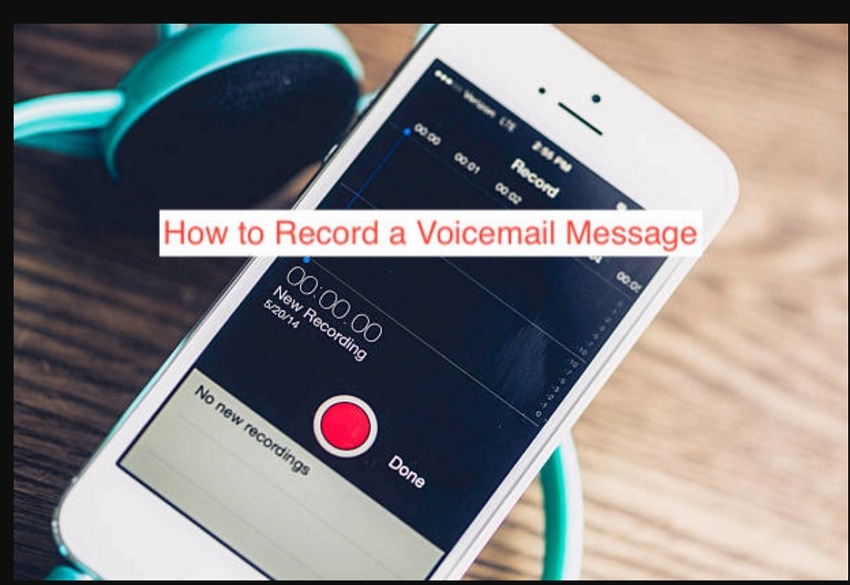


Share this article:
Select the product rating:
Joshua Hill
Editor-in-Chief
I have been working as a freelancer for more than five years. It always impresses me when I find new things and the latest knowledge. I think life is boundless but I know no bounds.
View all ArticlesLeave a Comment
Create your review for HitPaw articles