Top 8 AV1 Converters to Convert AV1 File
"Unlock the power of AV1 technology with our comprehensive guide to the top 8 AV1 converters. As the demand for high-quality, bandwidth-efficient video continues to rise, AV1 has emerged as a leading codec. Whether you're looking to convert AV1 files for increased compatibility or optimize them for seamless playback, these converters offer the tools you need to harness the full potential of AV1. Let's dive in!"
Part 1. What Is AV1 File?
AV1, standing for "AOMedia Video 1" is an open-source video codec developed by the Alliance for Open Media (AOMedia). It is designed to efficiently compress video content while maintaining high visual quality, even at low bitrates. AV1 utilizes advanced compression techniques, including predictive coding, transform coding, and entropy coding, to achieve superior compression efficiency compared to previous codecs like H.264 and VP9.
- 1. Enhanced Compression Efficiency:AV1 offers significant improvements in compression efficiency compared to previous codecs, allowing for smaller file sizes without compromising visual quality.
- 2. Royalty-Free and Open Source:As an open-source codec, AV1 is freely available for anyone to use without licensing fees, fostering widespread adoption and innovation.
- 3. Broad Device Support:AV1 is supported by an increasing number of devices and platforms, ranging from web browsers to streaming services, ensuring compatibility and accessibility for users across various devices and operating systems.
Part 2. Workable 8 Tools to Convert AV1 File to Other Format
"Unlock the versatility of AV1 files with a plethora of conversion tools designed to meet your specific needs. Whether you're looking to transcode AV1 files for compatibility with different devices or optimize them for online streaming, these eight tools offer a range of features to streamline the conversion process. Let's explore each tool's capabilities, weighing their pros and cons to help you choose the perfect solution for your AV1 conversion needs."
1. FFmpeg

FFmpeg is a powerful command-line tool renowned for its versatility in handling multimedia files. It supports a wide range of audio and video formats and offers extensive options for converting, encoding, and manipulating media files with precision.
Pros
- Versatile: FFmpeg supports a wide range of video and audio formats, making it a versatile tool for transcoding AV1 files.
- Command-Line Interface: Its command-line interface allows for precise control over the conversion process, ideal for advanced users and automation.
- Open Source: FFmpeg is open-source software, meaning it's free to use and continuously updated by a community of developers.
Cons
- Steep Learning Curve: Due to its command-line nature, FFmpeg may have a steep learning curve for users unfamiliar with terminal commands.
2. HandBrake
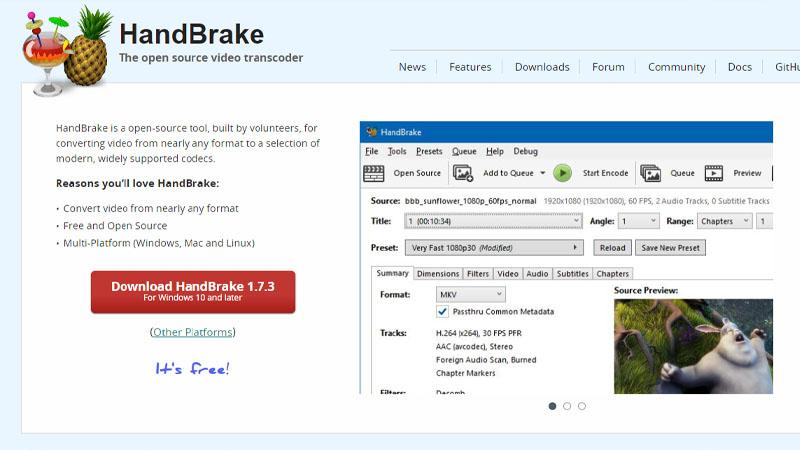
HandBrake is a popular open-source video transcoder known for its user-friendly interface and robust features. It allows users to convert video files into various formats while providing customization options for bitrate, codecs, and more.
Pros
- User-Friendly Interface: HandBrake features an intuitive user interface, making it accessible to users of all experience levels.
- Batch Conversion: It allows for batch conversion of multiple files simultaneously, saving time and effort.
- Customization Options: HandBrake offers a range of customization options, including video encoding settings and filters.
Cons
- Limited Output Formats: HandBrake supports fewer output formats compared to some other converters, which may be a limitation for certain users.
3. Any Video Converter
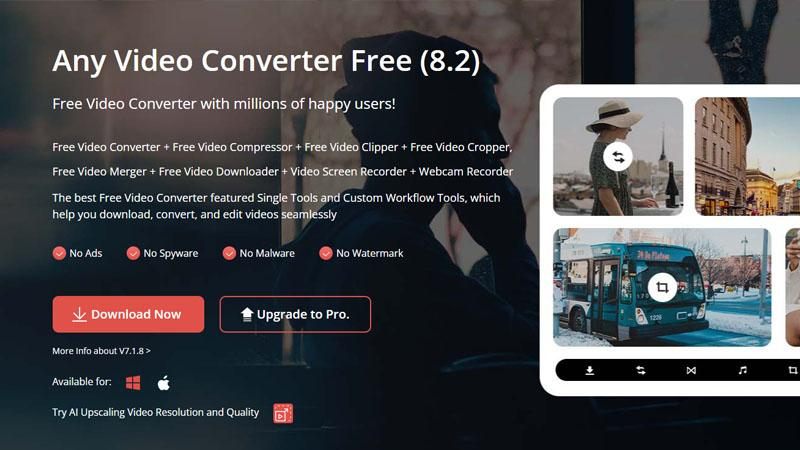
Any Video Converter is a versatile software that enables users to convert videos between different formats effortlessly. With support for a wide range of input and output formats, it offers high-quality conversion and intuitive operation.
Pros
- Wide Format Support: Any Video Converter supports a vast array of input and output formats, including AV1.
- Built-in Video Editor: It comes with basic video editing features, allowing users to trim, crop, and add effects to their videos.
- Fast Conversion Speed: Any Video Converter boasts fast conversion speeds, reducing waiting time for users.
Cons
- Ad-Supported: The free version of Any Video Converter is ad-supported, which may result in a less streamlined user experience.
4. VLC Media Player

VLC Media Player is a widely used multimedia player known for its compatibility with various audio and video formats. In addition to playback, it also offers conversion features, allowing users to convert media files to different formats.
Pros
- Universal Playback: VLC Media Player is renowned for its ability to play virtually any video or audio format, including AV1.
- Simple Interface: Its user-friendly interface makes it easy to navigate and use for basic conversions.
- Cross-Platform: VLC is available for multiple operating systems, including Windows, macOS, and Linux.
Cons
- Limited Conversion Options: While VLC can convert files, its conversion capabilities are basic compared to dedicated converters.
5. Online Video Converter

VLC Media Player is a widely used multimedia player known for its compatibility with various audio and video formats. In addition to playback, it also offers conversion features, allowing users to convert media files to different formats.
Pros
- Convenience: Online Video Converter allows users to convert files directly from their web browsers, without the need for software installation.
- Accessibility: It's accessible from any device with an internet connection, making it convenient for users on the go.
- No Storage Space Required: Since conversion is done online, it doesn't consume storage space on your device.
Cons
- Dependency on Internet: Online Video Converter's functionality relies on a stable internet connection, which may not be suitable for users with limited or unreliable internet access.
6. Shutter Encoder
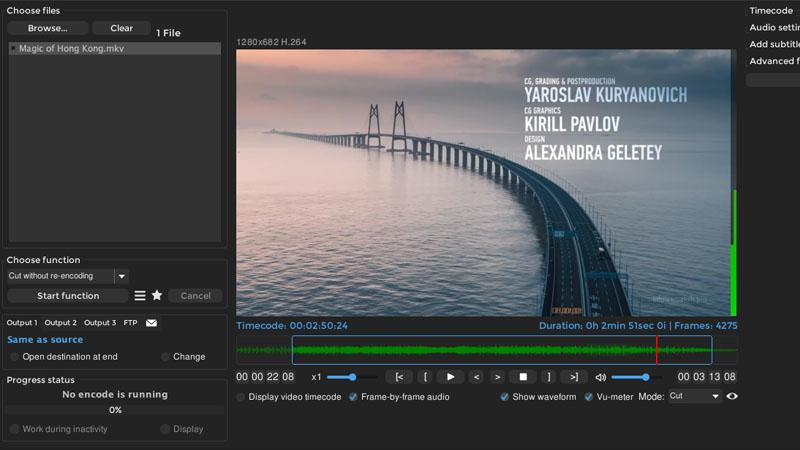
Shutter Encoder is a comprehensive video and audio transcoding software with a user-friendly interface. It offers a wide range of features, including format conversion, editing, and batch processing, making it a valuable tool for multimedia professionals.
Pros
- Wide Range of Features: Shutter Encoder offers a comprehensive suite of video editing and conversion tools, including support for AV1 files.
- Batch Processing: It supports batch processing of multiple files, enabling efficient conversion of large video libraries.
- Custom Presets: Users can create custom presets for frequently used conversion settings, streamlining the process.
Cons
- Complex Interface: Shutter Encoder's extensive feature set may overwhelm novice users, requiring time to learn and navigate effectively.
7. Format Factory

Format Factory is a multifunctional media converter that supports a wide range of audio, video, and image formats. It provides a simple and intuitive interface for converting files and offers additional features like DVD ripping and disc burning.
Pros
- Multi-Format Support: Format Factory supports a wide range of multimedia formats for both input and output, including AV1.
- Built-in Tools: It includes additional tools for tasks such as DVD ripping and audio conversion, enhancing its utility.
- Simple Interface: Despite its feature-rich nature, Format Factory maintains a relatively straightforward interface for ease of use.
Cons
- Bundled Software: During installation, Format Factory may offer additional software that users may not want or need, requiring careful attention to avoid unwanted installations.
8. Convertio

Convertio is an online file conversion platform that supports various formats, including audio and video. With its easy-to-use interface and fast conversion speed, it allows users to convert files quickly and conveniently without the need for software installation.
Pros
- Cloud-Based: Convertio operates as a cloud-based service, allowing users to upload and convert files from any device with internet access.
- Multiple Formats: It supports a wide range of input and output formats, providing flexibility for users' conversion needs.
- Integration: Convertio offers integration with cloud storage services like Google Drive and Dropbox, simplifying file management.
Cons
- File Size Limit: The free version of Convertio imposes restrictions on file size for conversions, which may be limiting for larger files.
Pro-Tips. Best Tool to Convert Video Formats
For users looking for the best converter to convert their videos to a more compatible format, HitPaw Univd (HitPaw Video Converter) stands as a reliable choice. It provides high-quality outputs and supports an intuitive interface so that users of all skill levels can use it without any trouble.
Why Choose HitPaw Univd to Convert Videos
- HitPaw Univd supports a user-friendly interface so that users of all skill levels can easily navigate through it.
- HitPaw Univd provides reliable customer support, ensuring a smooth converting experience
- HitPaw Univd supports a wide range of output formats, making it more compatible with different platforms.
- HitPaw Univd maintains the original quality of the audio and provides high-quality outputs.
- HitPaw Univd allows its users to convert multiple videos at a time, saving them effort.
Steps to Convert Videos
Step 1 —Download and Install HitPaw Univd from its official website and then open it on your computer.
Step 2 —Click on the “Add Files” button and import the files you wish to convert.

Step 3 —Select the output format you desire from the drop-down menu and customize the settings such as resolution and bitrate.

Step 4 —Click on the “Convert” button to let the conversion begin.

Step 5 —Look for the converted file in the designated folder once the conversion is completed.

Conclusion
In conclusion, navigating the realm of AV1 conversion offers a wealth of options to cater to diverse needs. From versatile desktop software like HandBrake to convenient online tools like Convertio, users have a range of choices.
For a comprehensive solution with user-friendly features and efficient conversion capabilities, consider HitPaw Univd. Its intuitive interface and robust performance make it a reliable choice for all your AV1 conversion requirements.












 HitPaw VikPea (Video Enhancer)
HitPaw VikPea (Video Enhancer) HitPaw Watermark Remover
HitPaw Watermark Remover 
Share this article:
Select the product rating:
Daniel Walker
Editor-in-Chief
This post was written by Editor Daniel Walker whose passion lies in bridging the gap between cutting-edge technology and everyday creativity. The content he created inspires audience to embrace digital tools confidently.
View all ArticlesLeave a Comment
Create your review for HitPaw articles