Top 5 ASF Players You Can't Miss in 2025
The digital landscape is a constantly evolving sea of formats. New file types emerge with every passing year, promising unparalleled quality, improved compression, and seamless integration with the latest devices. Yet, amidst this ever-changing tide, some classic formats like ASF (Advanced Systems Format) continue to hold a special place in our digital libraries.
So, join us on this journey through time as we explore the best ASF players and converters available today. Let's unlock the treasures hidden within your ASF files and revive those cherished digital memories!
5 Free ASF Players
1. HitPaw Univd (HitPaw Video Converter)
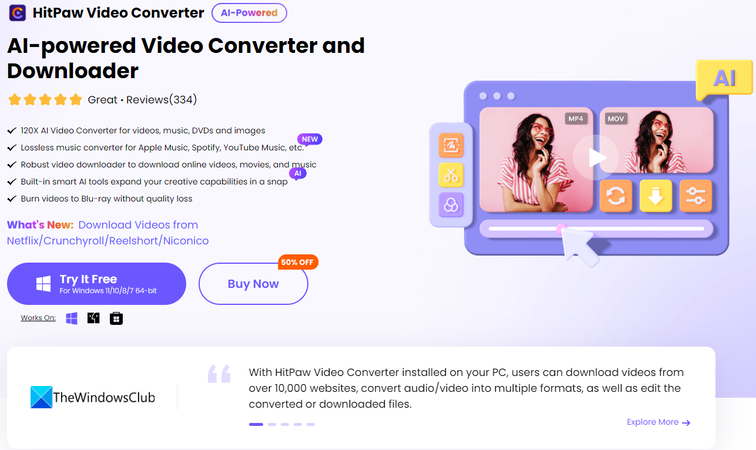
HitPaw Univd goes beyond simply playing ASF files. It's a comprehensive multimedia toolbox that allows you to convert ASF files to more widely compatible formats like MP4 or AVI. This ensures smooth playback on virtually any device. You can take a closer look at HitPaw Univd in the video below.
Here's what makes HitPaw Univd stand out:
- Effortless Conversion: HitPaw Univd boasts a user-friendly interface that makes converting ASF files a breeze. Simply drag and drop your files, choose your desired output format, and hit convert.
- Ultra-Fast Processing: Powered by advanced technology, HitPaw Univd delivers lightning-fast conversion speeds without compromising quality.
- Batch Conversion: Need to convert multiple ASF files? No problem! HitPaw Univd's batch conversion feature saves you time and effort.
- Extensive Format Support: HitPawVideo Converter goes beyond ASF, supporting a wide range of popular audio and video formats for ultimate flexibility.
- Additional Features: Spice up your videos with HitPaw Univd's built-in editing tools like trimming, cropping, watermarks, and subtitles.
How to Convert Videos Using HitPaw Univd
Step 1:
Download and install HitPaw Univd from the official website
Step 2:
Open the program and click "Convert" in the main interface.

Step 3:
Drag and drop your ASF files into the conversion window.

Step 4:
Click the dropdown from the bottom left “Convert all to” and choose your desired format.

Get HitPaw Univd today and experience the ultimate solution for all your ASF needs!
2. Wondershare UniConverter
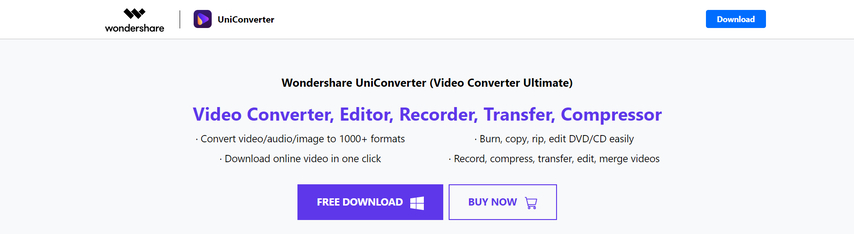
Wondershare UniConverter is another solid option for playing and converting ASF files. It offers a wide range of features, including:
- Conversion capabilities: Similar to HitPaw Univd, UniConverter can convert ASF files to various formats.
- Editing tools: UniConverter allows basic video editing like trimming and cropping.
- Screen recording: Capture your screen activity for tutorials or presentations.
Pros:
- Feature-rich with conversion and editing capabilities.
Cons:
- UniConverter comes with a free trial, but full functionality requires a paid subscription.
3. Online Converters
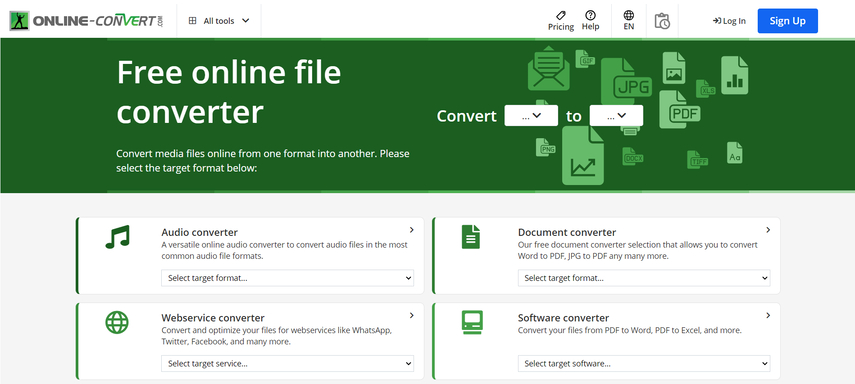
Several online converters offer ASF file conversion. These can be convenient for occasional use, but there are some limitations:
- Security concerns: Uploading your files to an online platform might raise security concerns, especially for sensitive content.
- Limited control: You may have limited control over the conversion process and output quality.
- File size restrictions: Many online converters restrict the size of files you can upload.
Pros:
- Convenient and quick for occasional conversions.
Cons:
- Security concerns, limited control, and file size restrictions.
4. Movavi Video Converter
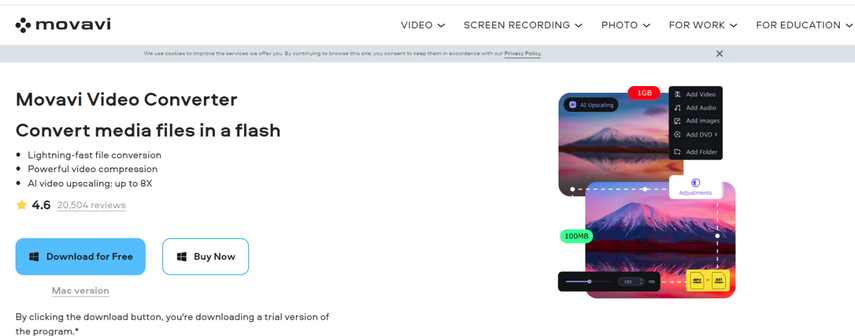
Several online converters offer ASF file conversion. These can be convenient for occasional use, but there are some limitations:
- Security concerns: Uploading your files to an online platform might raise security concerns, especially for sensitive content.
- Limited control: You may have limited control over the conversion process and output quality.
- File size restrictions: Many online converters restrict the size of files you can upload.
Pros:
- Convenient and quick for occasional conversions.
Cons:
- Security concerns, limited control, and file size restrictions.
5. AnyConv

AnyConv is a simple online converter that allows you to convert ASF files to various formats.
Pros:
- Easy to use and accessible from any device with an internet connection.
Cons:
- Similar to other online converters, security concerns, limited control over the conversion process, and potential file size restrictions might be present.
Additional Considerations for ASF Files
While media players and converters can help you access your ASF files, there are a few additional things to keep in mind:
- Codecs: Sometimes, specific codecs might be required to play ASF files correctly. If you encounter playback issues with a particular media player, you might need to install the necessary codecs for your system.
- File corruption: Over time, ASF files can become corrupted, leading to playback problems. If you suspect file corruption, try obtaining a fresh copy of the file or using file repair software.
- Alternative formats: If you're frequently encountering playback issues or compatibility problems, consider converting your ASF files to a more widely supported format like MP4. This can ensure smoother playback on various devices and media players.
FAQs
Q1. Can I play ASF files with Windows Media Player anymore?
A1. Windows Media Player in newer versions of Windows may not natively support ASF playback. However, you can try installing the "Windows Media Feature Pack" which might include the necessary codecs for ASF playback.
Q2. What's the best option for playing and converting ASF files?
A2. For a versatile solution, HitPaw Univd is a great choice. It offers user-friendly conversion, exceptional speed, and additional editing features, all in one program. For occasional conversions, online converters can be convenient, but be mindful of security concerns and limitations.
Q3. Is there a way to play ASF files on mobile devices?
A3.
While some mobile media players might have native support for ASF playback, it's not as common as with other formats. Here are a couple of options:
Conclusion
The world of media formats keeps evolving, but that doesn't mean you have to leave your classic ASF files behind. With the help of the ASF players and converters explored in this guide, you can continue enjoying your ASF content with ease.
HitPaw Univd stands out as a top choice due to its:
- Effortless conversion process
- Blazing-fast speeds
- Batch conversion capabilities
- Extensive format support
- Built-in editing tools
Whether you choose HitPaw Univd , we hope this guide has empowered you to keep enjoying your favorite ASF files. With the right tools, you can bridge the gap between classic formats and modern media players.






 HitPaw VikPea
HitPaw VikPea HitPaw Edimakor
HitPaw Edimakor


Share this article:
Select the product rating:
Daniel Walker
Editor-in-Chief
My passion lies in bridging the gap between cutting-edge technology and everyday creativity. With years of hands-on experience, I create content that not only informs but inspires our audience to embrace digital tools confidently.
View all ArticlesLeave a Comment
Create your review for HitPaw articles