The Ultimate Guide of MPC to MP3
Welcome to the ultimate guide on converting MPC to MP3. In this comprehensive guide, we'll explore expert tips and tricks to help you seamlessly convert your MPC audio files into the widely compatible MP3 format. Whether you're a beginner or a seasoned user, we've got you covered with step-by-step instructions and recommendations for efficient conversion tools. Say goodbye to compatibility issues and hello to enjoying your favorite music in MP3 format hassle-free.
Part 1. What Are MPC and MP3 Formats?
MPC (Musepack)
MPC, or Musepack, is an audio format valued for its high-quality compression, aiming to preserve audio fidelity while reducing file size. Primarily for high-bitrate music encoding, its adoption remains limited.
MP3
MP3, MPEG-1 Audio Layer 3, is a widely used audio format employing lossy compression to reduce file size without sacrificing much audio quality. It's compatible with various devices and platforms.
Differences between MPC and MP3 Formats?
Quality:
- MPC: Known for high audio quality, maintaining fidelity even at high bitrates.
- MP3: Provides slightly lower audio quality compared to MPC, with more noticeable quality degradation at lower bitrates.
File Size:
- MPC: Offers relatively smaller file sizes with efficient compression.
- MP3: Provides smaller file sizes compared to uncompressed formats, sacrificing some quality for more significant space savings.
Compatibility:
- MPC: Limited compatibility with devices and software, less widely supported compared to MP3.
- MP3: Highly compatible across various devices, software, and platforms, making it the preferred choice for distribution and playback.
Part 2. Why Convert MPC to MP3?
Converting MPC files to MP3 is crucial for enhancing their usability and accessibility. Here's why:
- Wider Compatibility: MP3 ensures playback on various devices and media players, eliminating compatibility issues.
- Ease of Sharing: MP3's widespread support simplifies sharing and distribution of audio files.
- Space Saving: MP3 balances quality and file size, saving storage space without significant quality loss.
- Streaming Compatibility: Converting to MP3 enables compatibility with streaming services, enhancing audience engagement.
Part 3. Top 5 MPC to MP3 Converters
1. Convert MPC to MP3 using HitPaw Univd (HitPaw Video Converter)
Looking to convert MPC to MP3 effortlessly? HitPaw Univd is your ultimate solution. This highly recommended format conversion program offers seamless conversion from MPC to MP3 with just a few clicks. With HitPaw Univd, you can enjoy high-quality audio conversion and compatibility across various devices and platforms. Let’s try MPC to MP3 converter free download now!
Features
- Format Conversion: Easily convert photo and video formats, including MPC to MP3, with high-quality results.
- Video Download: Download videos from over 10,000 websites, enabling offline viewing and sharing.
- Music Download: Extract audio from videos or download music from popular platforms hassle-free.
- Video Editing: Edit videos effortlessly with advanced editing tools, including trimming, cropping, adding effects, and more.
- Various Tools: Access a suite of popular tools such as image compressor, screen recording, 2D to 3D conversion, and more.
Steps
Here are the steps to convert MPC to MP3 using HitPaw Univd:
1. Import Audio File:
Open HitPaw Univd and select "Add Audio" or drag and drop the MPC audio file onto the conversion board.

2. Select the Audio Format:
Click the inverted triangle next to the MPC file to choose the output format.
Navigate to the "Audio" tab and select MP3 format with desired quality settings.

When you choose an output format, you can click the edit icon to edit the format parameters including encoder, sample rate, bit rate, etc.

3. Convert Audio:
Once the format is selected, click "Convert" to start the conversion process.

4. Access the Converted Files:
After conversion, head to the "Converted" tab to find the MP3 file.
Click "Open Folder" to access the converted MP3 file.

Watch the following video to learn more details:
2. Convert MPC to MP3 with DocsPal.com

Features
- Online tool, no software installation required.
- Supports various file formats, including MPC to MP3 conversion.
- Batch conversion capability.
- Simple and intuitive user interface.
- Options for adjusting output settings like bitrate and sample rate.
Pros
- Convenient and accessible from any device with internet.
- Supports batch conversion for efficiency.
- Free to use without any cost.
Cons
- Relies on internet connection speed.
- Limited customization options compared to desktop software.
- May have file size limitations for free users.
3. MPC Converter Free Download: Switch Audio Converter

Features
- Desktop software supporting MPC to MP3 conversion.
- User-friendly interface.
- Customization of output settings.
- Batch conversion.
- Fast conversion speed.
Pros
- No internet connection required.
- Wide range of supported audio formats.
- Offers a free trial version.
Cons
- Requires software installation.
- Advanced features may be limited in the free version.
- Interfaces might be less intuitive for some users.
4. MPC Music Converter: Bigasoft MPC Converter

Features
- Dedicated software for MPC to MP3 conversion.
- Batch conversion support.
- Preserves audio quality.
- Audio editing capabilities.
- Supports various output formats.
Pros
- Comprehensive tool with advanced features.
- High conversion speed.
- Options for adjusting output parameters.
Cons
- Paid software.
- Learning curve for beginners.
- Requires installation on the device.
5. MPC to MP3 Converter Free Download: Onlineconvertfree.com
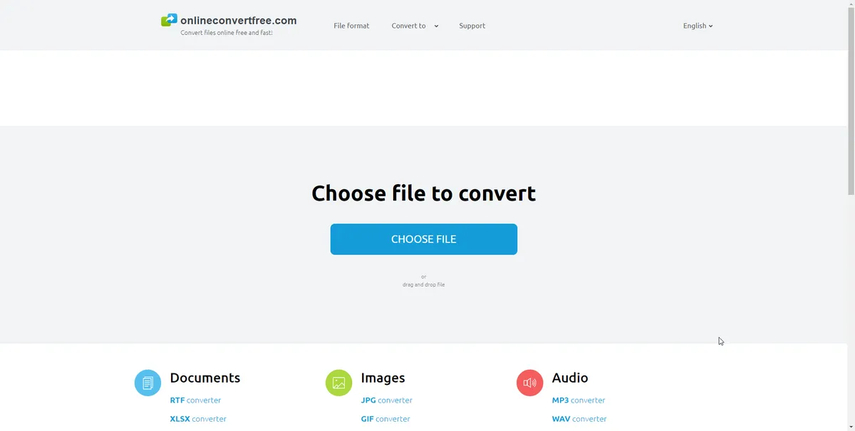
Features
- Online platform for converting MPC to MP3.
- No software installation required.
- Batch conversion.
- Simple interface.
- Options for adjusting output settings.
Pros
- Free to use.
- Accessible from any device with the internet.
- Supports a wide range of formats.
Cons
- Relies on internet connection speed.
- File size limitations for free users.
- Limited customization options.
Part 4. FAQs of MPC to MP3
Q1. What is the best way to convert MPC to MP3?
A1. The best way is to use dedicated software or online converters like Switch Audio Converter, Bigasoft MPC Converter, or DocsPal.com for simple and efficient conversion.
Q2. Is MPC Music Converter the most efficient tool for converting MPC to MP3?
A2. MPC Music Converter is a dedicated software designed specifically for converting MPC audio files to MP3 format, offering specialized features and optimization for high-quality conversions.
Q3. Where can I find a reliable MPC converter free download?
A3. You can easily find a reliable MPC converter free download by searching reputable software download websites or official developer sites. Ensure you choose a trusted source to download the software safely and securely.
Conclusion
In conclusion, mastering the conversion from MPC to MP3 opens up a world of possibilities for your audio files. With our ultimate guide, you've gained insights into the process, ensuring seamless transitions with optimized quality. For an effortless and efficient conversion experience, we highly recommend HitPaw Univd. Its user-friendly interface, versatile features, and reliability make it the perfect tool for all your MPC to MP3 conversion needs. Try it now and elevate your audio journey!






 HitPaw Edimakor
HitPaw Edimakor HitPaw VikPea (Video Enhancer)
HitPaw VikPea (Video Enhancer)



Share this article:
Select the product rating:
Daniel Walker
Editor-in-Chief
My passion lies in bridging the gap between cutting-edge technology and everyday creativity. With years of hands-on experience, I create content that not only informs but inspires our audience to embrace digital tools confidently.
View all ArticlesLeave a Comment
Create your review for HitPaw articles