Best 6 Chrome Audio Recorders for PC & Online
Do you want to record audio from your Chrome browser? Whether you need to capture sound from a website, a podcast, a video call, or any other source, you need a reliable and easy-to-use Chrome audio recorder. In this article, we will introduce you to the best 6 audio recorder for chrome for PC and online. You will learn about their features, pros, and cons, and how to use them. Plus, we will share a bonus tip on how to convert your recorded audio files to any format you want with HitPaw Video Converter. Let’s get started!

Part 1: What is Audio Recorder for Chrome
A Chrome audio recorder is a tool that allows you to record audio from your Chrome browser. It can be a software program that you install on your PC, or an online service that you access through a web page. A Chrome audio recorder can help you save audio from any source that plays on your browser, such as YouTube, Spotify, Netflix, Facebook, etc. You can also use it to record your own voice or audio from your microphone. A Audio Recorder for Chrome can be useful for various purposes, such as:
- Creating podcasts, tutorials, or presentations
- Saving music, songs, or soundtracks
- Recording interviews, meetings, or lectures
- Capturing sound effects, noises, or ambient sounds
Part 2: Best 6 Audio Recorder for Chrome You Can’t Miss
There are many Chrome audio recorders available on the market, but not all of them are equally good. Some may have poor sound quality, limited features, or complicated interfaces. To help you choose the best one for your needs, we have selected the best 6 Chrome audio recorders for PC and online. Here they are:
1. Audacity
Audacity is a free and open-source audio recording and editing software that works on Windows, Mac, and Linux for record chrome audio. It is one of the most popular and powerful Audio Recorder for Chrome for PC. With Audacity, you can record audio from your browser, microphone, or any other input device. You can also edit, trim, cut, mix, or enhance your audio files with various effects and filters. Audacity supports many audio formats, such as MP3, WAV, OGG, FLAC, etc.

Pros:
- Free and open-source
- High-quality sound
- Multiple audio tracks
- Advanced editing features
- Wide range of audio formats
Cons:
- Requires installation
- Not very user-friendly
- May have compatibility issues with some devices
2. Chrome Audio Capture
Chrome Audio Capture is a free and simple audio recorder chrome extension that allows you to chrome record audio from any tab in your browser. It is one of the easiest and fastest Chrome audio recorders for online. With Chrome Audio Capture, you can capture audio from any website or web app, such as YouTube, Spotify, Netflix, etc. You can also choose chrome tab audio recorder or only the current tab. Chrome Audio Capture saves your audio files as MP3 or WAV.

Pros:
- Free and simple
- Fast and easy
- No installation required
- Works on any website or web app
Cons:
- Low-quality sound
- Limited features
- Only supports MP3 and WAV formats
3. Apowersoft Online Audio Recorder
Apowersoft Online Audio Recorder is a free and professional online service that allows you to record audio from your Chrome browser, microphone, or system sound. It is one of the most versatile and comprehensive Chrome audio recorders for online. With Apowersoft Online Audio Recorder, you can record audio from any source, such as YouTube, Spotify, Netflix, Skype, etc. You can also edit, trim, or merge your audio files online. Apowersoft Online Audio Recorder supports many audio formats, such as MP3, WAV, OGG, AAC, etc.

Pros:
- Free and professional
- Versatile and comprehensive
- No installation required
- Online editing features
- Wide range of audio formats
Cons:
- Requires internet connection
- May have ads or pop-ups
- May have time or size limits
4. Screencastify
Screencastify is a free and premium audio record chrome extension that allows you to record audio and video from your browser, webcam, or desktop. It is one of the most popular and convenient Audio Recorder for Chrome for online. With Screencastify, you can record audio and video from any website or web app, such as YouTube, Spotify, Netflix, etc. You can also record your own voice or audio from your microphone. Screencastify saves your audio and video files as MP4, WebM, or GIF.

Pros:
- Free and premium
- Popular and convenient
- No installation required
- Records audio and video
- Supports MP4, WebM, and GIF formats
Cons:
- Free version has watermark and time limit
- Premium version is expensive
- Only records audio and video together
5. Audio Recorder
Audio Recorder is a free and lightweight Chrome extension that allows you to record audio from your browser or microphone. It is one of the most basic and straightforward Chrome audio recorders for online. With Audio Recorder, you can record audio from any website or web app, such as YouTube, Spotify, Netflix, etc. You can also record your own voice or audio from your microphone. Audio Recorder saves your audio files as MP3.
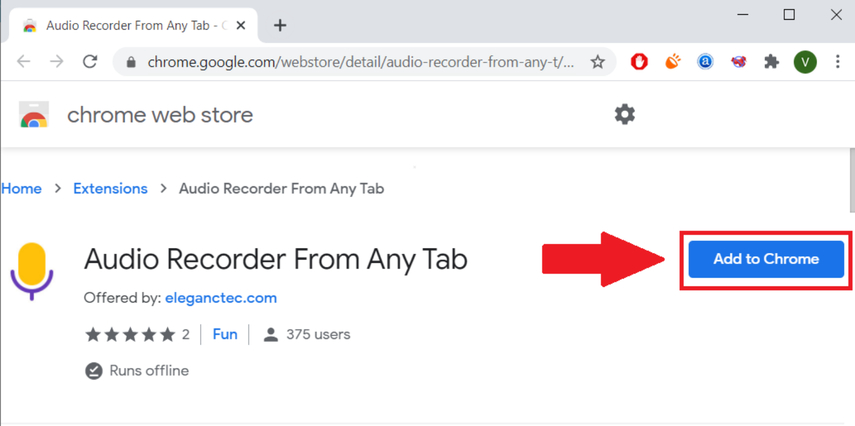
Pros:
- Free and lightweight
- Basic and straightforward
- No installation required
- Works on any website or web app
Cons:
- Very low-quality sound
- No editing features
- Only supports MP3 format
6. Wondershare UniConverter
Wondershare UniConverter is a free and premium software that allows you to record audio and video from your Chrome browser, webcam, or desktop. It is one of the most powerful and multifunctional Chrome audio recorders for PC. With Wondershare UniConverter, you can record audio and video from any source, such as YouTube, Spotify, Netflix, Skype, etc. You can also edit, trim, cut, crop, rotate, or enhance your audio and video files with various effects and filters. Wondershare UniConverter supports over 1000 audio and video formats, such as MP3, WAV, OGG, FLAC, MP4, AVI, MKV, etc.
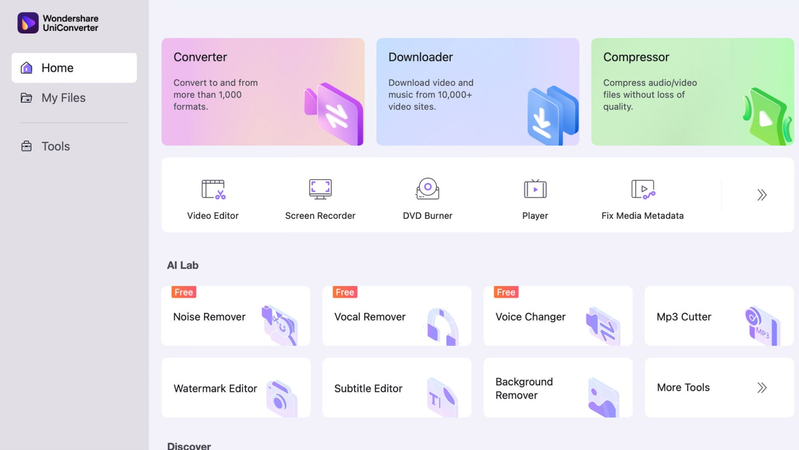
Pros:
- Free and premium
- Powerful and multifunctional
- High-quality sound and video
- Advanced editing features
- Over 1000 audio and video formats
Cons:
- Requires installation
- Free version has watermark and time limit
- Premium version is expensive
Bonus Tip: HitPaw Video Converter: Best Video Converter
If you want to convert your recorded audio files to any format you want, you need a reliable and easy-to-use video converter. We recommend you to use HitPaw Video Converter, the best video converter for Windows and Mac. HitPaw Video Converter is a professional and user-friendly software that allows you to convert your audio and video files to over 1000 formats, such as MP3, WAV, OGG, FLAC, MP4, AVI, MKV, etc. You can also edit, trim, cut, crop, rotate, or enhance your audio and video files with various effects and filters. HitPaw Video Converter is fast and safe, and it supports batch conversion and hardware acceleration.
Key Features of HitPaw Video Converter:
- Convert audio and video files to over 1000 formats
- Edit, trim, cut, crop, rotate, or enhance audio and video files
- Fast and safe conversion
- Batch conversion and hardware acceleration
- Support Windows and Mac
How to use HitPaw Video Converter to Recorde video?
Step 1: Launch HitPaw Video Converter, and choose Screen Recorder from the Toolbox.

Step 2: Select the record area. If you'd like to record full screen, please press the Space bar.

Step 3: Now, click the red button to start or pause recording the selected area.
Step 4: Stop Recording
When the recording is completed, you can click the "x" button stop the recording. Just go to the output folder and preview the recorded video.
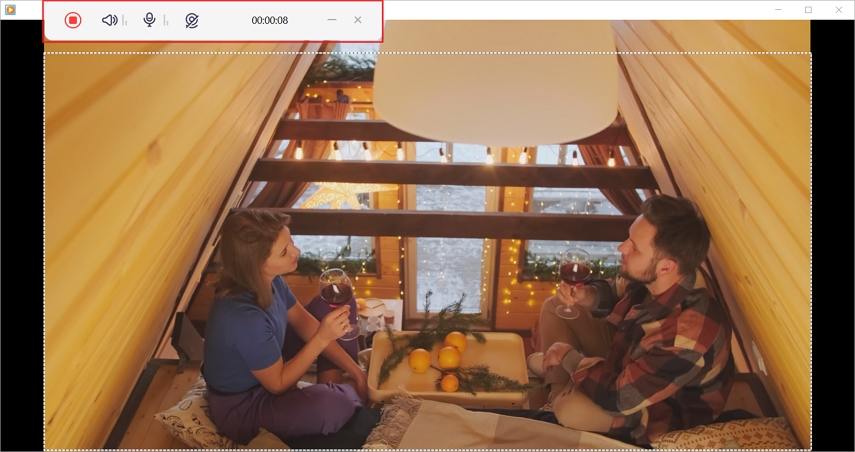
Part 4: FAQs of Chrome Audio Recorder
Here are some frequently asked questions and answers about Chrome audio recorders:
Q1. How to record audio from Chrome browser?
A1. To record audio from Chrome browser, you need to use a Chrome audio recorder, such as Audacity, Chrome Audio Capture, Apowersoft Online Audio Recorder, Screencastify, Audio Recorder, or Wondershare UniConverter.
Q2. How to improve the sound quality of Chrome audio recorder?
A2.
To enhance the sound quality of your Chrome audio recordings:
Part 5: Final Thoughts
In conclusion, having a reliable Audio Recorder for Chrome is essential for capturing audio from your browser. Whether you’re recording music, podcasts, interviews, or any other audio content, choose a tool that suits your needs. While each of the mentioned Chrome audio recorders has its pros and cons, I recommend considering your specific requirements before making a choice. As a bonus tip, if you also need a versatile video converter, HitPaw Video Converter is an excellent option. It not only converts audio and video files to various formats but also provides editing features for a seamless experience. Give it a try!






 HitPaw Edimakor
HitPaw Edimakor HitPaw VikPea (Video Enhancer)
HitPaw VikPea (Video Enhancer)

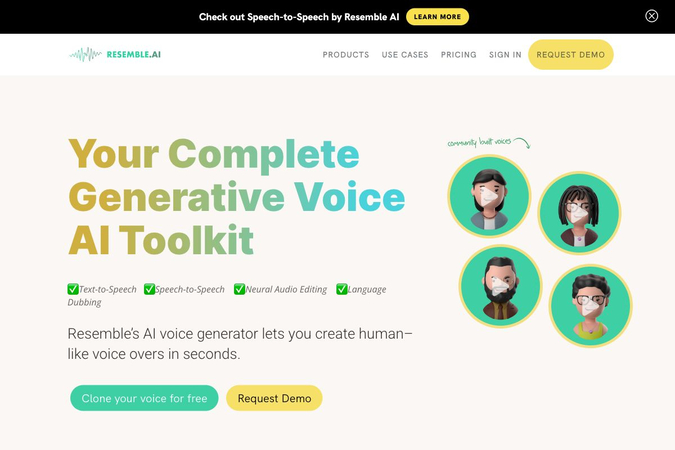

Share this article:
Select the product rating:
Joshua Hill
Editor-in-Chief
I have been working as a freelancer for more than five years. It always impresses me when I find new things and the latest knowledge. I think life is boundless but I know no bounds.
View all ArticlesLeave a Comment
Create your review for HitPaw articles