Best 6 Images Compressor for Discord to Reduce Size without Quality-loss
Image compressors are vital for Discord users, offering the ability to shrink file sizes while maintaining image quality and enhancing sharing efficiency. In this passage, we'll explore the top 6 image compressors tailored for Discord users, assessing their features, pros, and cons.
By understanding the importance of image compression and exploring the available tools, users can streamline their Discord experience, ensuring seamless sharing of high-quality images without the burden of large file sizes.
Part 1: Top 6 Image Compressors for Discord
Image compression is a crucial aspect of online communication, especially on platforms like Discord, where users frequently share images to communicate ideas and reactions or simply to engage with others. In this section, we'll delve into the top 6 image compressors tailored for Discord users, exploring their features, pros, and cons.
1. Best HitPaw Univd (HitPaw Video Converter):
HitPaw Univd stands out as a comprehensive tool offering not only video conversion but also efficient image compression capabilities. It's designed to provide users with a seamless experience in optimizing their media files for various purposes, including Discord sharing.
Main Features of HitPaw Univd
- Image Compression: HitPaw Univd excels in compressing images without compromising quality, making it ideal for Discord users looking to reduce file size while maintaining clarity.
- User-Friendly Interface: With its intuitive interface, HitPaw Univd ensures ease of use for both beginners and experienced users.
- Batch Processing: Users can compress multiple images simultaneously, saving time and effort.
- Customization Options: The software offers various compression settings, allowing users to adjust parameters according to their preferences.
How to Compress Image for Discord
Step 1:Launch HitPaw Univd and select the "Image Compressor" option.

Step 2:Add the images you want to compress by clicking on the "Add Files" button.

Step 3:Choose the compression settings based on your requirements, such as image format, quality, and resolution.

Step 4:Preview the compressed images to ensure satisfactory results.

Step 5:Click on the "Compress" button to initiate the compression process.

2. BetterDiscord

BetterDiscord is a popular mod for Discord that enhances the user experience by providing additional customization options, including image compression features.
Pros
- Extensive customization options
- Active community support
- Flexible compression settings
Cons
- Requires installation of third-party software
- Discord may not officially support it
3. CapCut Discord Image Compressor
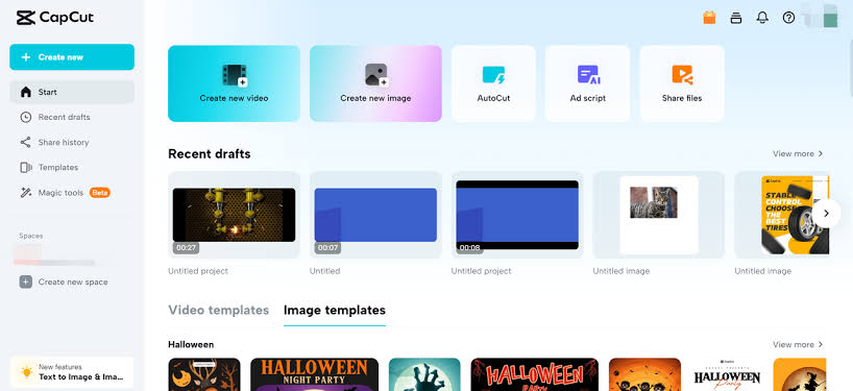
CapCut Discord Image Compressor is a specialized tool designed to optimize images specifically for Discord, ensuring efficient sharing and reduced file sizes.
Pros
- Tailored for Discord sharing
- User-friendly interface
- Batch processing capability
Cons
- Limited customization options
- It may lack advanced features compared to other compressors
4. Shrink.Media

Shrink. Media is a web-based image compression tool that offers quick and efficient optimization for various online platforms, including Discord.
Pros
- No installation required
- Automatic optimization
- Multiple compression levels
Cons
- Limited customization options
- Reliance on internet connection
5. IloveIMG

iLoveIMG is a comprehensive online image editing suite that includes a dedicated image compressor for reducing file sizes efficiently. In addition to image compression, iLoveIMG offers various other editing tools, such as resizing, cropping, and converting.
Pros
- Versatile editing tools
- User-friendly interface
- Cloud-based operation
Cons
- Limited customization options for compression
- Some features may require a premium subscription
6. Image Compressor & Resize
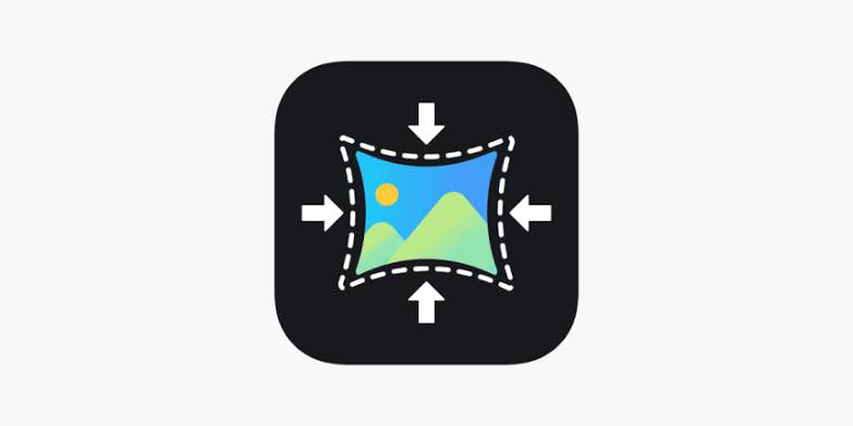
Image Compressor & Resize is a lightweight and efficient image compression tool designed to optimize images for various online platforms, including Discord. The tool offers fast and efficient compression without compromising image quality, making it ideal for Discord users.
Pros
- Fast and efficient compression
- Simple operation
- Basic customization options
Cons
- Limited advanced features
- It may lack extensive customization compared to other tools
This comprehensive overview provides users with insights into the top 6 image compressors available for Discord, along with their respective features, pros, and cons. Whether users prioritize customization options, ease of use, or platform-specific optimization, there's a compressor suited to their needs. By leveraging these tools, Discord users can streamline their image-sharing experience while maintaining optimal quality and efficiency.
Part 2: FAQs about Image Compressor for Discord
Q1. Can you upload large files to Discord?
A1. Yes, Discord allows uploading large files, but there is a limit of 8MB per file for free users and 50MB for Nitro users.
Q2. What is the ideal Discord banner size?
A2. The ideal Discord banner size is 960 pixels wide by 540 pixels tall.
Conclusion
In conclusion, the efficient sharing of images on Discord hinges on the use of image compressors, which strike a delicate balance between reducing file size and maintaining quality. Through our exploration of the top 6 compressors, users can weigh the features and trade-offs to find the best fit for their needs.
Among these, HitPaw Univd stands out for its versatility and user-friendly interface, promising high-quality compression tailored to Discord's requirements. Embracing these tools not only streamlines communication but also enhances the overall user experience.








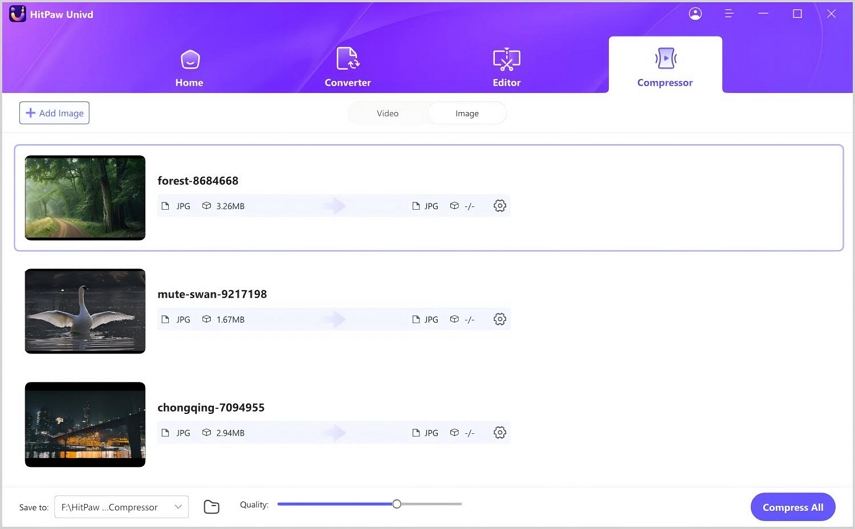
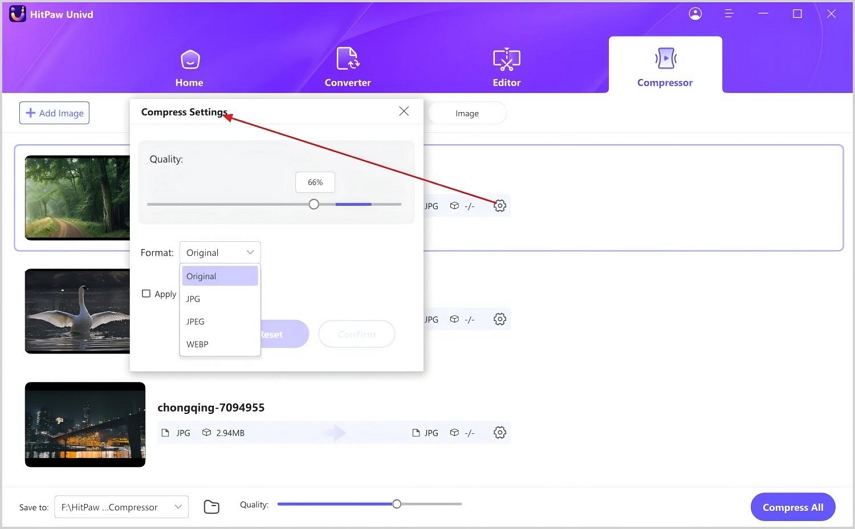
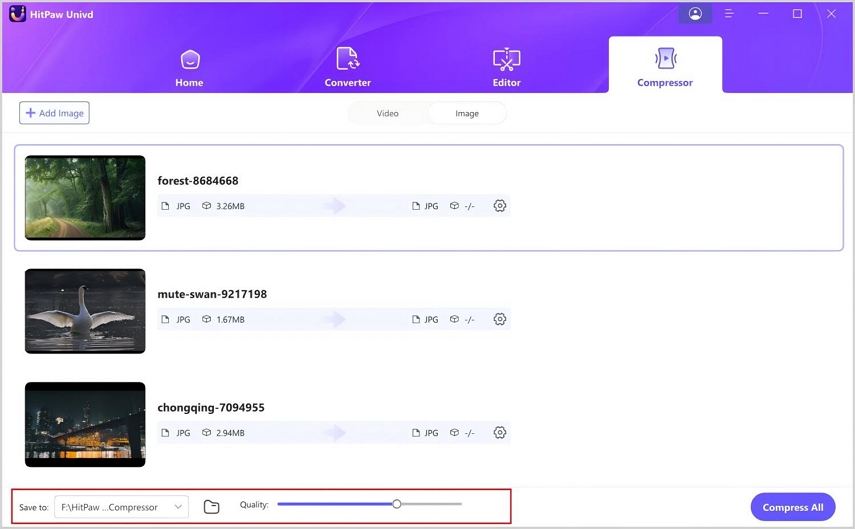
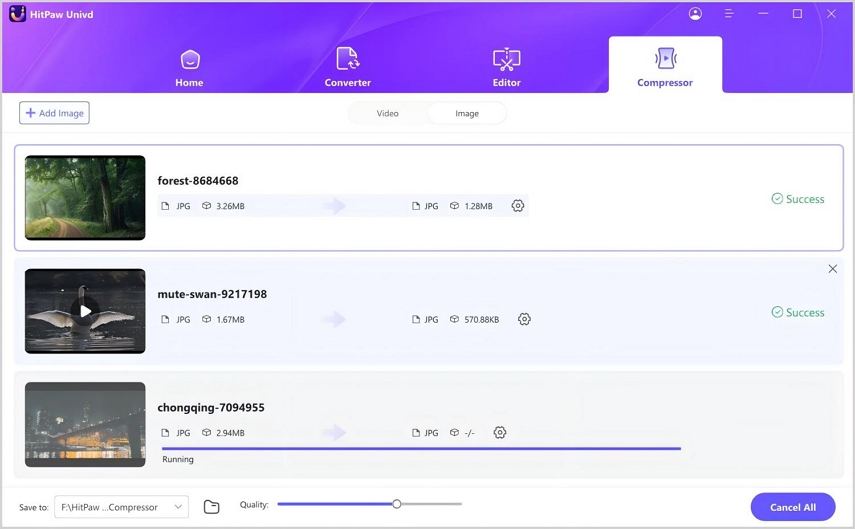

 HitPaw VikPea (Video Enhancer)
HitPaw VikPea (Video Enhancer) HitPaw Watermark Remover
HitPaw Watermark Remover 
Share this article:
Select the product rating:
Daniel Walker
Editor-in-Chief
This post was written by Editor Daniel Walker whose passion lies in bridging the gap between cutting-edge technology and everyday creativity. The content he created inspires audience to embrace digital tools confidently.
View all ArticlesLeave a Comment
Create your review for HitPaw articles