Top 8 XLD for Windows Alternatives in 2024
XLD (X Lossless Decoder) is a free and powerful audio converter program designed specifically for Mac users. It allows you to decode, convert, and play various lossless audio formats while ripping CDs accurately. While XLD isn't available for Windows, there are many excellent alternatives that offer similar functionality. This article explores the top 8 XLD for Windows alternatives in 2024, helping you find the perfect tool for your audio conversion needs.
Top 8 XLD for Windows Alternatives
While XLD excels in audio conversion for Mac users, Windows users have a plethora of powerful alternatives at their disposal. Here's a comprehensive breakdown of the top 8 XLD for Windows alternatives, delving deeper into their features and functionalities:
1. HitPaw Video Converter
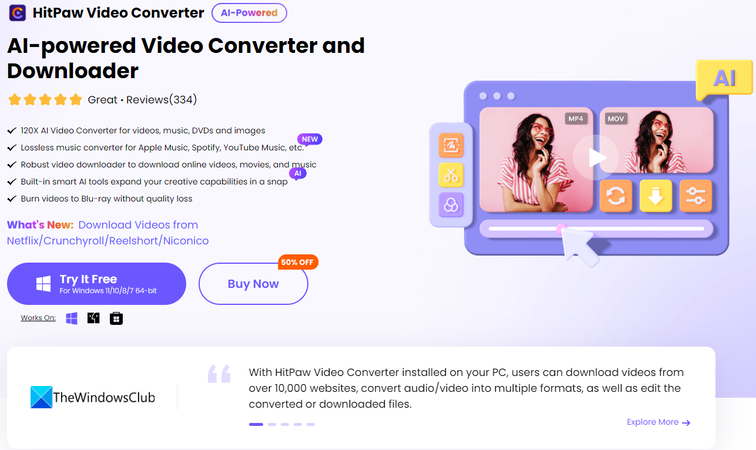
HitPaw Video Converter is a versatile multimedia converter that excels in audio conversion. It supports a wide range of input and output audio formats, including MP3, FLAC, WAV, AAC, M4A, OGG, and more. With HitPaw Video Converter, you can easily convert your audio files to the desired format while maintaining excellent audio quality.You can take a closer look at HitPaw Video Converter in the video below.
Key Features:
- Extensive Format Support: HitPaw Video Converter boasts exceptional support for a vast array of audio input and output formats, including MP3, FLAC, WAV, AAC, M4A, OGG, and more. This versatility ensures compatibility with virtually any audio file you encounter.
- Batch Conversion: HitPaw Video Converter save time and effort by converting multiple audio files simultaneously. Its batch processing functionality allows you to add a queue of files and convert them all in one go, streamlining your workflow.
- Customization Options: HitPaw Video Converter empowers you to fine-tune the output audio quality to your exact preferences. You can adjust bitrate, sample rate, and channels to achieve the desired balance between file size and audio fidelity.
- Hardware Acceleration: Leverage the power of your graphics card for significantly faster conversion speeds. HitPaw Video Converter utilizes hardware acceleration to optimize the conversion process, saving you valuable time, especially when dealing with large audio files.
- Intuitive Interface: HitPaw Video Converter prioritizes user-friendliness with a clean and intuitive interface. Even novice users can easily navigate the program and perform audio conversions with minimal technical knowledge.
2. Wondershare UniConverter
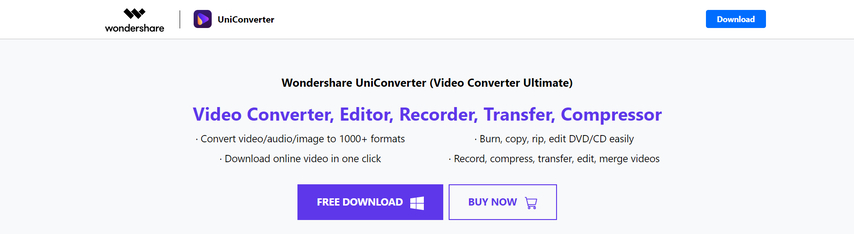
Wondershare UniConverter is a robust multimedia converter that offers comprehensive audio conversion capabilities. It supports a wide range of audio formats, allows batch processing, and provides customization options for output quality.
3. Xilisoft Audio Converter
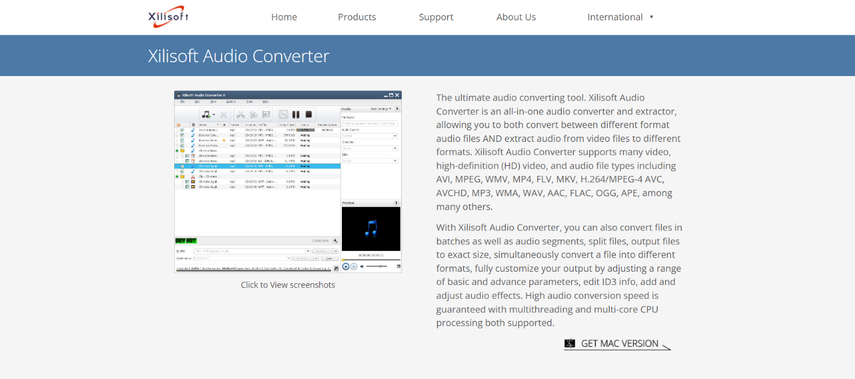
Xilisoft Audio Converter caters specifically to audio tasks, offering format conversion, basic audio editing, and CD ripping functionalities. While Xilisoft provides a free trial, the full version requires a purchase.
4. Format Factory
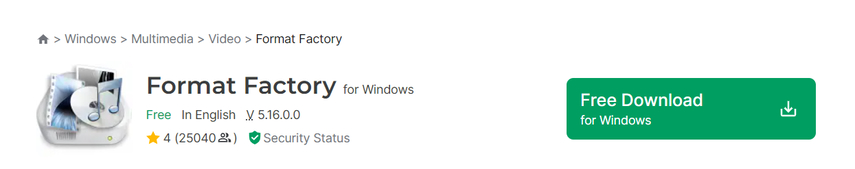
As a free and versatile multimedia converter, Format Factory tackles various audio and video formats. While it offers conversion capabilities, it might not be as feature-rich as some competitors on this list.
5. MediaHuman Audio Converter
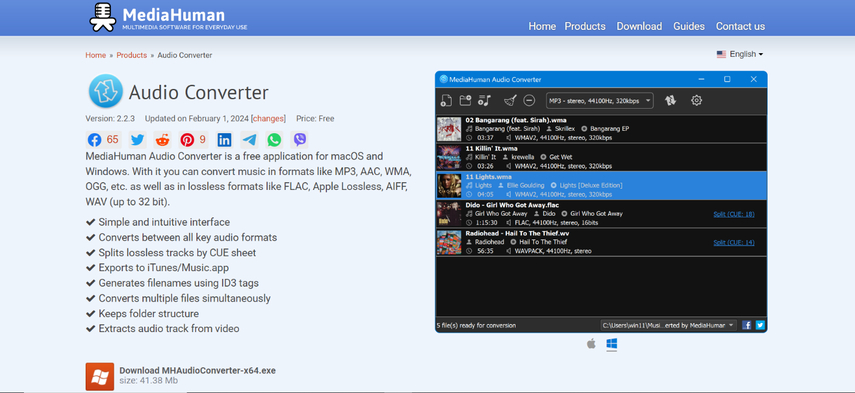
Designed for simple conversions, MediaHuman Audio Converter is a lightweight and straightforward audio converter. It's free, user-friendly, but might lack advanced features for more demanding users.
6. Switch Audio Converter

This freeware application, Switch Audio Converter, allows for audio format conversion and basic editing features. It's a good option for users seeking a simple and free solution.
7. Audacity
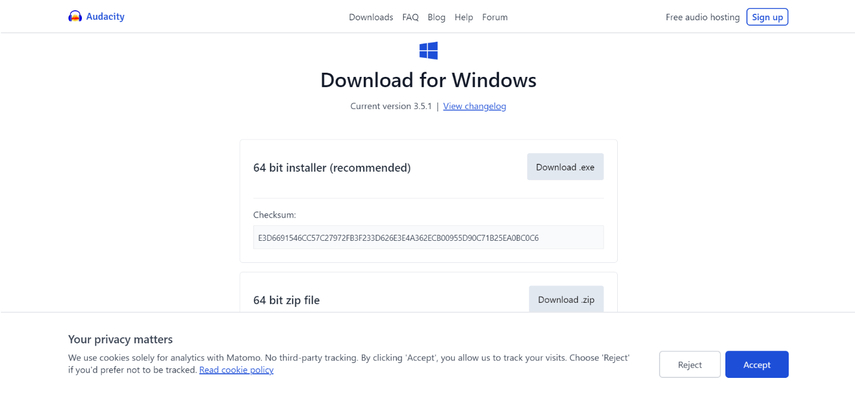
Audacity is a free and open-source audio editor with audio conversion capabilities. While powerful for editing, its interface might be daunting for users who just need basic conversion.
8. Freemake Audio Converter
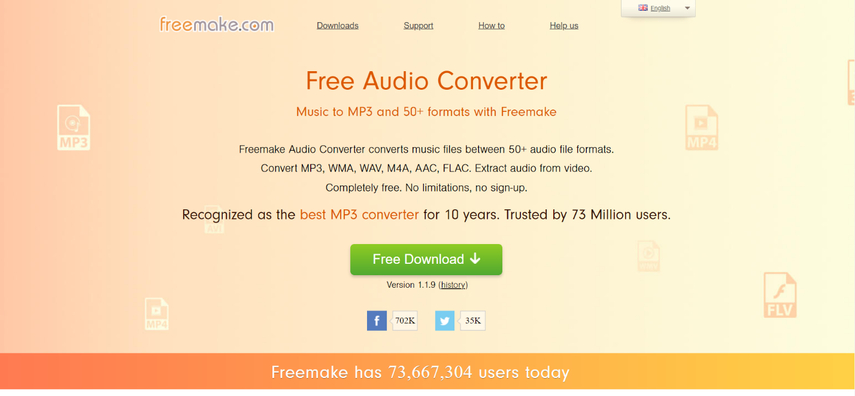
Freemake Audio Converter is a freeware program that allows for audio format conversion and CD ripping. It offers a user-friendly interface, but be cautious of bundled software during installation.
By delving into these detailed descriptions, you can make an informed decision on the XLD alternative for Windows that best suits your audio conversion needs. HitPaw Video Converter stands out with its exceptional feature set, making it an ideal choice for both beginners and experienced users.
Ultra-tips: The Best Video Converter to Convert Audios
While numerous XLD alternatives can handle audio conversion, HitPaw Video Converter stands out as the champion with its exceptional features and user-friendly experience. Here's why HitPaw Video Converter is the cream of the crop for converting your audio files:
HitPaw Video Converter: Your Audio Conversion Powerhouse
- Extensive Format Support: HitPaw Video Converter boasts unrivaled support for a vast array of audio input and output formats. From popular choices like MP3, FLAC, WAV, AAC, M4A, and OGG to lesser-known formats, HitPaw Video Converter ensures compatibility with virtually any audio file you throw its way.
- Batch Conversion: Save yourself precious time and effort with HitPaw Video Converter batch processing functionality. Simply add multiple audio files to the program, choose your desired output format, and hit convert. HitPaw Video Converter takes care of the rest, converting your entire audio collection in one swift motion.
- Customization Options: HitPaw Video Converter empowers you to become the conductor of your audio quality. You have complete control over output settings like bitrate, sample rate, and channels. This allows you to fine-tune the balance between file size and audio fidelity, ensuring your converted files sound exactly as you want.
- Hardware Acceleration: Experience lightning-fast conversion speeds with HitPaw Video Converter hardware acceleration technology. By leveraging the power of your graphics card, HitPaw Video Converter significantly optimizes the conversion process, especially for large audio files. No more waiting around for conversions to finish – HitPaw Video Converter gets the job done in a flash!
- Intuitive Interface: HitPaw Video Converter prioritizes user-friendliness with a clean and intuitive interface. Even if you're a complete novice, navigating the program and converting your audio files is a breeze. Its straightforward design ensures a smooth and efficient workflow.
How to Convert Audio Using HitPaw Video Converter
Step 1:
Head over to the HitPaw website and download the software compatible with your operating system (Windows or Mac). Follow the on-screen instructions for installation.
Step 2:
Launch the program and click "Add Files" to select the audio files you want to convert.

Step 3:
Choose the desired output format in the "Convert all to" section.

Step 4:
(Optional) Click the "Settings" icon next to the output format to customize audio quality parameters like bitrate and sample rate.

Step 5: Start the conversion
Click "Convert" to begin the conversion process.

FAQs
Q1. Is there a free alternative to XLD for Windows?
A1. Yes, there are free options like MediaHuman Audio Converter, Switch Audio Converter, and Audacity. However, they might lack features compared to paid alternatives.
Q2. What's the best format to convert my audio files to?
A2.
It depends! Here's a quick guide:
Choose based on your needs for quality, file size, and compatibility.
Conclusion
While XLD remains a popular choice for Mac users, Windows users have a wealth of excellent alternatives for audio conversion. This article explored the top 8 XLD for Windows alternatives, highlighting their strengths and functionalities.
For users seeking a versatile, user-friendly, and feature-rich solution, HitPaw Video Converter stands out as the best choice. Its extensive format support, batch processing, customization options, hardware acceleration, and intuitive interface make it the ideal tool for all your audio conversion needs.
Download HitPaw Video Converter today and experience the difference in audio conversion! HitPaw Video Converter offers a free trial, allowing you to explore its features before committing. We're confident you'll find HitPaw Video Converter to be the perfect tool for managing your audio files.






 HitPaw Edimakor
HitPaw Edimakor HitPaw VikPea (Video Enhancer)
HitPaw VikPea (Video Enhancer)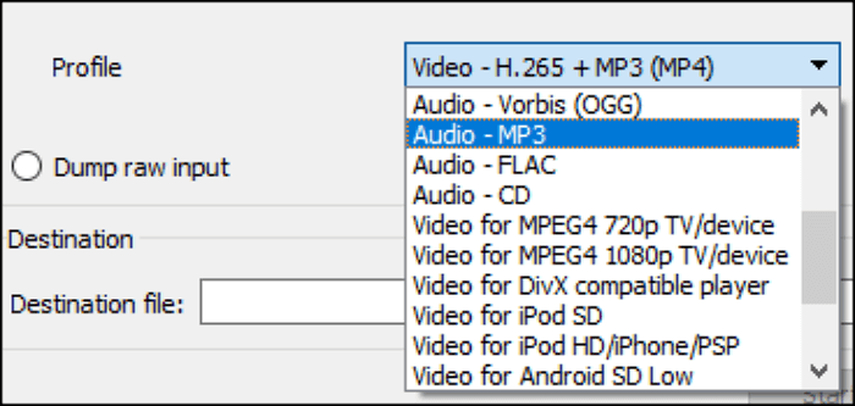



Share this article:
Select the product rating:
Joshua Hill
Editor-in-Chief
I have been working as a freelancer for more than five years. It always impresses me when I find new things and the latest knowledge. I think life is boundless but I know no bounds.
View all ArticlesLeave a Comment
Create your review for HitPaw articles