(Updated!) BEST 6 Warzone Voice Changers You Cannot Miss in 2026
Immerse yourself in the adrenaline-fueled world of Warzone like never before with the ultimate arsenal of voice changers. Whether you're looking to add a touch of mystery to your tactics or want to spice up your gaming experience, these voice changers are here to revolutionize how you communicate on the battlefield.
Imagine coordinating strategies with teammates in a new voice or unleashing hilarious antics to distract your opponents—the possibilities are endless. In this article, we'll explore the top six COD Warzone voice changer across various platforms, ensuring you stay ahead of the game in 2024.
Part 1: Facts About Warzone Voice Changer

A Warzone voice changer offers more than just entertainment value – it can significantly enhance your gameplay experience. By altering your voice, you can add more immersion to your interactions with teammates and adversaries. Here are some essential tips and benefits:
- Tactical Advantage: Changing your voice can confuse opponents and make it harder for them to track your movements.
- Enhanced Roleplay: Immerse yourself fully in your character by adopting a new voice that matches your in-game persona.
- Entertainment: From comedic antics to serious strategizing, voice changers open up a world of creative possibilities.
Part 2: Best Warzone Voice Changer on Windows/Mac
Are you looking for a versatile and user-friendly voice changer for your PC or Mac? Look no further! HitPaw AI Voice Changer is the best voice changer for Warzone and other games. Its real-time voice modulation capabilities instantly transform voices while in-game, adding an extra layer of immersion to Warzone sessions. Also, you can personalize the voice effects to suit your preferred style or character persona. This feature enhances the gaming experience, making each Warzone session more exciting and memorable. Also, it seamlessly integrates with various voice chat platforms, including in-game voice chat and third-party apps like Discord or Teamspeak.
Features
- Offer quick setup and easy navigation
- Change your voice on almost all gaming platforms
- Provide realistic voice effects to use while playing Warzone
- Remove the background noise and echoes during voice changing
- Let you preview the voice effect to make changes on the go
Here is a step-by-step guide on how to use voice changer in Warzone through HitPaw VoicePea:
Click Now & Check How to Change Your Voice in Warzone
Step 1. Input and Output Selection

After downloading, installing, and launching this software, the first step is to open the “Settings.” Now, expand the “Microphone” and “Speaker” drop-down menus to choose the desired sources.
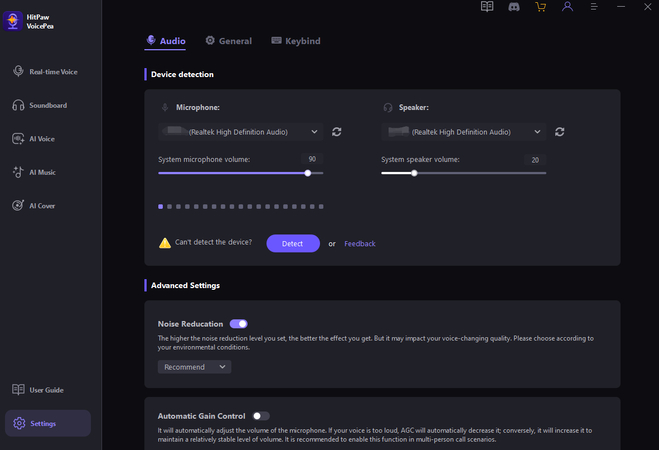
If you have connected any manual source, tap the refresh icon before selecting the sources. If the source doesn’t appear in the menu, hit “Detect.”

From the “Choose your Microphone” and “Choose your Speaker” Windows, check the icons' colors. If they are green, you are ready to proceed.
Step 2. Choose Voice Effects

It’s time to open the “Real-time Voice” effects section and explore different categories. Click on the desired effect to apply.
Step 3. Change Global Settings

Look at the bottom of the Window to enable or disable the “Switch to voice changer” and “Hear myself” options. You can also adjust the volume for the soundboard, system, and voice changer.
Step 4. Voice Settings Adjustment

Lastly, hover over the avatar to change the “Pitch,” “Volume,” and “Timbre” levels. You are all done. Now, start changing your voice on compatible platforms.
Part 3: 2 Most-Picked Warzone Voice Changers for iOS/Android
Are you seeking an Android or iOS app as a Warzone voice changer? If yes, let’s explore these two best apps:
1. Voice Changer with Effects
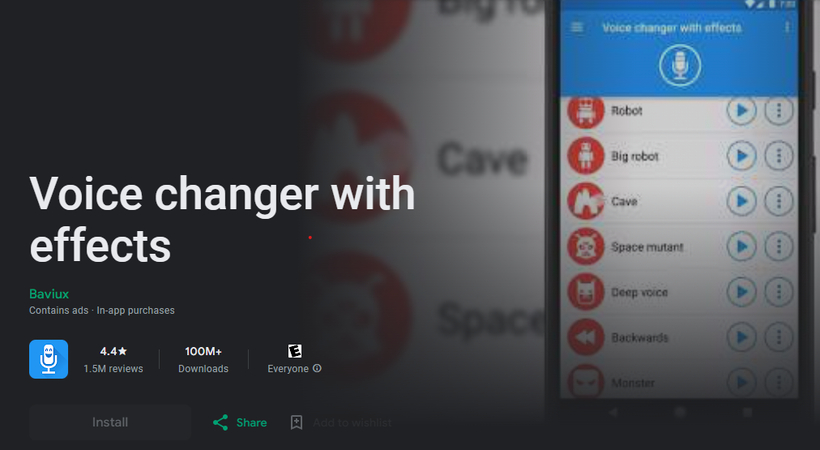
Voice Changer with Effects is a leading voice modulation tool for iOS and Android devices, beloved by Warzone gamers for its comprehensive features. It boasts an extensive library of voice effects, allowing users to transform their voices quickly. It offers something for every gaming style, from robotic and alien-like tones to comical and whimsical alterations.
Step 1. Open the App Store/Google Play Store to install Voice Changer with Effects.
Step 2. Launch the application and explore its voice effects, from robotic to animalistic tones.
Step 3. Record your voice within the app or import pre-recorded audio files to apply the chosen effect in real time.
Pros
- Let you adjust pitch, tone, and other parameters of the voice effect
- Real-time voice modification enhances interaction during gameplay
Cons
- Advanced features are locked behind premium upgrades
- Occasional reports of stability issues on specific devices
2. Voice Changer Plus
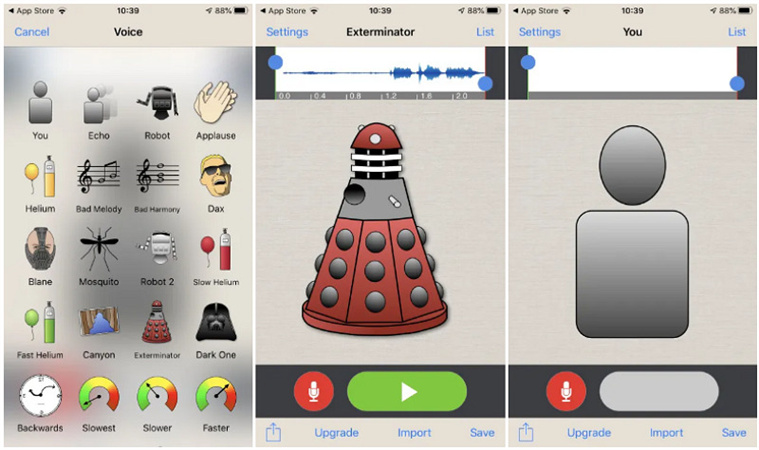
Voice Changer Plus is a user-friendly tool to streamline voice transformation for Warzone players on iOS and Android platforms. Gamers can explore various effects and filters to achieve their desired sound, from subtle pitch adjustments to more dramatic alterations.
Step 1. Install Voice Changer Plus from the App Store or Google Play Store.
Step 2. Open the app and record your voice directly or import existing audio files.
Step 3. Apply various effects and filters to alter your voice according to your preferences.
Pros
- User-friendly interface ensures accessibility for everyone
- Convenient options for saving and sharing recordings directly
Cons
- Some advanced features require in-app purchases
- Limited customization compared to HitPaw VoicePea
Part 4: 3 Hottest Online Warzone Voice Changers
Those who are looking for online tools to change their voice in Warzone game, here are the top three leading tools to consider:
1. Murf.AI

Murf.AI is a dynamic voice modulation tool with an intuitive interface and various voice effects. Whether you're looking to intimidate your opponents with a deep, menacing voice or entertain your teammates with a comical tone, this tool has you covered. Its versatility makes it popular among mobile gamers seeking to add excitement to their gaming experience.
Step 1. Visit the Murf.AI website on your browser.
Step 2. Open it and explore its various voice modulation options.
Step 3. Select your desired voice effect and apply it to your voice in real-time.
Pros
- Intuitive interface for easy navigation and usage
- Offer voice effects to suit different gaming styles
Cons
- May encounter stability issues or limitations
- Some advanced functionalities require purchases
2. MetaVoice
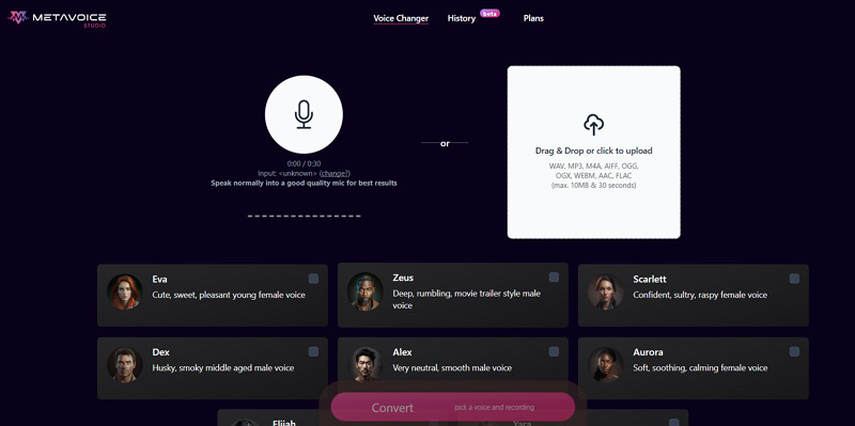
MetaVoice is a remarkable tool that enhances users' gaming and communication experience. Its real-time voice modulation technology allows users to easily customize their voices and seamlessly integrate them into various applications and platforms.
Step 1. Access the MetaVoice website and select your desired voice effect or customize your voice modulation settings
Step 2. Adjust pitch, tone, and resonance parameters to fine-tune your voice modulation.
Step 3. Activate real-time voice modulation to hear the changes as you speak instantly.
Pros
- Intuitive interface for easy navigation and control
- Customizable voice effects to suit individual preferences
Cons
- The real-time voice changing is supported only in the Win/Mac version
- It may require additional fine-tuning for precise voice matching
3. Voice.ai
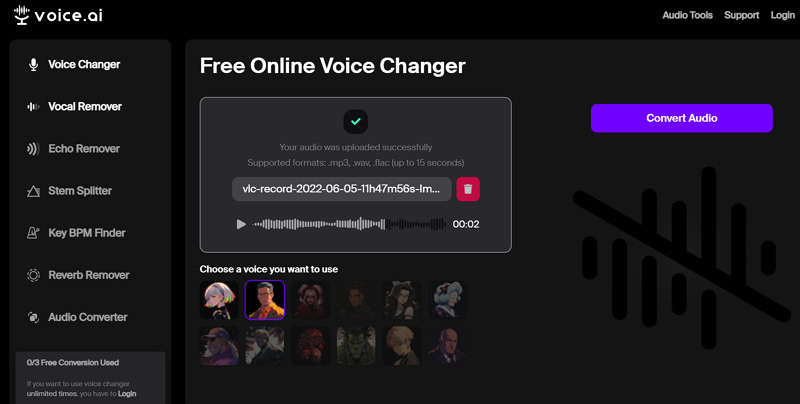
Voice.ai is a comprehensive voice modulation tool powered by advanced artificial intelligence algorithms. Offering broad customization options and seamless integration with popular platforms, Voice.ai provides users with high-quality voice effects tailored to their preferences.
Step 1. Open the Voice.ai application on your device or access it through Warzone.
Step 2. Navigate to the voice settings and adjust the parameters to achieve your desired voice effect.
Step 3. Test your modified voice in real-time. Integrate it with Warzone to enjoy your customized voice during interactions.
Pros
- Advanced AI for high-quality voice effects
- Extensive customization options for precise voice modulation
Cons
- There is a steeper learning curve
- Requires Windows/Mac version for integration with apps
Conclusion
The world of Warzone is vast and full of possibilities. Whether you're gaming on a PC, Mac, iOS, Android, or even online, this guide offers a voice changer for Warzone to suit your needs. However, if you want the ultimate versatility, ease of use, and powerful features, we recommend HitPaw AI Voice Changer.
Its intuitive interface and robust functionality make it the perfect companion for gamers who want to take their Warzone experience to the next level. So why wait? Try it out today and unleash your inner warrior with a voice that commands attention on the battlefield.








 HitPaw Video Object Remover
HitPaw Video Object Remover HitPaw Photo Object Remover
HitPaw Photo Object Remover HitPaw VikPea (Video Enhancer)
HitPaw VikPea (Video Enhancer)




Share this article:
Select the product rating:
Daniel Walker
Editor-in-Chief
This post was written by Editor Daniel Walker whose passion lies in bridging the gap between cutting-edge technology and everyday creativity. The content he created inspires audience to embrace digital tools confidently.
View all ArticlesLeave a Comment
Create your review for HitPaw articles