What & How to Write Voiceover Scripts (10 Tips)
Welcome to our comprehensive guide on crafting compelling voiceover scripts. Whether you're a beginner or a seasoned professional, mastering the art of scriptwriting is essential for creating engaging audio content. In this article, we'll provide ten valuable tips to help you write an effective voiceover script that captivates your audience and brings your message to life.

Imagine you're producing a promotional video for your business. Crafting a captivating voiceover script is crucial to conveying your brand message effectively and engaging your audience. These tips will help you craft a script that resonates with your target audience and drives results.
What is Voiceover Script?

The voiceover sample scripts are written documents that serve as the foundation for spoken narration in audiovisual media, such as videos, documentaries, commercials, and presentations. It provides the dialogue and direction for the voice actor or narrator, guiding them through the delivery of the desired message.
The well-crafted voiceover practice scripts are essential for effectively communicating information, evoking emotion, and engaging the audience. It includes not only the spoken words but also cues for pacing, tone, emphasis, and pauses to ensure clarity and impact.
Whether conveying a brand message, explaining a complex concept, or narrating a story, a carefully crafted voiceover script plays a vital role in bringing audiovisual content to life.
10 Tips on How to Write Voiceover Scripts

1. Know Your Audience:
Understanding your audience demographics, interests, and preferences is crucial for tailoring your voiceover script effectively. Consider factors such as age, gender, location, and cultural background to ensure your message resonates with the intended audience.
2. Define Your Purpose:
Clearly articulate the purpose and objective of your free voiceover scripts. Whether it's to inform, entertain, educate, or persuade, having a clear goal in mind will guide the direction and messaging of your script.
3. Keep it Concise:
Brevity is key in voiceover scripts. Keep sentences short and concise to maintain listener engagement and comprehension. Avoid using unnecessary words or phrases that could dilute the impact of your message.
4. Use Active Voice:
Opt for active voice over passive voice to convey clarity, dynamism, and assertiveness in your narration. Active voice helps to drive the narrative forward and keeps the listener actively engaged in the story.
5. Write Conversationally:
Strive for a conversational tone in your voiceover script, as if you're having a one-on-one conversation with the listener. This creates a personal connection and makes the narration more relatable and engaging.
6. Incorporate Visual Cues:
Consider the accompanying visuals when writing your voiceover demo script and incorporate timing, pacing, and emphasis cues to ensure seamless synchronization between audio and visual elements.
7. Focus on Benefits:
Highlight the benefits or solutions offered to the audience rather than just features. By focusing on the value proposition, you can create a compelling narrative that resonates with the listener's needs and interests.
8. Maintain Consistency:
Maintain tone, style, and terminology consistency throughout the voiceover script to reinforce brand identity and ensure a cohesive listening experience. Consistency helps to establish credibility and trust with the audience.
9. Allow for Natural Pauses:
Incorporate natural pauses in the script to allow the audience time to effectively absorb information and emphasize key points. Pauses also help to create rhythm and pacing, adding depth and dimension to the narration.
10. Edit and Revise:
Review and revise your voiceover script multiple times to refine the language, structure, and flow. Edit out any unnecessary details and ensure clarity, coherence, and conciseness. By polishing your script, you can enhance its impact and effectiveness in delivering your message.
Extra Tip: Change Your Voice in Real-Time to Boost Your Voiceover Scripts
They are introducing HitPaw AI Voice Changer , a state-of-the-art software to revolutionize your audio experience. With advanced artificial intelligence technology, HitPaw AI Voice Changer empowers users to transform their voices in real time with unprecedented ease and precision.
Whether you're a content creator, podcaster, or voiceover artist, this innovative tool offers a seamless and intuitive platform to experiment with various voice effects, accents, and tones.
With its user-friendly interface and high-quality output, HitPaw AI Voice Changer is the ultimate solution for adding creativity and versatility to your audio projects. Unleash your imagination and elevate your voiceovers with HitPaw AI Voice Changer today.
Highlighted Features:
- Real-Time Voice Modification: Change your voice instantly while recording or live streaming, adding versatility and creativity to your voiceover scripts.
- Wide Range of Voice Effects: Choose from a diverse selection of voice effects, including male/female voices, robotic tones, and celebrity impressions, to suit your script's tone and style.
- Customisable Settings: Adjust pitch, speed, and resonance parameters to fine-tune your voice modification and achieve the desired effect.
- High-Quality Output: Enjoy crystal-clear audio output with minimal latency, ensuring a professional and polished voiceover sound.
- User-Friendly Interface: Navigate the intuitive interface easily, making voice modification accessible to users of all skill levels, and seamlessly integrate HitPaw AI Voice Changer into your workflow.
Click Now & Check How to Change Your Voice in Real-Time
Steps
Start modifying your voice by following the four easy steps provided here.
-
step 1.Go to "Settings" and use the drop-down menu to select the input and output you're using.

Not able to hear a voice? This is the answer!
Refresh the list manually to see if any other devices have been added if more were added manually.

If, after selecting the device, you cannot hear any sound, click "detect" to check the audio status. The speaker and microphone icons need to be green when frequently used.

If you still cannot hear any sound after detection, please click "feedback" to contact us.

-
step 2.Click to apply the effect when you've chosen it.

On devices with Nvidia 4G and AMD 6G graphics processing units or above, users may modify their voice in real-time using AI Voice Effects.

-
step 3.try speaking into the microphone after pressing the "Hear me" and "Voice Changer" buttons to hear how your voice sounds. If there is a lot of noise around you, you may manually activate noise reduction by clicking the "speaker icon." Since the noise reduction option may filter out some noises, it should be adjusted to a suitable height.

-
step 4.After selecting and experimenting with your favourite sound effects, you may adjust the speech parameters by hovering over the cartoon avatar.

FAQs About Voiceover Scripts
Q1. What is the purpose of a voiceover script?
A1. Voiceover scripts guide narrators in conveying messages effectively in audiovisual media.
Q2. How long should a voiceover script be?
A2. Aim for concise scripts that maintain engagement without overwhelming the audience.
Q3. What elements should a voiceover script include?
A3. Dialogue, narration, cues for pacing, tone, and any necessary instructions.
Q4. How do you write a compelling voiceover script?
A4. Know your audience, define purpose, use conversational language, and revise for impact.
Q5. How can I ensure my voiceover script resonates with the audience?
A5. Tailor the script to audience demographics, interests, and needs, and seek feedback for optimization.
Final Words
In conclusion, mastering the art of writing voiceover scripts is essential for creating engaging audio content that captivates audiences. By following the tips and understanding the fundamentals of effective scriptwriting, you can craft compelling narratives that resonate with listeners and bring your message to life.
For those looking to elevate their voiceover projects even further, consider integrating HitPaw AI Voice Changer into your workflow. With its advanced features and intuitive interface, HitPaw AI Voice Changer offers a seamless and creative way to enhance your voiceovers with unique effects and accents.
Whether you're a seasoned professional or just starting, HitPaw AI Voice Changer is valuable for adding versatility and personality to your audio projects. Try it today and unlock endless possibilities for creativity and expression.










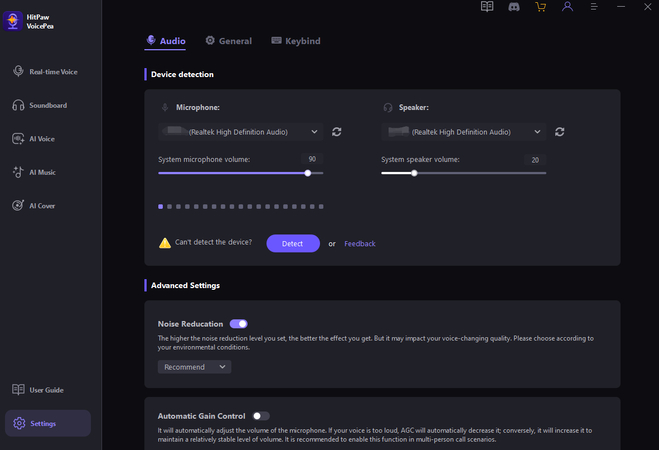





 HitPaw Video Object Remover
HitPaw Video Object Remover HitPaw Photo Object Remover
HitPaw Photo Object Remover HitPaw VikPea (Video Enhancer)
HitPaw VikPea (Video Enhancer)

Share this article:
Select the product rating:
Daniel Walker
Editor-in-Chief
This post was written by Editor Daniel Walker whose passion lies in bridging the gap between cutting-edge technology and everyday creativity. The content he created inspires audience to embrace digital tools confidently.
View all ArticlesLeave a Comment
Create your review for HitPaw articles