Top 6 Japanese Accent Text to Speech Generators in 2024
Learning things about foreign languages might take you months and even years. Since most of the anime shows are in the Japanese language, a lot of people want to create voiceovers in Japanese.
The best way to produce the Japanese accent text to speech is to acquire the service of the text to speech Japanese generator. Finding the best option remains a daunting task, but we've gathered six sublime and sensational options for you.
Tune into this post to explore all of them.
Best 2 Japanese Accent Text to Speech Generators for PC
1. HitPaw VociePea
HitPaw VoicePea is a cutting-edge tool that transforms text into lifelike speech, making it an ideal choice for creating voiceovers, narrations, or dynamic audio content. Whether you're looking to create professional audio for videos or simply experiment with creative projects, its advanced text-to-speech capabilities offer unparalleled flexibility and quality. With a wide range of natural-sounding voices and customization options, HitPaw VoicePea ensures your content sounds polished and engaging.

Features of HitPaw VoicePea
- Access a diverse selection of lifelike voice options.
- Adjust pitch, speed, and tone to match your specific needs.
- Intuitive design makes TTS creation simple and efficient.
- Generate clear, professional-grade audio suitable for any project.
2. BlipCut AI Voiceover
In BlipCut AI Voiceover, you've found the best Japanese voice text-to-speech generator that stimulates the conversion of text into amazing audio. Known for translating the videos, BlipCut brings in the additional feature that empowers you to convert the text into speech, producing the voiceovers in multiple languages.
The presence of over hundreds voice effects and professional user interface makes the BlipCut AI Voiceover the best and most talked creepy Japanese text to speech generator. On top of that, you don't have to worry about the sound quality of the voiceovers as it lets you produce spectacular speech from the text at affordable rates.
Features- Allows you to explore from the 100+ realistic voices
- Supports 35+ languages
- Enables you to input the text before applying the voice effects
- Comes up with an effortless user interface
- Supports the Mac and Windows
Step-by-step guide to produce the Japanese accent text to speech audio.
Generate Voiceover!Step 1: Select an appropriate language or accent.
Jump into the official webpage of the BlipCut AI Voiceover by using any web browser. Next, you'll have to select an appropriate language or accent, as BlipCut AI Voiceover comes up with the 100+ realistic voices to select from. Applying the amazing voice filter to the audio will provide you with an opportunity to make the voiceover sound brilliant and stunning.
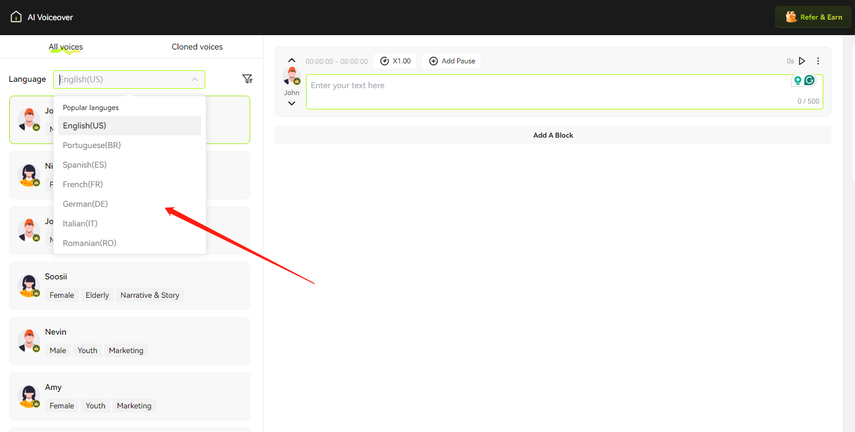
Step 2: Enter the text and perform.
After selecting the desired language and accent, you'll need to type in the text in the search box's central part.
While typing the text, you can select the type of description you wish to turn into the voiceover.
Adjusting the speed and adding the pause to the voiceover is also quite simple and possible.
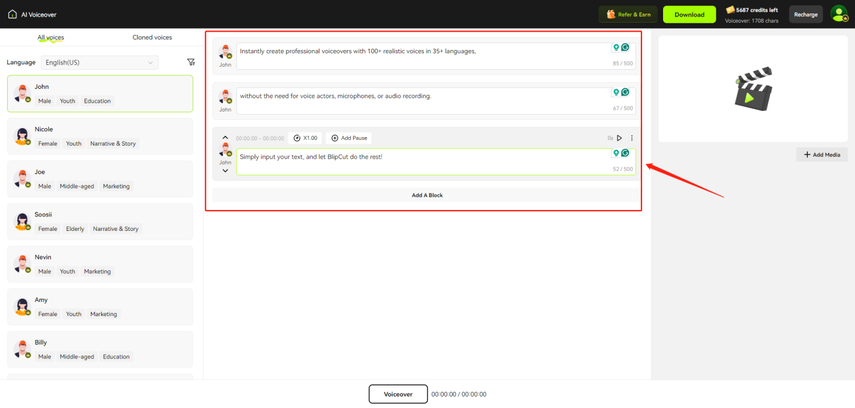
Step 3: Output great audio.
BlipCut AI Voiceover will now analyze the written description before producing the brilliant audio output. If you're willing to add the voiceovers to the video, you'll need to add the video to the right side.
Tap on the Voiceover button, which will help you add an amazing voiceover to the video.
This whole process only takes a little bit of time, provided you've maintained a fast internet connection. Once you've added the voiceover to the video, you can download the file to the preferred location on the computer.
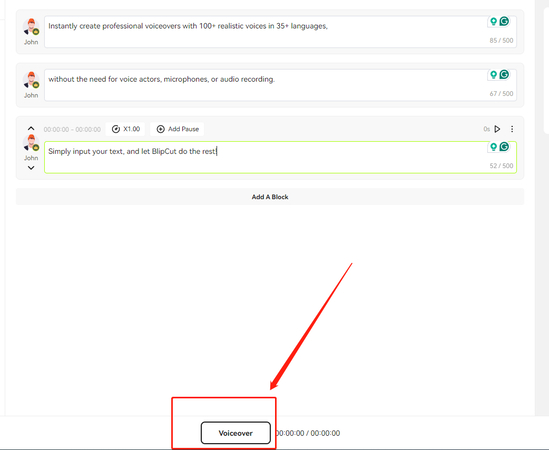
Generate Voiceover!
Part 2: 5 Useful Online Japanese Text to Speech Tools
Look at the six top-notch AI text-to-speech Japanese generators to create voiceovers in the Japanese language.
1. Speechify
Speechify is one of the best Japanese text-to-speech tools, letting you explore several female and male voices. With Speechify, you can select an appropriate character that best fits the purpose for which you're aiming to generate the audio. Since Speechify is compatible with the Romaji, using the Latin script while turning the Japanese text into speech is absolutely simple.
Unfortunately, this tool doesn't allow you to convert English to Japanese, but you can ask the voice characters present in Speechify to create voice overs in the Speechify language.

Features
- Speechify comes up with an amazing option to turn Japanese web pages into speech.
- Compatible with the Safari and Chrome extension
- Supports the Android or iOS device
- Enables you to customize the speed, allowing you to adjust the speed when Japanese tends to read the text
- Lets you import the scripts and save them as Word or PDF files
2. Listen2IT
By supporting multiple languages and offering a brilliant life-like voice collection, Listen2IT has become one of the most prominent and reliable Japanese text-to-speech generators. This tool comes up with the 16+ Japanese female and male voice styles offering the audio effects that can make the voiceover absolutely breathtaking.
This online tool also enables you to control the way the character pronounces the word, allowing you to insert a pause to learn about the character's sayings. Apart from turning the text into the Japanese language, Listen2It also allows you to translate the speed into text without missing out on the important words.
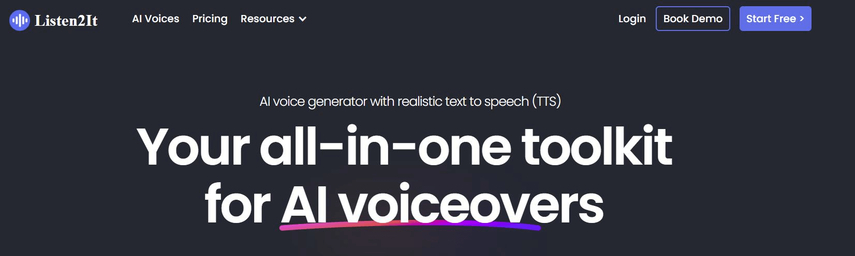
Features
- Comes up with the most realistic Japanese voices
- Explore multiple audio editing tool
- Contains the 900 voices
- Compatible with the Max and Windows
- Prompts the affordable premium package
- No installation needed
- Supports the multiple languages
3. Murf.Ai
You can also watch out for the Murf.ai when looking for an appropriate text to speech Japanese generator. With the various voice templates, this tool lets you produce podcasts, audio articles and more in amazing sound quality.
The premium package of this tool is also affordable, and you won't complain about the user interface either. Only visiting the official website and typing the text is enough to produce voiceovers in Japanese.
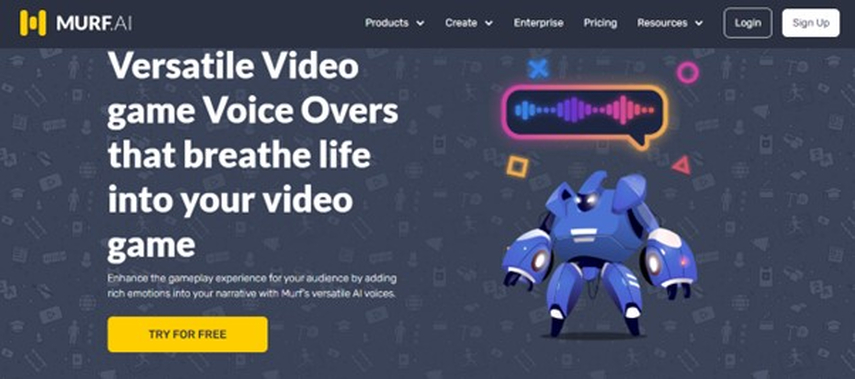
Features
- Enables you to translate the text into the Japanese language
- Offers a simple user interface
- Explore the voiceovers in amazing sound quality
- No installation needed
4. Synthesia
Although Synthesia is a well-known tool for editing videos, it also helps you produce audio from text. With 132 AI female and male voices, this tool also supports 70+ languages, offering a simple user interface supporting multiple audio formats.
Whether you're to produce the voiceovers in the Japanese language or English language, Synthesia doesn't hold back while offering the wonderful voice effects and styles.
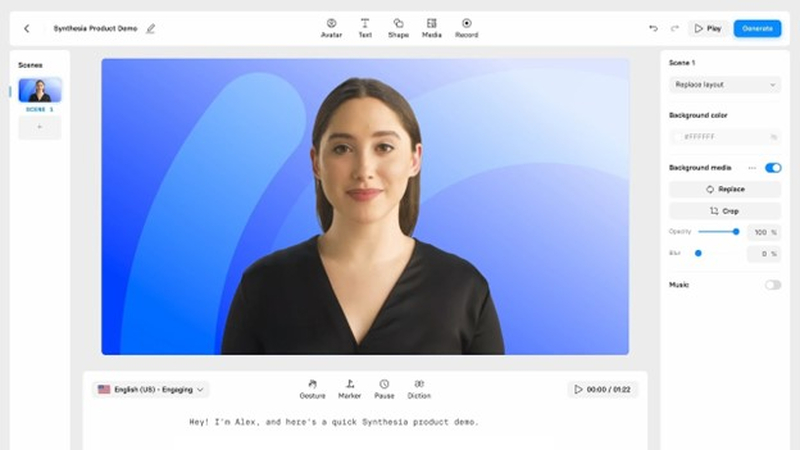
Features
- Allows you to translate your audio into the Japanese
- Explore the several brilliant voice effects
- No installation required
- Produced the voiceovers in outstanding audio quality
5. Narakeet
You won't find as much of the professional and advanced features that Narakeet comes up with. This tool enables you to explore from the 700 voices, and it also supports multiple languages.
Whether you're looking to create the voiceovers for the podcast or personal video, Narakeet doesn't affect the audio quality, retaining the original sound quality.
Since Narakeet is an online tool, you don't have to install any software, and the premium package is also fairly affordable and manageable.
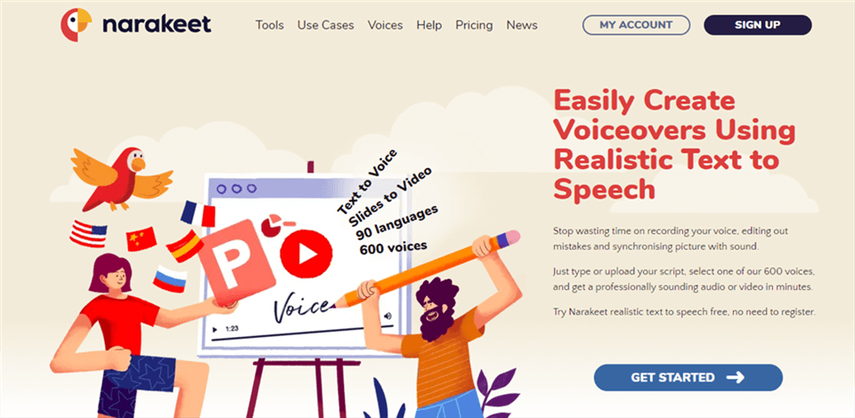
Features
- Allows you to produce the speech from the text and creates the most realistic and natural-sounding voices
- Compatible with the text formats like XLSX, DocX, or SRT
- No installation needed
Conclusion
Finding the best Japanese voice text-to-speech software is a challenging task, but this post clearly has other ideas. By introducing the 6 mind blowing Japanese accent text to speech tools, we've made your job of producing the eye catching and mind blowing voiceovers look fascinating and worth talking about.
All the listed tools are worth your attention, but HitPaw VoicePea comes out as the best Japanese speech-to-text generator. It allows you to create a voiceover from text with excellent sound quality, offering brilliant sound effects compatible with multiple languages.







 HitPaw VikPea
HitPaw VikPea HitPaw Video Converter
HitPaw Video Converter 



Share this article:
Select the product rating:
Joshua Hill
Editor-in-Chief
I have been working as a freelancer for more than five years. It always impresses me when I find new things and the latest knowledge. I think life is boundless but I know no bounds.
View all ArticlesLeave a Comment
Create your review for HitPaw articles