How to Use Fake ID for Roblox Voice Chat You Need to Know
Roblox is like a playground on your device where you can have lots of fun. It's an application that lets you play different games. You can also make your own games and talk to people online. It's not just games because, with it, you can hang out on social media and even buy and sell stuff in a friendly way. The games on Roblox are officially called "experiences," They come in all sorts of types, like adventure, roleplay, fighting, tycoon, obstacle courses, simulators, and more. So, it's like a whole world of games.

But keep in mind that only users who are 13 years or older can use this app officially. If you’re below 13, you are not allowed to use it. There are ways by which you can create a fake ID on Roblox and get verified. So, in this article, we will discuss how you can make a fake ID on Roblox.
Fake ID For Roblox Voice Chat: Things You Should Know
If you are below 13, you might want to create a Roblox account and get verified to play games. But you are not allowed. Let’s discuss some steps by which you’ll be able to create a fake ID on Roblox.
Steps of Verify Roblox
Here are some steps to create a fake roblox id to make voice chat and get verified.
-
Step 1: First of all, go to the official Roblox website and create an account.

-
Step 2: Click on Settings.

-
Step 3: Choose your Gender.
-
Step 4: It will ask for identity verification with the options of “Prepare a valid ID” and “Use a smartphone.”
-
Step 5: To begin, you need to scan the QR code with your camera app. Scan the barcode located at the back of the Mclovin driver's license given below. (It’s just if you want to create a Fake ID; otherwise, you should use your own identity card or driver's license)

-
Step 6: Now, take a selfie. You will see options like
- Uploading your photos
- Checking for errors
- Sending your data for verification
- Verifying you

-
Step 7: You will get a message like “Your age is now verified.” And now you have successfully verified your Roblox account using a fake McLovin ID. It worked. Fantastic!

Just you have used a fake ID, and it will work.
Things You Should NoticeWhile creating fake ids for roblox voice chat, you must have a Mclovin ID, which you will use as a fake ID. Also, keep in mind when the process asks you to take a selfie, you can also use the face of Mclovin as a selfie (it's on the Mclovin driver's license)
Fake ID for Roblox Voice Chat: Make Your VC More Interesting
If you are using Roblox, you might want a voice changer to add more fun to your chats with friends. We recommend you use the HitPaw VoicePea. It is the perfect voice changer to change your voice into realistic forms. You will get a more excellent voice-changing experience with HitPaw. Take your talks to the next level with HitPaw Voice changer. The good thing about the feature of the HitPaw voice changer is that it is free to use and versatile.
HitPaw VoicePea’s FeaturesHere are some features that set HitPaw VoicePea apart from other voice changers:
- The interface of HitPaw VoicePea is simple and user-friendly, with easy navigation.
- HitPaw Voice changer helps you change your voice into the voices of well-known people and favorite celebrities.
- HitPaw VoicePea can easily integrate with Streamlabs OBS and other famous streaming platforms.
- When you change your voice with HitPaw, you will never get a robotic voice. Your voice will be realistic, just like a human. It will sound like a natural person's voice.
Use Hitpaw Voice Changer for Roblox.
Step 1. Device Settings
Make sure HitPaw VoicePea is listening normally in the local device (select a sound effect, aplly the voice changer and open "Hear Myself" in the Real-Time Voice), and after the sound material effect and volume are appropriate, close Hear Myself.
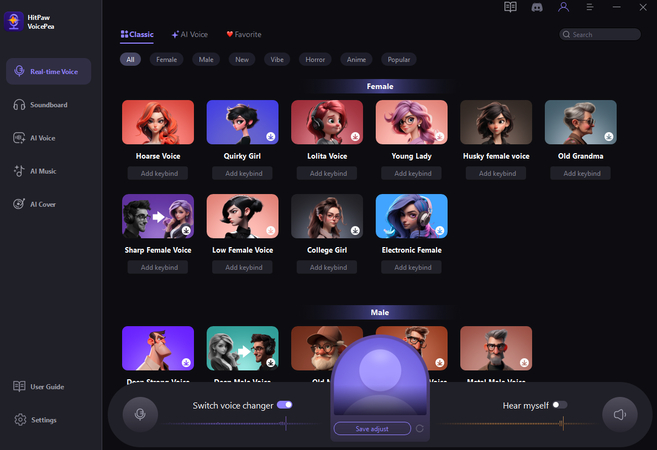
Step 2. Change Windows Setting
In PUBG Game Setting, the microphone options cannot be modified, for this, you need to set up the sound configuration in Windows system.
Step 3. Open the System Control Panel
Open the System Control Panel, then open the Device and Sound options, select Sound and set the Hitpaw exclusive microphone as the default.
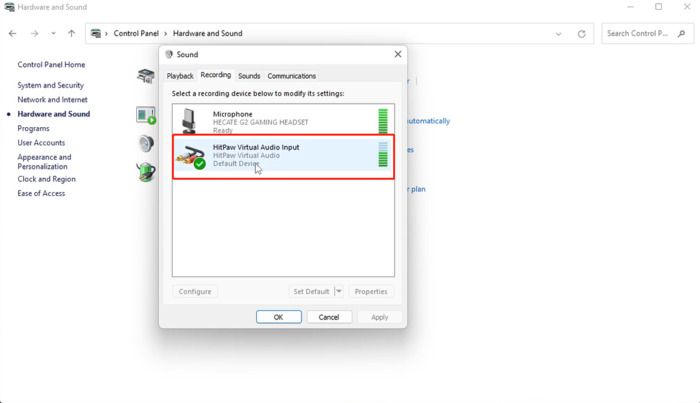
Step 4. After checking, you can use HitPaw VoicePea in PUBG
FAQ about Fake ID For Roblox Voice Chat
Q1. Can I go to jail for using a fake ID for Roblox?
A1. Breaking the rules of Roblox by using a fake can get your account banned or stopped. However, it's important to know that if you use a fake ID in a video game, it will not be a criminal offense. So, while you might face consequences in the game, like getting banned, it's unlikely to lead to legal trouble or land you in jail. It is always better to play by the rules!
Q2. What can I get banned for in Roblox?
A2. If you love Roblox games, it's essential to know and follow all the community guidelines to avoid being banned. However, if you know someone who's not following these guidelines, it's important to understand how to report them and possibly get them banned on Roblox.
- Cheating
- Bullying or Harassment
- Infant Endangerment
- Sharing any Personal Information
- Hate Speech/Bigotry
- Sharing any Offsite Links
- Pretending to Be Any other man
- Using Swear Words
Q3. How do you get voice chat on Roblox with and without identity?
A3. If you want to get voice chat with your ID, follow these steps:
- Login to Roblox
- Click Settings
- Click Account Info
- Put info and click Verify my age
- Scan the QR code and click Start session
- Scan the ID front and back side
- Take a selfie
- Wait until you get verified
- Login to website
- Click Settings
- Go Account info
- Add email address and verify email
- Add the phone number and verify it
If you want to confirm with ID, follow these steps:
Q4. Can children aged 13 years get Roblox Voice Chat?
A4. Officially, Roblox Voice Chat is available for 13 + users. People from the UK, US, CA, AU, and NZ can use this feature. But there are also some ways by which the child below 13 can also use Roblox Voice Chat. You can also use a fake ID for Roblox voice chat if you are below 13. We have already discussed the ways by which you can create a fake ID for Roblox.
Conclusion
So, if you are below 13 and cannot use Roblox, create a fake ID. By using a Fake ID, you will be able to use Roblox easily. Follow the above steps and enjoy Roblox Voice Chat. If you want to make some funny memories during Voice Chat on Roblox, consider using HitPaw VoicePea. It’s easy to use, has a user-friendly interface, and can create realistic voices. Download HitPaw VoicePea for your Roblox voice chat just now.



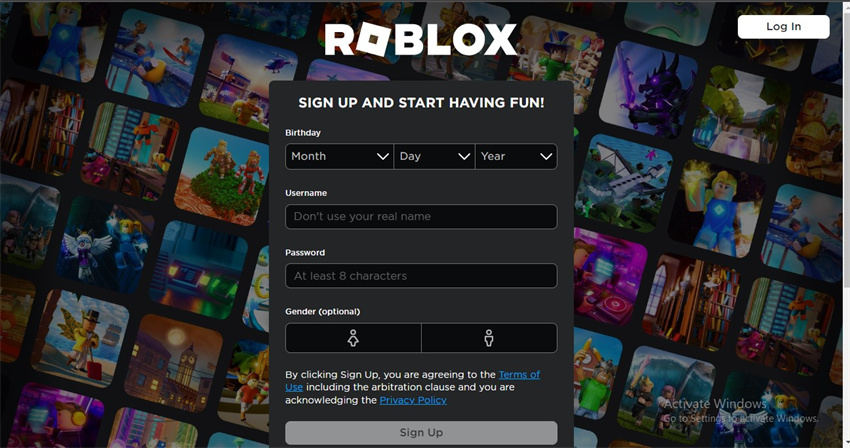
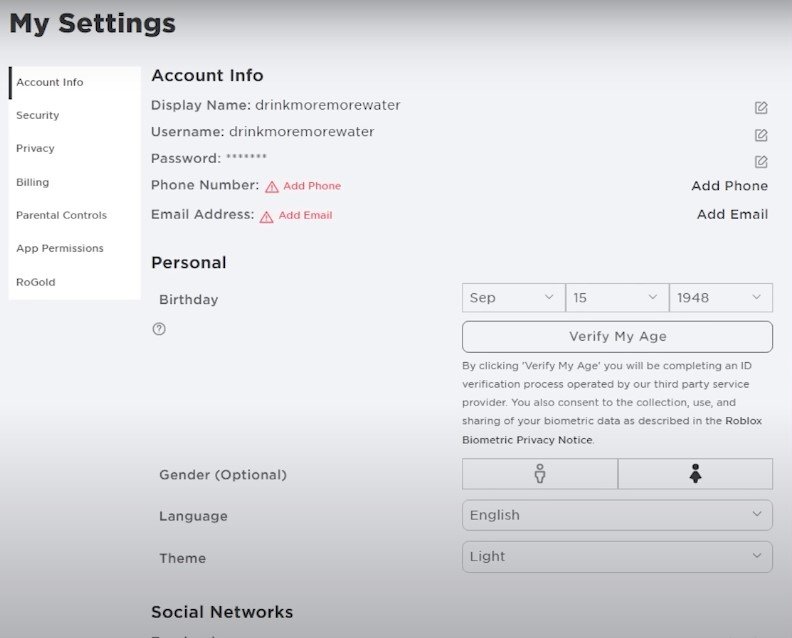
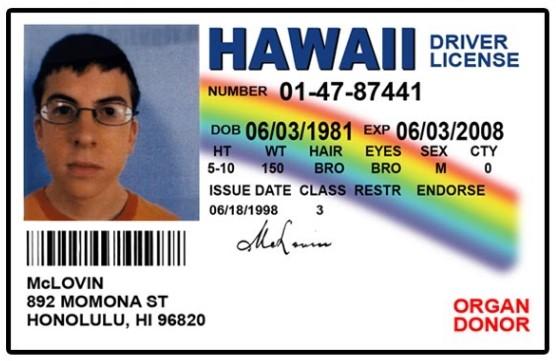
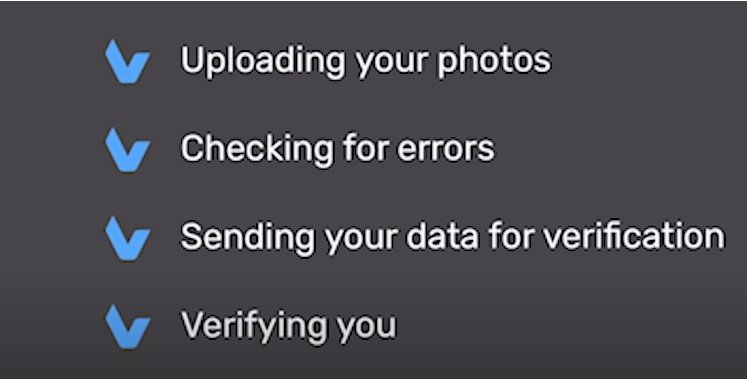
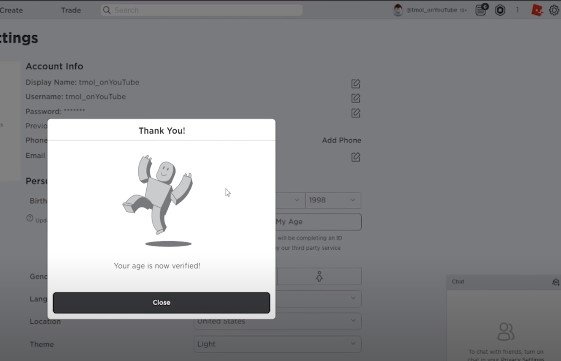





 HitPaw Edimakor
HitPaw Edimakor HitPaw Screen Recorder
HitPaw Screen Recorder HitPaw VikPea (Video Enhancer)
HitPaw VikPea (Video Enhancer)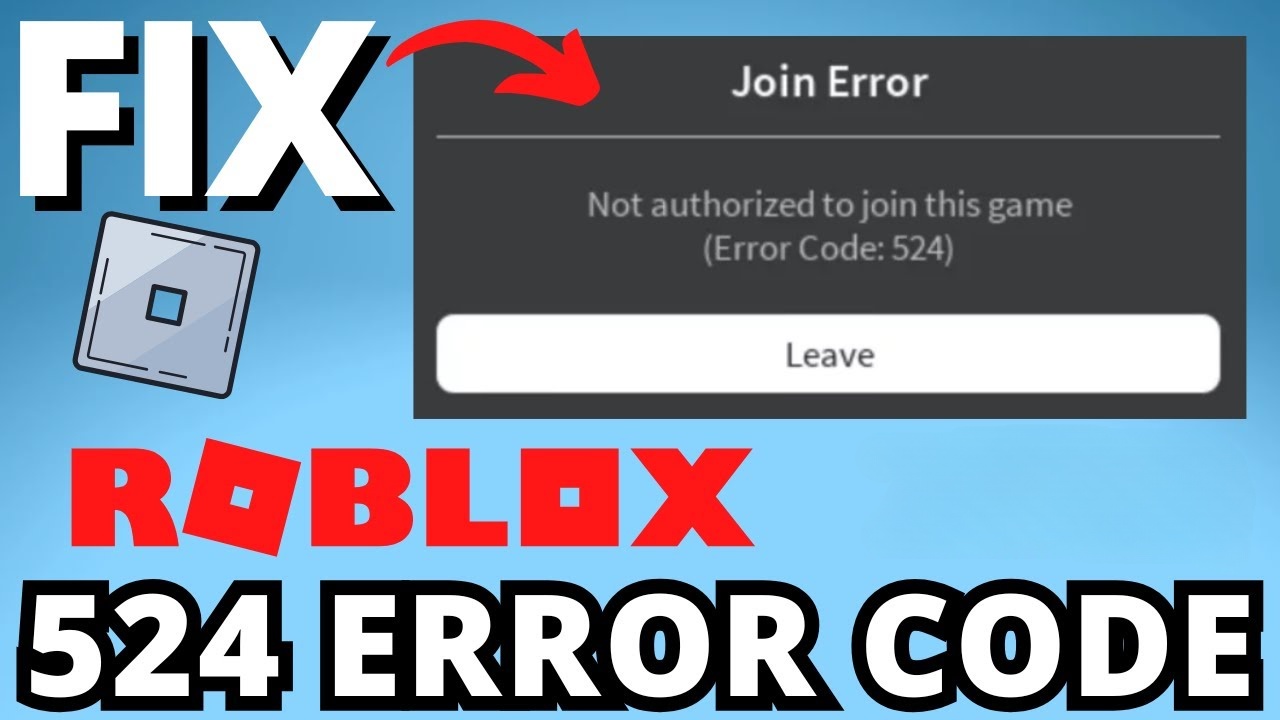



Share this article:
Select the product rating:
Daniel Walker
Editor-in-Chief
This post was written by Editor Daniel Walker whose passion lies in bridging the gap between cutting-edge technology and everyday creativity. The content he created inspires audience to embrace digital tools confidently.
View all ArticlesLeave a Comment
Create your review for HitPaw articles