Veed Script Generator: Reviews and Best Alternative
It feels like the world turned into a very busy contention creation universe overnight. These sentiments cover the thoughts and emotions of many. On that note, thousands of content creators are hoping for faster and more effective ways of being creative. One such is using scriptwriters. One of the newer methods of getting decent results involves a tool, such as the Veed script generator. It facilitates developing or creating scripts and the result, videos, much faster. Incidentally, tools like the Veed AI script generator and others help with video editing and some other fancy extras too.
So, what do the Veed AI script generator and its counterparts/competitors have to offer? Let’s dive into a few of the key features and perhaps the advantages of such tools.
Part 1: Reviews on Veed Script Generator for you
This tool offers too much to list here, but enough to be summarized for one to consider. The Veed AI script generator boasts video editors, subtitling, toolkits, AI tools, and recorders. With that being said the features and advantages of Veed script generator.
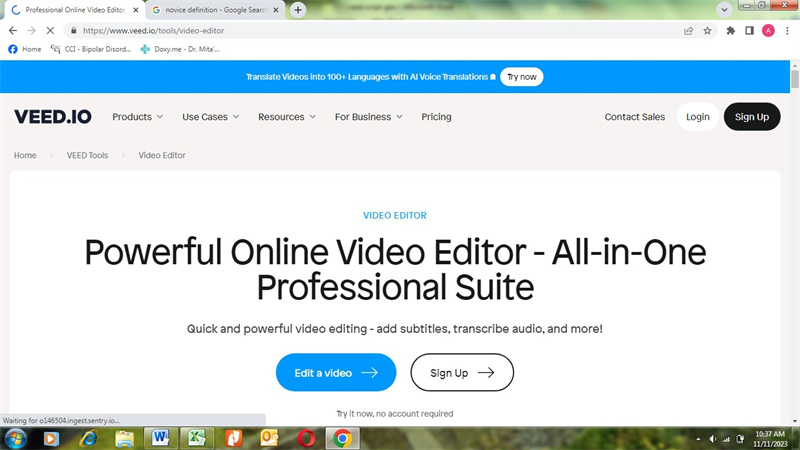
- Video editor – this allows users to create videos and play around with them somewhat. For example, you can remove awkward silences within your clips and more importantly, you can add subtitles.
- Screen recording – this is a fast way of recording something you are watching without necessarily downloading it. Once you complete the screen recording, quickly share it online on other social media platforms.
- Transcription – add subtitles and efficiently transcribe any work you need to. It takes a few minutes or seconds to complete these tasks.
- Toolkit – use these features to crop videos, trim them, resize them and of course merge one or two.
Now let’s examine some hits and misses as far as Veed script generator is concerned. It may or may be what you are seeking at this moment.
Pros
- Web tutorials are available including clips on YouTube showing others who’ve used and loved the product.
- Training and e-learning are possible seamlessly now. You can create short videos and upload them in a short period, to YouTube. These can be tutorials seminars or simple training videos.
- The ease with which one can transcribe or subtitle videos is a huge plus. This will be a major boost for any business and professionals hoping to add some readable stuff to their clips.
- An added advantage to users is the businesses (men and women) are better represented. One can connect meetings better, by using the Veed AI script generator, for more professional videos.
Cons
- A lot of the page seems cluttered, with pretty much the same products listed over again. It is sort of hard to pinpoint what you need and simply click and navigate to a product.
- Not sure where the business part and where the personal usage products begin. Incidentally, it might be a bit more difficult for newcomers when trying to learn the basics of editing, even with tutorials.
Check out the packages below while picking a well-rounded AI tool for video creations and editing. These should be examined in unison with the Veed alternative below.
FREE package offers
- 1.Exportation of docs with a watermark
- 2.Up to thirty minutes of subtitles
- 3.1GB upload limit.
BASIC package @ $12 per month (paid annually)
- 1.Remove watermarks
- 2.720 minutes of subtitling
- 3.High-definition 1080p exports
- 4.Export videos with up to 25 minutes of duration
Pro package @ $24 per month (paid annually)
- 1.1440 minutes of subtitling
- 2.180 minutes of translation available
- 3.AI-powered editing including clean audio and eye contact correcting
- 4.Stock audio and video
Business package @ $59 per month (paid annually)
- 1.8000 minutes of subtitling
- 2.240 minutes of AI Avatars
- 3.Customized templates
- 4.Video analytics + video call-to-action
Part 2: Best Alternative to Veed Script Generator Recommended
The best alternative to the Veed AI script generator tool is HitPaw Edimakor. HitPaw Edimakor rounds up all the must-haves of an AI script generator into one package – features include:
- AI video and photo enhancer – while online, this tool can help better video quality up to 4k quality. If dealing with photos, these can be enhanced 8X in quality. It means videos sent to TikTok or Instagram pics will be awesome looking. This gives you leverage over competitors and earns you followers.
- Audio enhancer – users get to enjoy enhancing their audios and changing their voices too. Make those short audio clips stand out above the rest. Additionally to the enhancer, the audio effects can be added to videos as background effects.
- Video editor – begin by creating videos using the script generator, or upload videos through windows selector. Otherwise, drag and drop your videos and edit them under your timeline. You can also upload them to the media library to amend later.
- Effects – there is an abundance of transition effects to choose from, including Blurry, 3D, Slideshows and the like. You can also add stickers the likes of cat memes and whatever you please.
- Speech to text – this HitPaw Edimakor feature lets you transcribe words to text in the shortest time possible. You can use this text for subtitling too. Professionals and amateurs alike find this useful when transcriptions need to be sent out before EOD.
And now time to examine some strengths and shortcomings of the Edimakor. It is important to note the strengths as you plan for purchase.
Pros
- An array of services that would be pricey under any platform.
- Most tools are precisely what users want especially video editing/enhancement.
- It is easy to move videos to other social media platforms.
Cons
- Free version sends stuff with watermarks.
HitPaw Edimakor boasts the same features as the Veed script generator tool. However, quality assurance, efficiency and value for money always play a part.
How to use HitPaw Edimakor AI Video Script Generator?While there are online tutorials on how to navigate HitPaw Edimakor video script generator, here is an easy guide to help you along the way.
Step 1. Begin by downloading the Windows or Mac version.
These are available on the official HitPaw webpage. After downloading, follow the steps to installing and running the program.
Step 2. Develop the Script with the program
Open the app then, select ‘AI Video Generator’. A ‘Topic’ box will be shown. Write the topic and description of the scripts you want to make. Then, simply select a vibe that rhyme well with your script. Like, you can choose ‘Professional’ vibe to make it appear highly professional. Proceed to the settings icon where a few things can be changed, used for a video script generator. Select a preference from up to 16 languages. Simply click on the ‘Generate Script’, for the whole script to be developed in minutes. Then, tap on ‘Next’ to proceed with the process.
Step 3: Customise/Edit the Screenplay
Proceed to customize the texts of the screenplay to match your desire. if you want to add the media or video clips, just go to ‘+’ option. Then, ‘Composite Review’ for the script to be generated in minutes. Preview the entire script if everything is in order. identify areas or sections to make necessary changes. For example, make sure aspect ratio if it’s precise. Tap on the ‘Next’ option to continue to access several templates.
Step 4: Decorate/Preview the Script.
Select ideal one. To edit the content or the video further, users can access highly customized editing features by clicking on ‘Advanced Edit’ option. Here you’ll use transitions such as Basic, Blurry, 3D and Effects to liven up your videos. Tap on ‘Export’ to complete the process.
With the above steps readily above on both tools, i.e. Veed and HitPaw Edimakor, the differences are worth noting too.
| Veed Script Generator | HitPaw Edimakor |
|---|---|
| The pricing plan offers slightly more restrictions or fewer options for users | Comparatively, it may seem like plans are slightly less expensive and users get more value for money |
| Veed script generator seems complicated but it indeed just looks more formal | From the landing page onwards, HitPaw is appealing with avatars/animation and features |
| Seems to have most of the same features found on other AI editing tools | This tool and its developers seem to be adding new features as we speak; including the AI art generator app and the AI Marvels app |
| Navigating your way through the Veed script generator and editor might be easy | HitPaw Edimakor seems complicated but once you get the hang of it, creating and editing videos comes easily |
Conclusion
The above-mentioned script generators have their advantages over several others unmentioned here. However, between Veed and Edimakor, there are limited differences if any. Most of the variations between the two lie in pricing and thus, in package and feature allocation. Edimakor seems to lean more towards a friendly and animated approach to its landing pages.
The Veed AI script generator however has a more professional approach from the onset, with its landing page seemingly uncluttered and with a real face. Thus, it boils down to the new user to decide if they need a friendlier-looking page, and what value that adds, or the professional one. Whatever the case, they are both exceptionally good AI tools.







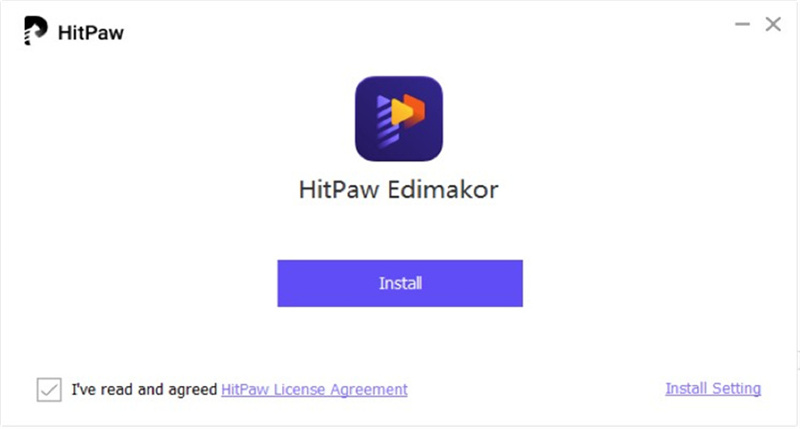
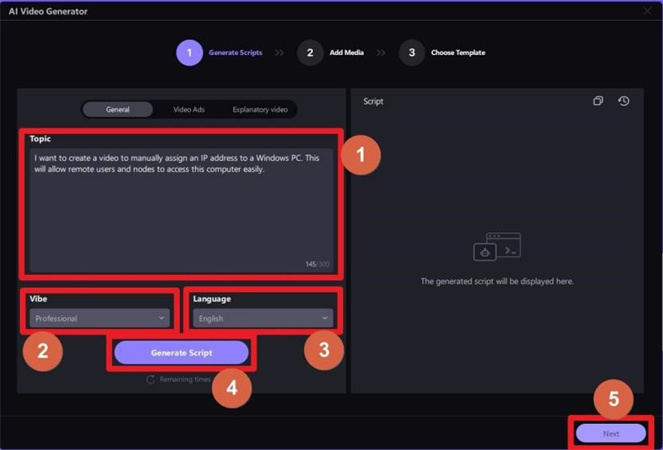


 HitPaw VikPea (Video Enhancer)
HitPaw VikPea (Video Enhancer) HitPaw Watermark Remover
HitPaw Watermark Remover 

Share this article:
Select the product rating:
Daniel Walker
Editor-in-Chief
This post was written by Editor Daniel Walker whose passion lies in bridging the gap between cutting-edge technology and everyday creativity. The content he created inspires audience to embrace digital tools confidently.
View all ArticlesLeave a Comment
Create your review for HitPaw articles