9 Best Free Subtitle Fonts for Videos
Subtitles play a crucial role in videos by providing necessary context and aiding viewers in better understanding the content. Selecting the right subtitle font is essential to ensure readability and aesthetic appeal. In this article, we will explore nine of the best free subtitle fonts like anime subtitle font that can elevate your video content.
Part 1: Best 9 Free Video Subtitle Fonts
Accessing different kinds of subtitle fonts can result in making content more attractive and appealing. Let us have a look at different subtitle fonts that can be used as a netflix subtitle font:
-
Helvetica
When it comes to the best subtitle font, Helvetica is a well-known and versatile font choice. It is clean, easy to read, and works well in a variety of video styles. Helvetica comes in different variations such as light, regular, bold, and italic. It is a popular choice for intros, credits, and informational text in videos.

-
Roboto
Roboto is a versatile and modern font that is widely used in subtitles for videos. It has a sleek and clean appearance that makes it easy to read on screen. Roboto comes in several variations, including Regular, Bold, Italic, and Bold Italic, allowing you to customize the font style to suit your video content. This font is perfect for a wide range of videos, from informative tutorials to stylish product showcases.
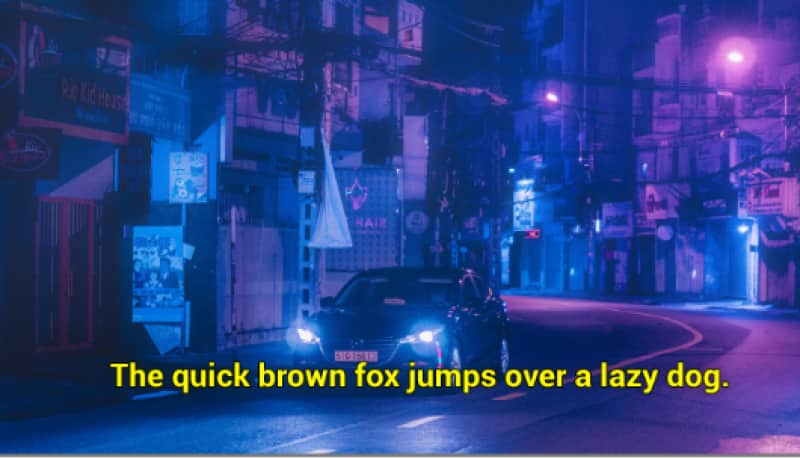
-
Arial
Arial is a classic font that is widely used for subtitles in videos. It is very similar to Helvetica, with some minor differences in spacing and shape. Arial is a versatile font that can work well in a variety of video content. Its clean and easy-to-read design makes it a popular choice for subtitles that need to be clear and legible on screen. Whether you're creating a professional corporate video or a fun family vacation montage, Arial is a reliable option.

-
Tahoma
Tahoma is a versatile font that is commonly used for subtitles in videos. It is known for its clean and readable design, making it a popular choice for a wide range of video content. Tahoma comes in various variations, including bold and italic styles. Its simple and modern appearance makes it a great option for subtitles that need to be clear. Whether you are creating a tutorial or promotional video, Tahoma can help you convey your message effectively.

-
Times
Times is a classic serif font that exudes elegance and sophistication. One of the most popular variations of Times is Times New Roman, known for its readability and formal appearance. This font is extremely versatile and can be used for a wide range of videos like movie subtitle font including documentaries and corporate presentations. Its traditional aesthetic makes it a great choice for adding a touch of professionalism to your subtitles.

-
Verdana
Verdana is another widely used and versatile font choice for subtitles in videos. It is known for its simplicity and modern look, making it suitable for introducing information or setting the tone for the video. Different variations of Verdana offer slight tweaks to the classic font for added customization. Consider using Verdana for intro sequences or informational segments in your videos.

-
Archivo
Archivo is a clean and modern font that is similar to Helvetica, making it a great choice for subtitles in videos. With its bold and sleek design, Archivo is perfect for adding a professional and polished touch to your video content. It offers different variations such as Archivo Black, Archivo Narrow, and Archivo Medium. Archivo is a versatile font that can elevate the overall look and feel of any content.

-
Lato
Lato is a popular font choice for subtitles in videos for various reasons. With its clean and modern design, Lato is easy to read even in small sizes. This versatile font comes in several variations such as Regular, Italic, Bold, and Bold Italic that allow for flexibility in design and emphasis. Lato is a great choice for a wide range of video types, including educational content, promotional videos, and vlogs.

-
Futura
Futura is a versatile and modern font that is perfect for intros in videos. With its clean lines and sleek appearance, Futura can make your subtitles stand out and is considered good subtitle font. There are several variations of the Futura font, including regular, bold, and light. Each variation can be used to create different effects and styles in your videos. Futura is a great choice for a wide range of videos, from corporate presentations to fashion vlogs.
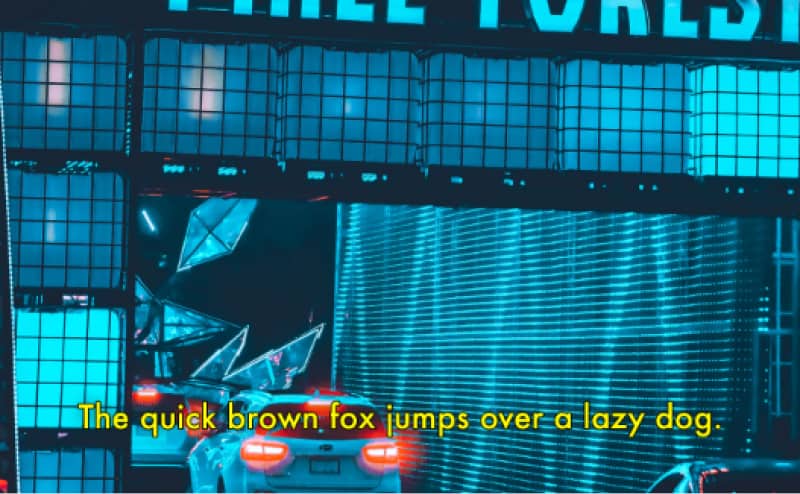
Extra Tip: Best Video Captioner with Various Subtitle Fonts
Subtitle fonts play a crucial role in making your videos more engaging and visually appealing. When it comes to adding subtitles having perfect youtube subtitle font to your videos, HitPaw Edimakor stands out as the best AI subtitle generator.
1. Best AI Subtitle Generator - HitPaw Edimakor(Video Editor)
This innovative tool uses advanced artificial intelligence technology to automatically transcribe your videos and generate accurate subtitles in just a few minutes. With HitPaw Edimakor, you can choose from a wide variety of stylish and easy-to-read subtitle fonts to enhance the overall look of your videos.
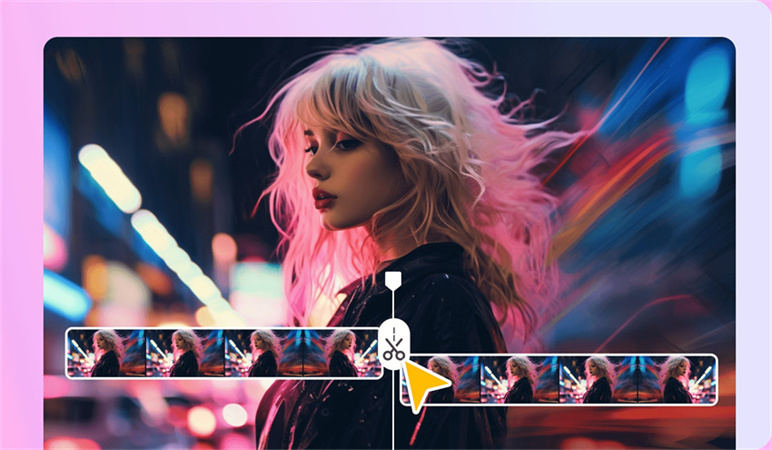
Features:
- The auto caption feature of HitPaw Edimakor automatically generates subtitles based on the audio content of your videos, saving you time and effort.
- Font selection options are another important feature of HitPaw Edimakor. The right font can help convey the tone and style of your videos.
- It supports a wide range of languages, including commonly spoken languages like English, Spanish, French, and Chinese.
How to Use A Video Captioner
1. Open the Website
The first step in using a video captioner is to open HitPaw Edimakor. You can download and then install this tool from its official website.
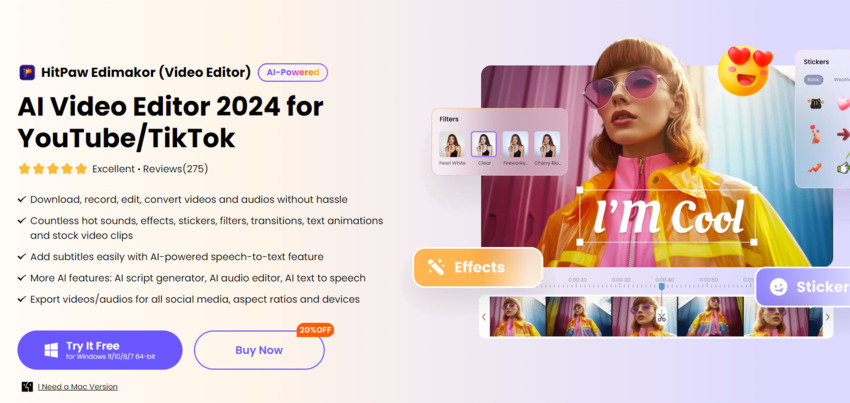
2. Upload your Project/Paste the URL
Once you have opened the website, you will need to upload your video project or paste the URL of the video in which you would like to add subtitles.
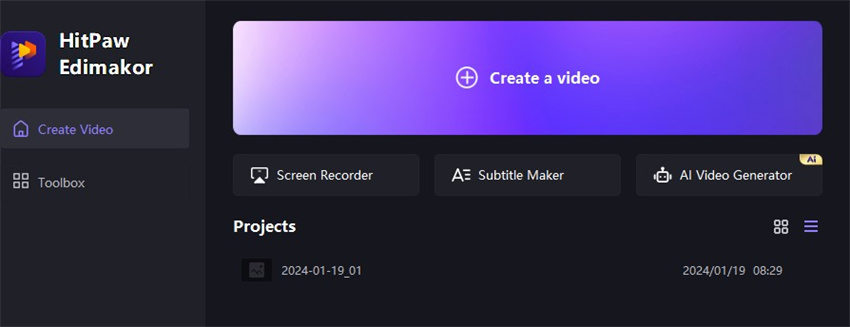
3. Generate the Transcript
After uploading your video project or pasting the URL, the captioning tool will automatically generate a transcript of the dialogue in the video. This will contain film subtitle font for better appearance.
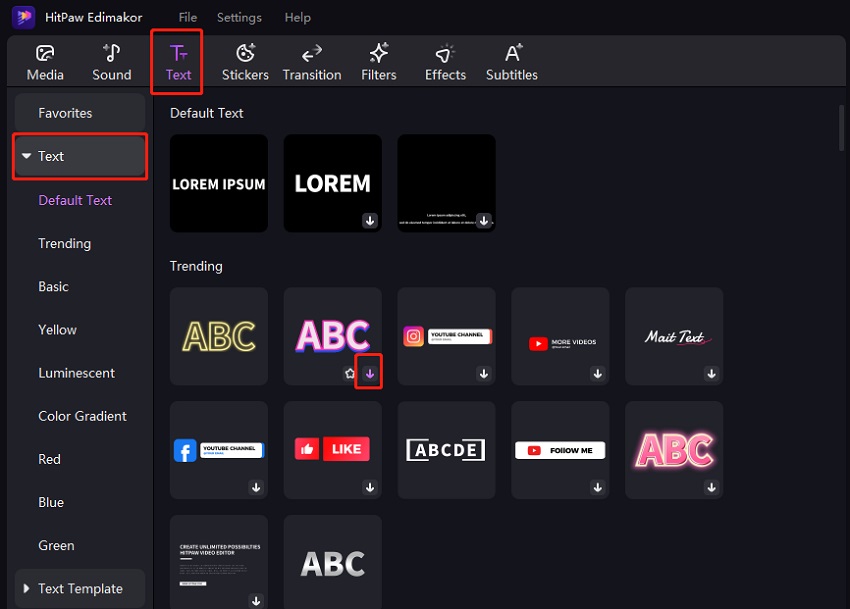
4. Preview & Export
Once the transcript has been generated, you can preview the subtitles on your video to ensure that they are accurate and properly synchronised with the audio. After previewing the subtitles, you can then export the video with the added captions and save it to your computer or upload it directly to a video-sharing platform.
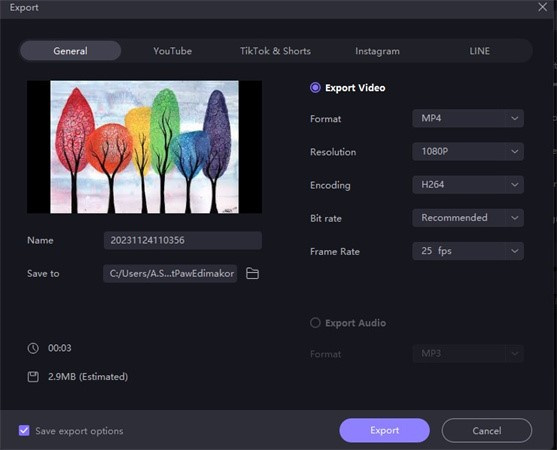
Conclusion:
Choosing the right subtitle font for your videos can greatly enhance the overall viewing experience. By utilizing one of the nine best free subtitle fonts mentioned in this article, you can ensure that your videos stand out and are easily readable by viewers. Moreover, HitPaw Edimakor(Video Editor) stands out as a fantastic choice for video subtitles.





 HitPaw VikPea
HitPaw VikPea HitPaw Screen Recorder
HitPaw Screen Recorder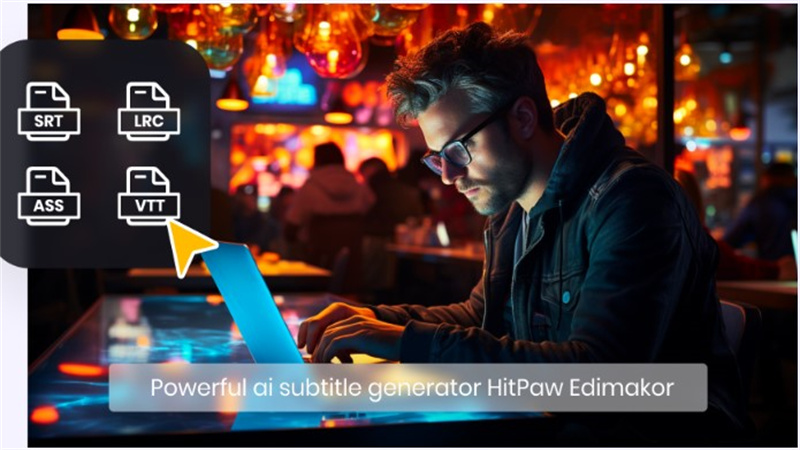


Share this article:
Select the product rating:
Joshua Hill
Editor-in-Chief
I have been working as a freelancer for more than five years. It always impresses me when I find new things and the latest knowledge. I think life is boundless but I know no bounds.
View all ArticlesLeave a Comment
Create your review for HitPaw articles