Comprehensive Review of ScreenFlow 2024
ScreenFlow which is a Mac application for screen recording and video editing received favorable reviews because of its adaptability and user-friendly UI. Users emphasize that screenflow for mac is perfect for small businesses and entrepreneurs since it can be used to create a variety of material, such as marketing films, how-to manuals, and courses.
Part 1: What is ScreenFlow?

For Mac users, screenflow software is a feature-rich video editing and screen recording program. Because of its many capabilities, it's a well-liked option for producing high-quality material, including tutorials, marketing videos, and online courses. With ScreenFlow, a person can record screen activity, and add text annotations, images, and transitions.
ScreenFlow's one-time licensing charge is $129. Other options include access to a stock media library and priority assistance. The ScreenFlow Super Pak Plus plan costs $239 for customers who need premium support and software upgrades, while the stock library costs $51 for the first year.
Part 2: Features of ScreenFlow
ScreenFlow is a versatile screen recording and video editing software for Mac users, offering a wide array of features that cater to various content creation needs. Some of the features are provided below.
Screen Capturing
When it comes to screen recording, screenflow mac enables users to record top-notch content from several sources at once. With the ability to adjust recording parameters like frame rates and audio sources, ScreenFlow offers a smooth experience whether recording desktop displays, camera feeds, or audio inputs.
Editing Videos
ScreenFlow is unique in the video editing industry since it offers a wide range of features that enable users to turn unprocessed material into polished, expert recordings. Users may easily improve their videos with a variety of effects and transitions, numerous tracks for stacking content, and a timeline view for precision editing.
Sound Editing
ScreenFlow's audio editing functions work in tandem with its video editing features, allowing users to precisely alter their audio files. The screenflow software for mac offers an extensive range of tools for improving the audio quality of videos, including the ability to modify volume levels, add audio effects, and balance sound levels via audio ducking.
Import of Multimedia
ScreenFlow facilitates the importation of several multimedia components, such as pictures, audio snippets, and video files. Because of this, users can easily add more content to their projects, resulting in the production of videos that are more dynamic and interesting.
Part 3: How to Use ScreenFlow for PC & Mac?
You can follow these step-by-step instructions to effectively utilize features of ScreenFlow and can create professional-quality videos:
Step 1: Start Recording
Launch salesforce screenflow and select the recording option. Customize your recording settings, such as screen area, audio sources, and webcam inclusion. Click the record button to begin capturing your screen activity.

Step 2: Edit your Recording
After recording, import your footage into ScreenFlow's timeline editor. Trim unwanted sections, rearrange clips, and add transitions to create a cohesive narrative flow.
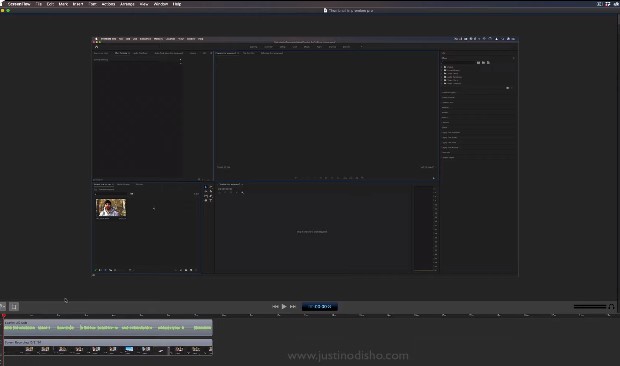
Step 3: Adjust Audio
You can fine-tune your audio by adjusting volume levels, removing background noise, and applying audio effects. ScreenFlow offers advanced audio editing capabilities.
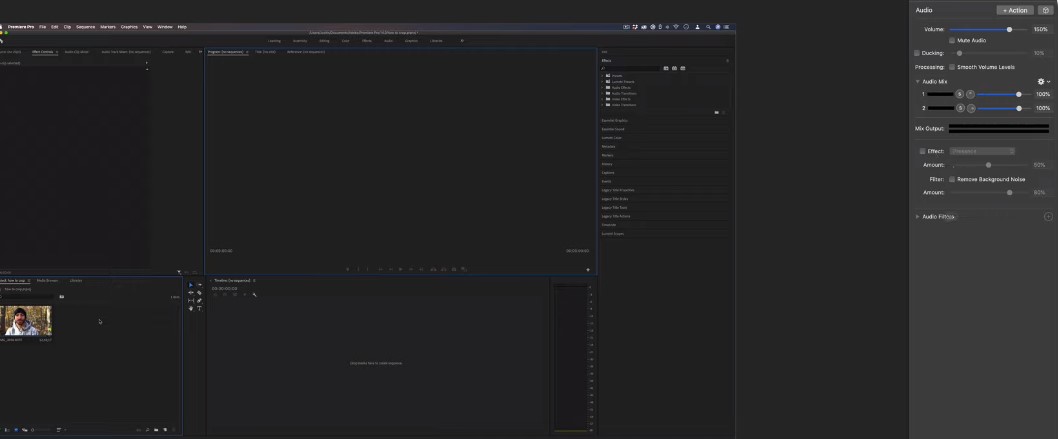
Step 4: Showing Keystrokes
You can enhance your tutorials on screenflow for pc by displaying keystrokes and mouse clicks on-screen. ScreenFlow provides built-in options to highlight mouse movements, key presses, and cursor effects

Step 5: Export Video
Once your editing is complete, it's time to export your video. Move to the File tab and choose an export option. Choose from a variety of export presets optimized for different platforms and devices, or customize settings to suit your specific requirements.
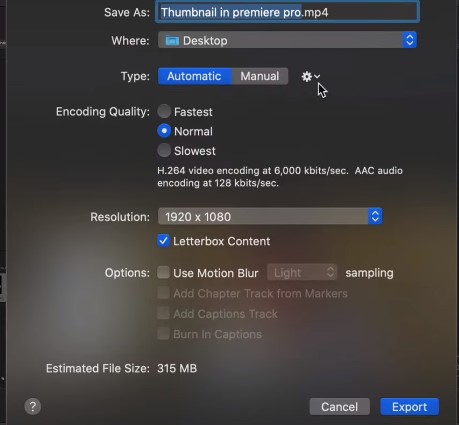
Part 4: Is ScreenFlow Worthy to Use?
ScreenFlow is a valuable video editing and screen recording program designed for Mac users. When it comes to producing high-quality video material, screenflow mac os x is a standout option for content creators, online course teachers, and digital product merchants. Although the program can cost a little more than other alternatives.
Its extensive feature set, which includes a variety of multimedia integration choices, an intuitive video editing interface, and sophisticated screen recording capabilities makes it an adaptable tool for producing interesting and polished films. Users may turn unpolished videos into polished final products using ScreenFlow's user-friendly interface.
Bonus Tip: Record and Edit Video with HitPaw Edimakor (PC & Mac)
Here, you will learn about another tool that you can use for recording and then editing videos:
HitPaw Edimakor
In place of mac screenflow HitPaw Edimakor allows users to effortlessly capture and edit videos on both PC and Mac platforms. A multitude of options are provided by the program to assist users in producing videos that seem professional. To further enhance the overall quality of the video, the program also has features for video stabilization and noise reduction.
Steps for Using HitPaw Edimakor
Step 1: Launch Edimakor HitPaw
Start by using HitPaw Edimakor on your Mac or PC to start recording and editing videos. HitPaw Edimakor may be downloaded and installed on the official website, after which you can use the program.
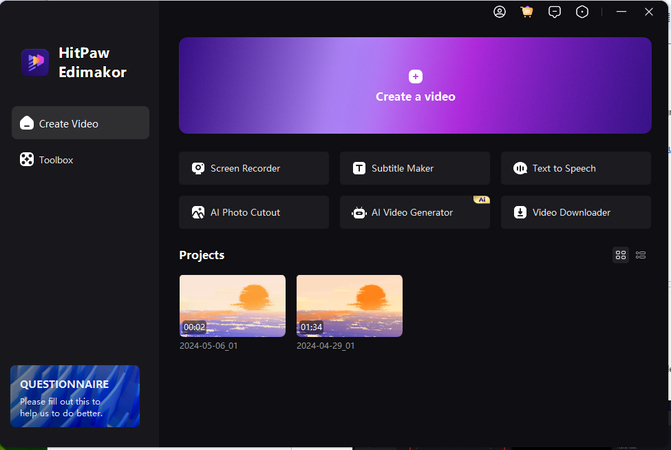
Step 2: Initiate Screen Recording
Upon launching HitPaw Edimakor, select the Record button to begin screen recording. You will be able to record your screen activity in real-time by doing this. To personalize your recording experience, you may select from a variety of recording options, including frame rates and audio sources.
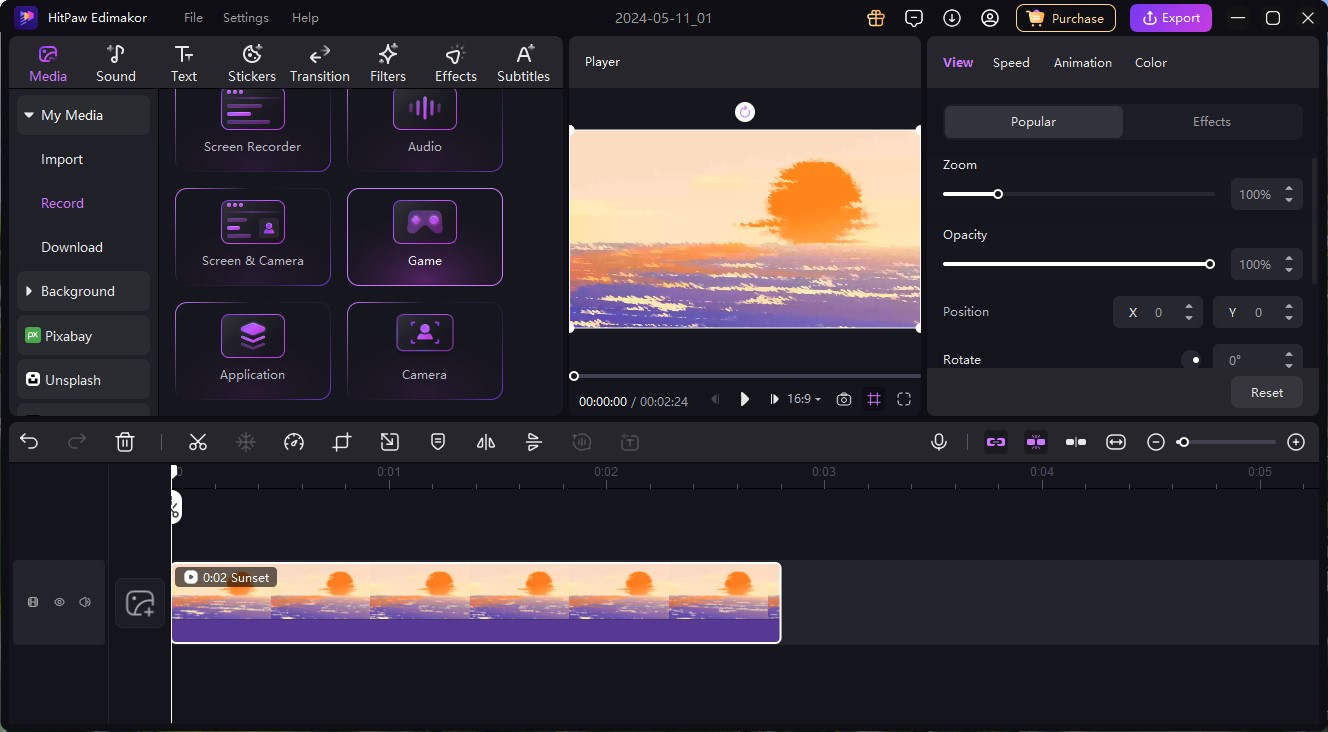
Step 3: Utilize the Editing Features
You may use a variety of editing capabilities to improve the quality and aesthetic appeal of your video after it has been recorded. A selection of tools is available from HitPaw Edimakor for quick and easy video editing.
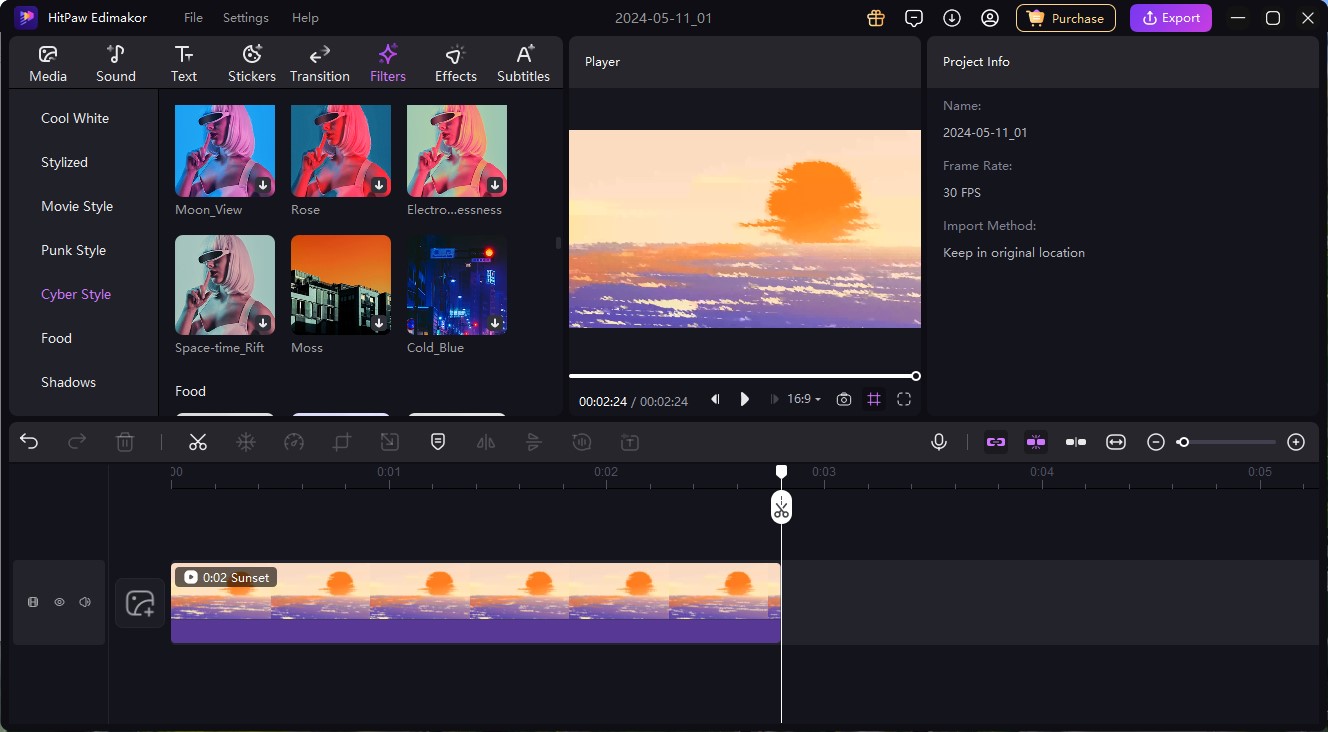
Step 4: Examine and Export
You may see your video after applying all the needed editing tools to make sure it lives up to your expectations. Next, export the video in a variety of formats and configurations once you're happy.
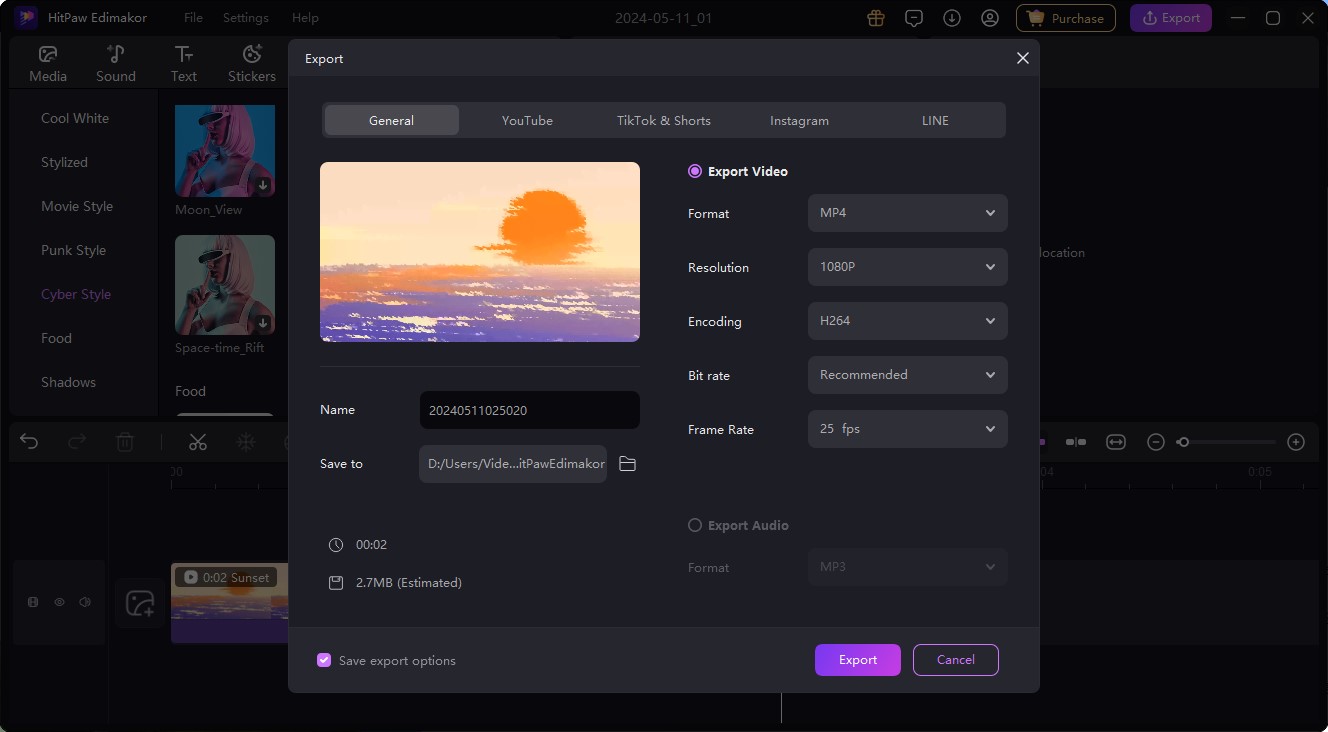
Conclusion
The thorough evaluation of app screenflow in 2024 demonstrates why it should be at the top of the list for Mac users looking for a potent screen recording and video editing program. ScreenFlow is a useful tool for producing interesting and polished material because of its many features. You can also use Edimakor(Video Editor) as a perfect alternative to SnowFlow.







 HitPaw Edimakor
HitPaw Edimakor HitPaw Univd (Video Converter)
HitPaw Univd (Video Converter)  HitPaw VikPea (Video Enhancer)
HitPaw VikPea (Video Enhancer)
Share this article:
Select the product rating:
Daniel Walker
Editor-in-Chief
This post was written by Editor Daniel Walker whose passion lies in bridging the gap between cutting-edge technology and everyday creativity. The content he created inspires audience to embrace digital tools confidently.
View all ArticlesLeave a Comment
Create your review for HitPaw articles