How to Make Your YouTube Video Public | Full Guide
YouTube is a powerful platform for sharing videos with the world. One of the first steps in getting your content noticed is to make sure your video is set to public. In this guide, we will discuss the simple steps of how to make a YouTube video public and reach a larger audience.
Part 1: What Is YouTube Video Visibility?
When posting a video on YouTube, one of the most important decisions you'll need to make is whether to keep it private or make it public. Video visibility refers to who can see your video on the platform. If you keep your video private, only people with the link can view it and no other person will be able to view it.
However, making your video public means that it will be accessible to anyone on YouTube. This can help increase the reach of your video and attract more viewers. Understanding how to make liked videos public YouTube is crucial to making informed decisions about who can access your content.

Part 2: Step-by-Step Guide to Making Your Video Public
Once you have successfully uploaded your video to YouTube, the next step is to make it public so that everyone can see it. You can follow the given steps to learn how to make a video public on YouTube:
1. Access Your YouTube Studio
After spending hours creating your YouTube video, it's time to share your masterpiece with the world. The first step of how to make my YouTube video public is to access your YouTube Studio. This is where you can manage your channel settings. By logging into your YouTube account and navigating to the YouTube Studio, you can easily make your video public with a few clicks.
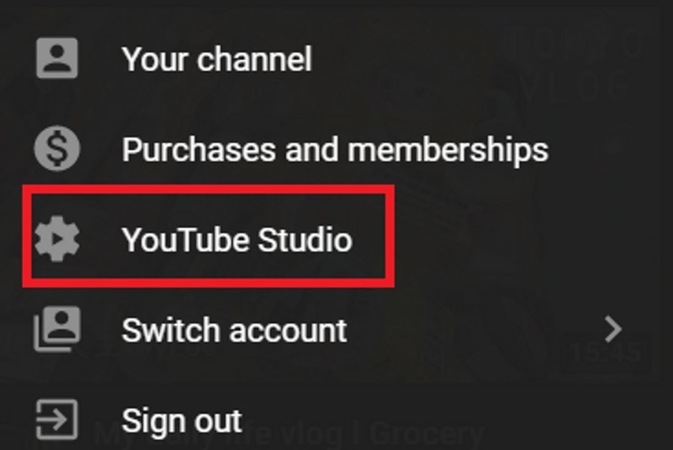
2. Select Your Video
Once you have signed into your YouTube account, the next step of how to make a youtube video private to public is to select the video that you want to make public. You can do this by clicking on the Video Manager tab, which is located on the left side of the screen. From there, you will see a list of all the videos that you have uploaded to your channel. Simply click on the video that you want to make public.
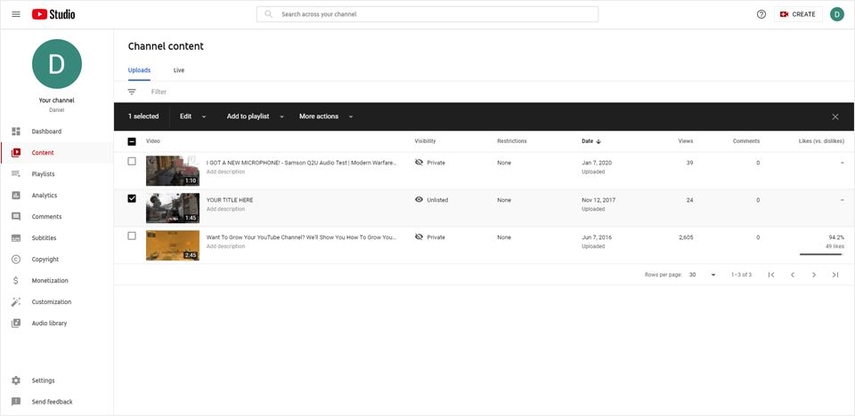
3. Edit Video Visibility
Once you have uploaded your video to YouTube, you can easily edit its visibility settings to make it public. Simply go to your video manager, select the video you want to make public and click on the Edit button. From there, navigate to the Visibility section and select the option to learn how to make an unlisted YouTube video public.
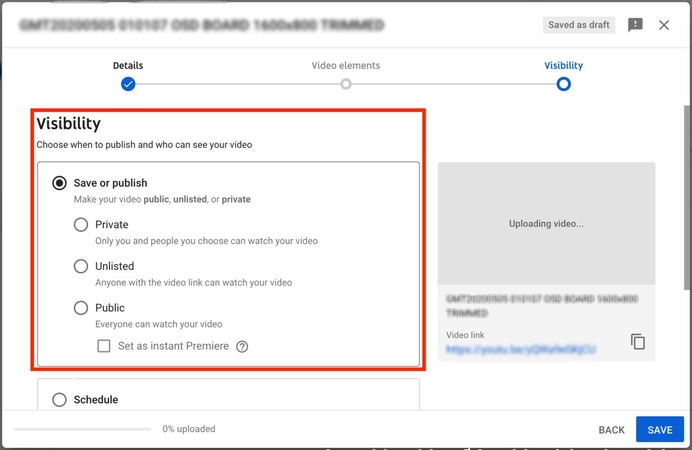
4. Save Changes
After you have completed all the necessary edits of how to make liked videos on YouTube public, it's important to remember to save your changes before making them public. Saving your changes will ensure that all the edits you made are properly applied to your video. Simply click on the save button or follow the specific instructions provided by YouTube to save your changes.
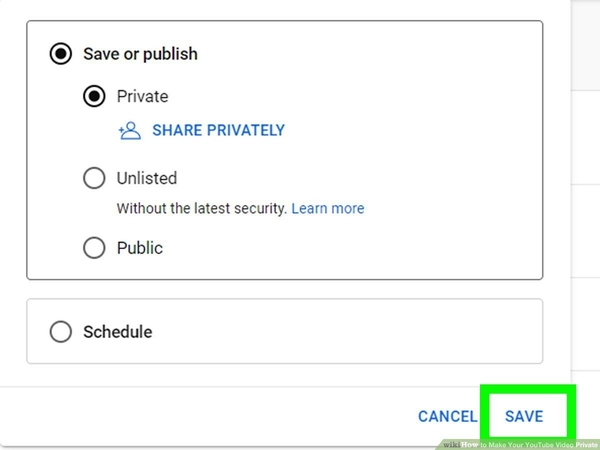
Part 3: Tips for Maximizing Visibility When Making Video Public on YouTube
After you have created your video and are ready to make it public on YouTube, there are some key tips you can follow to help maximize visibility and reach a larger audience:
1. Optimize Your Title and Description
When learning how to make video public on YouTube, it is important to optimize your title and description to increase visibility and attract more viewers. Your video title should be concise, yet descriptive, including relevant keywords to help it appear in search results. Use the description box to provide a summary of the video content and include additional keywords.
2. Utilize Tags and Categories
Tags and categories play a crucial role in making your YouTube video more discoverable to a wider audience. By including relevant tags that describe the content of your video, you can increase the chances of it appearing in search results. Categories help YouTube organize and recommend your video to users who are interested in a specific topic.
3. Share on Social Media
Once your YouTube video is set to public, the next step is to share it on social media platforms to reach a wider audience. Posting your video on platforms like Facebook, Twitter, Instagram, and TikTok can help increase visibility and engagement. Make sure to include a catchy caption and relevant hashtags to attract more viewers to your video.
Bonus Tip: How to Make A YouTube Video Quickly and Easily
Now, we are going to discuss about a very simple and authentiv Ai video editor that you can use to make a perfect YouTube video in seconds.
Choose HitPaw Edimakor
HitPaw Edimakor is straightforward to use video editing software designed for beginners and pros alike. It offers a range of editing tools to create engaging videos effortlessly. With straightforward capabilities and a simple interface, Edimakor enables users to edit, cut, add effects, and improve videos with ease which results in clarifying how to make a YouTube video easily.
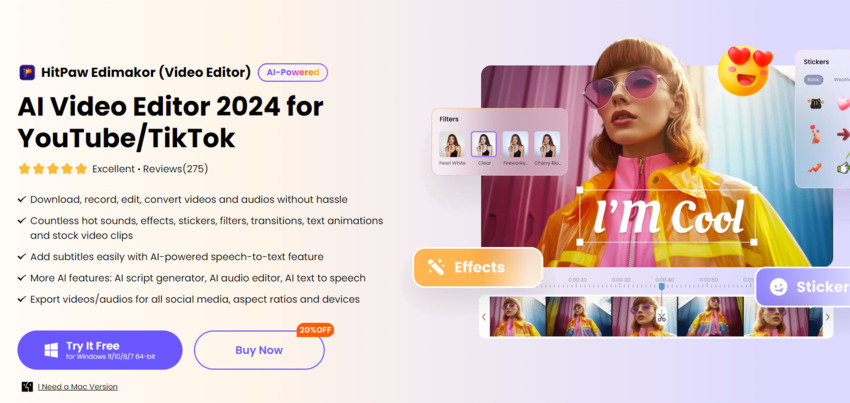
Make A YouTube Video Easily with AI Features:
- HitPaw Edimakor lets users make dynamic videos by speed ramping, resulting in seamless transitions and dramatic effects.
- Edimakor's video stabilizer tool reduces shaky footage, resulting in smooth and professional-looking films.
- The AI script generator allows users to automatically write scripts for their videos which helps in saving their efforts and time in the scripting process.
- Edimakor's AI subtitle generator tool creates subtitles for videos automatically, increasing accessibility and expediting the subtitling process.
Conclusion
Learning how to make YouTube video public is a simple process that can help you reach a wider audience and increase your online visibility. By following the steps outlined in this guide, you can ensure that your video is easily accessible to your viewers. Additionally, using reliable video editing software like Edimakor(VideoEditor) can help you create high-quality videos that will engage your audience.
FAQ About How to Make YouTube Videos Public
Q1. How Long Does It Take For A YouTube Video To Go Public?
A1. Once you have finished uploading your video and selected the option to make it public, it should only take a few minutes for the video to become accessible to viewers. However, there may be some rare instances where it may take a bit longer for your video to go live.
Q2. Can I Make A Video Public On YouTube Mobile?
A2. You can make a video public on YouTube using your mobile device. To do so, simply log into your YouTube app, select the video you want to make public and tap on the Edit button. From there, you can change the video's privacy settings to Public and save your changes.
Q3. Do Public Videos Perform Better Than Private Or Unlisted Videos?
A3. Public videos have a distinct advantage when it comes to performance and reach on YouTube. By making your videos public, you can maximize their potential for success and connect with a broader audience. So, when in doubt, always opt for making your YouTube video public.







 HitPaw Univd (Video Converter)
HitPaw Univd (Video Converter)  HitPaw Watermark Remover
HitPaw Watermark Remover  HitPaw VikPea (Video Enhancer)
HitPaw VikPea (Video Enhancer)
Share this article:
Select the product rating:
Daniel Walker
Editor-in-Chief
This post was written by Editor Daniel Walker whose passion lies in bridging the gap between cutting-edge technology and everyday creativity. The content he created inspires audience to embrace digital tools confidently.
View all ArticlesLeave a Comment
Create your review for HitPaw articles