Exploring Flixier Video Editor: A Comprehensive Review
Video editing has become an essential part of creating engaging content in today's digital age. One popular option is Flixier video editor download, an online platform that offers a range of powerful editing tools.
In this review article, we will explore the features, ease of use, and overall performance of Flixier to help you decide if it is the right choice for your video editing needs.
Part 1: Exploring Flixier Video Editor
Flixier Video Editor is a powerful and user-friendly editing tool that offers a wide range of features to help you create professional-looking videos.
Upon opening the application, users are greeted with a clean and intuitive interface that makes navigating through the various editing functions a breeze.
With its drag-and-drop functionality, online video editor flixier allows users to easily import video clips, audio files, and images to begin crafting their masterpieces. The timeline at the bottom of the screen provides a visual representation of the editing process
Part 2:Step-by-Step Guide to Using Flixier Video Editor for Your Projects
If you've figured out which app is best for video maker and decided to give Flixier Video Editor a try for your projects, let us walk you through how to use this powerful tool to create stunning videos with ease.
-
Input Video
The first step in learning how to use Flixier Video Editor is importing your video files. To do this, simply click on the Upload button and select the videos you want to edit from your computer. Flixier supports a wide range of video formats, so you can rest assured that your files will be compatible with the editor.
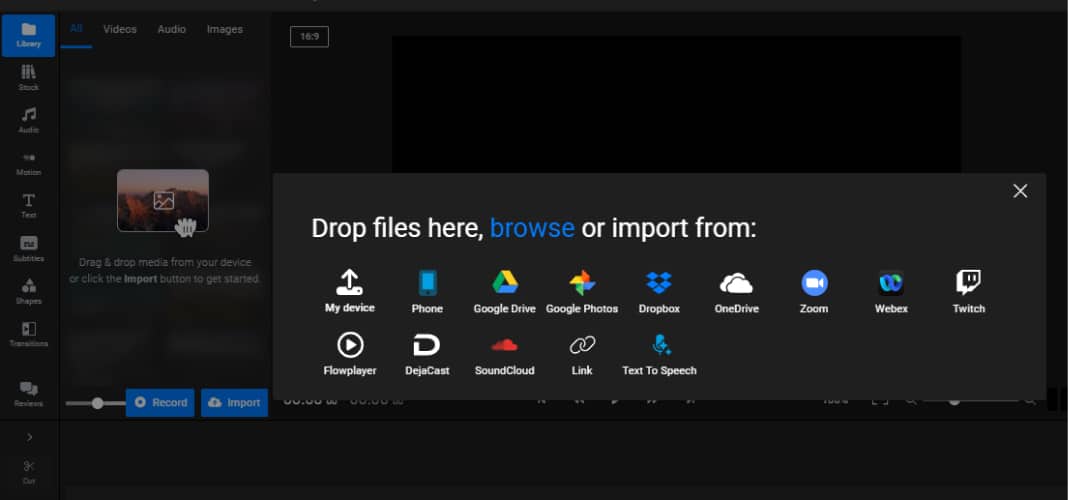
-
Apply Transitions
Once you've uploaded your video, it's time to start editing. Flixier offers a variety of transitions, effects, and filters that you can apply to your footage to enhance its visual appeal. From colour correction to transitions, you'll find everything you need to make your videos stand out.
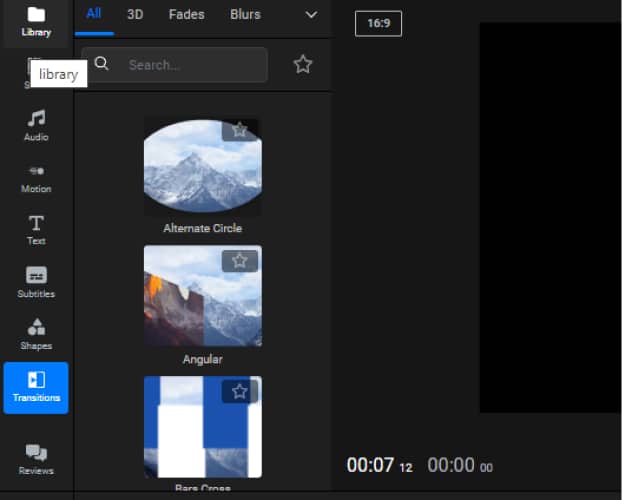
-
Add Text to Video
If you want to add text to your video, flixier free video editor makes it easy. Simply click on the "Text" tab, select a text style, and start typing. You can customize the font, size, colour, and positioning of the text to create the perfect look for your video.
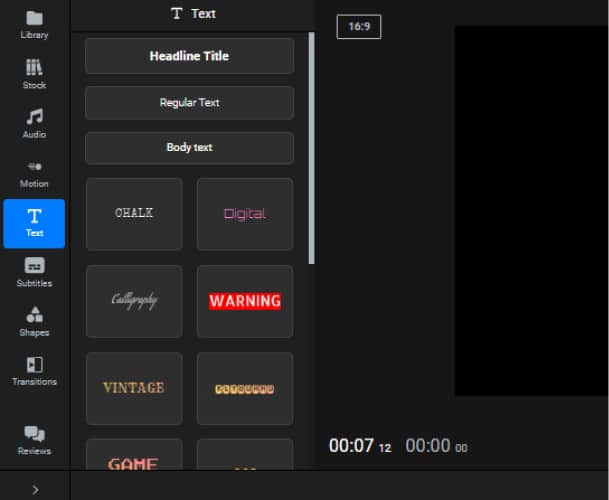
-
Add Subtitles
Flixier also allow its users to add subtitles to the videos effectively. Users have the opportunity to add auto subtitles as well as manual subtitles.
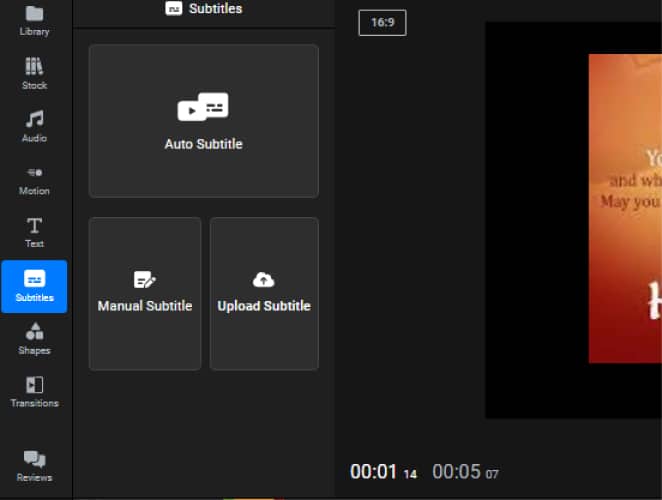
-
Export Video
At the the last of Flixier video editor review, it's time to export it. Flixier offers a range of export options, including various video formats and resolutions. You can also choose to save your video directly to your computer or upload it to a cloud storage.
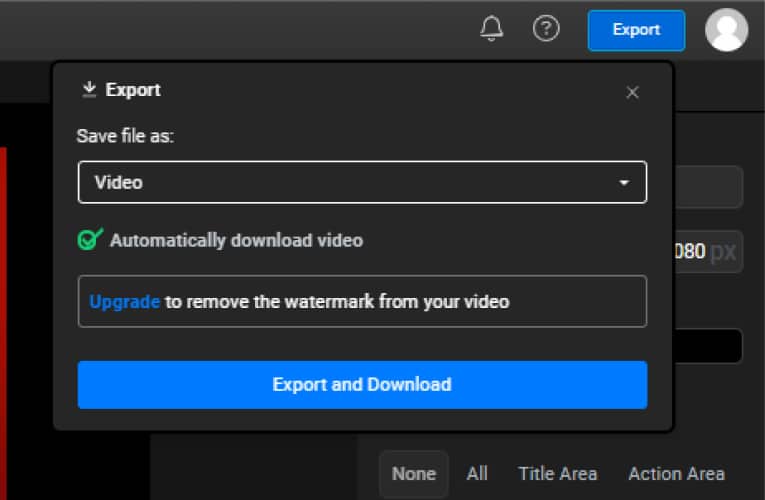
Part 3: Best Alternative to Flixier Video Editor
If you're looking for an alternative to Flixier Video Editor, look no further than HitPaw Edimakor. This user-friendly editing software offers a wide range of features that are sure to impress even the most seasoned video editor:
| Features | Edimakor(Video Editor) | Flixier Video Editor |
|---|---|---|
|
Ease of Use |
Clean and intuitive |
intuitive |
|
Collaboration |
Advance collaboration features |
Limited collaboration features |
|
Pricing |
Affordable plans |
Competitive Pricing |
|
User-Friendly |
Highly user-friendly |
User-friendly |
|
Export Options |
Wide range of export options |
Various formats supported |
Advanced Features of Edimakor(Video Editor)
- The software also allows for seamless integration with various file formats
- For those looking to take their videos to the next level, Edimakor offers robust motion graphics capabilities.
- Users can create dynamic titles, lower thirds, and animated graphics with ease, adding a professional touch to their projects.
- Edimakor offers a range of export options, allowing users to save their projects in various formats and resolutions.
How to Use Edimakor(Video Editor)
Step 1: Open Edimakor
To begin using Edimakor, simply download and install Edimakor to your device and choose Create a Video Option. This will open up a wide range of editing tools and options that can help take your videos to the next level.
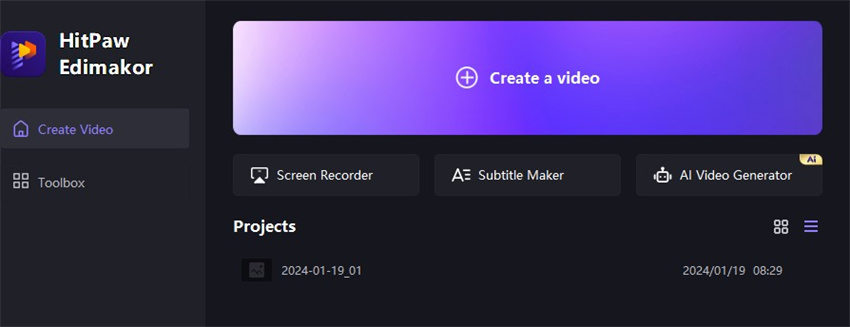
Step 2: Insert Media
Once you have accessed Edimakor, the first step is to insert your media. This can be done by selecting the Insert Media option and then uploading your desired video clips, images, or audio files. From there, you can easily drag and drop your media onto the timeline to begin the editing process.
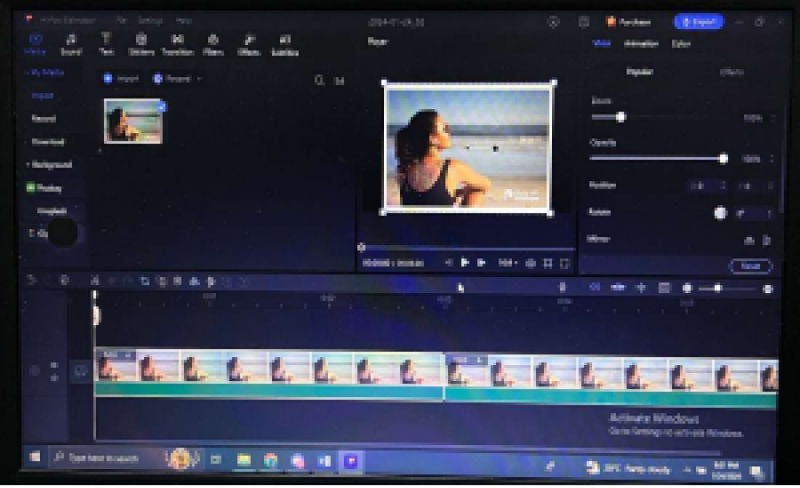
Step 3: Apply Filters
Next, you can apply filters to your media to enhance the overall look and feel of your videos. Flixier offers a variety of filter options that can help achieve different visual effects. In addition to filters, users can also apply effects to their videos using the Edimakor feature.
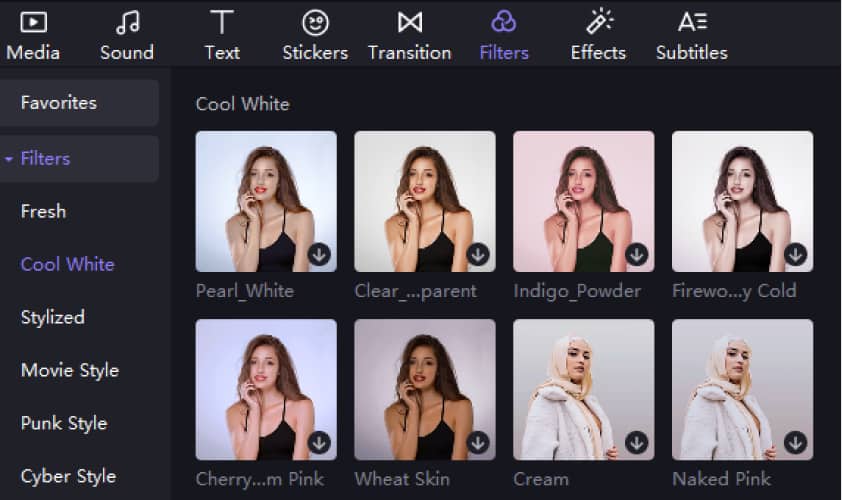
Step 4: Adjust Video
Adjusting the overall look and feel of your video is made simple with Edimakor. You can easily adjust elements such as brightness, contrast, saturation, and more to fine-tune your videos to perfection. Take the time to play around with these settings to achieve the desired effect for your project.
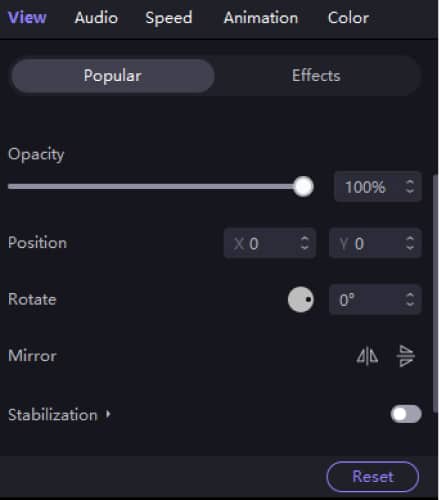
Step 5: Preview and Export
Once you have finished editing your video, it is important to preview your work before exporting. Finally, when you are satisfied with your video, it is time to export. The export option within Edimakor allows you to choose the format, quality, and resolution of your final video.
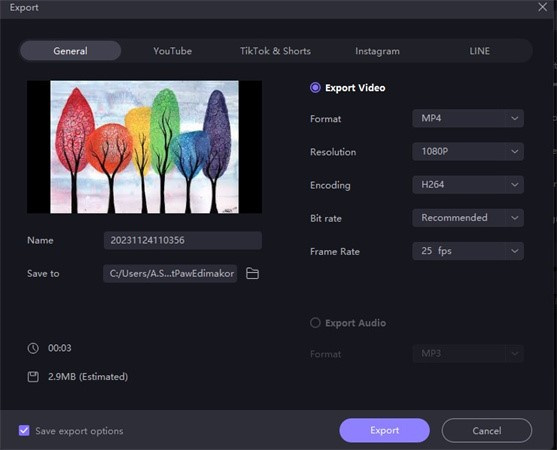
Conclusion
A Flixier video editor is a powerful and user-friendly tool that caters to both beginners and advanced video editors. With its array of features, seamless cloud-based platform, and intuitive interface, Flixier offers a convenient and efficient editing experience. You can also access Edimakor(Video Editor) to edit videos effectively.
FAQs About Flixier Video Editor
Q1. How Can I Download Flixier Video Editor?
A1. You only need to visit the Flixier website and look for the download button. Once you click on it, the download will begin automatically. You can choose to download the software for Windows or Mac, depending on your operating system. Just follow the on-screen instructions to complete the installation process.
Q1. Is Flixier Video Editor Free To Use?
A1. Yes, Flixier Video Editor offers a free plan that allows users to access basic editing features and create videos up to 1 minute in length. This plan includes features such as trimming, cutting, and adding text to videos. However, there are limitations in terms of video length and storage space on the free plan.
Q1. What Sets Flixier Apart From Other Online Video Editors?
A1. Regarding online video editors, Flixier stands out from the crowd in several ways. First and foremost, its lightning-fast speed is unmatched. Additionally, Flixier offers a wide range of professional features, and the platform's intuitive interface also sets it apart.







 HitPaw VikPea (Video Enhancer)
HitPaw VikPea (Video Enhancer) HitPaw Screen Recorder
HitPaw Screen Recorder

Share this article:
Select the product rating:
Daniel Walker
Editor-in-Chief
This post was written by Editor Daniel Walker whose passion lies in bridging the gap between cutting-edge technology and everyday creativity. The content he created inspires audience to embrace digital tools confidently.
View all ArticlesLeave a Comment
Create your review for HitPaw articles