11 Best AI Video Caption Generators in 2024 (Free&Paid)
Sometimes the most difficult thing is to find the caption for your video to make it more attractive. With a caption, you can make or break the flow of the audience towards your content.
If you are always confused find an video caption generator for videos that prove to be authentic and AI. Just hold your breath as we are going to give you some of the best options available in the market.
Part 1. 11 Best AI Video Caption Generators You Should Know
If you ever get a chance to find a tool which is quick and authentic as well as you can consider it as an ai video caption generator then there would be a tuft of options. Hence it is difficult to find the most accurate one.
To give you a guiding light we have given a list of options for you to get help here.
1. HitPaw Edimakor AI Video Subtitle Generator
HitPaw is an innovative platform available online for various devices. It has amazingly crafted editing tools that make your video seamless and help you in the content creation.
It has an automatic subtitle generation feature through which you can make your desired caption for a video.
Now you can add accurate captions effortlessly to enhance viewer accessibility and engagement.

Features
- It has an OpenAI feature through which we just need to add the desired audio and the system will generate the caption according to it. No extra instructions are required for it.
- If you want to make the caption or subtitle of your video into English language then this feature is automated here. It automatically translates audio into English and then transcribes your caption.
- Now you can enjoy different caption file formats edited by this platform. As you can have SRT, ASS, VTT, and LRC formats here.
- Besides the amazing features, this platform also provides you with an amazing exporting facility. Now you can export a separate file of your subtitle or caption to your desired platform.
How to Use?
Whenever you have an AI automated tool then most of them are quite complex in the working. HitPaw provides a simple procedure through which you can get your caption within no time.
-
1. Download HitPaw Edimakor
Open the official website HitPaw Edimakor and select the download option to try the Windows version for free. If you are a Mac user you can go for the MAC version. Choose the install option for successful working. -
2. Upload your project
Select the “+” button to upload the desired media or you can directly use a drag-and-drop method.
-
3. Use the "Auto Subtitle" Function
Choose the desired feature of the auto subtitle from the function and apply it to your video. You can adjust the caption and its subtitles according to your parameters.
-
4. Preview & Export
Look at the video deeply to remove all the mistakes and then select the export button. Once you are done with the video you can download it or share it on any other platform.
2. YouCam Video
It is an amazing tool powered by video editing specialised for artificial intelligence. You can consider it to be a good video captions generator. It has different editing features along with artificial intelligence that creates powerful captions. You can also generate effects and filters through this platform.

Features
- 750+ AI-generated filters
- Video quality enhancer
- Amazing face filters
3. VEED
If you are looking for an ultimate app for video editing and a caption generator for YouTube videos to add desired captions to it then this platform is for you. It provides a user-friendly interface so that the user experience remains seamless. This platform is capable of adding engaging subtitles and accurate captions to your videos with a very easy procedure.
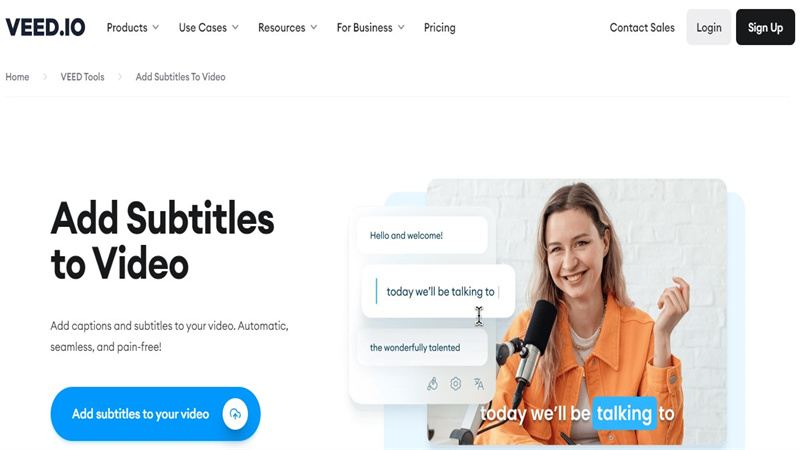
Features
- Engaging AI subtitles
- Accurate working
- Effortless editing features
4. Media.IO
If you want to experience the convenience of an AI tool for generating captions then go for it here. It is a powerful platform that works online and instantly provides the desired media content you are looking for. No matter about the desired content you can get a solution here to make your audience wider.
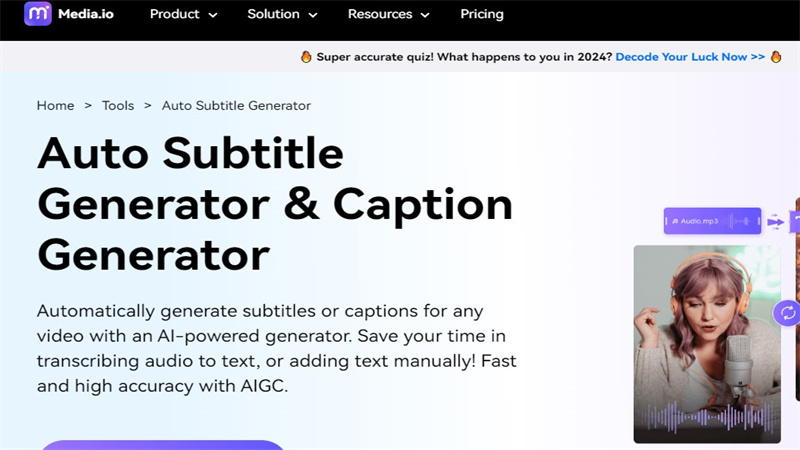
Features
- Many file formats are available.
- Only online working
- Wider audience control over features
5. Kapwing
It is a versatile platform that creates captivating content and a video-closed caption generator without any extra effort. You just need to select auto subtitle generation and the rest of the work would be done by the tool itself. It allows users to add synchronised and accurate subtitles along with captions to their videos. It increases the accessibility of the content to its audience.
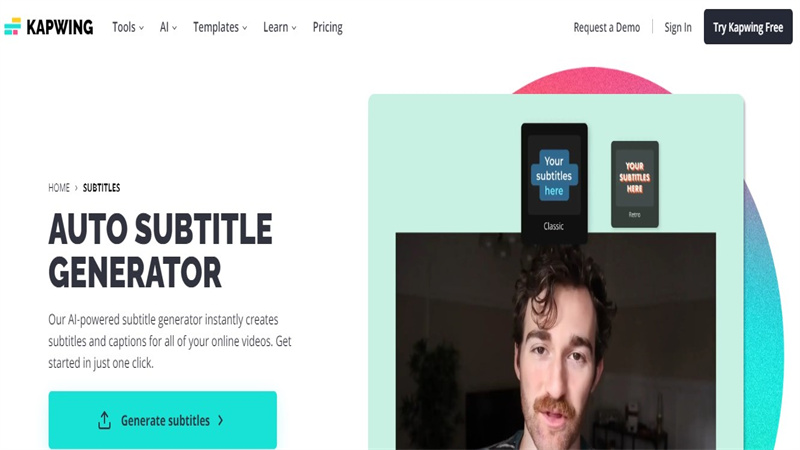
Features
- Synchronized working.
- AI-generated features.
- Simple interface.
6. FelixClip
FelixClip is a dynamic platform for multimedia work. It provides you with creative features for the content creators. Being a user you can generate captions and subtitles regarding your content automatically through its AI working. If you want to enhance your audience or make your content eye-catching to make its space in the media then this tool is for you.
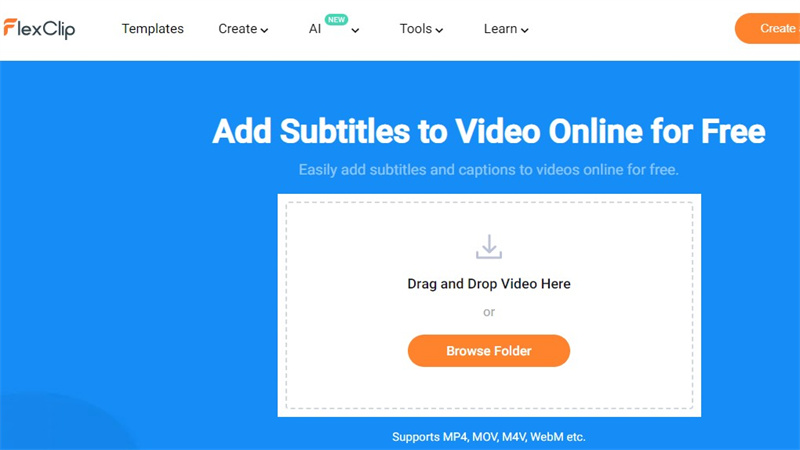
Features
- Video editing with advanced features.
- Enhance accessibility.
- Multimedia platform.
7. Nova Al
A tool that provides you with audio and video editing of your content along with its voice-over features then welcome here. It has a simplified procedure for adding precise captions to the videos. You just need to follow a simple step and the rest of the work would be powered by an innovative AI platform.
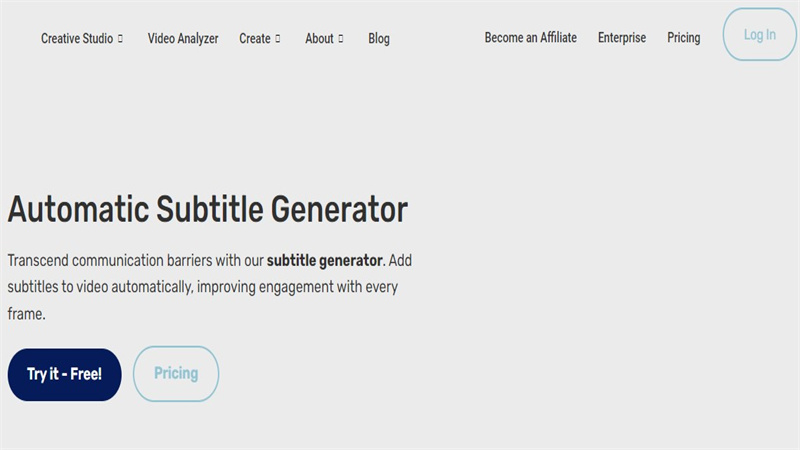
Features
- Advance AI working.
- Innovative powers of editing.
- Caption generator
8. Vizard
Workflow management is important when creating videos on professional editing platforms. Vizard can serve as the right option as an AI video caption generator for quick subtitle creation. Its ability to adapt to different video requirements with dynamic caption editing helps in innovating content.
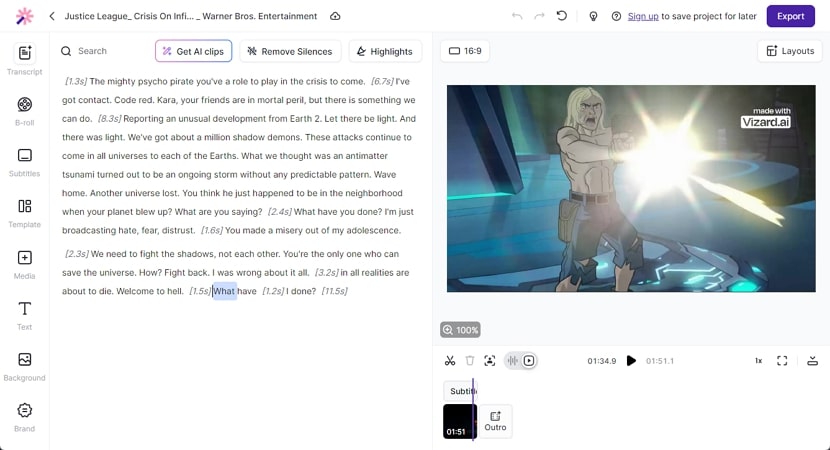
Key Features
- It allows you to add videos of up to 2 hours and 8GB in size.
- You can also generate different AI clips for social media content.
- Make easy textual edits across Vizard's editing interface.
9. Submagic
If you want to generate social media content, Submagic is a great option for creating highlighted content that can bring you good reach. This platform provides easy-to-add elements to elevate the entire video content. Along with that, its automated subtitle generation with easy customization is a good tool to work with.
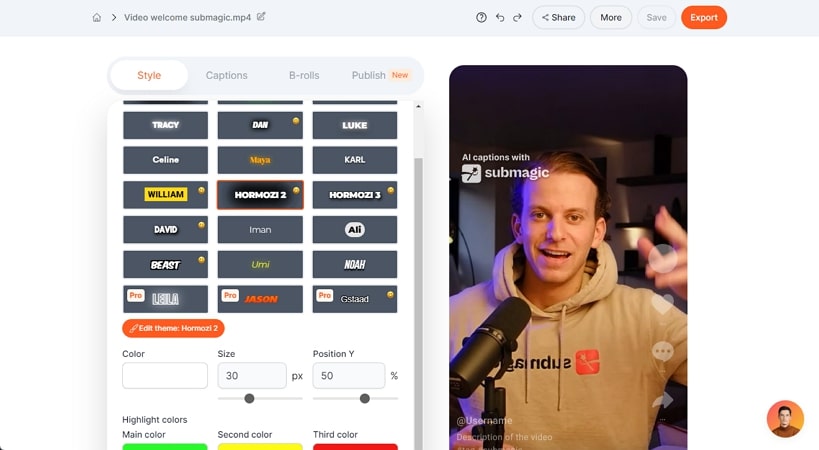
Key Features
- Apart from adding captions, you can also include b-rolls and other interactive elements.
- Allows adding up to 200MB of video content for editing.
- Provides quick editing options for captions to ease the entire process.
10. Zeemo
For a powerful AI caption generator for video, Zeemo provides easy transcription in over 95 languages. With extra language options in caption translations, you can enhance your content with the help of various visual effects.
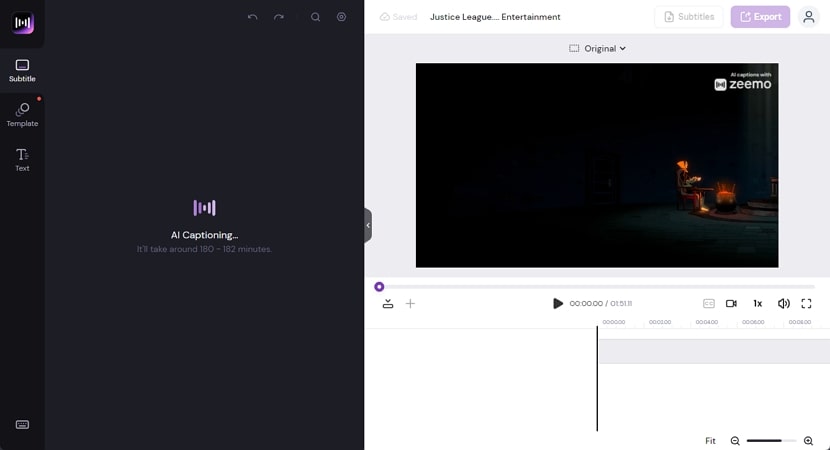
Key Features
- Provides the option of easy video resizing according to the platform requirement.
- You can upload videos of up to 5 hours for caption generation.
- Select the "Characters per line" option to customize the display of your subtitles.
11. Subly
While there aren’t many professional options available to add AI-generated captions to videos, Subly claims to automatically add exclusive subtitles to videos. These videos can then be utilized for high-profile platforms after being stylized and edited across Subly.
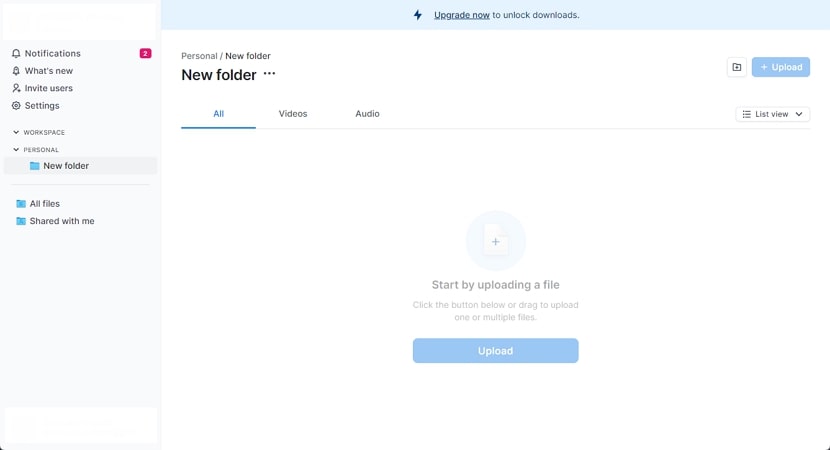
Key Features
- You can also save your styles for captions as a template within Subly.
- It provides the option of adding a personalized logo and brand colors.
- Offers support of subtitle translation in more than 70 languages.
Part 2. Comparison Table Between These 11 Best AI Video Caption Generators
When searching for a good AI caption generator from video, you need to have the right factors in front. For this, we’ve set up a comparison table outlining the best AI caption generator for video:
| Languages | Accuracy | Pricing | Free Trial | Video Captioning Limit | |
|---|---|---|---|---|---|
| HitPaw Edimakor | 120+ | Most Accurate | $19.95-$69.95 | Yes | Unlimited |
| YouCam | 9 | Basic | $2.99-$24.99 | Yes | Unlimited |
| VEED.io | 120+ | Accurate | $12-$59 | Yes | 30-666 minutes per month |
| Media.io | 90 | Accurate | $19.99-$95.99 | Yes | 120 minutes per month |
| Kapwing | 70+ | Not Accurate | $16-$50 | Yes | 10-900 minutes per month |
| FlexClip | 140+ | Not Accurate | $15.99-$23.99 | Yes | Unlimited |
| Nova AI | 100 | Mediocre | $8-$44 | Yes | 30-900 minutes per month |
| Vizard | 16 | Not Accurate | $16-$32 | Yes | 300-6000 minutes per month |
| Submagic | 48 | Short Video Captioning | $16-$120 | Yes | 3-400 per month |
| Zeemo | 100+ | Mediocre | $6.67-$19.99 | Yes | 3600-7500 captions per year |
| Subly | 1 | Accurate | $16-$30 | No | 720-1440 minutes per year |
Part 3. FAQs of AI Video Caption Generator
Here are some of the queries that users are facing regarding the process to generate captions for video:
Q1. How Can I Make Subtitles For Free?
A1. You can generate captions for videos with the desired subtitles for your content for free using HitPaw Edimakor. You just need to download and then install it on your device. Upload the desired video and select the artificial intelligence feature from the system. Preview the video and then export it accordingly.
Q2. Is There A Subtitle Generator?
A2. Yes, there are a lot of subtitle generators available in the market recently. As in the guideline we have given a complete list of it. You can have a look at the top of the list of HitPaw Edimakor and others in the hierarchical order.
Q3. How Do I Automatically Add English Subtitles To A Video?
A3. Adding English subtitles to a video is not a big deal with AI tools like HitPaw. You just need to upload the desired content and select the option. It will automatically add captions to the video from audio along with translation to English language.Y
Q4. How Do I Get Auto-generated Subtitles?
A4. If you are in search of a tool that helps you in generating subtitles then AI tools will assist you. HitPaw Edimakor is considered one of the top AI tools for adding auto-generated subtitles to the video. You can also add audio and the system will transcribe it into captions as well as translate in English language.
Conclusion
Whenever you want to make your space on social media your video or any other content must be appealing to the audience. The caption or subtitle for a video has to attract a wider scope of audience. Now you can get help from a video caption generator working with an AI facility. We have given the best options available on the internet including HitPaw Edimakor which is considered matchless in its competitors. Now you can enjoy everything in the above guidelines.







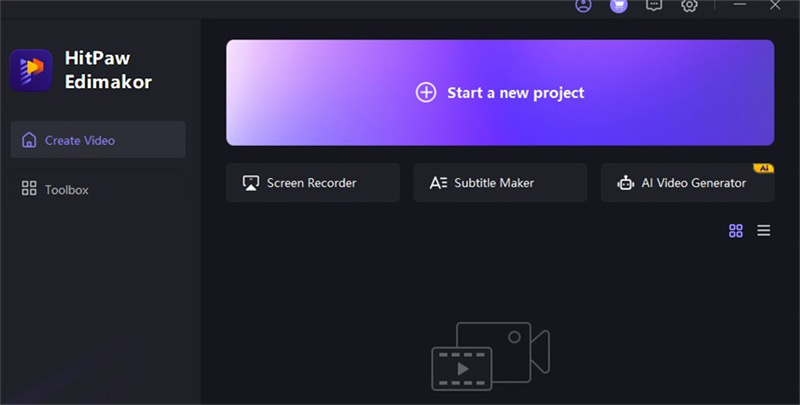
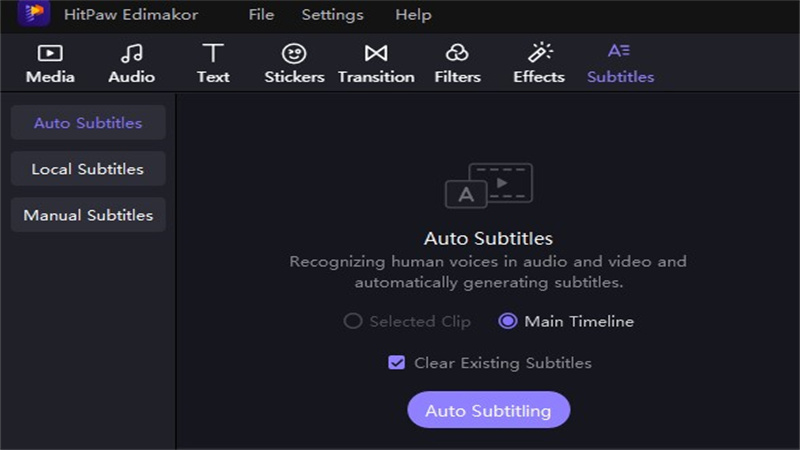
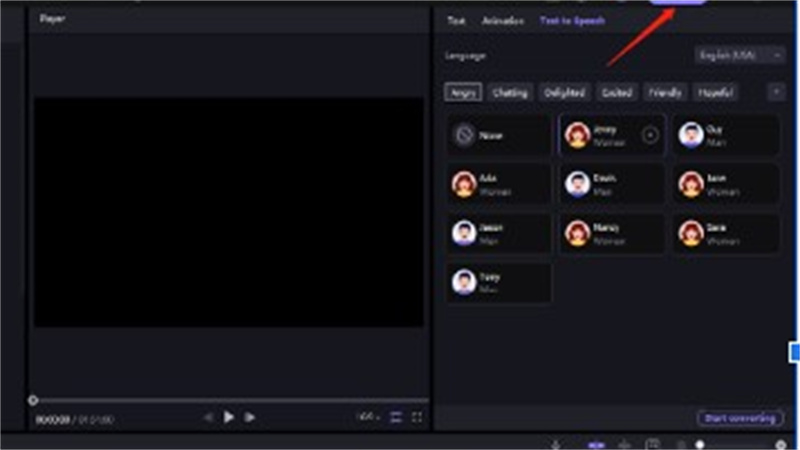
 HitPaw Univd (Video Converter)
HitPaw Univd (Video Converter)  HitPaw Screen Recorder
HitPaw Screen Recorder HitPaw VikPea (Video Enhancer)
HitPaw VikPea (Video Enhancer)

Share this article:
Select the product rating:
Daniel Walker
Editor-in-Chief
This post was written by Editor Daniel Walker whose passion lies in bridging the gap between cutting-edge technology and everyday creativity. The content he created inspires audience to embrace digital tools confidently.
View all ArticlesLeave a Comment
Create your review for HitPaw articles