Mastering Cute Anime Pose Reference: Unleash Your Inner Kawaii
Get ready to delve into the captivating world of cute anime poses! In this guide, we'll explore how to master adorable and expressive poses inspired by your favorite cute anime pose reference characters. From the subtle tilt of the head to the dynamic action stances, discover the secrets to bringing your inner kawaii to life.
Whether you're an aspiring artist, cosplayer, or simply an anime enthusiast looking to strike the perfect pose, this journey promises to unlock your creativity and elevate your appreciation for the art of anime character expression. Get ready to unleash your inner kawaii as we embark on this delightful exploration of mastering cute anime poses reference!
Part 1. 5 Tips for Utilizing Cute Anime Pose References
Tip 1: Understand Character Personality
Before diving into anime cute poses, take a moment to understand your character's personality. Is she shy and demure or bold and adventurous? Tailoring your pose to reflect her traits will add depth and authenticity to your artwork.
When depicting a shy character, consider poses that convey a sense of timidity or reservation. For example, you might depict her with closed-off body language, such as crossed arms or a slight hunch, accompanied by a bashful expression. This attention to detail ensures that your pose looks cute and resonates with the character's personality.

Tip 2: Emphasize Facial Expressions
The face is the window to the soul, even in anime! Experiment with different facial expressions to convey emotions like joy, surprise, or determination. A well-executed expression can elevate a cute anime pose to the next level of charm.
When focusing on facial expressions, pay attention to subtle details like eyebrow position, mouth shape, and eye sparkle. These nuances can make a significant difference in conveying the desired emotion. For instance, for a pose depicting joy, consider a wide smile with raised eyebrows and twinkling eyes to radiate happiness and warmth.

Tip 3: Play with Proportions
Anime characters often have exaggerated proportions, which can be both playful and expressive. Experiment with elongating limbs, enlarging eyes, or shrinking hands to create a dynamic and visually appealing cute anime girl pose.
Be bold and push the boundaries of reality when it comes to proportions. Anime art allows for creative freedom, so feel free to exaggerate features to enhance the cuteness factor of your pose. However, ensure that the exaggerations remain consistent with the character's overall design and style.
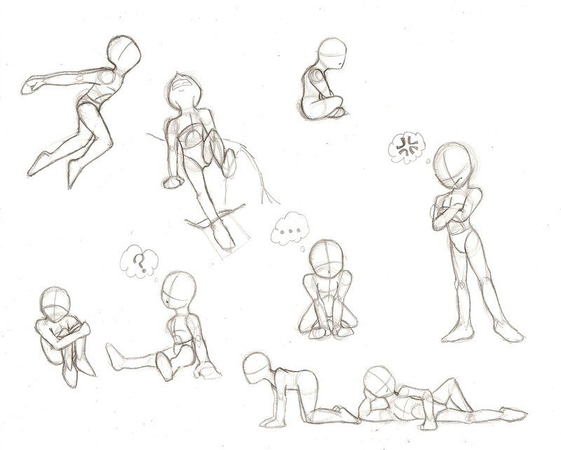
Tip 4: Incorporate Dynamic Movement
Adding movement to your pose can inject energy and life into your artwork. Whether it's a playful skip, a graceful twirl, or a determined stride, incorporating dynamic movement can make your cute anime pose truly captivating.
Consider the narrative behind your character's movement and how it contributes to the overall story you're trying to tell. Is she joyfully skipping through a field of flowers, or confidently striding into battle? By aligning the pose with the character's actions and intentions, you can create a compelling visual narrative that resonates with viewers, producing the brilliant anime poses cute.

Tip 5: Pay Attention to Composition
Composition plays a crucial role in creating visually appealing cute anime couple poses. Consider factors like balance, symmetry, and focal points to ensure that your pose draws the viewer's eye and tells a compelling story.
When composing your pose, think about the placement of the character within the frame and how it interacts with the surrounding elements. Experiment with different angles, perspectives, and framing techniques to find the most visually engaging composition. Additionally, consider incorporating leading lines, framing devices, and negative space to guide the viewer's gaze and create a sense of harmony within the image.

Part 2. The Best Cute Anime Poses Reference Generator with HitPaw FotoPea
With HitPaw FotorPea, you can effortlessly craft mind-blowing Cute Anime Poses images that dazzle and inspire. Featuring a simple user interface, HitPaw FotorPea ensures an intuitive and seamless experience, allowing you to focus on unleashing your imagination.
Experience magnificent image quality like never before as HitPaw FotorPea brings your Cute Anime Poses to life with stunning clarity and detail. Say goodbye to tedious manual editing with the convenience of batch generation, streamlining your workflow and saving you valuable time. Not only does HitPaw FotorPea support multiple image formats, but it also offers an affordable premium package, making advanced image generation accessible to all. Today, elevate your anime cute pose creations to new heights with HitPaw FotorPea!
Features of HitPaw FotorPea for Anime Pose Generation
- Effortlessly generate AI-powered cute anime poses images with diverse styles and designs.
- Ensure consistent clarity and quality across different image types.
- Upgrade image resolution to 4K, 8K, or 2K for unparalleled detail.
- Explore a range of AI-generated styles and designs for versatile creative options.
- Utilize advanced AI functions for colorization and image repair.
- Streamline your workflow by generating multiple images simultaneously.
Here's the detailed guide to produce Cute Anime Poses through HitPaw FotorPea.
Step 1: Download and launch HitPaw FotorPea from the official website to access the AI generator feature.
Step 2: Input your prompt or description for image generation and make necessary adjustments.
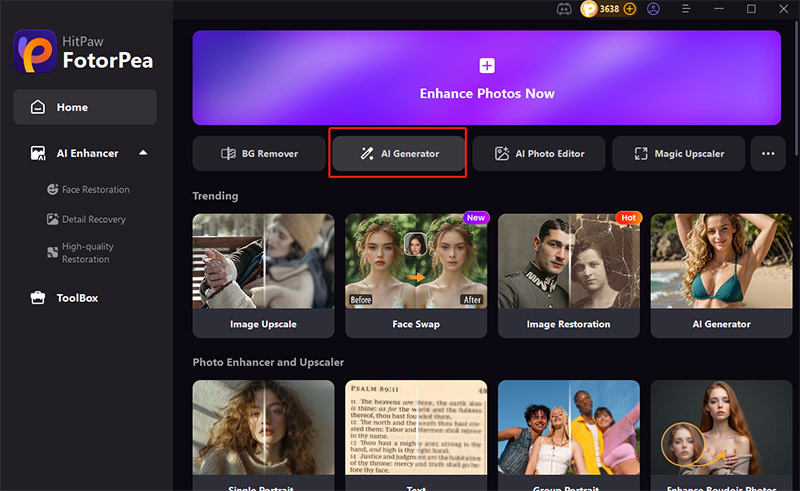
Step 3: Customize the image size, resolution, and desired art style. Click "Generate" to initiate the transformation process, choosing from various art styles provided by HitPaw FotorPea, ranging from realistic drawings to surreal digital art.
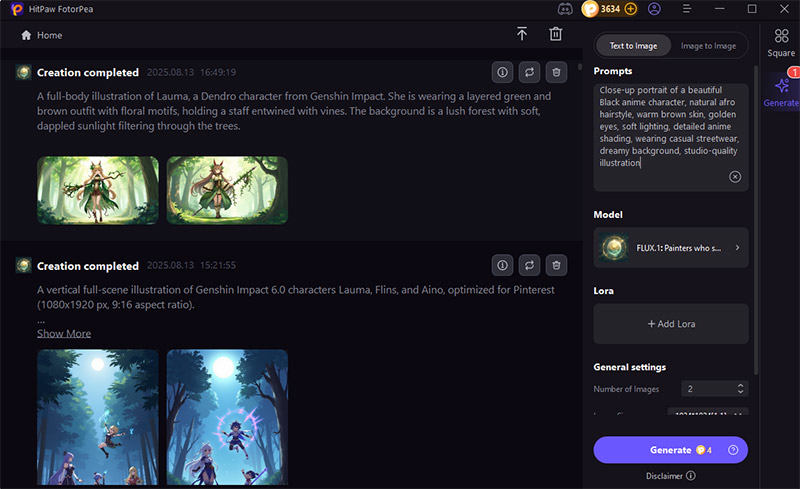
Step 4: Review and select from two AI-generated images with similar styles presented by HitPaw FotorPea. Generation time may vary based on image size and server processing speed.
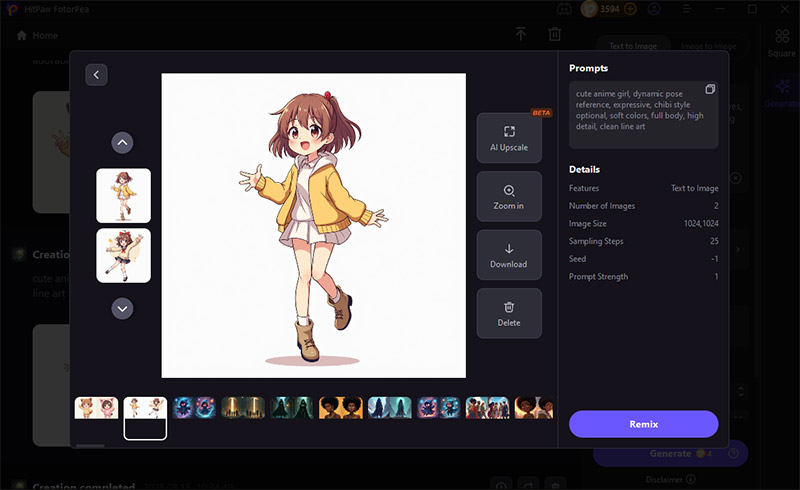
Part 3. FAQs of Cute Anime Poses Reference
Q1. What is the cute anime style called?
A1. The cute anime style is often referred to as "kawaii" in Japanese. "Kawaii" translates to "cute" or "adorable" in English and is used to describe the charming and endearing aesthetic commonly found in anime, manga, and Japanese pop culture. This style typically features characters with large, expressive eyes, small mouths, soft facial features, and exaggerated proportions, all contributing to its irresistibly cute and appealing appearance.
Q2. How can I make my anime cute poses look more dynamic and cute?
A2. To make your anime cute poses more dynamic and cute, focus on expressive facial features, dynamic movement, exaggerated proportions, and balanced weight distribution. Additionally, experiment with perspective and consider adding props or accessories that enhance the character's charm and personality.
In Conclusion
We've highlighted six absolutely mesmerizing and stunning tips to create adorable anime couple effortlessly pose reference characters. These tips, combined with their simple user interfaces and brilliant image quality, promise to elevate your creative endeavors to new heights.
Among these tools, HitPaw FotorPea emerges as the ultimate solution for generating AI-generated cute anime pose reference with unparalleled ease and magnificent image quality. Experience the magic of AI-generated imagery with HitPaw Photo AI and unleash your creativity effortlessly.








 HitPaw Watermark Remover
HitPaw Watermark Remover  HitPaw Video Object Remover
HitPaw Video Object Remover HitPaw VikPea (Video Enhancer)
HitPaw VikPea (Video Enhancer)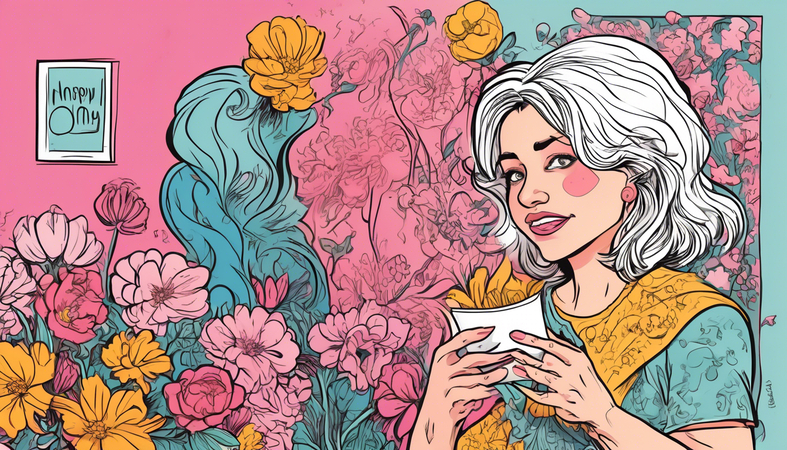

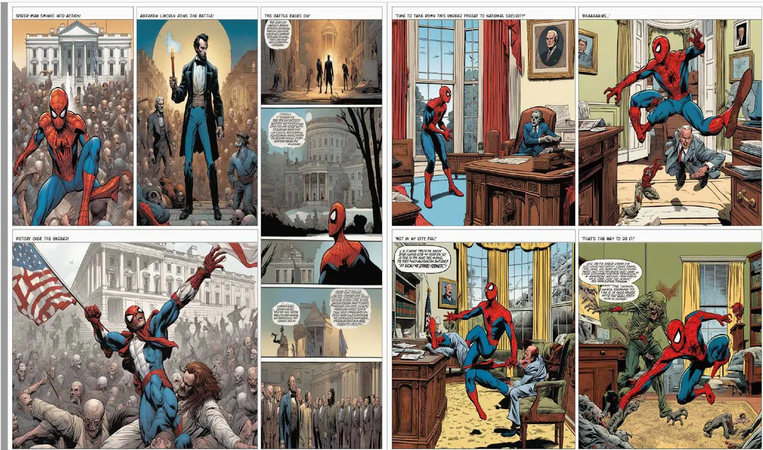

Share this article:
Select the product rating:
Daniel Walker
Editor-in-Chief
This post was written by Editor Daniel Walker whose passion lies in bridging the gap between cutting-edge technology and everyday creativity. The content he created inspires audience to embrace digital tools confidently.
View all ArticlesLeave a Comment
Create your review for HitPaw articles