What Is Biographical Page of Passport? (And How to Create a Photo Easily)
We all know how essential passports are. These documents prove nationality and identity while crossing international borders. One of the significant aspects of a passport is the biographical page, which includes your phone number and personal information.
The authorities accepting your passports will ask for the biographical page of passport when you apply for a visa, book a flight, or pass through immigration. Getting information about the biographical data page of a passport is compulsory, and this post provides you with all the relevant information about the biographical data page of a passport in detail.
Part 1. What Is the Biographical Page of Passport?
The biographical page, also known as the information or data page, remains one of the most critical parts of the passport. This page contains personal details and a photograph, which will act as the primary identification upon traveling abroad.
The biographical page of support is commonly copied, scanned, or submitted for official use during travel operations. The biographical page has advanced security features, including micro printing and holograms, to avoid forgery and tampering. The biographical page in electronic passports will also contain the chip, which will digitally store the biometric data.

Its Location
The biographical page remains one of the first pages upon opening a passport. Whether the biography page will be on the second page or the first depends on the country you live in. You might see the instructions or introduction in a few passports before the biographical page. However, spotting the data page won't be difficult as it features detailed information and a photo.
What is the Biographical Page Used for
The biographical data page is the most regularly used section in the passport, as it serves multiple purposes, as mentioned below.
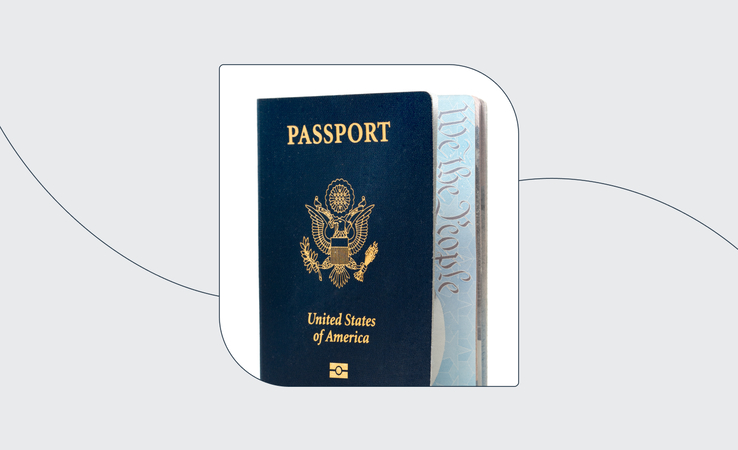
1. Visa Processing
Consulates and embassies will request a copy of this page or a scan while reviewing the visa application.
2. Identification at border checkpoints
Immigration and customs officers will use the biographical page to verify the identity.
3. Travel arrangements and flight booking
Travel agencies and airlines could request the biographical page while booking international flights.
4. Hotel check-ins aboard
Some hotels may require a copy of the biographical page to verify the identity and passport validity.
5. Online Visa Application
When you apply for the electronic travel authorization, you might need to upload a digital scan of the biographical page. The biographical data page of support provides many details, and the type of information it provides is given below.
6. Passport Holder's photo
A headshot is clicked, meeting the strict passport photo requirements.
7. Full Name
A biographical page will also come up with the surname and given name.
8. Passport Number
A unique number that will identify the passport, making it different from the other passports.
9. Date of Birth
The page also comes up with your birthdate, which is highlighted in the standardized format.
10. Gender
Gender is highlighted as M for male and F for female, while X stands for unspecified people living in other countries.
11. Nationality
A passport's biographical page also includes a nationality section that tells you about the passport holder's country.
12. Place of Birth
Few countries will highlight the country and city where you were born on the biographical page
13. Days and data of expiry
These dates will introduce the time when the passport was issued and when it is supposed to expire.
14. Issuing Authority
The name of department or governing body is also mentioned that issued the support.
15. Holder's signature
Few countries opt for the handwritten signatures while issuing the passport.
16. Machine Readable Zone
It is present at the bottom of the page, and it is a strong collection of letters, symbols, and numbers that the machines could scan sharply for processing.
Part 2. How to Get a Passport Photo That Meets Requirements
Visiting a passport-size photo creation store could consume a lot of your resources and time, so it is most recommended that you use Hitpaw Fotorpea to create the passport-size photo.
Coupled with AI-powered technology, HitPaw FotorPea makes it easier for you to create a photo, which is ideal for fulfilling the expectations of the authorities accepting passport photos for passport issuance. With effortless user interface and retaining the image quality, HitPaw FotorPea ensures that you could create the most perfect passport size images that don't contain any shortcomings.
Features
- Create the passport photo meeting the requirements of official authorities
- Makes the passport size photo creation process a breeze thanks to the simple user interface
- Batch creation to produce the multiple passport size images simultaneously
- Customize the background of the passport size images
- Adjusting the size of the passport photos to the requirements of various countries' authorities
How to make the passport photo through HitPaw FotorPea?
Step 1: Launch the HitPaw FotorPea and tap on the ID Photo tab before selecting ''Create to upload the portrayal. You intend to use it as an ID photo.
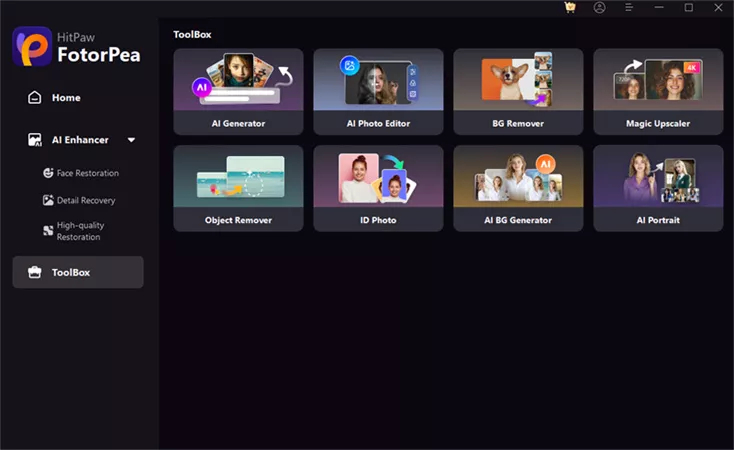
Step 2: HitPaw FotorPea will automatically eliminate the image background. Then, you can refine some details by finding the erase selection tool or clicking on the bottom of the program.
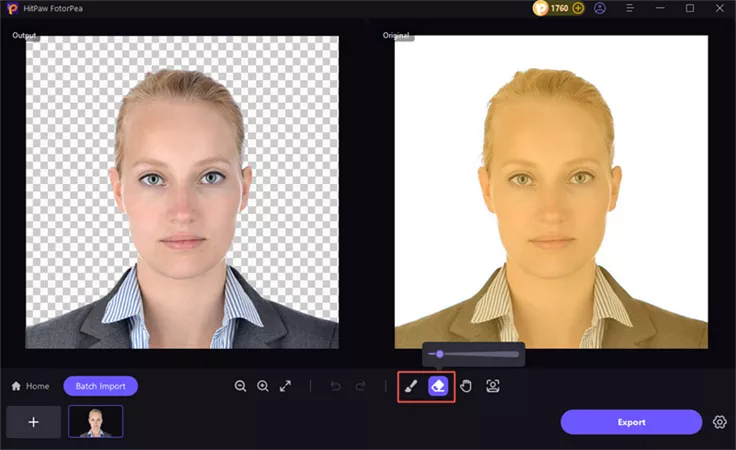
Step 3: After the background selection, you can navigate to the size chosen. Turn on the size button and select the country you live in, and you'll be able to see the passport photo sizes for the different countries.
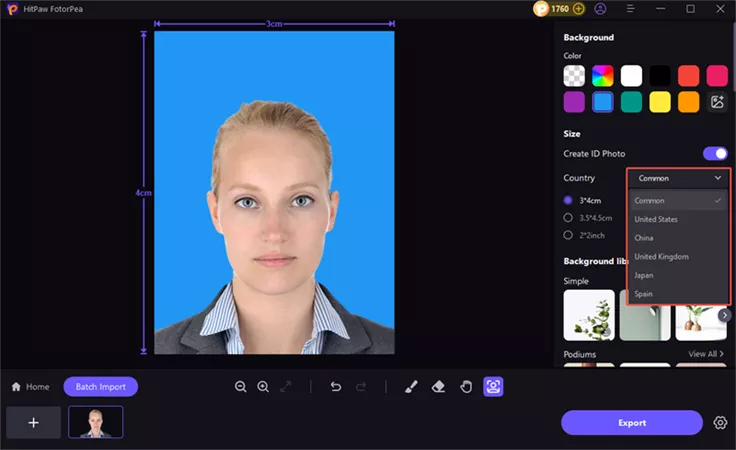
Step 4: Once you're done creating the passport size photo, you can preview it and then choose the Export icon to save the final photo.
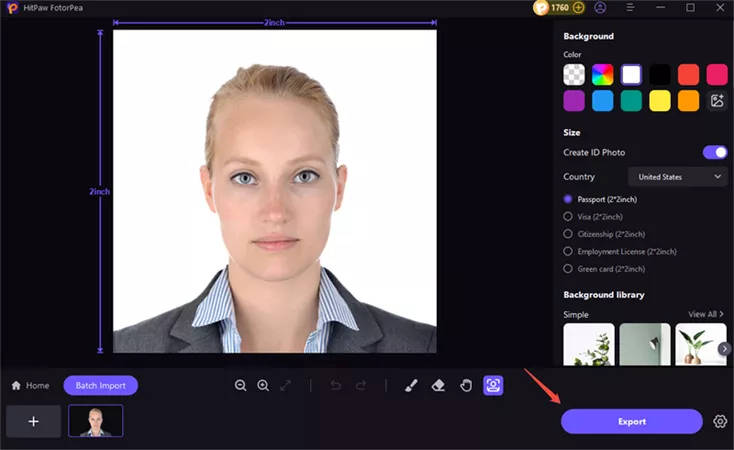
Part 3. FAQs of Biographical Page of Passport
Q1. What are the biographic and signature pages of a passport?
A1.
The biographical or biographic page is the main page of the document, displaying all personal information. It includes the full name, nationality, passport number, date of birth, and more. This page is most frequently referenced and discussed during identity checks and travel.
The signature page is on the biographic page's reverse side or a nearby page. It contains a space for the passport holder to sign, which helps verify the authenticity of the document. Some countries also print the date page itself, while others leave it optional, and a few eliminate it completely in electronic passports.
Q2. Can I take a passport photo at home?
A2. Taking a passport photo is cost-effective and convenient, provided you follow the official requirements of the countries. You're advised to use the off white or plain background with no shadows. The face must be centered and clearly visible with no filters, glasses, or hats. You must also use the lighting to avoid the overexposure and shadows, and maintaining the neutral facial expression with the mouth closed and the eyes open is also necessary. Plus, the photo can be saved in a high-resolution format containing the proper dimensions, including 2x2 or 600x600, depending on the country.
Bottom Line
The biographical page of a passport is key when traveling internationally. This page offers vital identity details and is used for various purposes, including visa applications and flight booking. We have highlighted all the necessary details about the biographical data page of a passport and what information it carries.
When it comes to getting a passport photo that meets the requirements of your country's authorities, try HitPaw FotorPea. It not only makes a passport-size photo but also offers various customization options to make the photo conform to all the requirements.








 HitPaw Edimakor
HitPaw Edimakor HitPaw VikPea (Video Enhancer)
HitPaw VikPea (Video Enhancer) HitPaw Univd (Video Converter)
HitPaw Univd (Video Converter) 



Share this article:
Select the product rating:
Daniel Walker
Editor-in-Chief
This post was written by Editor Daniel Walker whose passion lies in bridging the gap between cutting-edge technology and everyday creativity. The content he created inspires the audience to embrace digital tools confidently.
View all ArticlesLeave a Comment
Create your review for HitPaw articles