How to Convert 3GP to AVI Easily with 3 Converters
3GP videos, common on older phones, might play differently on modern devices. But fear not! Here's a guide to converting your 3GP into AVI format, playable on most media players. We'll explore three methods to achieve this in 2024: using desktop software or utilizing online converters for a quicker approach.
Part 1: What is 3GP and AVI?
1. What is 3GP?
3GP (3rd Generation Partnership Project) is a multimedia container format primarily designed for mobile phones. It's used to store video and audio data and other multimedia content such as text and still images.
Features
- Specifically designed for mobile phones with limited resources.
- Utilizes compression algorithms for smaller file sizes suitable for streaming over mobile networks.
- Widely supported across mobile platforms for seamless playback.
- Capable of streaming media content in real-time.
2. What is AVI?
AVI (Audio Video Interleave) is a multimedia container format developed by Microsoft in 1992. It's commonly used for storing audio and video data in a single file.
Features
- Various media players and software across different operating systems support them.
- Supports lossless codecs for high-quality playback with minimal data loss
- Allows for multiple audio and video streams, subtitles, and metadata
- Easily editable using video editing software for professional use.
After learning about the difference between the 3GP and AVI, if you intend to convert 3GP to AVI and are looking for the 3GP to AVI converter, keep reading this post.
Part 2: How to Convert 3GP to AVI on Win and Mac
Unlock the power of HitPaw Univd (HitPaw Video Converter) – your go to 3gp file converter to avi for seamlessly transforming your 3GP files into AVI format. Best of all, it's free to download, making it accessible to everyone. Say goodbye to compromising quality during conversions – with HitPaw Univd, your files will retain their original clarity and sharpness.
But wait, there's more! Experience lightning-fast conversion speeds that will leave you amazed. Whether you're converting a single 3GP file or a whole batch, HitPaw Univd gets the job done in the blink of an eye. Convert 3GP files to AVI effortlessly with HitPaw Univd in 2024!
Features of HitPaw Univd
- Supports 1000 video and audio formats for versatile compatibility.
- Allows you convert 3GP to AVI in one click
- Enables fast and high-quality HD and SD video conversion.
- Utilizes GPU acceleration to achieve lightning-fast conversion speeds up to 90x faster.
- Includes a video downloader tool for over 10,000 popular websites, including YouTube, Facebook, Instagram, and more.
- It offers batch conversion capabilities, allowing the simultaneous processing of up to 5000 videos or audio.
How to Convert 3GP to AVI with HitPaw Univd
Step 1: Download and install the HitPaw Univd on your Windows or Mac computer from the official website.
Step 2: Launch HitPaw Univd and navigate to the Convert panel. Click on "Add Files" to import your 3GP files. Alternatively, drag and drop the 3GP file(s) directly into the Convert panel.

Step 3: Once the 3GP file is added, expand the format options window by clicking the inverted triangle icon on the right. You can also select the desired output format, such as AVI, using the "Convert all to" option at the bottom of the program.

Step 4: Optionally, choose whether to enable or disable hardware and lossless acceleration for faster and higher-quality conversions.

Step 5: Select an output folder to save the converted file, then click "Convert" or "Convert all" to initiate the conversion process from 3GP to MP4 format.

Step 6: After a short processing time, the format conversion will be completed. For further customization, you can preview and make simple edits to the converted video in the Converted tab. That's all you've had to do to convert 3GP files to AVI.

Watch the following video to learn more details:
Part 3: How to Convert 3GP to AVI Online
1. FreeConvert
FreeConvert is a versatile online conversion tool that supports various file formats, including 3GP to AVI conversion. With its user-friendly interface and wide compatibility, FreeConvert serves as a reliable 3gp to avi video converter, ensuring seamless file conversion for users.
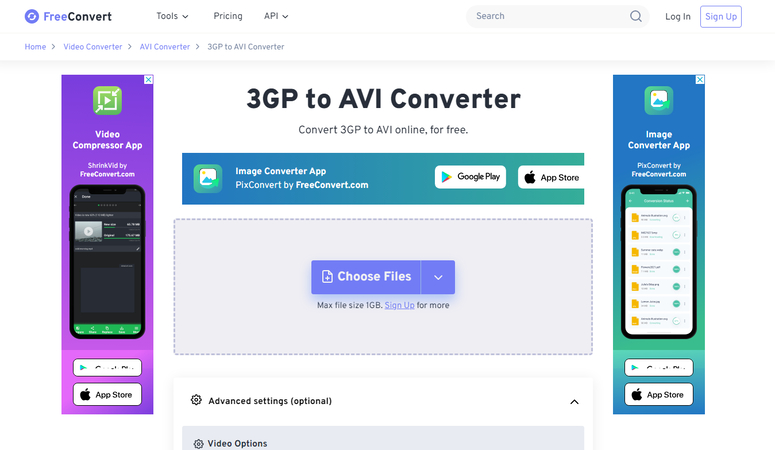
Steps to Convert 3GP to AVI using FreeConvert:
Step 1: Visit the FreeConvert website at https://www.freeconvert.com/3gp-to-avi.
Step 2: Click the "Choose File" button to upload your 3GP file from your computer. Alternatively, you can drag and drop the 3GP file directly onto the website.
Step 3: Once the file is uploaded, click the "Convert to AVI" button to initiate the conversion process.
Step 4: Wait for the conversion to complete. The progress will be displayed on the webpage.
Step 5: After the conversion, you'll receive a download link to download the converted AVI file to your computer.
2. Zamzar
Zamzar is another popular online file conversion service known for its simplicity and efficiency. As a trusted 3gp to avi converter online, Zamzar offers a seamless solution for users looking to convert their 3GP files to AVI format effortlessly.
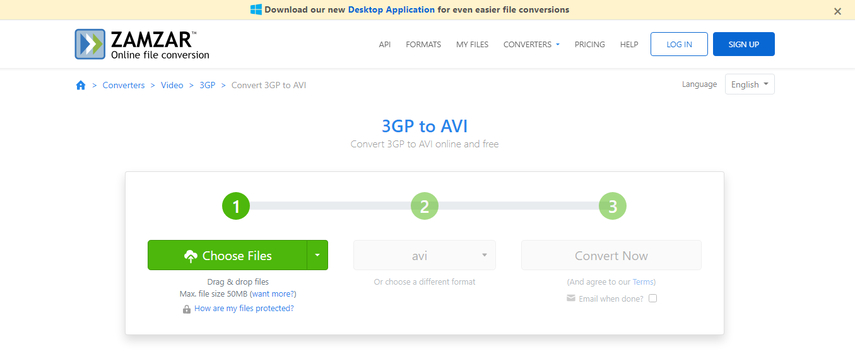
Steps to Convert 3GP to AVI free
Step 1: Go to the Zamzar website at https://www.zamzar.com/convert/3gp-to-avi/.
Step 2: Click on the "Add Files" button to upload your 3GP file from your computer. Alternatively, drag and drop the 3GP file directly onto the website.
Step 3: Next, select "AVI" as the desired output format for conversion.
Step 4: Enter your email address to receive the download link for the converted AVI file.
Step 5: Click the "Convert" button to start the conversion process.
Step 6: Once the conversion is complete, Zamzar will send you an email with a download link for the converted AVI file.
FAQs About 3GP to AVI
Q1. How do you convert 3GP to AVI?
A1.
You have two primary options to convert a 3GP to AVI format: online conversion services or desktop software. With online services like FreeConvert or Zamzar, you upload your 3GP file, select AVI as the output format, start the conversion process, and then download the converted AVI file once it's ready.
Alternatively, you can use desktop software like Freemake or Any Video Converter. After installing the software, import your 3GP file, select AVI as the output format, choose the destination folder, and initiate the conversion process. Once completed, you can access the converted AVI file from the specified output location.
Q2. Is 3GP better than AVI?
A2. The superiority of 3GP or AVI depends on specific requirements. 3GP is optimized for mobile devices with smaller file sizes and is suitable for viewing and sharing. AVI is more versatile and commonly used for storing high-quality audio and video content on computers. It's preferred for professional editing and playback on larger screens. Their choice depends on usage, device compatibility, and desired video quality.
In Summary
Converting 3GP to AVI is easy with three popular converters: FreeConvert, Zamzar, and HitPaw Univd. FreeConvert and Zamzar are convenient online tools where users upload their 3GP files, select AVI as the output format, and start the conversion process.
However, for a more robust and efficient solution, HitPaw Univd stands out. It offers fast conversion speed, support for various formats, including 3GP to AVI, batch conversion, and built-in editing tools. Plus, the HitPaw Univd is available as a free download, making it an excellent choice for users seeking a reliable 3gp to avi converter free download option.






 HitPaw Edimakor
HitPaw Edimakor HitPaw Watermark Remover
HitPaw Watermark Remover  HitPaw VikPea (Video Enhancer)
HitPaw VikPea (Video Enhancer)



Share this article:
Select the product rating:
Daniel Walker
Editor-in-Chief
My passion lies in bridging the gap between cutting-edge technology and everyday creativity. With years of hands-on experience, I create content that not only informs but inspires our audience to embrace digital tools confidently.
View all ArticlesLeave a Comment
Create your review for HitPaw articles