Top 8 Voice Tuners: Tune Your Voices (Online & App)
Voice Tuner could be really helpful when producing the voice overs or editing the voice for a video project. Unfortunately, finding the most appropriate tuner for voice is slightly difficult as most of the ones you'll find won't provide you with the results you've been aspiring for.
Stay in touch with this post to access the 8 top-notch voice tuners.
Part 1. What Can We Do with Voice Tuner?
You can use the voice Tuner for various purposes. For instance, a voice tuner app helps you improve your voice's pitch, eliminating the irrelevant noise from it. A voice Tuner will be crucial if you intend to generate the voiceover in brilliant sound quality.
Recording and editing the podcasts according to your expectations is difficult, but an online voice tuner offers all the required attributes to make your voice relevant. A voice changer can also assist you in altering the voice completely in multiple online streaming platforms.
Part 2. Top 8 Voice Tuners We Recommended For You
1. Voice Tuner App with Voicemod
Fine-tuning the voice while playing online games or having interesting chats with your friend is paramount. Voicemod emerges as the fine voice tuner that can help you to produce terrific sound quality when it comes to changing the voice in real time.
Voicemod ensures that the pitch of the voice remains the original and the sound quality doesn't get distorted. Apart from fine-tuning the voice in real time, you can edit it after recording it and adjusting the audio parameters.
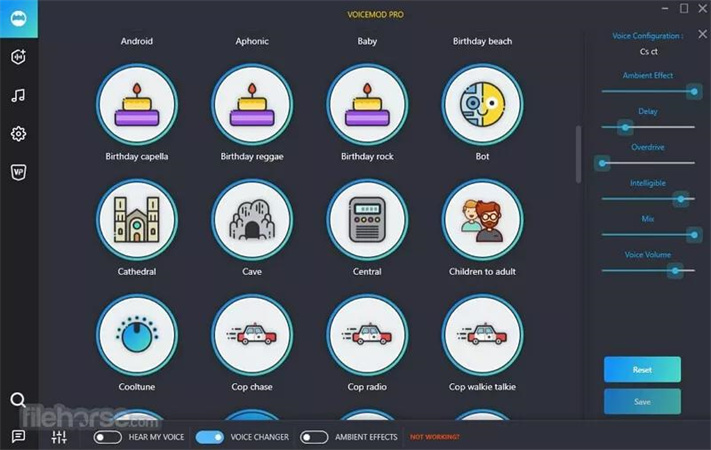
Features:
- Record the voice in MP3 or WAV audio format
- Offers remarkable voice filters and sound effects
- Helps you to fine-tune the voice in no time
- Increase or decrease the pitch of your voice easily
Pros
- Change the voice in real-time
- Supports multiple online platforms
- Offers advanced features like voice avatars and voice skins
Cons
- It can be crushed easily
Pricing: $45
2. Voice Tuner App with Voice Changer with Effects
A voice tuner app that can help you to change the voice and make it sound perfect is Voice Changer with Effects. Apart from assisting you in recording the voice, this mind-blowing app also helps you to modify the voice of pre-recorded audio. It comes up with voice filters and doesn't tinker with the sound of the voice, either.
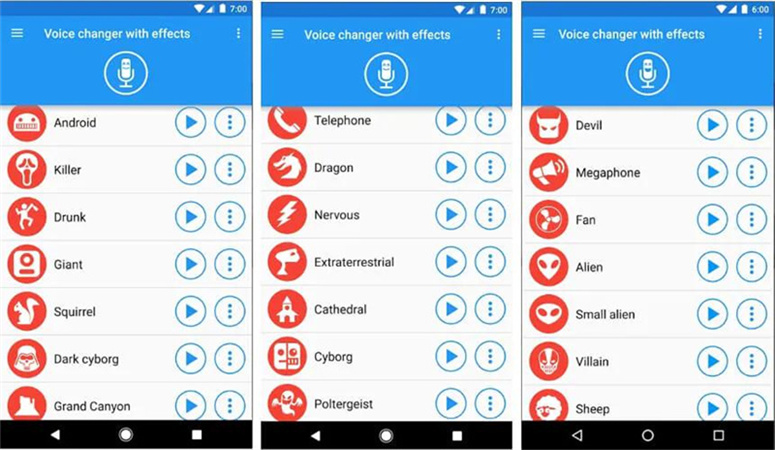
Features:
- Allows you to upload the pre-recorded audio
- Set caller tunes and ringtone
- Generate speech from text
- Share the generated voiceover to multiple social media platforms
Pros
- Easy to use
- Allows you to edit audio files
Cons
- Comes up with the ads
Pricing: Free
3. Voice Tuner App with Voice Changer
Voice Changer is yet another sublime voice tuner app with all the attributes of modifying the voice with minimal effort. Apart from importing the audio files and modifying them, the tuner for voice app also helps you to record the voice before adding the voice filter.

Features:
- Export the generated audio files to multiple social media platforms
- Offers the various funny effects
- Share the audio files through Bluetooth
Pros
- Offers the simple user interface
- Free to use
- Customize the voice
Cons
- Doesn't come up with the video editing tools
Price: Free
4. Voice Tuner App with Voice Changer Plus
If you intend to modify the voice on an iOS device and are looking for a free voice tuner, Voice Changer Plus is what you should aim at. With offering 50+ top-notch sound effects and presenting with top-notch sound quality, Voice Changer Plus won't disappoint you when producing the voiceovers.
Luckily, Voice Changer Plus also has an audio customization feature, including trim controls to erase unwanted parts from the audio files.

Features:
- Offers the simple user interface
- Produce the voiceovers in no time
- Helps you to trim the audio file quickly
- Allows you to edit the voice recording in no time
Pros
- Offers the reliable sound quality
- Export the recordings to multiple social media platforms
Cons
- Doesn't modify the audio on your video files
Pricing: Free, in-app purchases
5. Voice Tuner Online with Soundation
Soundation is an online tuner voice that can help you easily generate exciting sound effects. This remarkable online voice tuner offers 700 audio loops and audio, meaning editing the sound of the audio will be top-notch and remarkable. On top of that, by visiting this online website, you can export customized audio in original sound quality.

Features:
- Offers the manageable user interface
- Import audio files having sizes smaller than 100 MB
- Offers the 700 sound effects
Pros
- Comes up with the brilliant trial version
- Helps you to export the entire audio files in wonderful quality
Cons
- The free version exports the audio files in low quality
Pricing: Starts at $1.99
6. Voice Tuner Online using Voicechanger.io.
Another popular online voice tuner that can alter your voice by applying sound effects and voice effects is Voice Changer.io. Since it is an online tool, you don't have to install any software, as only navigating to its official website will be enough to fine-tune your voice.
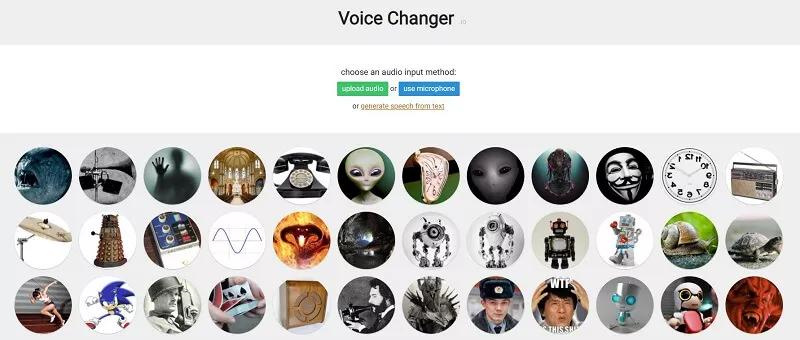
Features:
- Offers the fabulous sound effects
- Turn the text into speech
- Record your audio before putting the sound filters
Pros
- Easy to use
- Offers the brilliant sound quality
Cons
- Comes up with the outdated user interface
7. Online Voice Tuner with Myedit
MyEdit could be an interesting online voice tuner for modifying the voice and making it sound flawless. With this remarkable voice tuner, you can adjust the pitch and tone of the audio after uploading the audio. It offers gigantic audio customization options that might help you edit the audio files brilliantly.
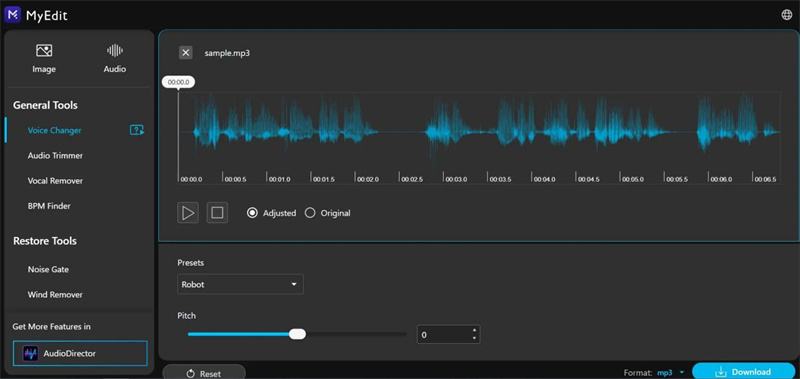
Features:
- Allows you to change your voice quickly
- Trims the audio easily
- Offers the manageable user interface
Pros
- No installation needed
- AI-powered
- Beginner friendly
Cons
- The premium version could be costly.
Pricing: $10/ month
8. Tuner Voice Online with CapCut online editor
Visiting the Capcut Online Editor to modify the audio in the video is handy. Apart from offering an effortless user interface, the best thing about this online tool is that you can easily modify all the audio parameters.
Another thing to like about this voice tuner is that it doesn't tinker with sound quality while editing it. Moreover, this online editor helps you to adjust all the parameters of a video, making it look eye-catching.
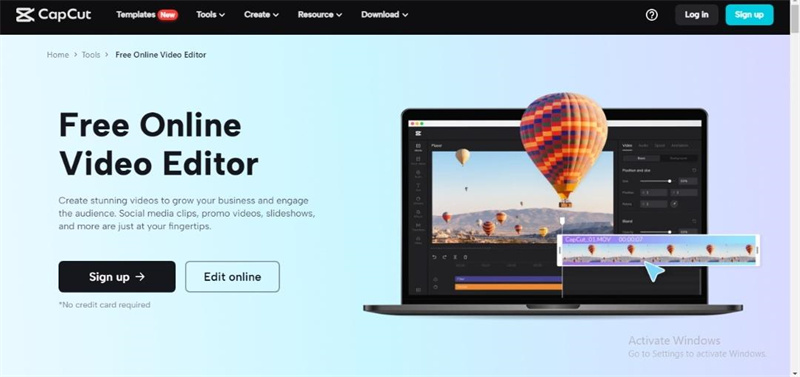
Features:
- It is compatible with all formats
- Doesn't distort the sound quality
- Free to use
- Asks you to log in with the personal credentials to start editing the voice
- Offers the manageable user interface
Pros
- Export the generated file to the multiple social media platforms
- Free to use
- Helps you to turn your text into audio speech
Cons
- We didn't find any negative aspects while using the CapCut online editor
Part 3. Try The Best Voice Tuner with HitPaw VoicePea
With the arrival of HitPaw VoicePea, applying voice filters to the audio has never been so easy. HitPaw VoicePea doesn't distort sound quality, offering a high-quality vhanged voice whether you're gaming or streaming. It also supports most streaming or meeting platfroms on the market now.
Features
- Helps you to produce the most realistic human voices
- Offers the intuitive user interface
- Integrated with the multiple online streaming platforms
- Make your voice sound like the celebrities
Here're easy steps that how you can use HitPaw VoicePea.
-
1.Go to "Settings", and click the drop-down button to select the input and output you are using.

-
2.Choose the effects you prefer and click to apply it.

-
3.Turn on the "Voice Changer", "Hear myself" and try to speak to your microphone to listen how your voice sound like. If the surrounding environment is noisy, you can manually activate noise reduction. Please don't set the noise reduction level too high, as it may filter out some sounds.

-
4.After selecting the desired sound effects and previewing them, you can adjust the volume according to your preferences.

5.Change Voice on Discord:Open "Discord", Click your "User settings" and go to "Voice & Video, Then select "HitPaw Vitrual Audio Input" from the drop-down list of input device.

Conclusion
Tinkering the voice to make it perfect or according to your plans becomes simple courtesy of the voice tuner. By offering the 8 mind-blowing voice tuners, we have made it simple to change the voice, modifying the pitch of the voice effortlessly.
You can watch out for the features of HitPaw VoicePea and select your favourite to modify the voice.












 HitPaw VikPea (Video Enhancer)
HitPaw VikPea (Video Enhancer) HitPaw Screen Recorder
HitPaw Screen Recorder![[Detailed Guide] How to Use and Fix Clownfish Voice Changer in 2026](https://images.hitpaw.com/topics/covers/clownfish-voice-changer-cover.jpg?w=675&h=450)





Share this article:
Select the product rating:
Daniel Walker
Editor-in-Chief
This post was written by Editor Daniel Walker whose passion lies in bridging the gap between cutting-edge technology and everyday creativity. The content he created inspires audience to embrace digital tools confidently.
View all ArticlesLeave a Comment
Create your review for HitPaw articles