Discovering Exceptional 101 Soundboard Options
Finding the best alternatives for 101 soundboards can be challenging, especially if you want to up your audio needs. However, choosing the right one with a diverse workspace gives you the best experience.
This article is a comprehensive guide to understanding the 101 soundboard and exploring its alternatives. You’ll also know an excellent option to enhance your audio game.
Let’s get started.
Part 1: What is 101 Soundboards?
The 101 Soundboards is a soundboard application that combines different audio clips, making them play on a speaker as one signal. It offers millions of sounds you can play instantly—the audio lists are arranged in categories, making navigation unrestrained.
Many use this soundboard in podcasts and video games because it has numerous free sounds to play online. It also allows you to control long audio by pausing and removing them.
At the bottom of the screen, you will see a spectrum of the audio you play, and with only one click, you can cut off the audio.
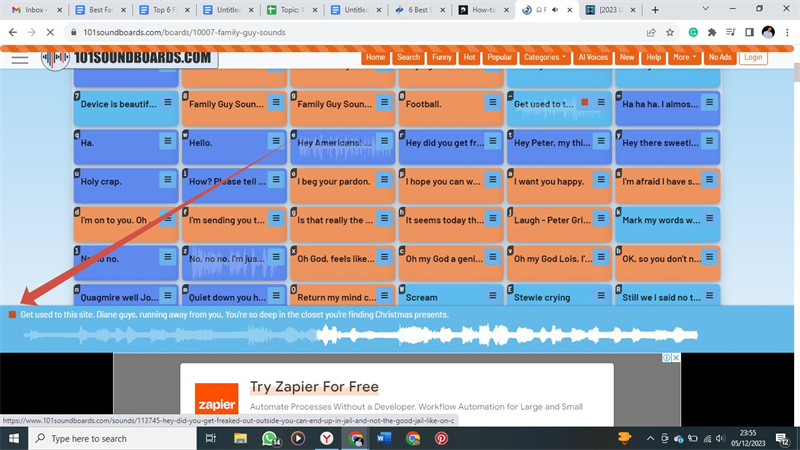
Pros
- You can play various audio at the same time.
- It offers millions of sounds.
- Allow you the opportunity to use various famous audio clips.
- Easy-to-use interface.
- It offers TikTok lady computer voices.
Cons
- There are too many ads while using their web page.
- The mobile app contains ads.
Below, you’ll see the best 101 soundboard alternative software to better your audio game.
Part 2: The Best Alternative for 101 Soundboards - HitPaw VoicePea
HitPaw is an AI voice changer that allows you to customize your streaming experience.
Whether you’re a gamer or streamer or hold meetings, HitPaw VoicePea allows you to add excitement to your activity. Don’t be boring—add some fun using this fantastic tool.
But why should you choose HitPaw over other options?
It has various features, including a soundboard, real-time voice, AI voice, Text-to-song, and change genre, that allow you to customize the sound to your preferences.
The soundboard feature is an outstanding feature that lets you transform your online voicing experience. This element lets you modify your voice and seamlessly integrate with your third-party platforms.
The soundboard features allow users to add a dynamic layer to their streams, gaming sessions, or virtual meetings. For instance, you can transform your voice to sound like a robot or cartoon or add some laughable voice in the background.
Using HitPaw enables you to provide a better experience to your audience, making your content more engaging and entertaining. The extensive sound effects library enables every creator to find their preferred voice.
You can access various options, from cheering and laughter to music and other soundscapes. Additionally, this tool allows you to customize your recorded sound clips, which sweetens your personalized touch.
The real-time integration of the soundboard effects during live sessions is smooth, which ensures a smooth and uninterrupted process.HitPaw’s intuitive interface reflects its commitment to providing a better experience to users.

Pros
- Straightforward interface
- Versatile soundboard
- Real-time integration
- Customization
Cons
- Limited to the free version
- Internet dependency during live sessions
Weighing the pros and cons helps you determine whether HitPaw is the best option for your streaming.
Steps on How to Use the HitPaw Soundboard- 1.Before accessing HitPaw’s features, the first step is to download and install HitPaw VoicePea. You can download It from the official website and follow the installation guide.
- 2.Open the HitPaw voice changer and familiarize yourself with the interface.
3.Find the HitPaw virtual audio and select it. Then, open the third-party platform and select HitPaw as your input.

4.Select the soundboard option on the left and customize it to your preferred sound Effects.

5.Enable the “here myself” and “voice changer” buttons to preview the sound.

Part 3: Other Useful Soundboards Recommended
Besides HitPaw Voice Change, there are other options available that have different preferences and user experiences. Below are some recommended soundboards, each with its pros and cons.
Soundpad
Soundpad allows you to record audio and edit it to your preference. With the free trial, you can enjoy using the app's basic features. Soundpad can enhance your gaming and chatting experience with its lightweight and fast version.
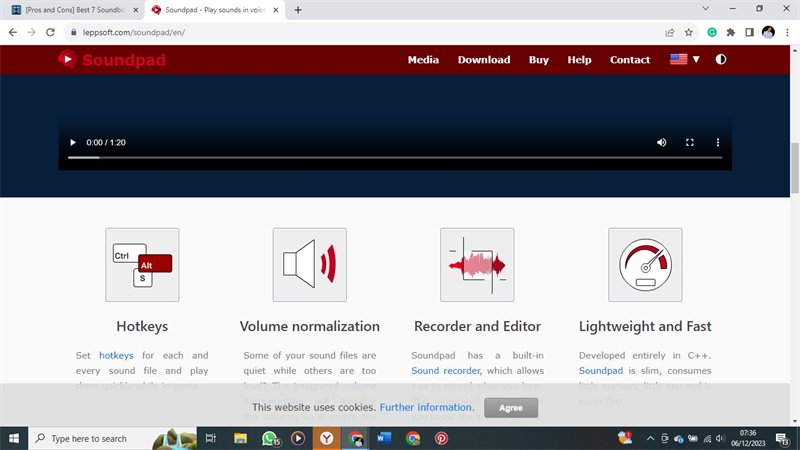
Pros
- Hotkeys option for every sound allows you to make it your own.
- It is super fast, and it consumes little memory.
- It allows volume balancing to meet your voice.
Cons
- Limited to the free version
- A few sound effects
- It can be challenging to master all the hotkey shortcuts
Voicemod
Voicemod soundboard lets you be who you want with their AI voice changer. It has various sound effects that you can customize to meet your game and communication preferences.
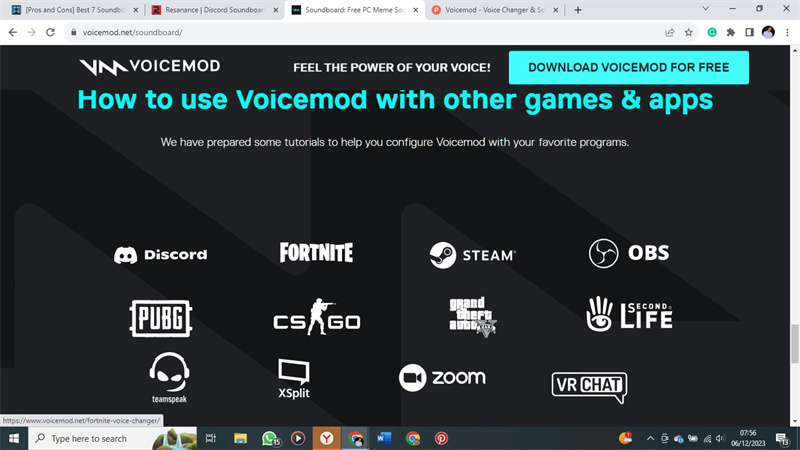
Pros
- It can integrate with third-party platforms like Discord, Lethal, Zoom, Google Meet, etc.
- It's fun to navigate through the app.
- Wide range of sound choices.
- Monthly update of sounds.
Cons
- Limited to the free version.
EaseUS VoiceWave
EaseUS VoiceWave supports more than 100 real-time voice effects. It is an excellent choice for beginners because of its easy-to-use design. Whether you’re a content creator, game player, or a live streamer, this application lets you use effects to meet your objective.
Pros
- Real-time voice changer.
- You can use many third-party platforms.
- It has many voice effects.
- You can record, modify, and export the audio to your MP3 files.
- You can blend various soundtracks and balance them according to your preferences.
Cons
- Limited features for the updated version
Part 4: FAQs of 101 soundboards
Q1. What is a Soundboard, and How Does It Work?
A1. A soundboard is a software for playing pre-recorded audio sounds, like sound effects, music clips, or voice recordings. It enhances the experience of streaming, playing games, or creating content. For example, you can use a 101 soundboard meme to add fun to your livestream.
Q2. Can I Use a Soundboard for Live Streaming Platforms?
A2. Absolutely, yes. Many software can integrate seamlessly with third-party platforms, allowing you to add the audio you create as output. Using a soundboard application can make you entertain your audience. For instance, you can engage your listeners in your meeting with meme soundboard 101.
Q3. Is 101 soundboard safe?
A3. 101 soundboard is safe, although it has various mature content that is not good for minors. Your data is secured; however, remember to use it cautiously because data safety on the internet is not 100% guaranteed.
Part 5: Upgrade Your Audio Experience
Navigating through various options of soundboards can be overwhelming. This guide has listed some of the best alternatives for Soundboard 101.
Choosing the best tools may take you a lot of hours. But having HitPaw as your Soundboards 101 option allows you to up your audio game.
HitPaw VoicePea has real-time audio voice effects and AI enhancements for your personalized customization. Its straightforward interface allows both newbies and gurus to have a fantastic experience.
Consider downloading, installing, and upgrading to a paid version and enjoy unlimited navigation and use of voice effects. Captivate your audiences with the best symphony from HitPaw.










 HitPaw VikPea (Video Enhancer)
HitPaw VikPea (Video Enhancer) HitPaw Watermark Remover
HitPaw Watermark Remover 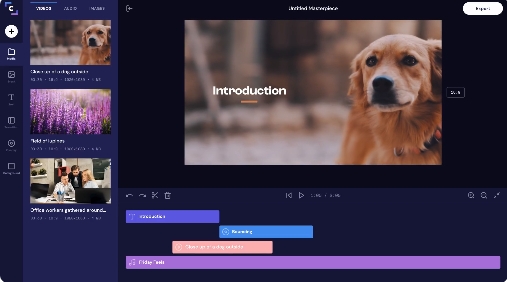
![[2026] Watermark Remover Free Online Artificial Intelligence](https://images.hitpaw.com/topics/covers/water-mark-remover-free-online-artificial-intelligence-cover.jpg?w=800&h=448)


Share this article:
Select the product rating:
Daniel Walker
Editor-in-Chief
This post was written by Editor Daniel Walker whose passion lies in bridging the gap between cutting-edge technology and everyday creativity. The content he created inspires audience to embrace digital tools confidently.
View all ArticlesLeave a Comment
Create your review for HitPaw articles