6 Best Online Text to Speech Tools in 2024
Welcome to the world of online text to speech, where converting text into lifelike speech has never been easier. The top 6 online text-to-speech applications that offer flawless conversions, lifelike voices, and adjustable features will be discussed in this article. These technologies can help you create interactive voice-based applications, add voiceovers to films, or improve accessibility for people who are blind or visually impaired. Join us as we explore the world of online text-to-speech and learn the best ways to instantly bring your written thoughts to life.
Part 1: 6 Best Free Text to Speech Online Tools
There are many free online text to speech converter tools where you could wish to provide a voice-over for your video courses or modify your content to make it accessible to those who are blind. It's considerably simpler, quicker, and less expensive to employ text-to-speech software than it is to hire a voice actor nowadays. While some products only give the most basic text-to-speech functionality, others have more features and can voice PDF documents, web pages, and even videos. Some even let you add background music.
1. Natural Readers
With NaturalReader speech to text online free, you can effortlessly transform your written text into lifelike speech, all within your web browser. Its cutting-edge technology combines advanced algorithms with a vast library of natural voices to deliver a truly immersive and engaging audio experience.
Features:
- Effortlessly convert written text into natural-sounding speech with a simple click
- Access a diverse range of high-quality and lifelike voices
- Personalize your listening experience by adjusting the speed, pitch, and pronunciation
- Convert text from various file formats
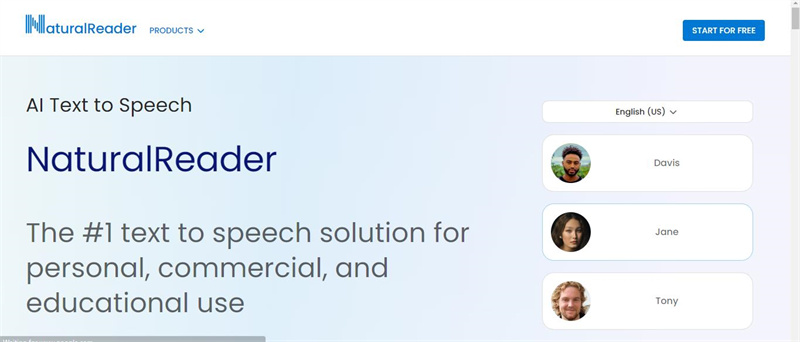
2. Speechify Online
Speechify Online is designed to meet the needs of students, professionals, and anyone who values the convenience and accessibility of spoken content. Whether you're looking to listen to articles, documents, or e-books, Speechify Online offers an array of features to enhance your listening experience.
Features:
- Experience fast and efficient text-to-speech conversion
- Access Speechify Online directly through your web browser
- Benefit from the ability to convert text in multiple languages

3. TextMagic
Using TextMagic's Free Text to Speech tool is incredibly easy. Simply paste or type your text into the provided text box, select your preferred voice, adjust the speed if desired, and click the "Convert" button. Within seconds, your text will be transformed into clear and understandable speech.
Features:
- Enjoy natural and engaging speech synthesis that captivates listeners and ensures a pleasant audio experience.
- Paste or type your text directly into the provided text box for quick and convenient conversion.
- Customize the speed of the generated speech to match your desired pace.
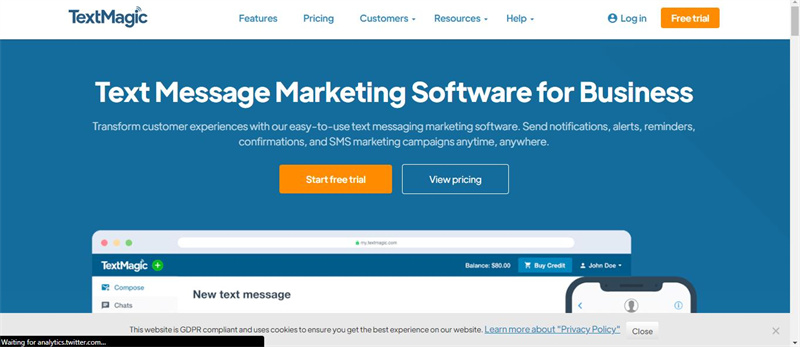
4. TTS Reader
Welcome to TTS Reader, your go-to platform for converting text into high-quality speech! TTS Reader offers a seamless and efficient way to listen to written content, making it accessible and engaging for various purposes. Whether you want to enhance productivity, improve comprehension, or simply enjoy the convenience of spoken words, TTS Reader has you covered.
Features:
- Choose from a wide selection of lifelike voices to create an immersive and engaging listening experience
- Enjoy an intuitive and straightforward interface
- Access TTS Reader on different devices, including computers, laptops, tablets, and smartphones
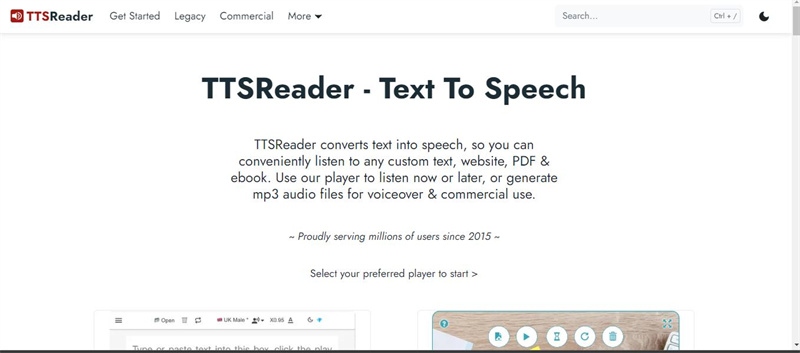
5. Murf
Murf's speech to text online software changes the way you create and edit voiceovers with lifelike, flawless AI voices. With Murf, you don’t have to spend as much time and money to get creative and produce high-quality voiceovers.
Features:
- Ultra-realistic text to speech voices
- Increase or decrease the pitch of your voiceover
- Murf also lets you change the speed of narration by either increasing or decreasing the speed value

6. Wideo
An easy way to convert text to speech online that’s fast and straightforward – it’ll make your message more catchy and inclusive. You have to type the text you want to convert to voice or upload a text file. Then you have to select the voices available and preview the audio.
Features:
- Choose from a wide selection of lifelike voices to create an immersive and engaging listening experience
- Enjoy an intuitive and straightforward interface
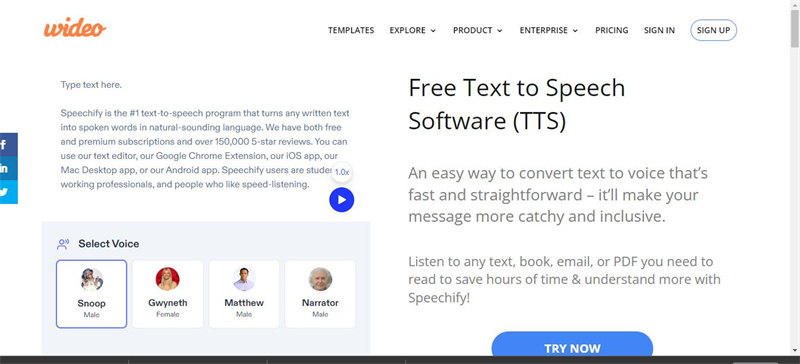
Part 2: FAQs About AI Text to Speech
Q1. What is Google text to speech online?
A1. Google Text-to-Speech is an online service offered by Google that converts written text into natural-sounding speech. It utilizes Google's advanced speech synthesis technology to provide high-quality and lifelike speech output.
Q2. Which is the best celebrity voice generator text to speech online?
A2. There are many sites to generate celebrity voices that are already mentioned above.
Q3. How do I use TikTok text to speech online?
A3. If you want to convert text into speech for use in a TikTok video, you would need to use a separate text-to-speech tool or software. There are various online text-to-speech tools available that can convert written text into audio files. Once you have the audio file generated from the text-to-speech tool, you can add it to your TikTok video as background audio or synchronize it with your visuals using video editing software.
Extra Tip: How to Edit Videos After Converting Text to Speech?
The perfect solution for editing videos is HitPaw Edimakor after converting your text by using free online text to speech tool. With HitPaw Edimakor, you can enhance and customize your videos with ease, creating captivating content that combines visual elements with the audio generated from text-to-speech conversion. Best of all, HitPaw Edimakor is a free online tool that provides powerful editing capabilities.
Features:
- Trim, cut, and merge video clips with precision
- Enjoy a user-friendly interface
- Import videos in various formats and export the edited videos in popular formats
- Adjust audio levels, add background music, or synchronize the audio generated from text-to-speech with your video
- A free online version, providing access to a wide range of editing features
How to Use:
Firstly you’ll need to have HitPaw Edimakor on your desktop. Click to Download button to install it.
Step 1:Click the “+” button to select media files or drag and drop files to upload to the program.

Step 2:Choose video and sound effects in the media library, select one feature in the quick toolbar or adjust the video in the properties window.

Step 3:Now click the Export button to make some output settings, such as format, resolution and more.

Click ok and that’s it.
Final Thought
In conclusion, with the availability of free text to speech online tools, the power to transform written text into lifelike speech is within your reach. These tools provide a convenient and accessible way to convert text into spoken words, enhancing accessibility, productivity, and overall audio experience. Besides, HitPaw Edimakor can convert text to speech easily and create stunning videos as well.








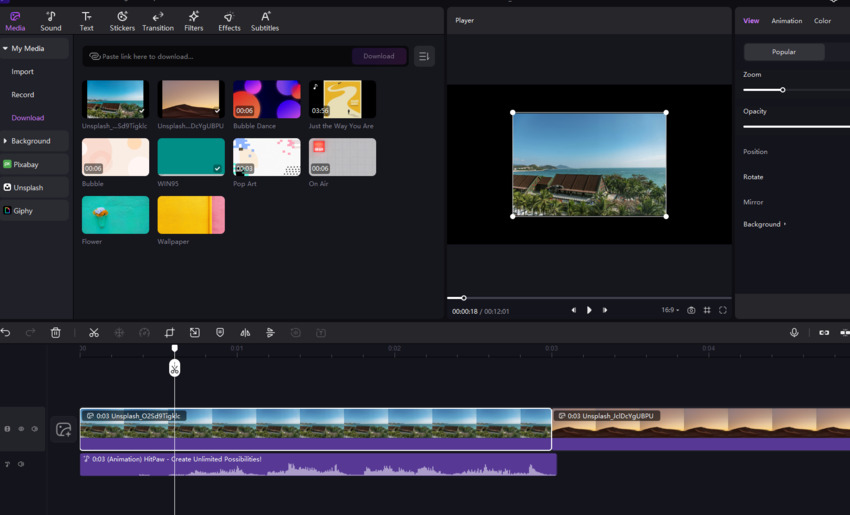
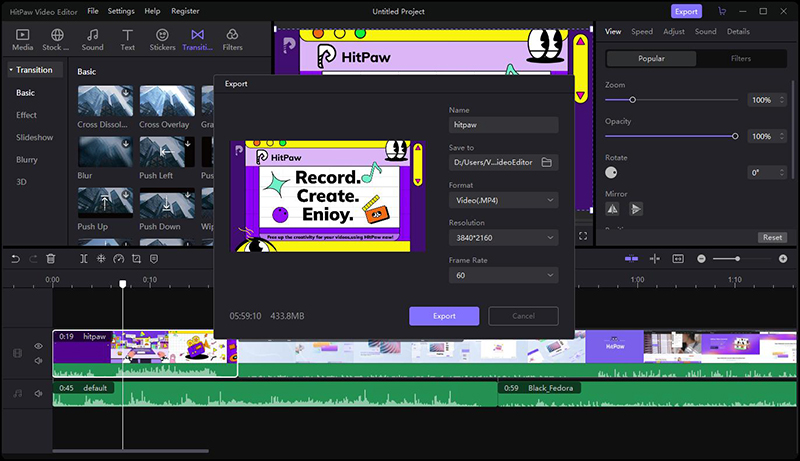
 HitPaw Univd (Video Converter)
HitPaw Univd (Video Converter)  HitPaw VikPea (Video Enhancer)
HitPaw VikPea (Video Enhancer)


Share this article:
Select the product rating:
Daniel Walker
Editor-in-Chief
This post was written by Editor Daniel Walker whose passion lies in bridging the gap between cutting-edge technology and everyday creativity. The content he created inspires audience to embrace digital tools confidently.
View all ArticlesLeave a Comment
Create your review for HitPaw articles