[Update] How Long Does A Download on Netflix Last
Among the most well-known over-the-top (OTT) streaming service providers, Netflix has thousands of titles in its enormous collection, including some of the most-watched TV shows and films.
Netflix customers may download certain films on their mobile devices, even though they are available for viewing anytime. In this article, we will dive deep to discuss the restrictions and hurdles regarding how long does a download last on Netflix and its way out to tackle this issue conveniently.
Part 1: How Long Do Netflix Downloads Last?
The duration of Netflix downloads varies depending on the title. Understanding how long does a Netflix download last is essential for those who usually like to view material offline. Several variables, such as the availability of the title and the expiration date given to each episode or film, affect how long a Netflix download takes.
Most Netflix downloads typically expire after seven days; if a title lasts shorter than that, the number of days and time left for it will be indicated next to the title when you access it on the app's Downloads page.
In addition, downloaded titles often remain on your device for 48 hours following the play button click. If you want to watch it beyond this point, you must re-download it if that's still an option.
Part 2: Why Do Netflix Downloads Expire?
If you notice an orange exclamation point with the words "expired" printed next to it, it indicates that a Netflix download is soon to expire.
You can always download it again if the provider permits it, so you don't need to worry about this if you're connected to a Wi-Fi network. If not, you can download an alternative movie to view.
These listed elements provide a reasonable basis for answering why Netflix downloads expire.
1. Title AvailabilityNetflix does not allow you to download every piece of material because of licensing issues. The download option's accessibility depends on the rights Netflix has obtained for each title.
2. Expiration Date of Shows or MoviesThere is an expiration date attached to each downloaded title. This time window fluctuates, and the information is no longer available when it closes. It's essential to comprehend this expiry process to organize your offline viewing.
3. Subscription ExpiredYou can't view downloaded material when your Netflix membership ends. Keep your membership active if you want to use your offline library.
Despite all the negative aspects of the Netflix download time restriction, you may still obtain all your preferred Netflix series and films and keep them on the service indefinitely.
Part 3: How to Keep Netflix Downloads Forever
Are you still worried that you can't download Netflix videos to watch them offline on other devices? Use HitPaw Video Converter to get around Netflix download restrictions.
You may download and convert Netflix material with this vital program to retain your favorite movies and TV series for as long as you want.
Features- Download Netflix videos in resolutions of 1080p, 720p, and 480p.
- The Dolby Vision and 5.1 surround sound systems improve the viewing experience.
- Selectable subtitles in many languages.
- Download videos from every regional Netflix website.
- Interface that is simple to use and navigate.
- Fast download speeds are available.
- Accommodates a large number of video formats.
- Retains the content's original quality.
Detailed Steps For How To Use HitPaw Video Converter To Download Netflix Content
Step 1:Install HitPaw Video Converter on your PC after downloading it. Once installed, open it and select the Toolbox Tab to locate the Netflix Video Downloader. To open it, click.

Step 2:Log in to your Netflix account and be ready to stream.

Step 3:Go to Netflix and look up your favorite dramas or films. After selecting, press the "Download" button.


Step 4:Next, click the "Download" button. Personalize your download by selecting video files, audio, quality, and subtitles that suit your requirements. Click the "Download" button to start the download after configuring.

Step 5:You can pause, then stop and restart the download.

Step 6:The areas or folders where your downloaded Netflix episodes can be available include your “Save to” folder.

FAQs of Netflix Download Last
Q1. Does Netflix download expire?
A1. True, most Netflix downloads have a time limit. You can use HitPaw Netflix Downloader to save Netflix videos.
Q2. Does Netflix have a download restriction?
A2. The number of devices and the quantity allowed for download per account differs depending on whether they are under Basic, Standard, or Premium.
Q3. Why does Netflix block me from downloading?
A3. Some of the reasons may be an expired membership, out-of-stock titles, or downloading too much.
Conclusion
We went deep to discuss the difficulties and factors that affect how long does a netflix download last, and we also introduced an intelligent way out of workable troubleshooting solution to provide a seamless viewing experience. Comprehending the nuances of Netflix downloads is essential.
Even though how long does a download on Netflix last becomes restricted, such programs as HitPaw Video Converter allow you to store media content permanently. With the help of this converter, take control of your offline watching and expand your range of opportunities. Download it now and get an entire world of entertainment at your fingertips.







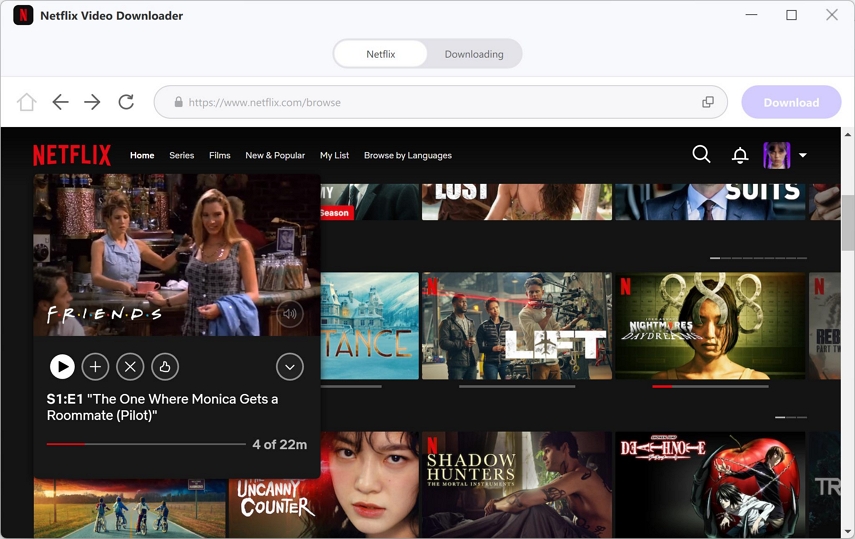


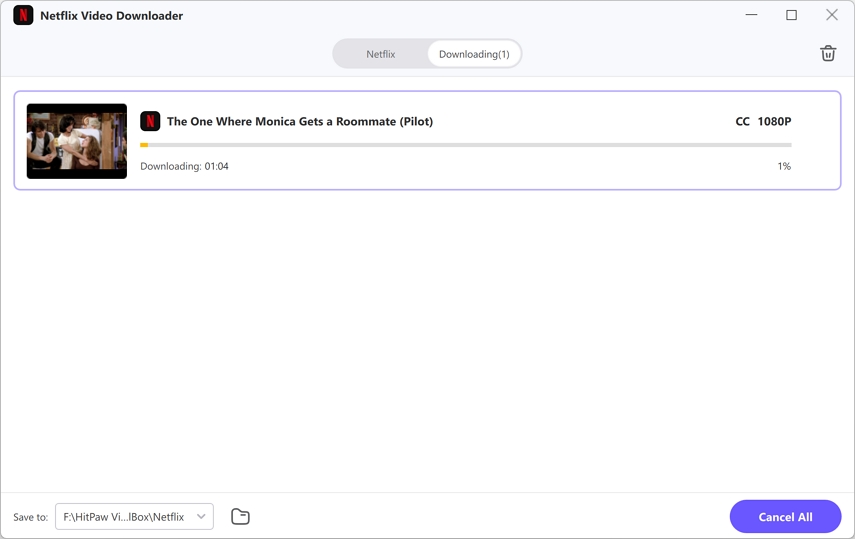


 HitPaw Edimakor
HitPaw Edimakor HitPaw VikPea (Video Enhancer)
HitPaw VikPea (Video Enhancer)



Share this article:
Select the product rating:
Joshua Hill
Editor-in-Chief
I have been working as a freelancer for more than five years. It always impresses me when I find new things and the latest knowledge. I think life is boundless but I know no bounds.
View all ArticlesLeave a Comment
Create your review for HitPaw articles