Top 7 AI Video Generators for Your Creative Videos Recommended
We all know that video content is essential for both businesses and content creators who want to compete online. According to reports, 80% of online traffic comes from videos, which means the audience prefers video content over text and images.
However, video making is not that easy because it's both costly and time-consuming, but don't worry because this article will provide you with the best AI Video Generator to help you create videos without any hassle. Ensure to check them one by one till you find an ai video maker that will fulfill all your needs.
Part 1. What is an AI Video Generator?
A Video Generator AI program allows you to create videos without any trouble. If you don't have video editing expertise, then this Video Maker AI will help you create your videos. These AI Video Generators will assist you in many tasks, such as Creating a green screen, Using Text to video, erasing video elements, and much more.
Using this tool, you can create a professional-looking video for your channel in a fraction of time. Keep reading because, in the next section, we will recommend the best AI Generate Video tools.
Part 2. How to Use a Free AI Video Generator to Create Videos
Using this tool, you can create a professional-looking video for your channel in a fraction of time. Keep reading because, in the next section, we will recommend the best AI Generate Video tools.
When it comes to AI video generation, nothing can beat the features and ease of use offered by HitPaw Edimakor. In just a few simple clicks, the software allows you to create professional-looking videos with your choice of media. Not only general videos, you can even create video ads and explanatory videos using the software. An array of templates are also available to choose from.
Steps for AI video generation using HitPaw Edimakor
Step 1. Choose AI Video Generator and create a script.
On the main software interface click on the AI Video Generator option and under the Topic section enter a few keywords related to the video you wish to create. Select Vibe and Language from their drop-down menus and click on the Generate Script button.
An automatic script will be generated. Click on the Next button at the bottom-right corner.
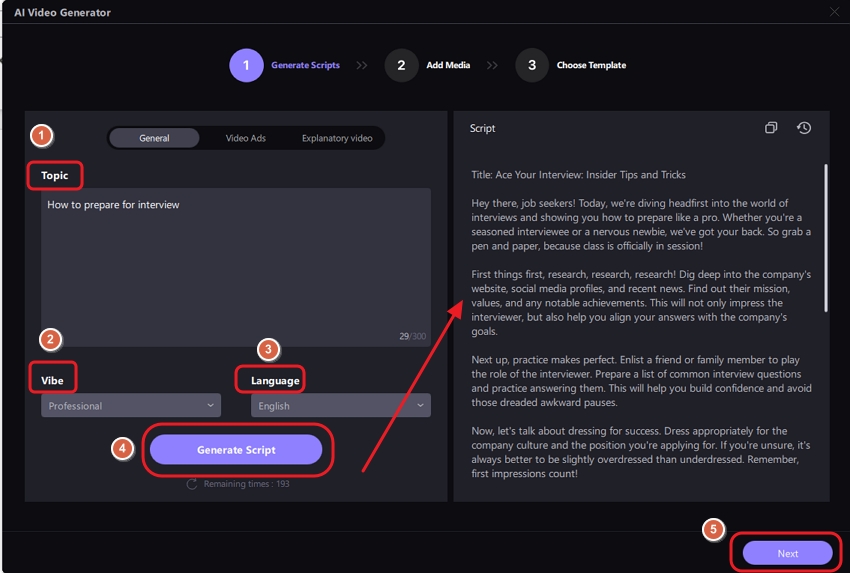
Step 2. Add Media and Edit Script.
The script will appear in different paragraphs. You can either make changes to the content by clicking on it or entirely delete any specific part by clicking on the x button next to it.
After finalizing the content, click on the + button next to the paragraphs to add media files. Multiple videos and images can be added to each paragraph.
Note: Multiple clips from the added video can be created by clicking on the pencil icon. Tap on the Next button.
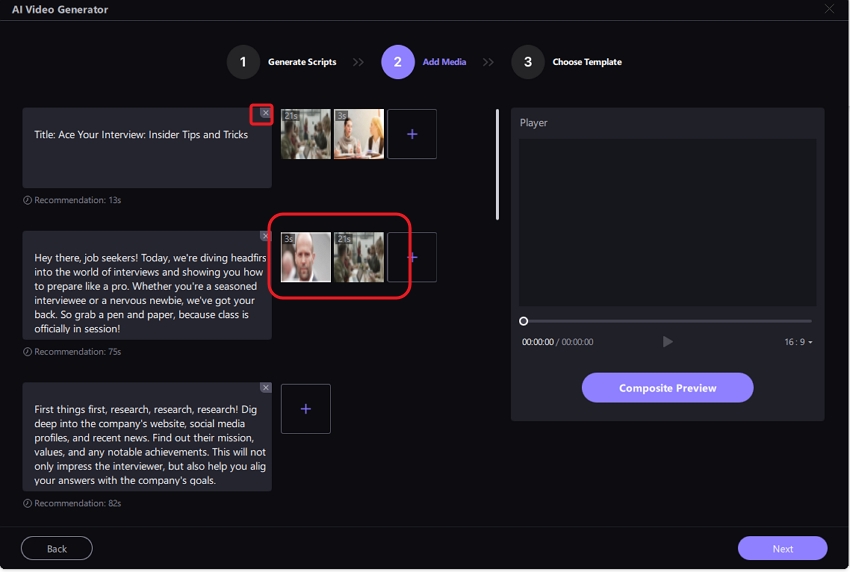
Step 3. Choose a Template and Export the Video.
Select the desired video template and tap on the Export button. Select the desired video settings and save the file.
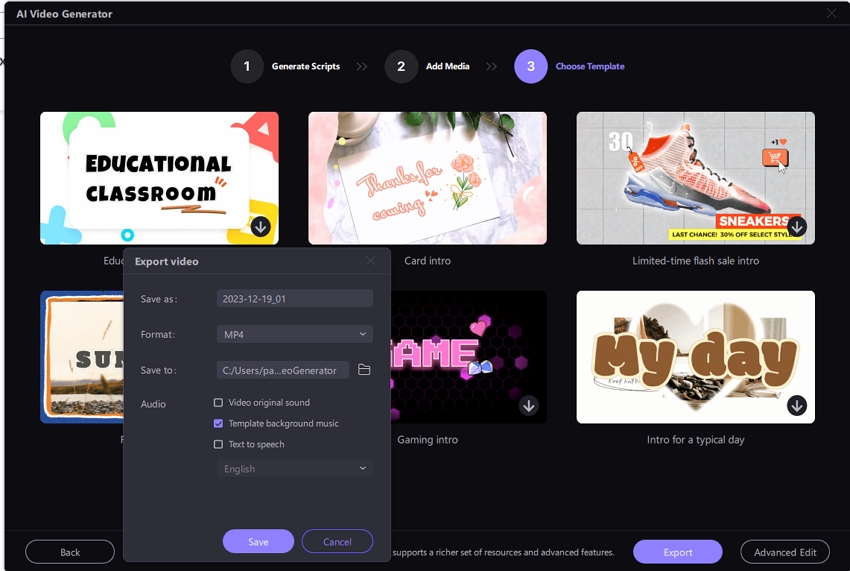
Part 3. 6 Best AI Video Generators Online
Here are the best AI Video Generators available online. We have tested all these tools personally to understand their functionalities so that we can help you in your quest to create professional and creative video content.
1.Synthesia
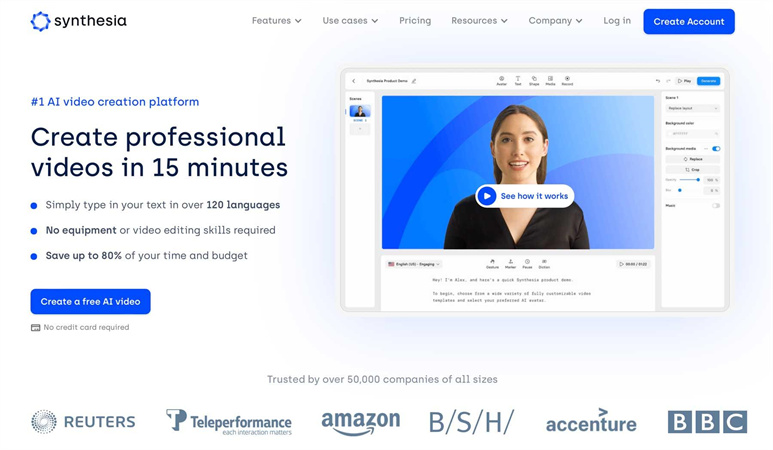
Best For: Training Videos and Product Marketing Videos.
Synthesia is the world leading Video Making AI tool, which helps you to create videos from text. If you want AI-Generated video from text, this tool is your best bet.It has more than 55 video templates that you can use in your videos and also includes 85 AI avatars that will speak text in 120 languages and accents.
Pros
- Offers 120+ voice and Accents
- 85+ AI avatars
- 55 Video Templates
- Simple and Straightforward
- Option to create your own Avatar
Cons
- No Free Plan
Pricing:Personal: $22.50 Per Month
2.Pictory
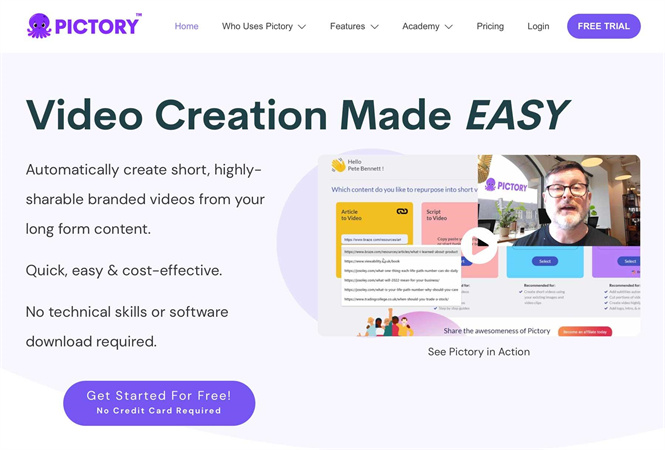
Best For: Content Creators who want to create videos for their website, blog, or social media.
Pictory is an AI Video Generation tool that allows you to create high-quality videos. The best part of this tool is that you don't need any experience in video editing. Pictory can turn your article into an engaging video that you can use on your website to make it look more professional.
Pros
- Videos based on Articles
- Allows you to edit videos using Text
- Automatically Caption
- No video editing experience required
Cons
- Background music may get copyright issue
Pricing:
Standard: $23 Per Month
Premium: $47 Per Month
Team: $119 Per Month
3.Designs.AI
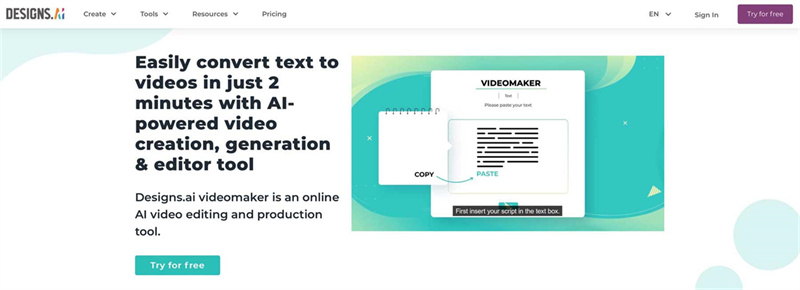
Best For: Designer's Website, blog, or social media platforms
If you need an AI Movie Maker, then Design.ai is an amazing choice. This tool offers a wide range of customized video templates for your needs. This tool allows you to easily add images, logos, and text to make AI videos. In addition, this platform has a stock of images and video clips that can be used in your project.
Pros
- Offer Free Trials
- The software helps you to add music and voiceover easily
- The basic version is free
- Offers different types of videos templates
Cons
- Sometimes stuck while editing videos
Pricing: Basic: $29 Per Month
4.FlexClip
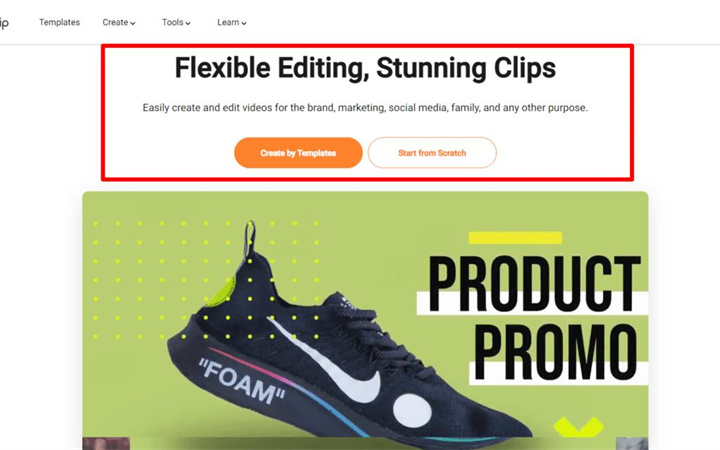
Best For: Marketing Videos and Explainer Videos
FlexClip is an easy-to-use AI Generator Video tool with a huge library of templates. With this tool, you can easily create a professional-looking video within minutes. This software is best for creating explainer videos by using customizable templates. FlexClip offers a free version through which you can easily create a free AI video.
Pros
- Offers an intuitive user interface
- Free Trial for new users
- Make videos with AI in no time
- AI background remover
- Huge inventory of Stock assets
Cons
- Can be slower
Pricing:
Free Version
Plus: $9.99 Per Month
Business: $19.99 Per Month
5.GliaCloud

Best For: To Create Video with AI for your Website or Blog
Nowadays, adding videos to your website or blog can help you to increase your traffic or engagement. But many of you might not have the experience or time to create those videos. GliaCloud is a video-generation AI tool that helps you create professional-looking videos from existing text content. With this tool, you don't need special knowledge or equipment to edit your videos.
Pros
- Easy to use
- Hundreds of Templates
- Tons of tools to create custom videos
Cons
- Templates are hard to deal with
Pricing: Custom packages
6.VEED.IO
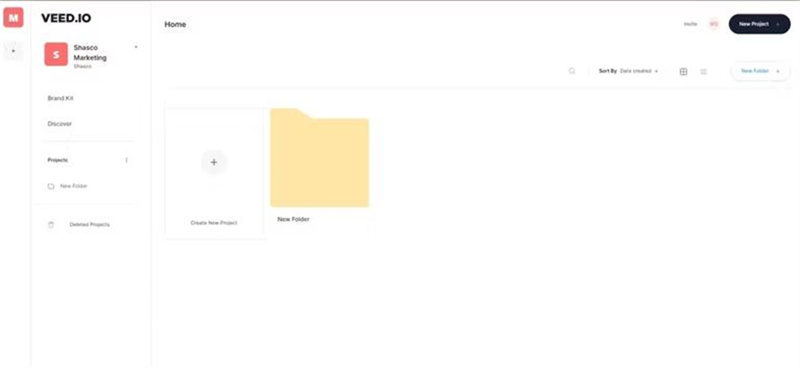
Best For: Small Businesses
Sometimes it’s hard to create a video without having proper skills, but not with VEED.IO. With this video creator AI tool, you can create professional videos with basic computer knowledge. It offers customizing text, fonts, music, and more to create impactful videos.
Pros
- Affordable pricing
- Straightforward
- Polished UI
Cons
- The app is not mobile-friendly
Pricing:
Basic: $12 Per Month
Pro: $24 Per Month
Business: $59 Per Month
Part 4. Which AI video generator is the most suitable for you?
If you still haven't been able to find your AI video generator to create AI videos, then don't worry because below, we have provided a table that will help you understand better.
| AI Video Creators | Best Feature | Best Price | Best For |
|---|---|---|---|
| Synthesia | 120+ voice and accent | $22.50/month | Training Videos |
| Pictory | Automatically Caption | $23.00/month | Content Creators |
| Designs.AI | Video templates | $29.00/month | Designers |
| FlexClip | AI Background remover | $9.99/month | Marketing |
| GliaCloud | Straightforward | Custom packages | Websites |
| Veed.IO | Polished UI | $12.00/month | Small Business |
Part 5. FAQs of AI Video Generators
Q1. Is there an AI that can create videos?
A1. Yes, there are many AI available for video creation online. With the help of these tools, you can create AI videos from text and more. In this blog post, we have mentioned the top 6 Video AI creators available on the internet.
Q2. Are AI-generated videos illegal?
A2. No, AI video creation is not illegal. If you don't have video editing experience or time, you can use AI-create video tools which will help you create a masterpiece for your website.
Conclusion
That’s all. We have recommended the top 7 AI Video Generators in this guide. If you want to create AI video, HitPaw Edimakor is the best for you; ensure to read this blog carefully so that you can find a suitable Free AI video Creator.





 HitPaw Univd (Video Converter)
HitPaw Univd (Video Converter)  HitPaw VikPea (Video Enhancer)
HitPaw VikPea (Video Enhancer)



Share this article:
Select the product rating:
Daniel Walker
Editor-in-Chief
My passion lies in bridging the gap between cutting-edge technology and everyday creativity. With years of hands-on experience, I create content that not only informs but inspires our audience to embrace digital tools confidently.
View all ArticlesLeave a Comment
Create your review for HitPaw articles