How to Convert MP4 to AAC without Losing Quality in 2024
Listening to music in audio format has a different fan base, as you can listen to your favorite sound by closing your eyes. The song you want to hear in an audio format sometimes comes in MP4 file format. Can you convert MP4 to AAC or other audio formats?
You can turn MP4 to AAC using a reliable MP4 to AAC converter. This guide will reveal the fascinating ways to help you know how to convert MP4 to AAC.
Part 1: How to Convert MP4 to AAC with the Best Result
The issue you might face with various tools that help you turn MP4 to AAC is that your AAC might lose the sound quality. Listening to low-quality music is undoubtedly not worth it. Thus, finding a reliable MP4 to AAC converter is necessary to ensure you convert MP4 to AAC in original sound quality.
Luckily, HitPaw Video Converter has mouth watering features that stimulate converting MP4 to AAC. It is a brilliant converter that, apart from converting video files into other video formats, converts your video into audio format. Moreover, you can download videos from 10000+ online websites, and do not forget that now HitPaw Video Converter can also convert images into your desired formats.

Here are some more unique pros of this converter:
- It helps you Convert audio and video files into 10000+ formats.
- Turn MP4 to AAC with minimal effort.
- Download the videos from 10000+ online websites.
- Offers an intuitive user interface.
- Convert the images into multiple formats.
- The GPU acceleration feature makes the conversion flawless.
How to convert MP4 to AAC using HitPaw Video Converter?
Step 01 After visiting the main interface of the HitPaw Video Converter, you must install the software on your PC to begin the proceedings.
Step 02 Tap on the ''Add Video'' icon and select the MP4 video you want to turn into AAC.

Step 03 Instead of selecting a video format, you'll need to tap on the Audio section and select the AAC option.

Step 04 Tap on the'' Convert All'' icon to start converting the MP4 to AAC.

Part 2: How to Convert MP4 to AAC in iTunes
If you want to turn MP4 to AAC for various reasons, iTunes can help you serve your purpose. However, opting for this way might be tricky for newcomers, but you can efficiently convert MP4 to AAC using iTunes.
Here's how to convert MP4 to AAC iTunes.
-
1
Launch iTunes on your PC after getting it installed from the official website.
-
2
After launching iTunes, you'll need to tap on the ''Preferences'' icon after hitting the ''Edit'' option. Next, select the Import Settings icon after pressing the '' General'' tab.
-
3
You'll only need to select the encoding format you intend to convert the video after hitting the '' Import Using'' icon. Since you're looking to turn MP4 to AAC, select the AAC audio format. Next, tap on '' OK'' to proceed ahead.
-
4
In this phase, all you need to do is choose the MP4 video you'd want to turn into AAC. Next, tap on Convert after tapping the '' File'' icon to start converting the File for you.
-

Part 3 : Top 6 Online MP4 to AAC Converter Free
Apart from using the different installed tools to turn MP4 to AAC, you can also convert MP4 to AAC online. Here's a list of 6 mind-blowing tools to help you know how to convert MP4 to AAC.
1. HitPaw Online Audio Converter
One brilliant online MP4 to AAC converter that can help you turn MP4 to AAC is HitPaw Online Audio Converter. It is a mind-blowing online audio converter that enables you to convert audio into multiple audio formats. Despite offering its services free, you won't find any unwanted ads on its website.
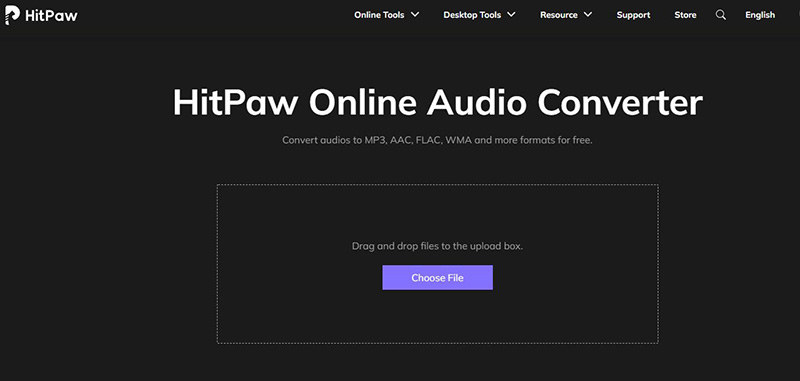
2. Online_Convert
You shouldn't ignore the Online Convert when converting audio and video files. It is immaculate online, which makes it simple to transform MP4 to AAC. The best thing about this tool is that it supports various formats, and you can convert the video into many audio and video file formats. Moreover, it comes up with an easy user interface, as you'll only need to follow a few simple steps to get your job done.

3. Convertio
Another brilliant online MP4 to AAC converter free is Convertio. Sensational software comes up with the ability to turn your audio and video files into almost 200+ formats. Luckily, this online converter doesn't tinker with the sound quality of your AAC files when turning MP4 to AAC. Importantly, it offers an effortless user interface, as you'll only need to navigate to the official website of this tool to get your job done.
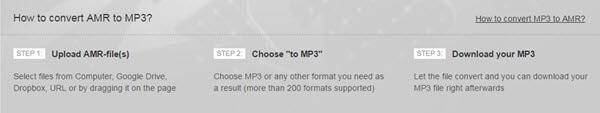
4. Free Online Converter
The most powerful thing about Free Online Converter is that it makes it pretty simple when turning the MP4 to AAC. Apart from supporting the various video formats, you can convert your videos into many audio formats, including AAC. So, if you intend to convert MP4 to AAC free, going for the Free Online Converter won't be a bad idea either.
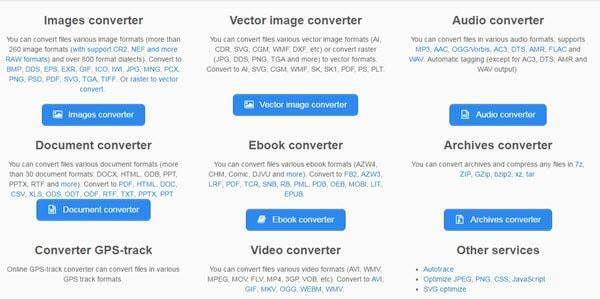
5. Zamzar
You'll find various online tools offering you to turn MP4 to AAC, but very few can match the supremacy of the Zamzar online tool. It is one of the most popular online that helps you convert MP4 to AAC without charging a penny. The noticeable thing about this tool is its user-friendly interface that only asks you to visit the official website of Zamzar to put things in order.
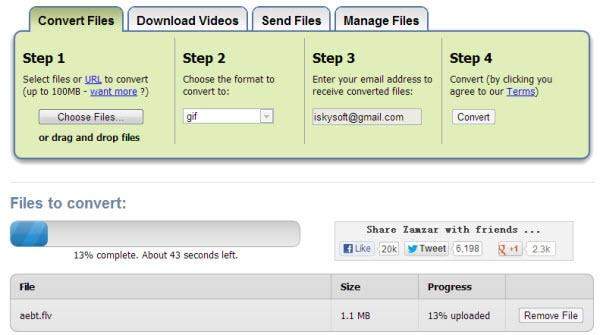
6. ClipConverter
Various online tools won't maintain the original sound quality of your AAC files when transforming MP4 to AAC, but ClipConveter is indeed an exception. Using this brilliant tool, you've got the chance to convert MP4 to AAC with ease. To turn MP4 to AAC, you must visit the official webpage of ClipConverter and then upload the video files you'd want to turn into AAC.
Besides helping you convert audio and video files into various formats, ClipConveter is pretty good at downloading videos from multiple online websites.
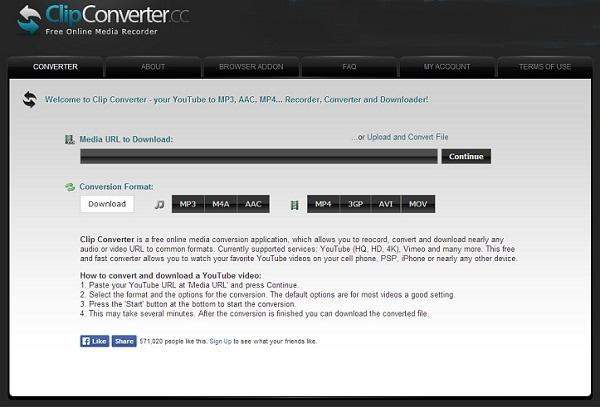
The Final Saying
Turning MP4 to AAC can sometimes become tricky, but this guide has made your job easy. You can find several ways to get your job done but using HitPaw Video Converter is the most reliable option. People have liked this video converter, and you won't face any issues using this fantastic tool. It is the most recommended tool, and you must go for it.
Extended Knowledge of MP4 to AAC
1. AAC vs .MP4 comparison
AAC stores audio files, and you can use AAC to store your favorite audio music files. MP4, on the other hand, is the video file format that stores video files. Moreover, the music you hear on Spotify or other online streaming platforms comes in AAC format.
On the other hand, when you download a video from an online website, the default format of that video might be MP4. Interestingly, you can quickly turn the MP4 to AAC but can't convert AAC to MP4.
2. Is AAC better than MP4?
There is no clear answer to the question, but MP4 stores the video files encoded in AAC. You think that MP4 is a box and AAC is the thing inside the box.







 HitPaw Video Converter
HitPaw Video Converter  HitPaw Screen Recorder
HitPaw Screen Recorder



Share this article:
Select the product rating:
Joshua Hill
Editor-in-Chief
I have been working as a freelancer for more than five years. It always impresses me when I find new things and the latest knowledge. I think life is boundless but I know no bounds.
View all ArticlesLeave a Comment
Create your review for HitPaw articles