Top 6 Twitter GIF Downloader Online & Offline
Twitter is the most visited social media app nowadays, where millions of people love sharing GIFs to have some fun. When you upload the GIFs into Twitter, they will turn into the video making it difficult for you to save the GIF video as Twitter doesn't enable you to download such Media files.
Fortunately, you can download GIFs from Twitter courtesy of the GIF Twitter downloader.
Dive into this guide to explore the six amazing ways to get the preferred GIFs downloaded.
Editor's Pick: Best Software for Downloading GIFs from Twitter
1. HitPaw Video Converter
HitPaw Video Converter is an all-in-one tool that, apart from allowing you to convert video, download videos and lets you download the GIFs. This Twitter GIF and video downloader won't bother tinkering with the original GIF quality, and regardless of which type of GIFs files you're willing to download, HitPaw Video Converter doesn't take long to put things in order.
With HitPaw Video Converter, you've got the opportunity to download the videos and GIFs from the 10000+ online websites and it doesn't include the watermark either. On top of that, the HitPaw Video Converter is also capable of downloading multiple GIFs simultaneously. You won't see any unnecessary and annoying ads in the interface of HitPaw Video Converter.
Features
- Explore the simple user interface
- Downloading GIFs from Twitter in one click
- No GIFs quality loss occurred
- Supports multiple audio and video formats
- Compatible with Mac and Windows
- 120x conversion and downloading speed
- Enables you to download multiple GIFs simultaneously
How to GIFs from Twitter through HitPaw Video Converter?
Step 1: After reaching the official website of HitPaw Video Converter, you'll need to install the software and start the program. Next, you'll need to creep into the official Twitter webpage and copy the URL address of the GIFs you're willing to download.
Step 2: March into the interface of HitPaw Video Converter and select the Download button. Next, you'll need to paste the URL address of the GIFs you're going to download. Now, HitPaw Video Converter starts analyzing the URL address you've entered out there.

Step 3: Once HitPaw Video Converter is done with analyzing the URL address, you'll need to choose the format you intend to turn the GIF into. You can also choose the subtitle, file type, etc., effortlessly.

Step 4: After selecting the GIF format, you'll need to hit the Download button to initiate downloading the GIFs into the selected format quickly. If you're using a fast internet connection, HitPaw Video Converter is only going to take a few before downloading the GIFs into the selected format.
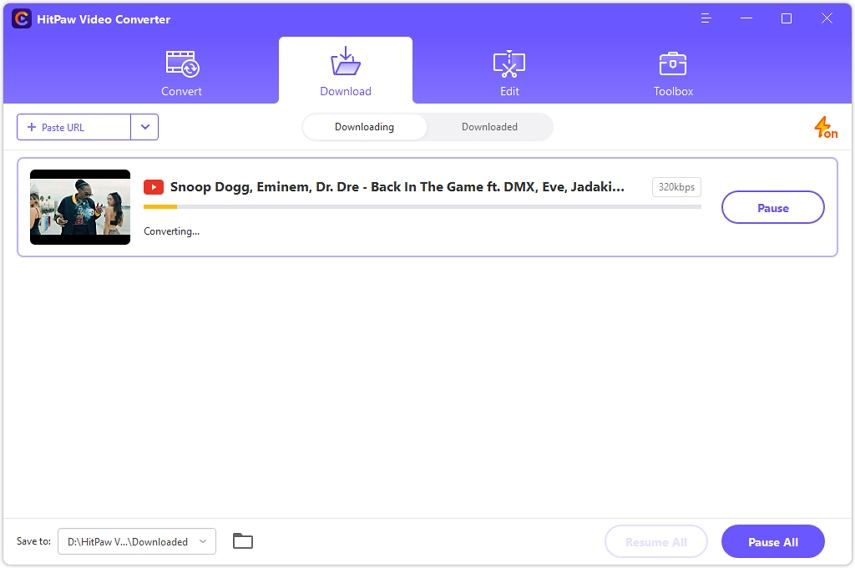
Part 2: 5 Best Online Twitter GIF Downloaders
You can also rely upon the online Twitter downloader GIF, and 5 of the most substantial and amazing options are given below.
1. Ezgif.com
Ezgif.com remains the reliable Twitter to GIF downloader that doesn't take any extra grabbing the GIFs into your computer.' It prompts the substantial built-in features that tend to manage Twitter GIFs absolutely appropriately. This Twitter GIF downloader only requires you to visit its official webpage and paste the URL address you've copied from Twitter while wanting to download the GIFs. From allowing you to download GIFs in amazing quality to helping you to perform several editing operations like flip, reverse, or crop on the GIFs, Ezgif.com has surely become the top priority of most people wanting to download GIFs from Twitter.

Features
- No installation needed
- Download the GIFs from the Twitter in original quality
- Explore the various spectacular GIF editing features
- Free to use
- Download the Twitter GIFs in couple of seconds
2. TwitterVideoDownloader.com.
Another top notch and highly rated Twitter downloader GIF you can pay huge attention to is TwitterVideoDownloader.com. Whether you're looking to download GIFs or videos from the computer, this GIF downloader Twitter only asks you to copy the link of the GIF before pasting it into the timeline of Twitter.
Apart from downloading the GIFs directly to the computer, TwitterVideoDownloader.com also supports getting the videos or GIFs downloaded onto an iPhone or Android device. Unfortunately, this tool doesn't provide you with the luxury of downloading copyright-protected GIFs or videos as it only downloads the videos of GIFs that are uploaded to the internet without any copyright claim.

Features
- It lets you download all the copyright-free GIFs from Twitter
- Comes up with an intuitive user interface
- No GIF quality loss
- Free to use
- No installation or sign is required
- Allows you to download the videos and GIFs effortlessly
3. Twdownload.com
Twdownload.com is a free-flowing Twitter GIF downloader HD that doesn't hold anything back while downloading GIFs into magnificent quality. This tool has covered all the basics, as it isn't only restricted to downloading GIFs.
Instead, it stimulates copying the URL address of the GIFs from Twitter before pasting that link into the main interface of Twdownload.com. This tool only takes a couple of moments to analyze the pasted URL address, and then you'll be able to download the GIFs in the preferred format.

Features
- Free to use
- Doesn't affect the quality of GiFs at all
- Prompts the simple user interface
- 100% safe to use
- Download the multiple GIFs simultaneously
- Download the GIFs and videos to the mobile devices and computer/
4. SaveTweetVid
SaveTweetVid is also a reliable Twitter video downloader GIF, especially for Android devices and iOS devices, that allows you to get the GIFs downloaded in original quality. The substantial thing to like about this tool is that it will save the GIFs in your external storage, enabling you to play and access the GIFs from gallery.
SaveTweetVid tool also blesses you with several amazing video resolution options, allowing you to see the downloaded video or GIF's size and comes up with the feature to share the GIFs to multiple social media platforms.

Features
- No GIFS quality loss
- Lets you download the GIF files effortlessly
- Supports the Android devices
- Doesn't take extra time to download the GIFs
- Compatible with multiple video formats
- Free to use
- Download the unlimited GIFs
5. Twitter Media Downloader
Putting your hands into the Twitter GIF downloader Chrome extension is always a great luxury to have, and that's what Twitter Media Downloader is all about. With this tool, downloading the most anticipated and desired GIFs into the favorite destination on the computer isn't a difficult thing by any means.
From allowing you to download Twitter videos and GIFs, Twitter Media Downloader has also the leverage to download multiple GIFs simultaneously, allowing you to modify the size of GIFs appropriately.

Features
- Supports multiple video formats
- Explore the simple user interface
- Doesn't ask for any money while downloading the GIFs
- No installation needed
Final Words
By putting the best GIF downloader Twitter into your pocket, you can access the mesmerizing GIFs into your computer in outstanding video quality. The tools we've listed in this guide will satisfy you when it comes to downloading the GIFs, enabling you to download and customize them in one go. HitPaw Video Converter is easily the best Twitter video and GIF downloader that maintains the original quality and won't put the annoying watermark on the GIFs supporting the batch conversion.






 HitPaw Edimakor
HitPaw Edimakor HitPaw Video Enhancer
HitPaw Video Enhancer



Share this article:
Select the product rating:
Joshua Hill
Editor-in-Chief
I have been working as a freelancer for more than five years. It always impresses me when I find new things and the latest knowledge. I think life is boundless but I know no bounds.
View all ArticlesLeave a Comment
Create your review for HitPaw articles