Best Video Editing Software for Mac for Pros & Beginners (Free Concluded)
If you wish to utilise video editing software even if you don't have a lot of expertise. A fascinating video may aid in the success of your company. However, outstanding video footage can only be created with the aid of editing tools. There are many free programmes to choose from with so many different needs and reasons to edit. You should only use the finest video editing software for Macs, whether you are a pro or a novice when it comes to editing. We collected the finest free mac video editing software in this article.
Part 1: 3 Best Video Editors for Professionals on Mac (Full-functioned)
1. Final Cut Pro
Final Cut Pro is a Mac-only professional non-linear editing programme. Final Cut Pro comes with a 30-day free trial version, despite the fact that it is a premium tool. It's also a little less expensive than some of the other significant professional video editing applications. It has a lot of useful features as a professional programme that will help you fulfil your idea. It's simple enough for even the most inexperienced videographers to understand. A total of 4GB of RAM is required. 8GB of RAM is suggested for editing 4K films with advanced features.

Pros:
- It's simple to get to all of the tools without switching screens.
- It is highly quick.
Cons:
- The absence of compatibility with Adobe products made things difficult for us.
- The requirement to utilise Apple's Motion for Final Cut is a step back.
- There are alternative programmes that can perform all that Final Cut provides.
2. Adobe Premiere Pro
Adobe Premiere Pro is a mac video editor product included in the Adobe Creative Cloud software suite. If you've never used Premiere Pro before, the UI might be difficult to manage. You have access to a plethora of panels. Adobe's Premiere Pro video editing software is a fantastic tool for professionals who create movies, short films, and other media. Video production companies, news stations, marketing experts, and design organisations all utilise Premiere Pro. It's really difficult to use for beginners and its works slow with low specification system.

Pros:
- Many file types are supported.
- Distinguishing between audio and visual components.
- After Effects, Photoshop, and Illustrator are all supported.
Cons:
- Flexible plans are required for the subscription plan.
- It is always possible to sort out certain problems and freeze difficulties.
- Premiere Pro is designed for professionals, not for amateurs.
3. DaVinci Resolve
It is a free version of DaVinci Resolve Studio with a plethora of capabilities. This video editing programme has a plethora of professional options, such as improved colour correction and picture stabilisation. In the free edition, you may work at 60 frames per second and export your videos in SD, HD, and Ultra HD. It is equipped with a completely digital audio workstation for sound editing. DaVinci Resolve is the only solution on the market that integrates editing, colour correction, visual effects, motion graphics, all in one. DaVinci Resolve's free version has more capabilities than most premium software products! It can edit and complete at up to 60 frames per second in resolutions as high as Ultra HD 3840 x 2160.

Pros:
- The user interface is elegant and contemporary.
- There are several features to choose from.
- The product is completely free.
Cons:
- Extremely energy-intensive.
- Inconsistent functioning that isn't stated clearly.
- It's not easy to use.
Part 2: 3 Best Mac Video Editors for Beginners (Easy-to-use)
If you're just getting started and aren't sure which video editing mac app is best. You no longer need to spend hours testing different Mac video editors simply select from a video editing software which is describe below.
1. HitPaw Edimakor
HitPaw Edimakor is simple to use and allows you to make unique films. Both Windows and Mac users may use HitPaw Edimakor. You may use HitPaw Edimakor's features without worrying about a system problem. Best video editing software for mac HitPaw Edimakor is a feature-rich video editing programme that's simple to use. There's a lot more it can do than just basic video editing. It can handle a variety of jobs, including video editing, video merging, and video cropping, among others. You may use it to assist you make your video unique.
Features of HitPaw Edimakor:
- Crop and rotate as much as you like.
- You may easily cut the movie to whatever length you wish.
- Add your favourite music to your videos the right way.
- Accelerate or decelerate to capture your greatest moments.
- Transitions can be added, modified, or removed.
- Filters can be added, removed, or edited.
How to Edit Videos on Mac in HitPaw Edimakor
Here is the simple steps to use HitPaw Edimakor to edit videos on Mac.
2. Openshot
Openshot is a free video editing programme that makes complex functionality found in more costly products simple to use. Because the application is open-source, anybody may use it and modify it to suit their requirements.
Trim films quickly, add animations, and create video effects. You may also create dynamic 3D titles and effects like snow, lens flares, and flying letters.
Built-in templates, real-time previews, and complex timeline tools will assist beginners learn the ropes of editing, while endless layering choices will benefit intermediate users.
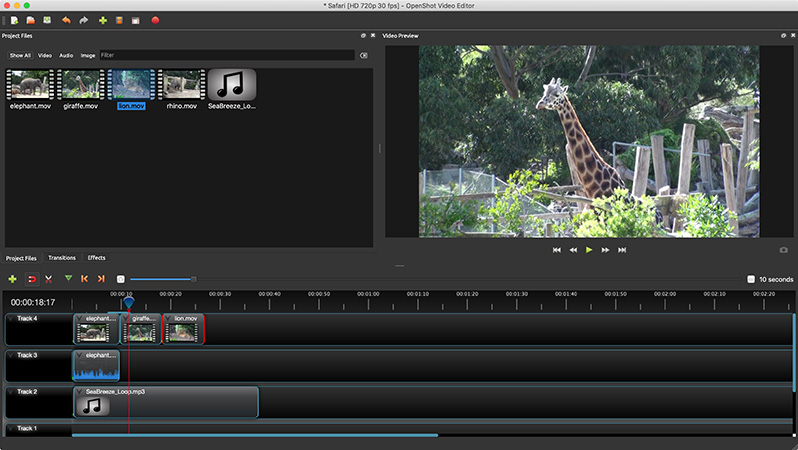
Pros:
- This programme has all of the necessary capabilities for professional video editing. The majority of the features are rather strong, despite their simplicity.
Cons:
- It's possible that the numerous layers of setup will be perplexing.
- There is an occasional latency that will require you to wait for a short period of time.
3. Camtasia
Camtasia for Windows and Mac video editor makes it simple to capture and produce video content. Camtasia is especially useful if you intend to create films with footage collected from your computer screen. This is due to the fact that it combines a screen recorder and a video editor into a single package. You may use Camtasia to record the screen and audio of your PC or even your iOS smartphone. This feature will be really beneficial if you're creating tutorial videos. You may also overlay webcam footage on top of the screen-captured video. Camtasia has tools that you may utilise to capture and edit video. A free trial will allow you to see whether the tool and features are a suitable fit for you.
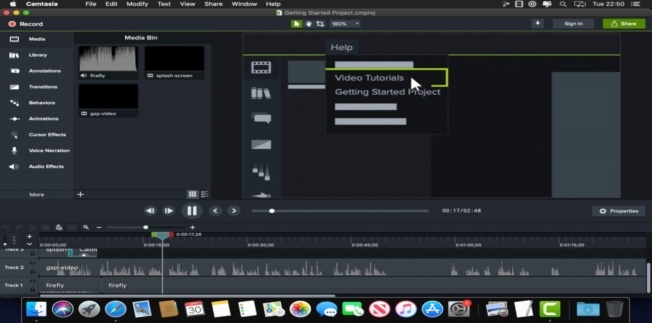
Pros:
- A company-maintained library is an added bonus.
- Video exports into useful formats.
- Camtasia provides a big online training video collection that will rapidly get new users up and running.
Cons:
- When compared to other video editing programmes, the price is excessive.
- Software Loading and rendering times might be sped up.
- Software should be lightweight - it should be usable on PCs with mid-level specifications.
Final Thought
Mac free video editing software were discussed in this article. You've learned about the best video editing software for beginners and professionals. We introduced the best video editing software for beginners and pros on Mac. All of the features in HitPaw Edimakor work flawlessly.







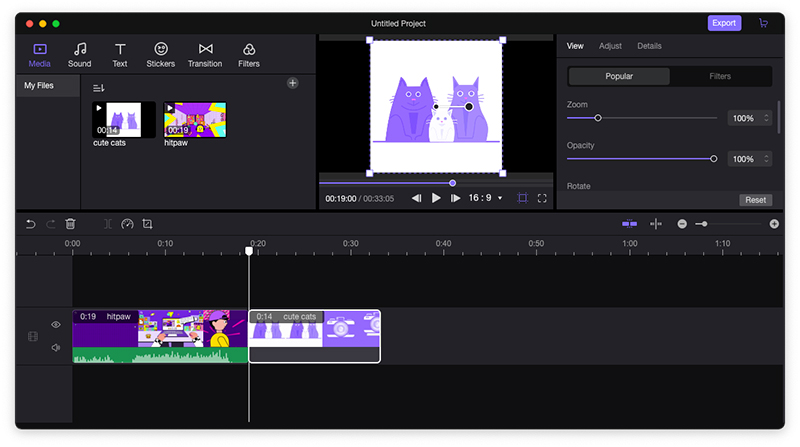
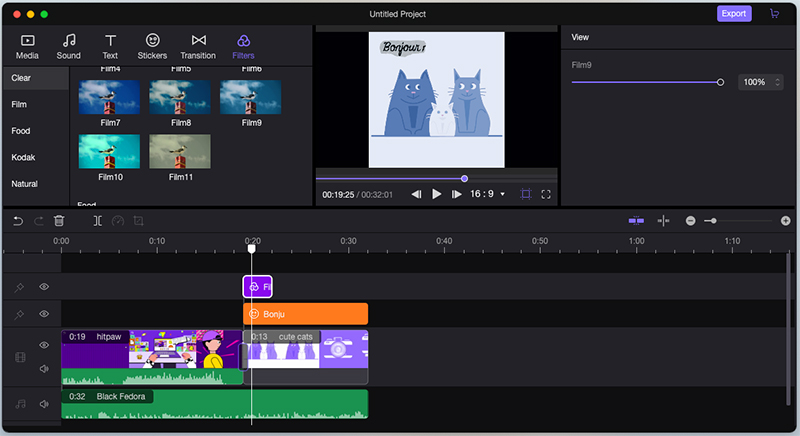
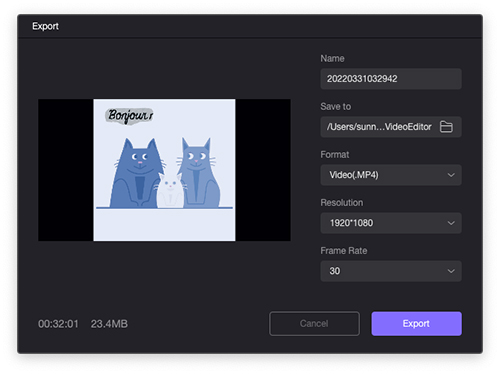
 HitPaw Screen Recorder
HitPaw Screen Recorder HitPaw Univd (Video Converter)
HitPaw Univd (Video Converter) 

Share this article:
Select the product rating:
Daniel Walker
Editor-in-Chief
This post was written by Editor Daniel Walker whose passion lies in bridging the gap between cutting-edge technology and everyday creativity. The content he created inspires audience to embrace digital tools confidently.
View all ArticlesLeave a Comment
Create your review for HitPaw articles