Top 5 Free Audio Editing Software to Edit Audio Files in 2024
Audio editor is a software that enable its users to manipulate the audio by altering length, speed, and volume or to create additional versions such as loops. Let’s look into some great audio editing tools.
Part 1: 3 Best Online Audio Editing Tools for Totally Free
So if you are in search of an audio tool but budget is a little tight or you don’t want to spend your money on an editing software. We will advise the best online audio editing tools that will help you and show you how to edit audio files by using free audio editor.
AudioMass

AudioMass is a free and open source web-based Audio editor. It runs entirely in the browser with no backend and there is no plugins required. You can record or use your existing audio tracks, and modify them by trimming, cutting, pasting or applying effects and end up making a whole new and improved audio.
Pros:
- Good design and appearance
- AudioMass is compatible with lots of devices
- It helps people follow up with interest
- AudioMass customer Support is excellent
Cons:
- A web-based tool
You can use AudioMass as it is user friendly so you will understand perfectly on how to edit audio files.
Twisted Wave Online Audio Editor
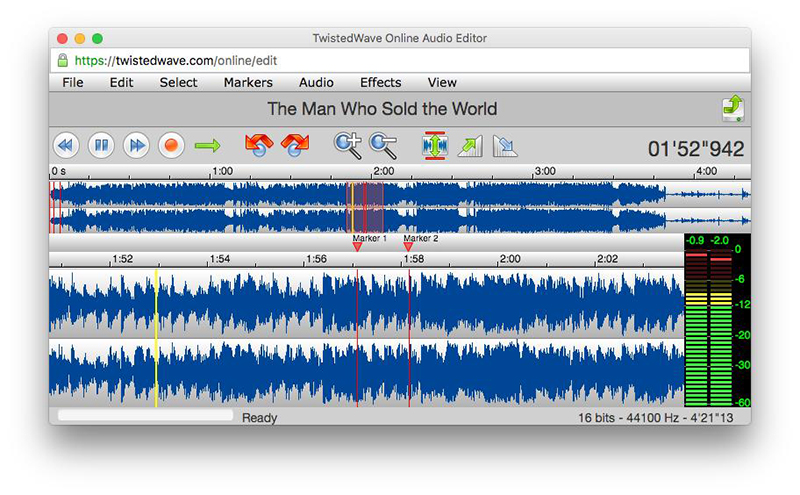
Twisted Wave Online Audio Editor is an audio editing software for free. It is one of the most popular software as it carries all the features that a paid software will provide. It provide a variety of features like range of VST and core effects like normalizing, amplifying, speed, pitch etc. it also support five minutes audio clips and imports your files in mono. The pros and cons of Twisted Wave audio editor are as follows:
Pros:
- It has a VST effects library
- You can convert sampling rate
- There is a feature of uncompressed audio recording
Cons:
- Sound miner Metadata v4 not supported
- It is a little outdated
Bear Audio Tool
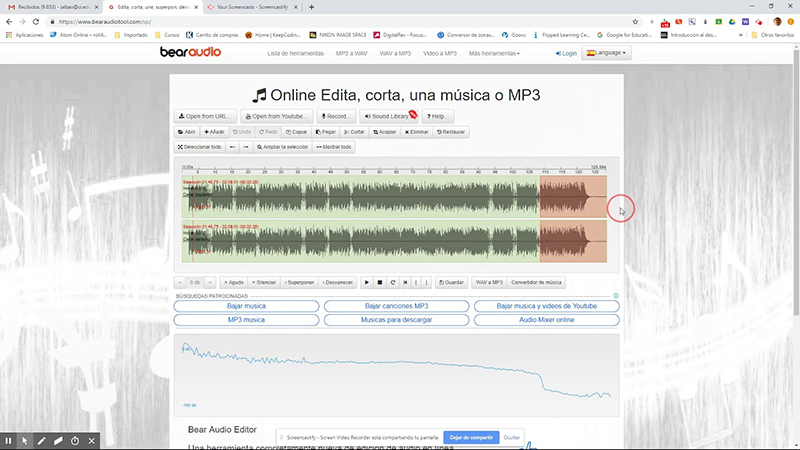
Bear Audio Tool will show you how to edit audio files as it is a great free audio editor. It helps you to edit audio files without uploading it to the server. It is equipped with a wide range of export options which makes one of the best editor. Also it has its own copyright free sound-effects and music library which makes it greater to use. The pros and cons of this online audio editor are as follows:
Pros:
- Offline and online import options
- It has a built-in audio library
- It also has a YouTube audio import option
- You can use the Undo and redo functions and do format conversion
- Own library of copyright free music and sound effects
- You can Trim, cut, Pitch, mute, or fade and use other sound effects
Cons:
- Customer have faced many glitches
- It has a very difficult interface
Part 2: 3 Best Free Audio Editing Software for Desktop Users [Windows & Mac]
Now if you are looking for an audio editing software free and you are a desktop or window user, then the next software are for you as we will list them below:
Audacity
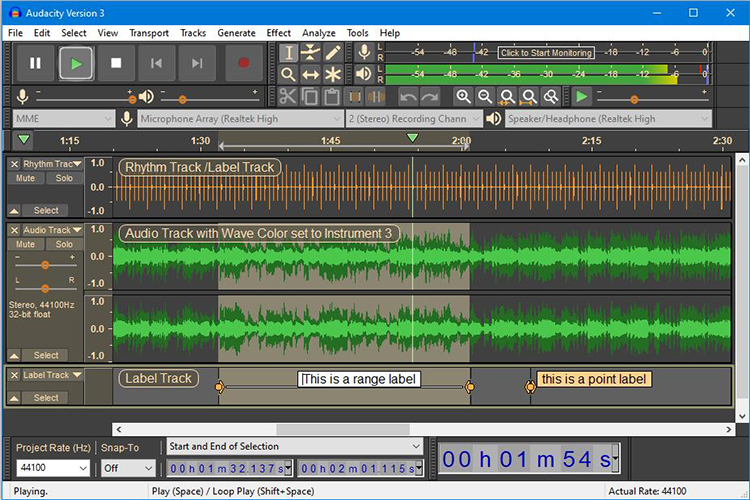
Audacity is a flexible and powerful tool that works great for audio editing. For any Windows desktop platform Audacity got to be the number one choice for users as it gives all the features with free download. The pros and cons of Audacity are as follows:
Pros:
- Easy to use and it is a multitrack audio editor
- Works as a free open-source audio editing software for all levels
- You can also Record live audio through mixer or microphone
- It can also Digitize recording from other media
- Gives the option of Combining sound files and exporting recording in various formats
- Also supports 16-bit, 24-bit, and 32-bit
Cons:
- There are not many official tutorials online for Audacity available
- Interface is outdated and lagging
Free Audio Editor
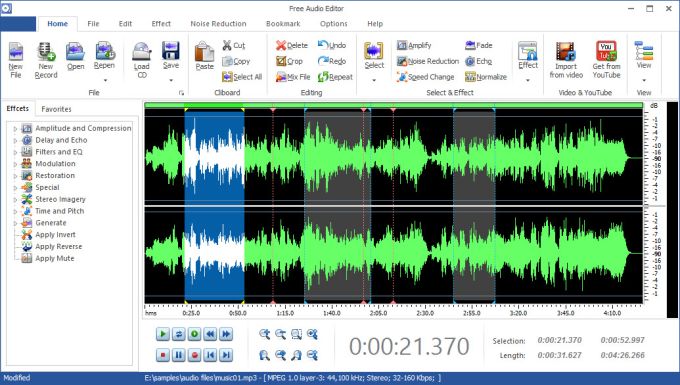
Free audio editor is an audio editing software for users for a long time due to to its user friendly interface and simplicity. Because it adheres the quality of pared-back tool feature which makes it super easy to use. The pros and cons of free audio editor are as follows:
Pros:
- Trimming and converting sound files is very easy
- It has a well-designed interface
- It has a wide range of export formats
- You can digitize sound recordings of your rare music cassette tapes, vinyl LPs, and videos too
- It has an option of editing audio by using the traditional Waveform View or the frequency-based Spectral Display
- There is an option of easy removal of unwanted noise
Cons:
- It is a little outdated
Ocenaudio
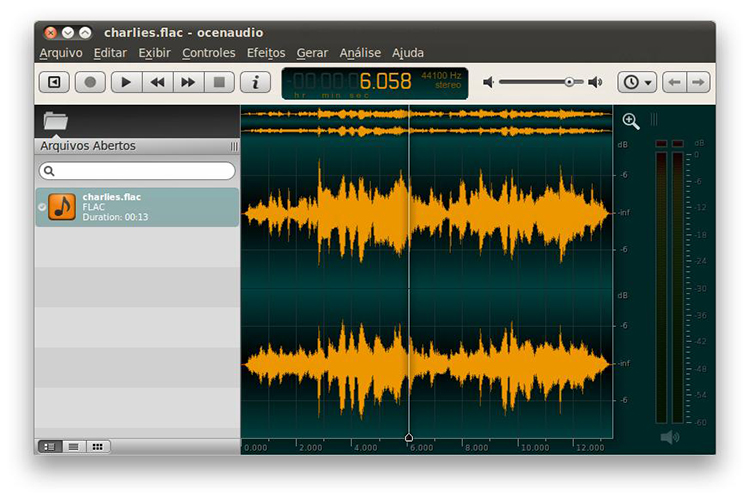
Ocenaudio is also a free audio editing software that allows you to capture and edit various sounds and audios. It gives the features of editing sounds on your computer, windows etc. you don’t need to pay a penny to use this application, it is completely free to use. The pros and cons of Ocenaudio are as follows:
Pros:
- Functions are quite understandable
- Very simple to use
- Compatible with mac, windows, and pcs
- You can also merge several tracks
- You can use your preferred plugins
Cons:
- It does not allow multiple track edits of complicated files
- It is not an open source
Part 3: The Best Paid Audio Editor App for Easy Audio Edits - HitPaw Edimakor
HitPaw Edimakor is most convenient and recommended editing app that allow it's users to edit their audios and videos without any difficulty. It is easy to operate, especially for beginners this is very helpful to get the audios and similarly videos look professional. It is far away from lengthy procedures like downloading software and all. It has several features to amaze its users. Although, it is a paid audio software but it will be the best decision you will make as it is equipped with new features for audio editing.
3.1 Features of HitPaw Edimakor
-
1
You can edit videos, audios and images very easily and fast
-
2
It can compress videos and audios
-
3
Give sits users the edge of Converting videos and audios to many popular formats
-
4
Equipped with a built-in screen recorder, a background remover and a watermark remover which can fulfil all your needs
3.2 How to Make Edit Audios in HitPaw Edimakor
Conclusion
All in all, these software can help you in editing your audio files. Most of these are free audio editor that can help beginners withholding less budget. But for professionals, we will recommend HitPaw Edimakor, using a little budget to give your audios a more professional look.





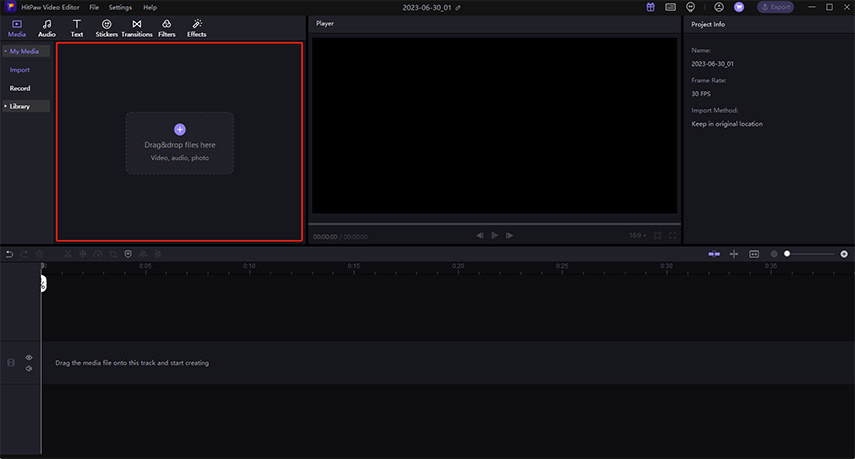
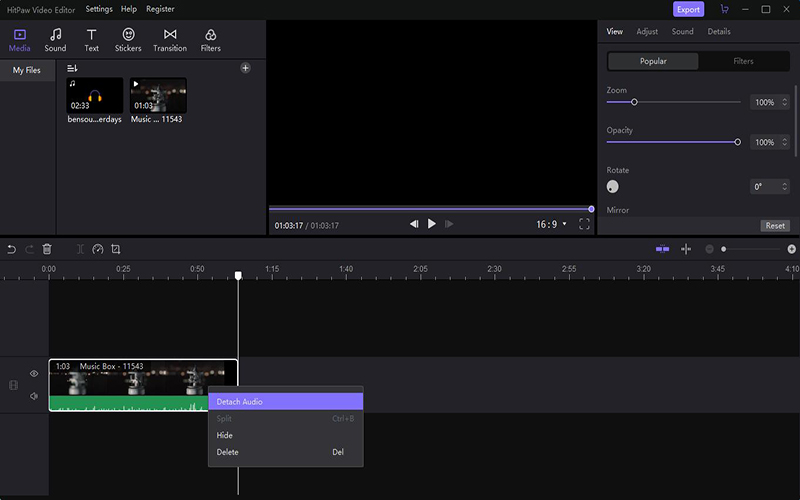
 HitPaw Screen Recorder
HitPaw Screen Recorder HitPaw Compressor
HitPaw Compressor


Share this article:
Select the product rating:
Joshua Hill
Editor-in-Chief
I have been working as a freelancer for more than five years. It always impresses me when I find new things and the latest knowledge. I think life is boundless but I know no bounds.
View all ArticlesLeave a Comment
Create your review for HitPaw articles