Tidal GUI and Tidal DL Review & Its Best Alternative
In the realm of music streaming services, Tidal stands out for its high-fidelity audio and exclusive content. But what if you want to enjoy Tidal tracks offline? Enter Tidal-dl and Tidal-gui, open-source tools from GitHub that allow users to download music and videos from Tidal. In this article, we'll delve into the features, pros, and cons of these tools, as well as provide a better alternative for downloading Tidal tracks.
Part 1: What Are Tidal-dl and Tidal-gui from GitHub
Tidal-dl and Tidal-gui, also known as Tidal-Media-Downloader, are open-source programs available on GitHub. Tidal-dl is a command-line interface tool compatible with various operating systems, while Tidal-gui offers a graphical user interface but is limited to Windows. Both tools allow users to download Tidal albums, tracks, videos, playlists, and artist discographies, although they are not affiliated with Tidal or its parent company.
1. Tidal-dl
Tidal-dl, also known as Tidal-Media-Downloader, is a command-line interface (CLI) tool that empowers users to download a wide range of content from Tidal.
Basic Info:
- Price: free
- Support system: Windows, Mac, Android, Linux
- Output format: MP3
- Conversion speed: 1×
- Output quality: Normal, High, HiFi, Master
Tidal-dl Pros:
- Supports batch downloading.
- Offers high-quality output (up to 320kbps).
- Multi-platform compatibility.
- Free to use.
Tidal-dl Cons:
- Requires technical knowledge.
- Dependent on a Tidal subscription.
- Python installation needed.
- Potential privacy concerns.
2. Tidal-gui
Tidal-gui, also referred to as Tidal-Media-Downloader Pro, offers a graphical user interface (GUI) alternative to Tidal-dl. Unlike its command-line counterpart, Tidal-gui provides a more user-friendly interface, catering to those who prefer a visual approach to downloading content from Tidal.
Basic Info:
- Price: free
- Support system: Windows only
- Output format: MP3, FLAC, AAC
- Conversion speed: 1×
- Output quality: Normal, High, HiFi, Master
Tidal-gui Pros:
- User-friendly interface.
- Supports lossless FLAC downloads.
- Convenient one-click downloads.
Tidal-gui Cons:
- Limited to Windows.
- Requires Tidal subscription.
- Lack of official support.
- Occasional download failures.
Part 2: How to Download Tidal DL and Tidal GUI from GitHub
To obtain Tidal DL and Tidal GUI from the GitHub repository, follow these steps:
- 1.Visit the respective web pages for Tidal DL and Tidal GUI on GitHub.
- 2.Once you're on the repository page for each tool, locate the "Code" button near the top right corner of the page. Click on it to reveal a dropdown menu.
- 3.From the dropdown menu, select the "Download ZIP" option to get the source code or the ".exe file" icon directly.
- 4.Locate the downloaded ZIP file on your computer. Right-click on the ZIP file and select "Extract All" to extract its contents.
- 5.Once the ZIP file is extracted, you'll find the executable files for Tidal DL and Tidal GUI. Double-click on the respective executable file to run the program directly. If you're using Tidal DL, open the 'TIDALDL-PY' folder and run the program by double-clicking on the 'tidal-dl.exe' file.
After launching the program, you're ready to start using Tidal DL or Tidal GUI to download music and videos from Tidal. Follow the on-screen instructions or user manual provided with the program to initiate downloads and enjoy your content offline.
Part 3: How to Download Tidal Music via Tidal Media Downloader GitHub
Here's how you can download Tidal music using Tidal Media Downloader GitHub. These steps allow you to effortlessly download Tidal music using Tidal GUI or Tidal DL.
1. How to Download Tidal Music via Tidal GUI
1.Launch Tidal GUI by clicking the downloaded 'tidal-gui.exe' file.
2.You'll receive a Tidal GUI device code. Log in to your Tidal account and enter the device code.

3.Browse Tidal music within the software and select the tracks you want to download.

4.Choose the download format, quality, and location, and click the 'Download' button to start the download.

Note: Tidal Downloader GUI is only available for Windows and is not officially supported by Tidal. Ensure to use a responsible and legal downloader to respect privacy concerns.
2. How to Download Tidal Music via Tidal DL:
- 1.Open the 'tidal-dl.exe' file from the folder to launch Tidal-dl.
- 2.Follow the prompts on the command-line interface to configure settings.
- 3.In the Tidal DL command prompt, run the 'tidal-dl [URL]' command, replacing [URL] with the shared URL from the Tidal app.

Part 4: Best Alternative to Tidal Media Downloader GitHub
While Tidal-dl and Tidal-gui offer functionality for downloading Tidal tracks, users may encounter privacy concerns and technical complexities. As an alternative, HitPaw Tidal Music Converter provides a user-friendly interface for downloading and converting Tidal tracks to common formats like MP3 and M4A. Available for both Windows and Mac, HitPaw Tidal Music Converter offers convenience and versatility for Tidal users.
- Download any Tidal songs, albums, playlists, and artists
- Convert Tidal tracks to common formats like MP3, M4A, AAC
- Maintain the original sound quality and ID3 tags
- Work with both Tidal free users and paid subscribers
- Batch convert and download Tidal music at 120X high speed
Step 1:Download and install HitPaw Univd (HitPaw Video Converter) on your computer. Once launched, click on the TIDAL Music Converter option that appears on the main screen

Step 2:Sign in to your TIDAL account to access and enjoy your music. Open a TIDAL playlist, track, artist, or album, and then copy the link from the address bar.

Step 3:Paste the copied TIDAL link into the search box provided and click on the Analysis button.

Step 4:Once the analysis is complete, you'll see a preview of all the songs. Select your desired output format. Remember, WAV and FLAC are lossless formats that retain the original audio quality.

Step 5:Finally, click on the Convert All button to start converting your TIDAL music. Once the conversion is complete, you'll be able to enjoy your TIDAL music offline

Conclusion
Tidal-dl and Tidal-gui present viable options for downloading Tidal tracks, but you should consider their limitations and potential drawbacks. For a more user-friendly and efficient solution, HitPaw Univd emerges as the best alternative, providing Tidal users with a seamless experience for downloading and converting tracks to enjoy offline.









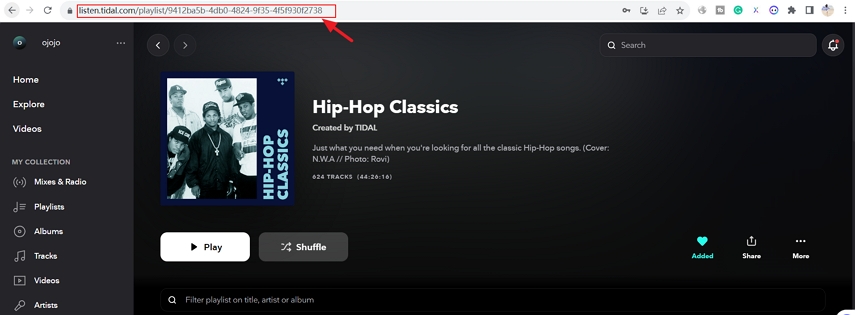

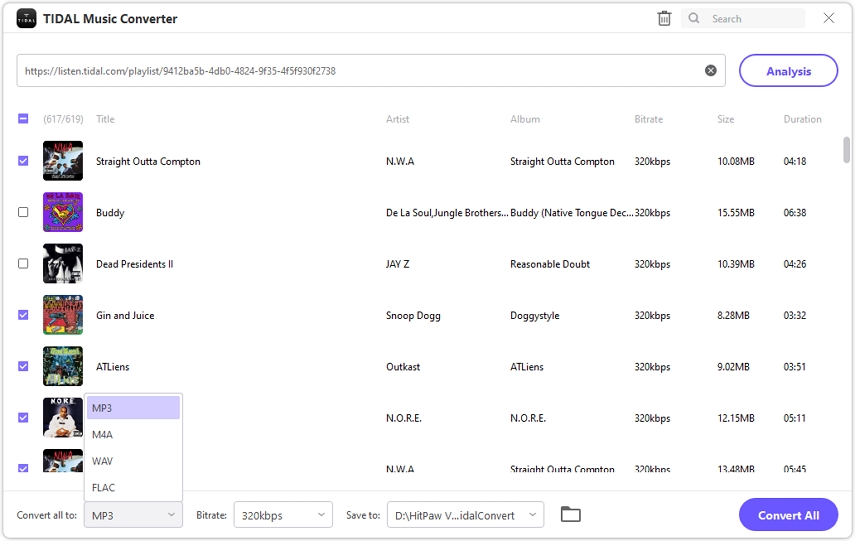


 HitPaw VikPea
HitPaw VikPea HitPaw Watermark Remover
HitPaw Watermark Remover 



Share this article:
Select the product rating:
Daniel Walker
Editor-in-Chief
My passion lies in bridging the gap between cutting-edge technology and everyday creativity. With years of hands-on experience, I create content that not only informs but inspires our audience to embrace digital tools confidently.
View all ArticlesLeave a Comment
Create your review for HitPaw articles