HitPaw Edimakor (Video Editor) FAQs
Here you can find answers to frequently asked questions about HitPaw Edimakor (Video Editor)
Popular Search and Solutions
You can use all functions in the free trial version of HitPaw Edimakor. The only limitation is that your exported video will contain a watermark.
There is a disaster recovery scheme in HitPaw Edimakor. The program will back up the current project in real time. Simply reopen the program and a pop-up window will be displayed to remind you. You only need to click the "Restore" button to restore the program to the way it was before the abnormal exit.
No. HitPaw Edimakor saves your files only according to their filename and save location. Therefore, we do not save your original video, audio and images. Those clips whose saving path has changed will be shown as exceptions.
Yes. Just right-click on the video and select Find Back, then select the previous clip in the pop-up resource manager and you can get it back.
Yes, the materials are all stored in the cloud, so you need to download them before you can use them.
Yes. HitPaw Edimakor's stock media library is powered by royalty-free GIPHY, Unsplash and Pixabay, so you can use massive copyright-free materials for business use.


