Audio Subtitle Generators [2024 Pick]
The need for accurate and efficient subtitles has never been greater. Audio subtitle generators use the power of AI to automate this task, saving time and ensuring accessibility. In this guide, we explore the key features of these subtitle generating tools, highlight top picks like HitPaw Edimakor, and review popular online subtitle tools to help you make an informed choice for your subtitling needs.
Part 1: Key Features of Audio Subtitle Generators
Audio subtitle generators have become essential tools for content creators, educators, and businesses alike, making it easier to engage with diverse audiences. So what makes a good audio to subtitle conversion tool? Before you choose one, consider the following key features:
1. Accuracy and Efficiency in Subtitle Generation
One of the most critical features of audio to subtitle generators is the ability to produce highly accurate subtitles quickly. Advanced AI algorithms can recognize and transcribe speech with remarkable precision, even in noisy environments.
2. Subtitle Customization Options
Customization is a vital aspect of subtitle generation. It allows creators to tailor subtitles to match their video's style and branding. Many subtitle generators offer extensive customization options, including various font styles, sizes, colors, and positioning.
3. Language Support
Many subtitle generators support a wide range of languages, often exceeding 50 or more. This feature is crucial for reaching international audiences and making content accessible to non-native speakers.
4. Subtitle Compatibility
Compatibility with various video formats and platforms is another essential feature of modern subtitle generators. Users need the flexibility to export subtitles in multiple formats such as SRT, VTT, and TXT, ensuring seamless integration with different video players and editing software.
Part 2: Top Audio Subtitle Generator - Edimakor [AI Auto]
When it comes to top-tier audio subtitle generators, HitPaw Edimakor stands out as a recommended choice, particularly due to its advanced AI-driven features. Edimakor’s subtitle generation tool is designed to streamline the process of adding subtitles to videos, making it both efficient and user-friendly.
Edimakor Subtitle Features
- Multiple Subtitle Choices: Edimakor supports generating subtitles from videos, audio files and text. You can use its auto subtitle features or choose to import your local subtitle files.
- High Accuracy in Speech Recognition: This ensures that the generated subtitles are precise and reliable, enhancing the overall quality of the video content.
- Subtitle Styles and Animations: Edimakor enable users to adjust the font, size, color, and position of subtitles. It also offers animated text features and subtitle presets.
- Support for Over 30 Languages. You can also translate your audio and subtitles to other foreign languages for a global audience.
- Batch Processing for Multiple Videos: It is capable of importing multiple files at the same time to generate subtitles.
Generating subtitles with Edimakor is an easy process. Here’s a step-by-step guide to generate subtitles from audio:
Step 1: Upload Your Audio/Video
Start by uploading your audio file to the Edimakor platform. Open Edimakor on your computer and click on Create a Video. Drag and drop the audio file to the timeline.
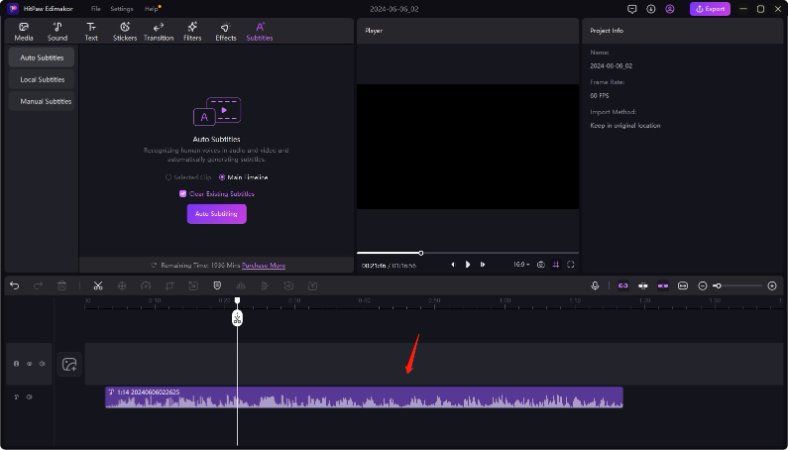
Step 2: AI Processing
Once the video is uploaded, Edimakor’s advanced AI begins analyzing the audio. The subtitles will be shown in the timeline in a few seconds.
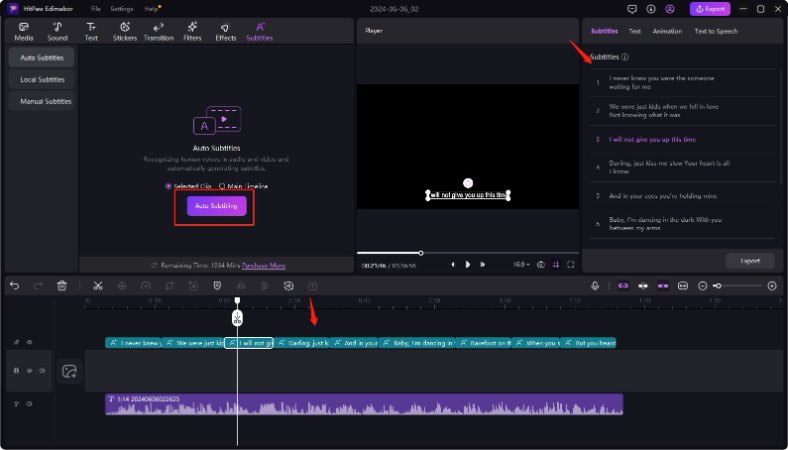
Step 3: Customization
After the transcription, you can customize and edit the subtitles in the right panel to fit your preferences.
Step 4: Export
Once you are satisfied with the subtitles, export them in your desired format. Edimakor supports multiple export options, including SRT, TXT, ASS, and ATT.
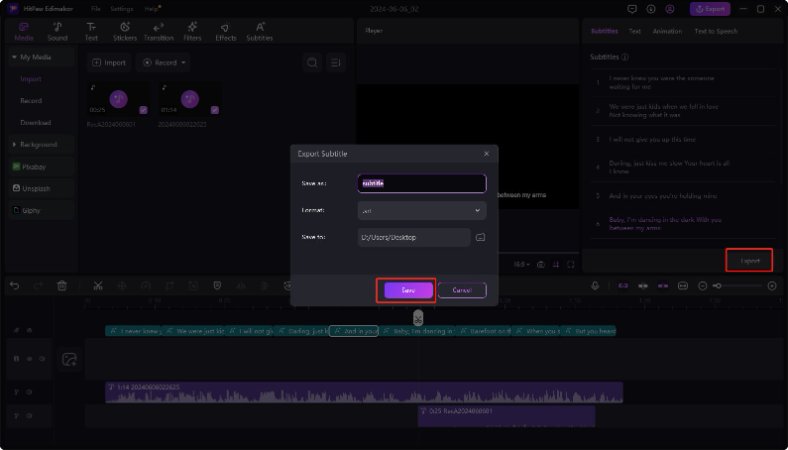
Part 3: Top Online Audio Subtitle Generators
Besides Edimakor to automatically generate subtitles from audio , several online subtitle generators for audio are also able to do this job.
1. Descript
Descript is a video editing tool that also allows auto subtitle generation from audio. Its transcription-driven workflow generates subtitles directly from transcribed text, ensuring high accuracy and efficiency. It can automatically removes filler words like "uhs" and "ums" for cleaner subtitles. After generating, you can export subtitles as plain text, rich text, markdown, HTML, Word doc, or even an SRT or VTT subtitle file.
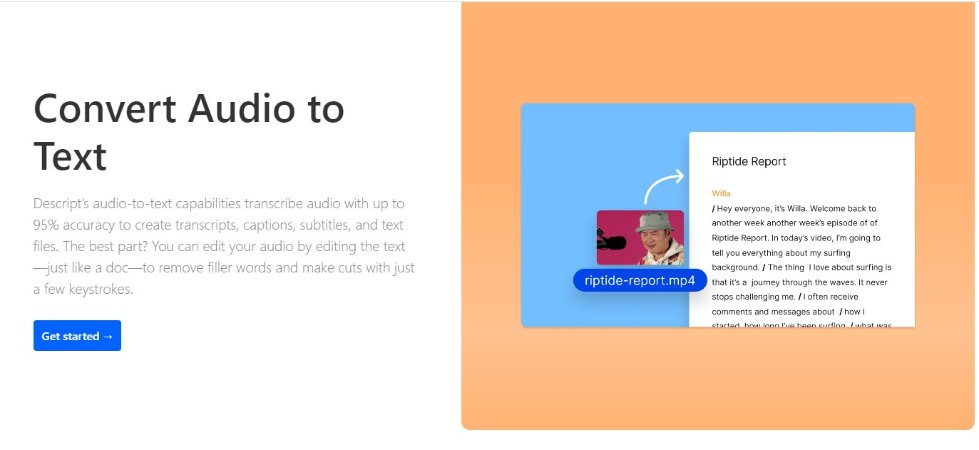
2. Lovo.AI
Lovo.AI specializes in AI-driven text to speech voiceover and also subtitle generation. It is a popular online choice for content creators looking to enhance their videos with subtitles.
- Support for Over 100 Languages: Extensive language support for a global audience.
- Accuracy in Noisy Environments: Effective speech recognition even with background noise.
- Customizable Subtitle Styles: Options to adjust font, size, color, and more for personalized subtitles.
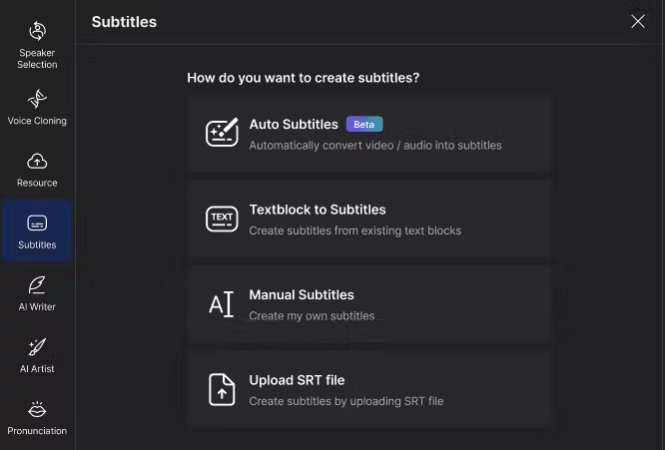
3. Animaker
Animaker offers a user-friendly platform to extract auto subtitle from audio. Known for its animated video creation tools, Animaker also excels in creating subtitles that enhance the viewer's experience. Various options are available to personalize subtitles, including animated text.
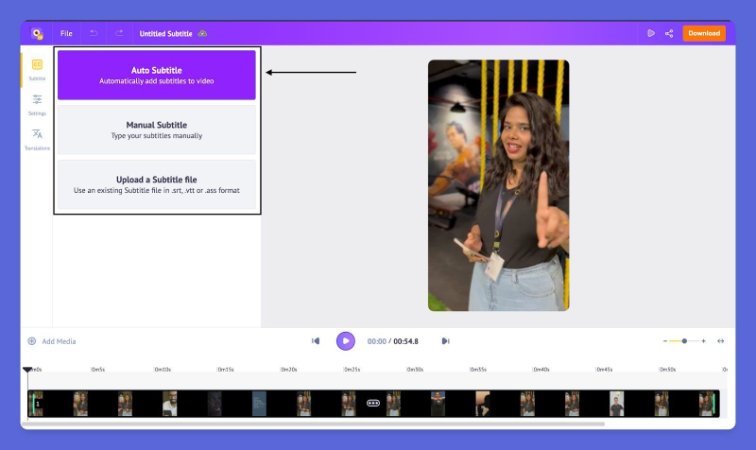
Conclusion
Audio subtitle generator is a game-changer for video creators. Tools like HitPaw Edimakor , Descript, Lovo.AI, and Animaker make it easy to add accurate and engaging subtitles. Edimakor stands out with its high accuracy, language support, and seamless integration. For creators looking for reliability and efficiency, Edimakor is a great choice.





 HitPaw Video Converter
HitPaw Video Converter  HitPaw Screen Recorder
HitPaw Screen Recorder HitPaw VikPea (Video Enhancer)
HitPaw VikPea (Video Enhancer)


Share this article:
Select the product rating:
Joshua Hill
Editor-in-Chief
I have been working as a freelancer for more than five years. It always impresses me when I find new things and the latest knowledge. I think life is boundless but I know no bounds.
View all ArticlesLeave a Comment
Create your review for HitPaw articles