5 Best ASS to SRT Converters Online
Subtitles could play a huge role in enhancing the reputation and experience of watching a video.
Getting the transcriptions, translation, and various other types of information for your video content has been made possible through subtitles.
However, the functionality and compatibility of the subtitle file could also vary across the different video formats and media players. SRT and ASS are two amazing subtitles formats, but SRT remains the most compatible with all the media players and video formats.
Hence if you contain the subtitles in the ASS format, you could consider turning the .ass to .srt. Dive into this guide to explore the magnificent ways to convert ASS to SRT.
Part 1: What is an ASS file?
Before creeping into the Ass subtitle to .srt conversion, let's talk about the ASS file in the first place. An ASS file is the abbreviation of the Advanced SubStation Alpha or ASS file is a brilliant subtitle file often being utilized in playback and video production.
Ass files are well known for their advanced formatting credentials, including the styles, colors, different fonts, etc. Many production houses and content creators tend to use the ASS subtitles in complex projects, or anime shows where you'll require subtitle customization.
Part 2: What is an SRT file?
A SubRip Subtitle file or an SRT file is easily the most popular and fascinating subtitles format commonly used nowadays. SRT files rely upon plain text with subtitles' end and start times, ensuring that the subtitles you're going to produce are simple. These subtitles file formats are supported by multiple different platforms and media players.
Although SRT files aren't compatible with advanced styling like ASS files, these files are fairly popular for their compatibility and smoothness.
After reading all this, if you want to turn the .ass file to srt, keep reading this guide.
Part 3: 5 Best ASS to SRT Subtitles Converters
If you're willing to go for the ASS to SRT online, looking at the five amazing options listed below will surely help your cause.
1. Veed.io
Veed.io is an amazing ASS to SRT converter that has got all the attributes to turn the ASS subtitles into SRT subtypes quickly. Veed.io is a perfect choice for users willing to transform the file formats of subtitles without having to download any software.
Whether you're a newbie or a professional user, Veed.io prompts a manageable user interface, meaning you don't have to put in any extra effort to convert the subtitles formats. Veed.io isn't restricted to changing only the file formats of the subtitles. Instead, it is efficient at importing the video and then performing the mind-blowing editing operations.
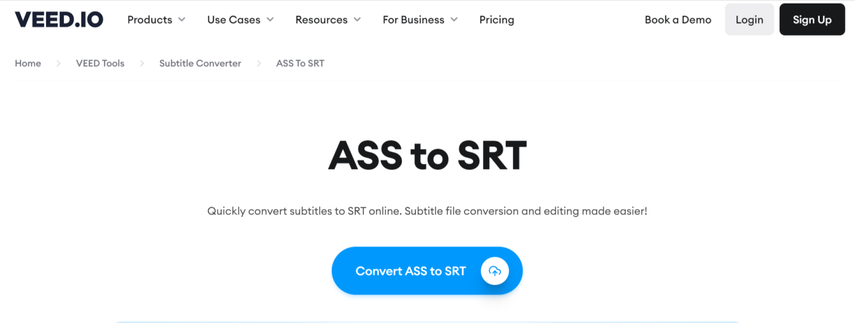
Features
- Compatible with the various subtitle formats
- Allows you to customize the subtitles, including the color adjustments, size, and font
- Explore the amazing video editing operations, including padding
2. GoTranscript
Another terrific and brilliant ASS to SRT converter you can get into is GoTranscript. This tool is well known for its accuracy and reliability, allowing you to switch through the file formats of subtitles effortlessly.
The tool is capable of handling all sorts of subtitle translations, and regardless of whether you're inserting complex files into this tool, it will surely come up with the most reliable and substantial solution. On top of that, GoTranscript doesn't bother messing up with the quality of the subtitles supporting the multiple subtitle formats.
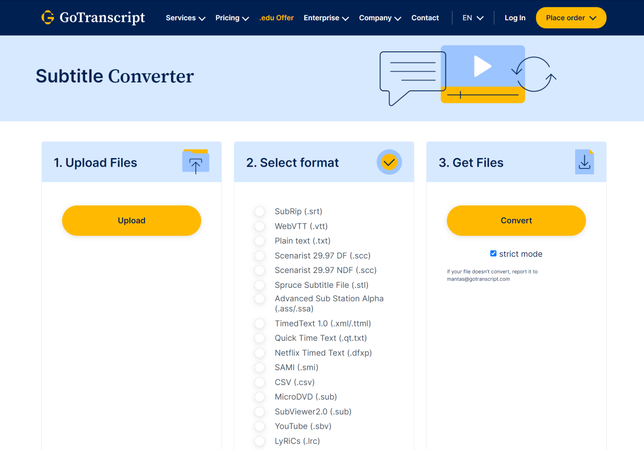
Features
- Error-free subtitle and accurate subtitle conversion
- Compatible with multiple languages
3. Ebby.co
Ebby.co pays huge attention to the .ass to .srt conversion that enables you to convert the ASS to SRT in a few seconds. It doesn't ask you to go through the complex features to change the file format of subtitles, as following only a couple of steps will be enough to get your job done.
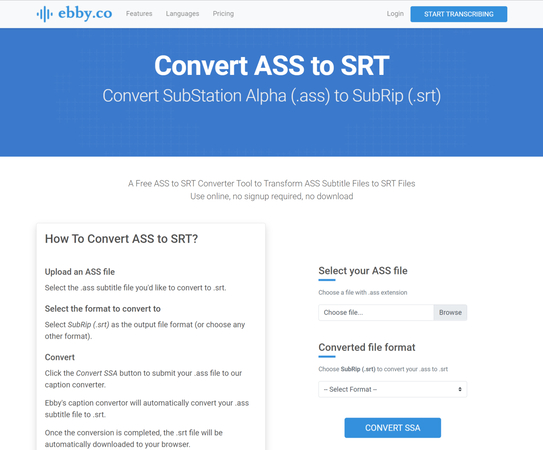
Features
- Simple and fast subtitle conversion
- Compatible with various subtitle formats
- Simple user interface
4. Subtitle Tools
Offering support for several subtitle formats, Subtitles Tools appears to be a well-rounded online way to modify the file format of the subtitles. Apart from customizing the subtitles, it also lets you merge, split, and adjust the subtitles' timing effortlessly. This tool pays huge attention to both professional users and newcomers, offering the stunning subtitle format conversion experience.

Features
- Explore the several editing features like timing adjustments, splitting, and merging.
- Easy to use
- Supports various subtitle formats
5. Transcribe Files
You can also explore some more ASS to SRT converters, and Transcribe Files is surely one of the most prominent options you can put your eyes into. Apart from supporting several languages, Transcribe Files also blesses you with multiple brilliant subtitle customization options.
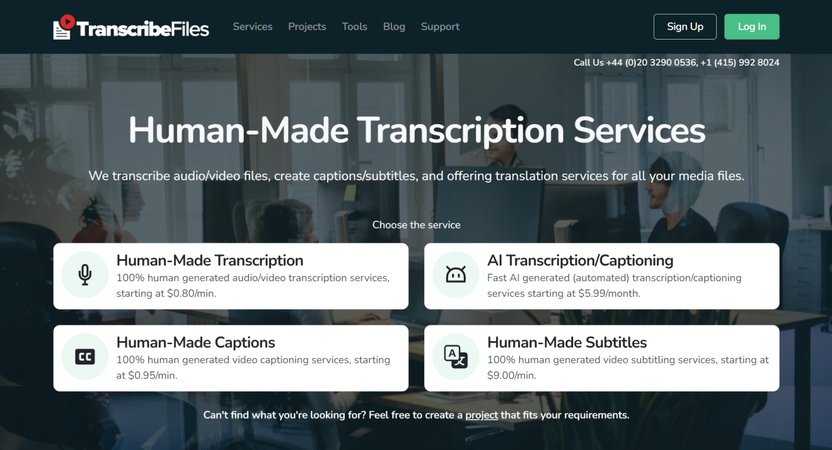
Features
- Change the file format of subtitles accurately
- Offers the user-friendly interface
- Supports multiple languages
Extra Tip: Best AI-Powered SRT Subtitle Converter
When it comes to switching through the subtitle formats, there will be something different from BlipCut Video Translator. It only asks you to import the VTT and SRT subtitles file formats, and then it can change the file formats without asking you to do much.
On top of that, BlipCut AI Video Translator is compatible with around 35+ languages, which provides you with the luxury of exporting subtitles in your preferred language. The good thing about the BlipCut Video Translator is that it enables you to access the credentials of tools by visiting the official website of the BlipCut Translator and then importing the subtitles files you're going to edit.
Features
- Enables you to perform the ChatGPT translation and voice cloning effortlessly
- Compatible with the 35+ languages
- Prompts the simple user interface
- It doesn't affect the quality of the subtitle files
- Explore the mind-blowing free trial version
- Customize the subtitle file format audio in a few clicks
- Enjoy the amazingly good and fast translation speed
- Export the output audio to the preferred folders
How to Use BlipCut Video Translator to change the file format of subtitles?
Step 1: To start with, you'll need to go into the official website of BlipCut Video Translator by using the web browser running on the computer. Next, you'll need to upload the audio or video you intend to translate. On top of that, you can copy the URL link from YouTube before pasting it into the timeline of BlipCut Video Translator.
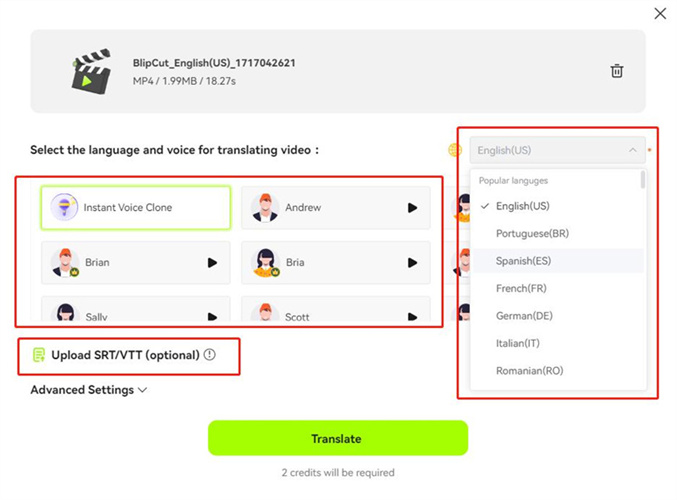
Step 2: After uploading the subtitle file, you'll need to select the target language and choose the voice filter you wish to apply while playing the subtitles. BlipCut Video Translator will only take a few moments before loading things up, and you'll be able to review the modified subtitle file afterward.
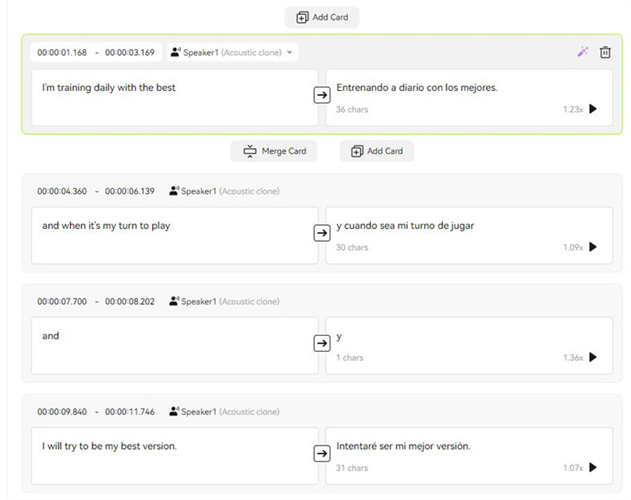
Step 3: Previewing the subtitles files helps you to make the minute adjustments, if required, to the subtitle's audio. Once you're done reviewing the subtitles files and modifying them as per your requirements, you can get them downloaded by hitting the Download button. If you're using a fast internet connection, the process is only going to take a few moments before completion.
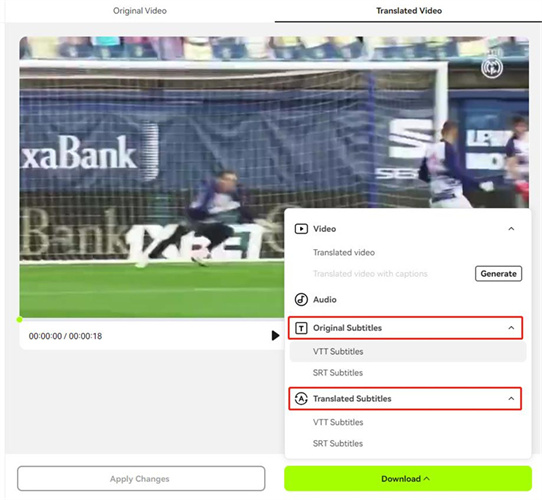
Conclusion:
We have revealed the five outstanding ways to convert ASS to SRT with all tools offering a simple user interface and fast translation speed. Since their tools are web based you're not required to install any tool.
BlipCut Video Translator is the best way to convert subtitle formats in 35+ languages. Apart from offering a simple user interface, BlipCut Video Translator doesn't affect the quality of the subtitles while they are being translated.
Try It Free
 HitPaw Edimakor
HitPaw Edimakor HitPaw VikPea (Video Enhancer)
HitPaw VikPea (Video Enhancer)



Share this article:
Select the product rating:
Joshua Hill
Editor-in-Chief
I have been working as a freelancer for more than five years. It always impresses me when I find new things and the latest knowledge. I think life is boundless but I know no bounds.
View all ArticlesLeave a Comment
Create your review for HitPaw articles