[Detailed Guide] What Streaming Software You Should Choose
Streaming works as a secondary getaway world for most of our gamers, revolving around CS:GO and Valorant. It's a pretty useful tool when it comes to office workspaces and online lecturing as well.
But when presented with a plethora of options, choosing what video live software suits your needs the most can be a difficult task. With us and this powerful guide, simply sift through this inclusive list of the best streaming software that you can use to seamlessly broadcast your content and win hearts!
Part 1. Best Streaming Software to Broadcast Without Limits
Streaming software needs to be one that gives you a hundred percent security, safety, glitch free working, a seamless easy-to-use design and excellent software interface that doesn't hamper your ease of streaming.
History is witness that HitPaw Screen Recorder is always getting better, which could be the best application for live streaming while you also record them simultaneously!

- Includes a virtual camera, screen recorder and live streaming software
- 30+ streaming templates for game and lecture ,hundreds of elements
- Record audio through your microphone or speaker or both, as you wish
- Customize recording area to cover only the spicy content
- Scheduled recording available
- Real time monitoring and GPU acceleration
The best live streaming software is compatible with over 300 streaming platforms so that compatibility doesn't fall in your way of seamless streaming. Using it to live stream is super-easy. Just follow the below steps:
The pricing of the product for Windows and Mac is as follows:
- One month: $9.99
- One year: $29.99
- For ever: $49.99
Note that this is as per the limited time offer and is subject to change with demand in future. If you like it, don’t hesitate to buy it now!
Part 2. Another 6 Popular Live Streaming Software
For your ease, we have listed here 6 other popular live streaming software that might prove to be excellent HitPaw alternatives if you are doubtful. Check out the list of products with the systems they are compatible with, pros, cons, and how much they cost.
Wirecast
Wirecast is a reputed swimming software that helps users live stream and record their videos, promising high quality and speed. It is best known for its ability to convert computer screens into TV studios.

Pros:
- Built in Croma key and animated graphics
- Offers multi track audio recording
Cons:
- The pricing is a little high compared to other software
- You will not get access to all the features for the paid amount and the payment will repeat every year
Pricing:
$599.99 per feature per year
Compatibility:
Mac and Windows
vMix
vMix is another powerful and popular video broadcasting software that is used to create professional live videos and streaming live on so many different platforms.

Pros:
- Combine multiple video and/or audio files into a single input
- 4K, HD and SD capable
Cons:
- The user interface requires a fair bit of practice to understand
- Can operate on only Windows
Pricing:
Starts at $60, going all the way up to $1200 for the pro version for this video streaming software
Compatibility:
Windows
VidBlasterX
If you're someone who wants to stream live shows and sports, etc., you can go for VidBlasterX, one of the most excellent streaming tools. This free live streaming software is reputed for being the most powerful and versatile tool that you can use for this task.

Pros:
- Multiple video players, overlays, video effects, and a powerful replay server
- Use up to 15 modules simultaneously
Cons:
- Does not work with Mac and Linux
- Unfriendly user interface
Pricing:
Free
Compatibility:
Windows and cloud based environment
OBS
OBS is the short form of Open Broadcaster Software Studio. Being open source and free streaming software, coders can customize it the way they want to broadcast their videos anywhere and everywhere. It is definitely the best free streaming software.

Pros:
- Easy installation
- Customisable interface
Cons:
- Using it takes a little bit of practice and familiarity
- Does not work with Windows XP
Pricing:
Free of cost
Compatibility:
Windows,Mac, Linux
StreamLabs OBS
In comparison to the traditional OBS, StreamLabs is a live broadcast software, whose interfaces are easier to use and are more seamless. StreamLabs is a free broadcasting software that helps you stream programs. Go for this best broadcasting software anyday and enjoy!

Pros:
- Easy setup
- Comes with an included test button
Cons:
- CPU usage is high
- Works only with windows
Pricing:
Windows
Compatibility:
Free
Conclusion
Looking for an irreplaceable streaming software and streaming program can be one of a Herculean task at times. To ease the burden of the decision on your shoulders, we bring forward the best live streaming programs: HitPaw Screen Recorder. It provides you everything live streaming neeeds: abundant templates, fast and accurate capture screen, strong compatibility for platforms. Enjoy with the best streaming software in town and boast about it everywhere you go!





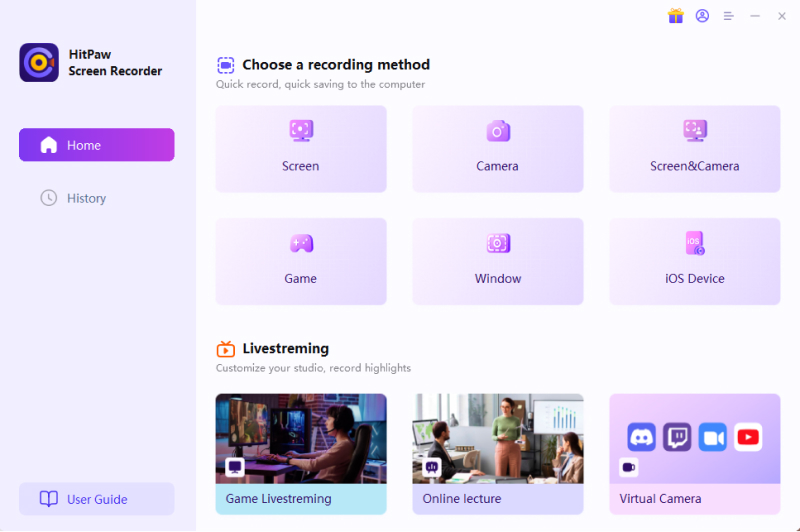

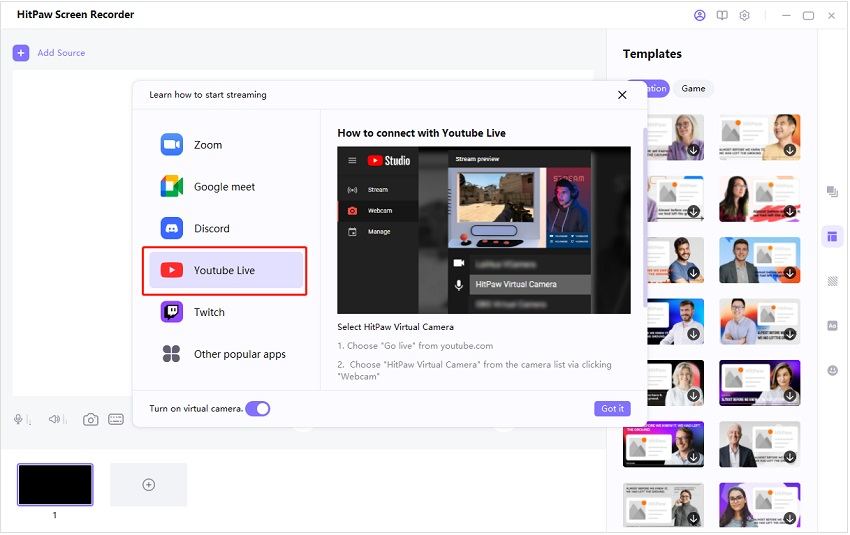
 HitPaw Video Converter
HitPaw Video Converter  HitPaw Watermark Remover
HitPaw Watermark Remover 



Share this article:
Select the product rating:
Joshua Hill
Editor-in-Chief
I have been working as a freelancer for more than five years. It always impresses me when I find new things and the latest knowledge. I think life is boundless but I know no bounds.
View all ArticlesLeave a Comment
Create your review for HitPaw articles