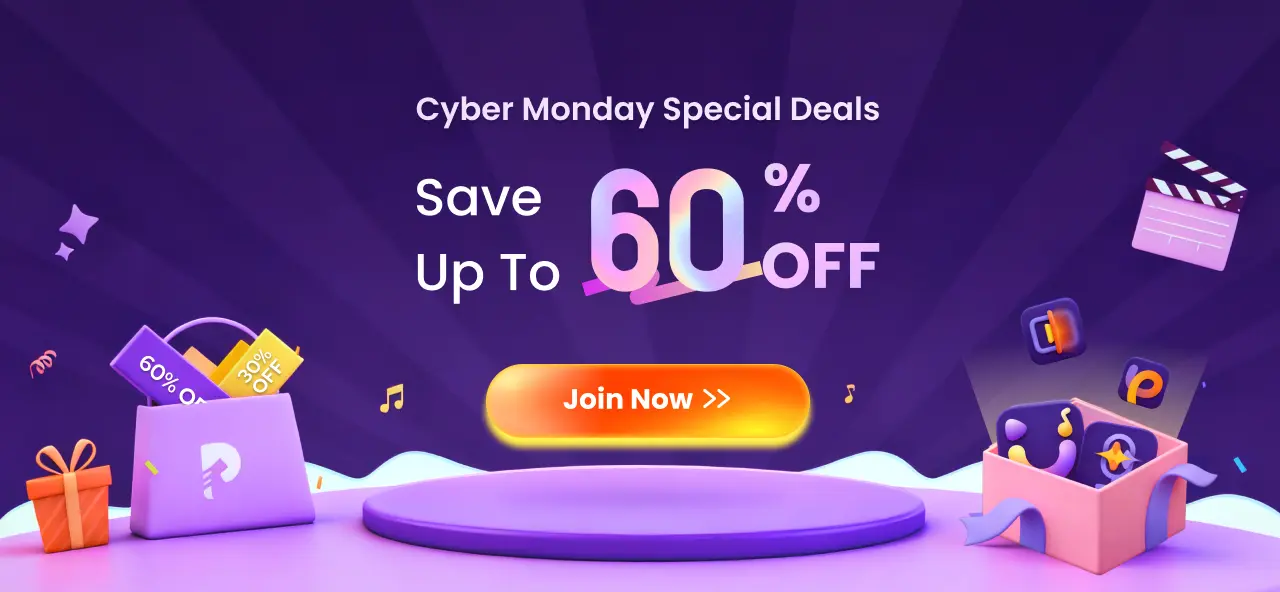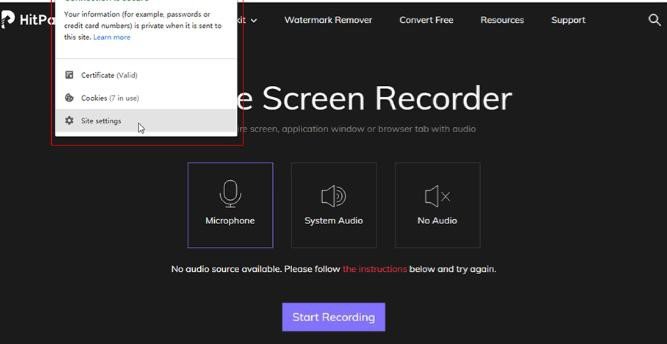All You Need to Know Before Using HitPaw Video Editor Online
Your brand will only reach its deserved level of consideration if your content is produced professionally. There are several video editors available online to ease your editing process but identifying the one that is suitable for you and your content can be a challenge. To ease that challenge we did some research and came across HitPaw Online Video Editor. HitPaw Edimakor Online is a beginner-friendly all in one tool for your videos. It offers incredible features to its users. Here’s a comprehensive guide to make you a pro in video editing using HitPaw Edimakor Online.
Part 1. What is HitPaw Free Video Editor Online?
HitPaw Online Video Editor lets its users edit their videos without any complications and lengthy procedures of downloading software. It offers a very friendly user interface which is so easy to operate that all the newbies can also handle it efficiently like experts. It offers all the editing tools required to create stunning videos whether it’s converting a video to a gif or cut, rotate, edit your videos. It has a lot to offer.
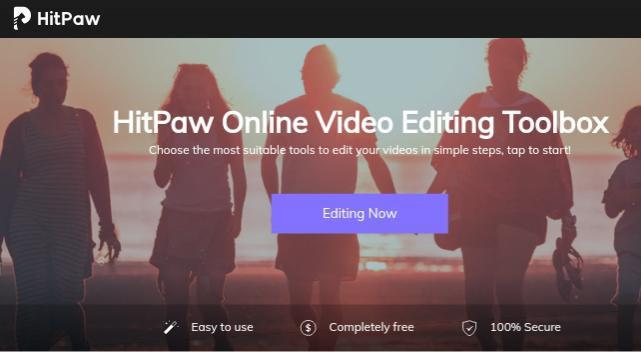
Features:
1. Screen Recorder
When it comes to sharing the information instantly screen recording is preferred by many businesses, educational institutions, and developers. HitPaw lets you record your entire screen with or without audio both. The best thing about this screen recorder is that it is free of cost and you don’t need to download any software or extension to record your screen.
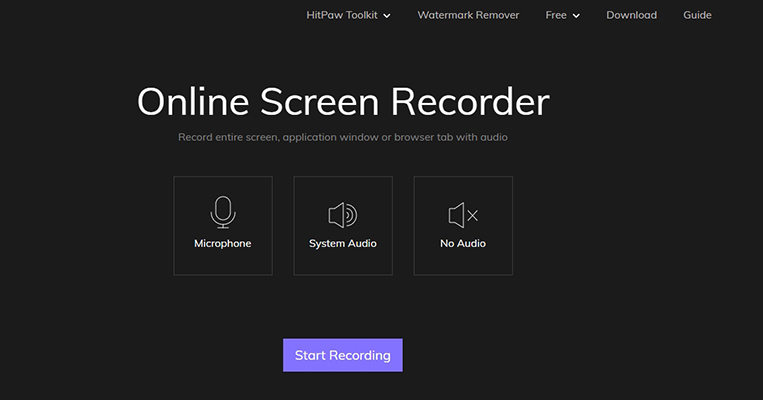
2. Remove Watermark
Sometimes watermark affects the quality of your content and the purpose of your content might not bring the desired response. For all the legal reasons you can remove the watermarks from your videos and pictures using the HitPaw Online watermark remover. This tool is extremely easy to use and has no limits to the number of watermarks removed. Their team updates the features monthly which work equally well on iPhone, Android, and windows.

3. Video to Gif
One of the essentials of social media marketing is Gif. The eye-catching gifs are the basics of all media platforms. Creating these gifs have become extremely convenient with the HitPaw gif converter. You can convert your videos to gif by following some extremely simple steps. They support all sorts of video formats and the created file can be saved on your desktop as well.

4. Video Editing Features
The newly launched HitPaw Online Video Editor consists of all the features that you will need for editing your videos and to make them extraordinary. Other than the above-stated features it lets you can cut the video to make them short or long, add music, and can also change the speed of your videos. Now you can cut, merge, rotate, edit, crop, and resize your videos with such ease that it is a dream come true.

Part 2. How to Use HitPaw Edimakor Online
With HitPaw Edimakor Online, your dream of creating impactful content has no longer remained a dream. It has all the features that you will need to make your videos amazing even without any prior experience. The powerful features offered by them are simple yet extremely useful. Using this software is a piece of cake. Here is a simple guide for you to use the editor like a pro.
Step 1: Go to the Online Screen Recorder in the menu bar of HitPaw.com. After selecting the recording mode clicks the Start Recording button. Then allow the microphone and the browser to record the selected screen.

Step 2: Once the video has been recorded now you can edit them as well. Open the video on the HitPaw Online video editor. Then drag the front slider to adjust the time of your video.

- Step 3: Cut the length of the video that you want to keep. In the Crop and Rotate option adjust the picture of the video with the customized ratios.
- Step 4: Then adjust the brightness, saturation, contrast, and transparency of the video at the Adjust feature option.
- Step 5: After completing the editing, upload the music you want to add to your video. Trim the audio as compared to the video length. Once done save and enjoy your created art.
Part 3.What Are the Most Frequently Asked Questions on HitPaw Online Video Editor?
1. Does HitPaw Online Video Editor have limitations?
HitPaw Online Video Editor is an all-in-one video editor that lets you enjoy all its features free of cost without any complications of creating an account and signing in. Other editors put certain restrictions to use the advanced features. But HitPaw Edimakor Online does not apply any limitations to its users. The only limitation is that if your video is more than 100MB you will have to switch to their paid desktop version instead of the free one.
2. Does HitPaw Edimakor Online have the watermark on Exported videos?
HitPaw Online Video Editor Onlineis a simple video editor that can be handled by people of all ages. The editor lets you edit your videos and does not put a watermark on them.
3. Is HitPaw Edimakor Online safe to use?
This video editor is 100% safe with a 256-bit SSL certificate guarantee. It is an extremely safe editing platform that does not interrupt its users with unnecessary ads and pop-ups that might lead to damaging viruses. All their features are completely free with no hidden ads and harmful links that can harm your PC or mobile phones. Their platform is undoubtedly safe and secure for all editing functions.
Conclusion
If you are looking for creating incredible social media marketing content and want to impress your audience with a remarkable campaign then HitPaw Edimakor Online should be your first go-to option. It offers all the video editing options under one roof. It being free and easy to use has attracted everyone's attention and has proved itself to be trustworthy with its brilliant performance. If you need to edit videos frequently, downloading HitPaw Edimakor would be better.
Select the product rating:
Leave a Comment
Create your review for HitPaw articles