How to Convert Video to YouTube Shorts Format in 2025
YouTube Shorts is a new feature that allows users to create and share short videos up to 60 seconds long. YouTube Shorts can help you reach more audiences, increase engagement, and showcase your creativity. But how do you convert video to YouTube Shorts format in 2024? In this article, we will show you the best tool and other online converters that can help you with this task. We will also answer some frequently asked questions about video to YouTube Shorts.

Part 1: Best Tool to Convert Video to YouTube Shorts
If you are looking for the best tool to convert video to YouTube Shorts, we recommend you to try HitPaw Univd (HitPaw Video Converter). HitPaw Univd is a powerful and easy-to-use video converter that can convert any video to YouTube Shorts format in a few clicks. You can also edit your videos with various features, such as trimming, cropping, rotating, adding subtitles, adjusting speed, etc. You can easily navigate and use HitPaw Univd with its simple and intuitive interface.
Features of HitPaw Univd
Here are some key features of HitPaw Univd:
- Supports various video formats: You can convert video to YouTube Shorts from MP4, MOV, AVI, MKV, WMV, FLV, and more.
- Offers multiple editing options: You can trim, crop, rotate, flip, adjust speed, add watermark, and apply filters to your video before converting it to YouTube Shorts.
- Ensures high-quality output: You can choose the resolution, frame rate, bitrate, and quality of your output video according to your needs.
- Works fast and smoothly: You can convert video to YouTube Shorts in a short time with HitPaw Univd.
How to use HitPaw Univd to Convert Video to Youtube Shorts?
Step 1: Launch HitPaw Univd. To import your files, either click the "Add Video" button or drag and drop them directly into the program.

Step 2: If you wish to edit your video's information, click on the file name to change the title.

Step 3: Choose an output format for each file by clicking the inverted triangle icon in the lower right corner.

Step 4: To convert your video, select a target folder within the interface and click "Convert" (or "Convert All" if you're converting multiple files). Your video will be processed into the selected format.

Part 2: Other 6 Useful Online Video to YouTube Shorts Converter You Can Try
If you don’t want to download or install any software, you can also try some online video to YouTube Shorts converters. Here are some of them that you can try:
Online Video Converter
Online Video Converter is a free and simple online video converter that can convert video to YouTube Shorts from various formats. You just need to upload your video, choose the output format, and click on the “Start” button. However, it has some limitations, such as the maximum file size of 100 MB, the lack of editing options, and the possible loss of quality.
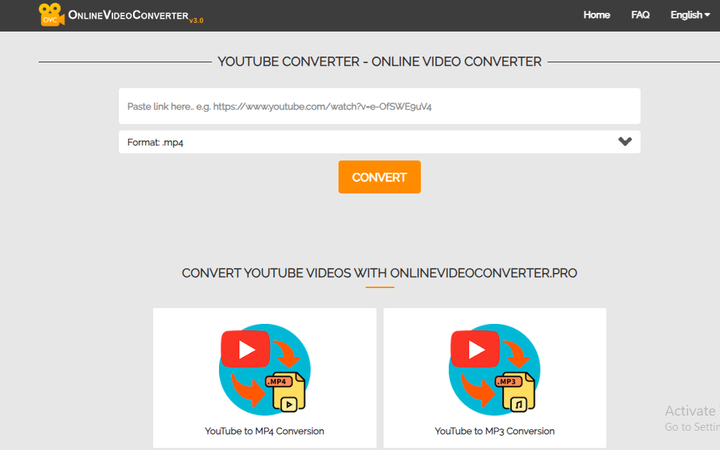
Pros
- Free and simple
- No installation required
Cons
- Maximum file size of 100 MB
- No editing options
Clipchamp
Clipchamp is a popular and versatile online video converter that can convert video to YouTube Shorts as well as other formats. You can also edit your video with its built-in editor, such as trimming, cropping, adding text, and more. However, it requires you to sign up for a free account, and it may add a watermark to your output video if you use the free plan.
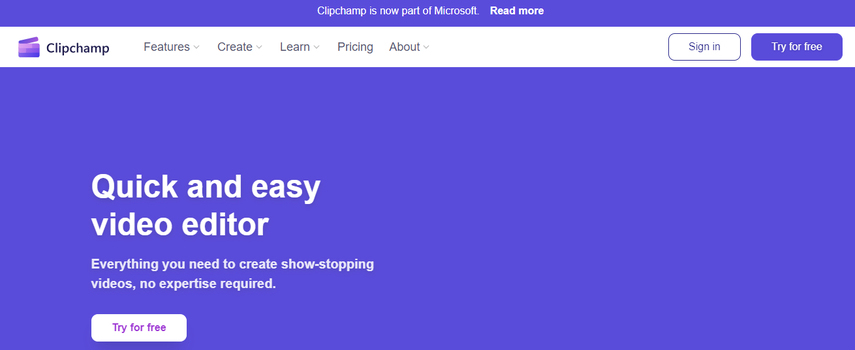
Pros
- Popular and versatile
- Built-in editor
Cons
- Requires sign up
- May add watermark
Zamzar
Zamzar is another free and easy online video converter that can convert video to YouTube Shorts from various formats. You just need to upload your video, choose the output format, and enter your email address. Zamzar will send you a link to download your converted video. However, it also has some drawbacks, such as the maximum file size of 50 MB, the lack of editing options, and the possible spam emails.

Pros
- Free and easy
- No installation required
Cons
- Maximum file size of 50 MB
- Possible spam emails
Convertio
Convertio is a powerful and reliable online video converter that can convert video to YouTube Shorts from various formats. You can also edit your video with its advanced options, such as changing the resolution, frame rate, bitrate, and quality. However, it also requires you to sign up for a free account, and it has a limit of 100 MB per file and 10 files per day for the free plan.
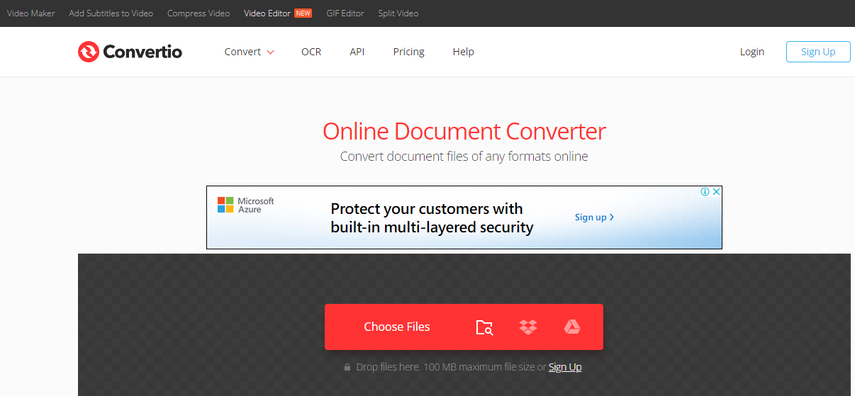
Pros
- Powerful and reliable
- Advanced options
Cons
- Requires sign up
- Limit of 100 MB per file and 10 files per day
CloudConvert
CloudConvert is a fast and secure online video converter that can convert video to YouTube Shorts from various formats. You can also edit your video with its basic options, such as trimming, cropping, rotating, and adjusting the volume. However, it also requires you to sign up for a free account, and it has a limit of 25 minutes per file and 1 GB per day for the free plan.
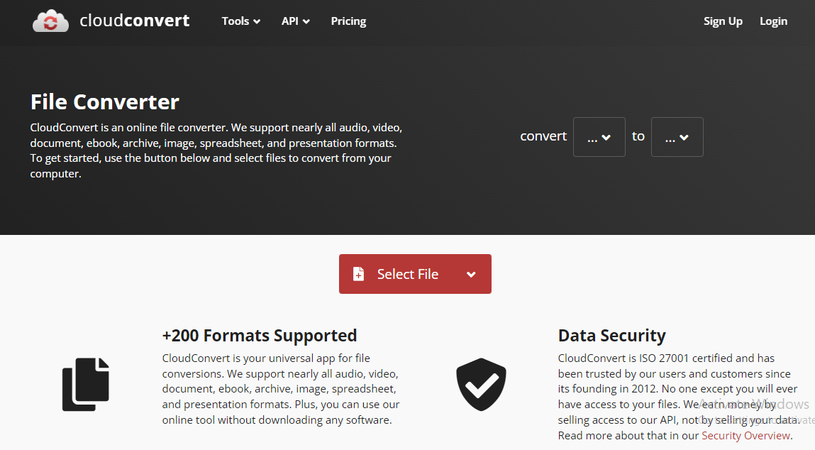
Pros
- Fast and secure
- Basic options
Cons
- Requires sign up
- Limit of 25 minutes per file and 1 GB per day
- Limited features for free plan
Online UniConverter
Online UniConverter is a comprehensive and professional online video converter that can convert video to YouTube Shorts from various formats. You can also edit your video with its rich options, such as adding subtitles, effects, transitions, and more. However, it also requires you to sign up for a free account, and it has a limit of 100 MB per file and 5 files per day for the free plan.
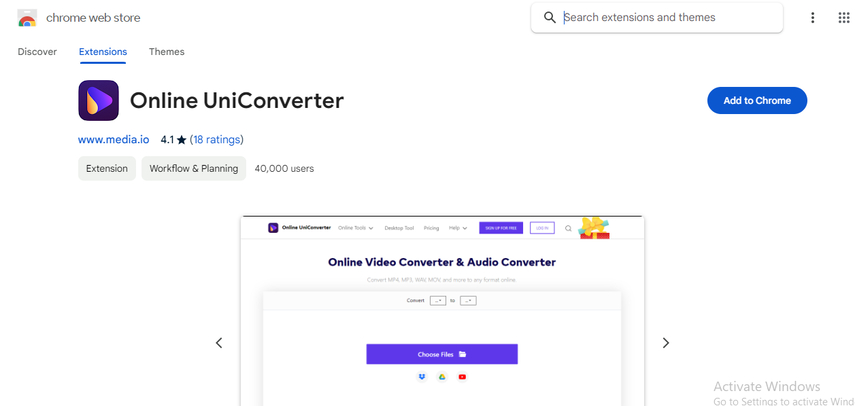
Pros
- Comprehensive
- Professional
- Rich options
Cons
- Requires sign up
- Limit of 100 MB per file and 5 files per day
Part 3: FAQs of Video to YouTube Shorts
Here are some frequently asked questions and answers about video to YouTube Shorts:
Q1. What is the best format for YouTube Shorts?
A1. The best format for YouTube Shorts is MP4 with H.264 codec and AAC audio. This format is compatible with most devices and platforms, and it can ensure the best quality and performance of your video.
Q2. What is the best resolution for YouTube Shorts?
A2. The best resolution for YouTube Shorts is 1080 x 1920 pixels, which is the standard vertical resolution for mobile devices. This resolution can make your video fit the screen and look clear and sharp.
Q3. What is the best length for YouTube Shorts?
A3. The best length for YouTube Shorts is between 15 and 60 seconds, which is the maximum duration allowed by YouTube. This length can make your video concise and engaging, and avoid boring or losing your viewers.
Part 4: Final Thought
YouTube Shorts is a great way to create and share short videos on YouTube. To convert video to YouTube Shorts format, you can use the best tool HitPaw Univd, or other online converters that we mentioned above. However, if you want to get the best quality, speed, and features, we highly recommend you to try HitPaw Univd. It is the most powerful and easy-to-use video converter that can help you convert video to YouTube Shorts in a few clicks.






 HitPaw Edimakor
HitPaw Edimakor HitPaw VikPea (Video Enhancer)
HitPaw VikPea (Video Enhancer)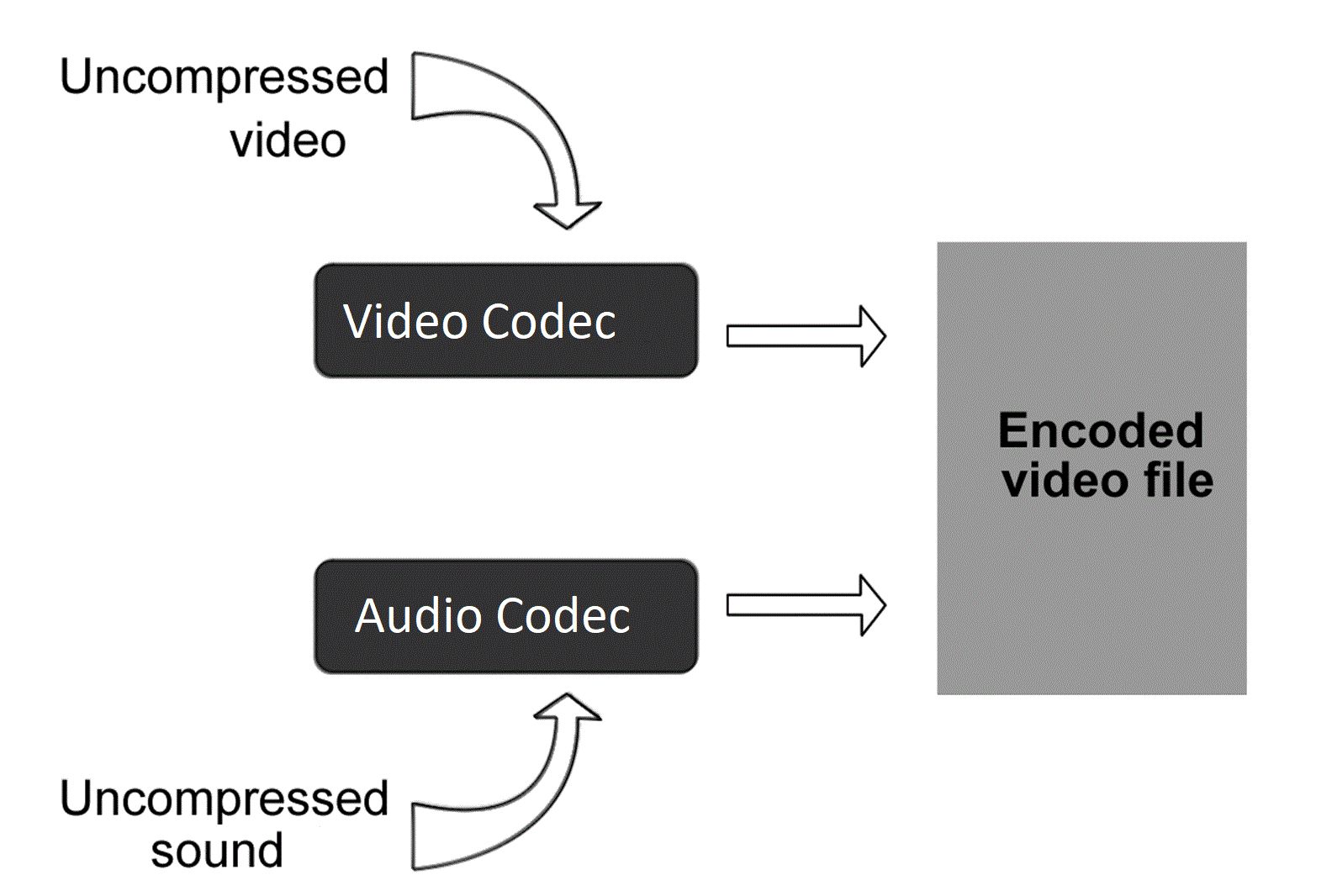



Share this article:
Select the product rating:
Daniel Walker
Editor-in-Chief
My passion lies in bridging the gap between cutting-edge technology and everyday creativity. With years of hands-on experience, I create content that not only informs but inspires our audience to embrace digital tools confidently.
View all ArticlesLeave a Comment
Create your review for HitPaw articles