2025 Update: 7 Safe YouTube Downloader Online/PC/Mac
In today's digital age, accessing and sharing online videos has become an integral part of our daily lives. However, there are times when we wish to download these videos for offline viewing or other purposes. This introduces the need for reliable and safe YouTube video downloaders. From desktop software to online platforms and browser extensions, myriad options are available.
This article will explore various safest YouTube downloaders solutions for Windows, Mac, and online platforms. Whether you're a content creator, educator, or video enthusiast, finding the right tool ensures a seamless downloading experience without compromising safety.
Part 1. YouTube Online Downloader Safe
These free safe youtube downloaders provide convenient solutions for users seeking to download their favourite videos for offline viewing. Each platform offers unique features and benefits, catering to different preferences and requirements. Users can explore these options and choose the one that best suits their needs.
1. Download4.cc
Download4.cc is widely recognized as a top solution for converting YouTube videos online. As a premier online safe YouTube downloader, it allows users to effortlessly download videos from over 1000 platforms with just one click. Its compatibility with all devices, regardless of operating system, makes it accessible to users worldwide. Besides video downloads, it also enables users to easily extract audio from YouTube videos.

Pros:
- Easy to use, often requiring only a URL to download videos
- No need to install software; can be accessed from any device with internet
- No ads, safe to use
- Download videos up to 720 for totally free
Cons:
- Does not support 1080P or higher download
- Doesn not support batch downloads
2. Y2mate YouTube Downloader Safe
Y2mate.com offers a straightforward solution for downloading YouTube videos in various resolutions, including 4K. Its user-friendly interface makes it accessible to all users, regardless of technical expertise. Users can quickly initiate the download process by simply pasting the YouTube video URL into the provided field.

Pros:
- User-Friendly Interface: Y2mate.com boasts a simple and intuitive interface, allowing users to navigate the platform effortlessly.
- Multiple Resolution Options: The platform supports downloads in various resolutions, including 4K, catering to users with diverse preferences.
- Fast Download Speeds: Y2mate.com facilitates speedy downloads, ensuring minimal wait times for users.
- No Software Installation Required: As an online downloader, Y2mate.com eliminates the need for software installation, offering convenience and accessibility.
Cons:
- Advertisements: Like many online platforms, Y2mate.com features advertisements, which may disrupt the user experience.
- Dependence on Internet Connection: Y2mate.com requires a stable internet connection for seamless functionality since it operates online.
3. 9xbuddy Safe YouTube Downloader
9xbuddy provides a versatile solution for downloading YouTube videos, supporting various formats and resolutions. Its compatibility with different video hosting platforms expands its utility beyond YouTube, offering users a comprehensive downloading experience.

Pros:
- Compatibility: 9xbuddy is compatible with numerous video hosting platforms, extending its functionality beyond YouTube.
- Format Options: The platform allows users to choose from multiple video formats, accommodating different preferences and devices.
- No Registration Required: Users can utilize 9xbuddy's services without registering or creating accounts.
- Browser Compatibility: 9xbuddy works seamlessly across different web browsers, ensuring accessibility for all users.
Cons:
- Limited Features: 9xbuddy may need more advanced features than dedicated software solutions.
- Occasional Server Congestion: During peak hours, 9xbuddy's servers may experience congestion, resulting in slower download speeds for users.
4. YMP4.download:
YMP4.download offers a streamlined approach to downloading YouTube videos, focusing on simplicity and efficiency. Its minimalistic interface and fast processing speeds cater to users seeking a hassle-free downloading experience.

Pros:
- Simplified Process: YMP4.download simplifies the video downloading process, making it accessible to users of all levels of expertise.
- Quick Processing: The platform boasts fast processing speeds, allowing users to initiate and complete downloads swiftly.
- Compatibility: YMP4.download is compatible with various devices and operating systems, ensuring versatility and accessibility.
- No Software Installation Required: Similar to other online downloaders, YMP4.download eliminates the need for software installation, offering convenience to users.
Cons:
- Limited Features: YMP4.download may need more advanced features than dedicated software solutions.
- Occasional Server Downtime: Like any online service, YMP4.download may experience occasional server downtime, impacting user accessibility during such periods.
Part 2. Safe YouTube Video Downloader Extension
1. Video DownloadHelper for Firefox
Video DownloadHelper is a popular browser extension for Firefox that enables users to download videos from various websites, including YouTube. It offers a convenient way to save videos directly to your computer for offline viewing.
Pros:
- Ease of Use
- Broad Compatibility
- Batch Downloads
- Customization Options
Cons:
- Limited Browser Support
- Occasional Compatibility Issues
- Additional Software Required
2. YouTube Video Downloader for Chrome
YouTube Video Downloader is a popular extension for Google Chrome that allows users to download videos from YouTube easily. It provides a straightforward way to save videos directly from the Chrome browser for offline viewing.
Pros:
- Seamless Integration
- Fast Downloads
- User-Friendly Interface
- Multiple Format Options
Cons:
- Limited Compatibility
- Potential Malware Risks
- Updates Required
Part 3. FAQs about Safe YouTube Downloaders
Q1. How can I ensure that my YouTube downloader is safe and won't harm my computer with malware or viruses?
A1. To safeguard your device, opt for reputable downloaders like HitPaw Univd, which undergo rigorous security checks and regularly update their Software to combat potential threats.
Q2. Are there any legal concerns I should know about using YouTube downloaders to save videos for offline viewing?
A2. Downloading copyrighted content without permission violates YouTube's terms of service and may infringe upon copyright laws.
Conclusion
In conclusion, navigating the world of YouTube video downloading requires careful consideration of safety and efficiency. While numerous options exist, the HitPaw Univd is reliable for Windows and Mac users, offering a seamless experience with robust features.






 HitPaw Edimakor
HitPaw Edimakor HitPaw VikPea (Video Enhancer)
HitPaw VikPea (Video Enhancer)
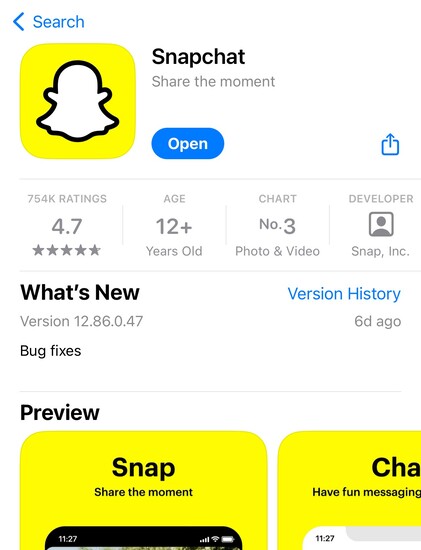


Share this article:
Select the product rating:
Daniel Walker
Editor-in-Chief
My passion lies in bridging the gap between cutting-edge technology and everyday creativity. With years of hands-on experience, I create content that not only informs but inspires our audience to embrace digital tools confidently.
View all ArticlesLeave a Comment
Create your review for HitPaw articles