How to Remove Background in Slazzer
Recently, many AI-powered tools for removing bg have been launched with the increasing number of the requirements of quickly removing background, and Slazzer is one of them. In this article, you will have a better understanding of Slazzer, and you will find out the best alternative of Slazzer Background Remover.
Part 1: How to Use Slazzer Auto Background Removal
Slazzer can erase any background with fine precision, an ideal bg eraser to get rid of any cluttered or distracting backgrounds. Slazzer can create a transparent background instantly with AI, ideal for small to medium businesses and freelancers who constantly deal with images. Now,let’s have a brief look at how it works.
How I Can Use Slazzer
Slazzer can be used both online and offline. If you want to know the offline ones, there are several ways for you to choose, such as Slazzer Desktop Application, Slazzer REST API, Slazzer Photoshop Extension, Slazzer Figma Plugin, Slazzer Woocommerce Plugin, Slazzer Sketch Plugin and Slazzer Android Application. Let's take a brief look at what they are respectively.
- Slazzer Desktop Application
- Slazzer REST API
- Slazzer Photoshop Extension
- Slazzer Figma Plugin
- Slazzer Woocommerce Plugin
- Slazzer Sketch Plugin
- Slazzer Android Application
It is a software for PC, and If you need to use it often, then install it directly to your desktop from the official website.
If you want to integrate it into your app or website, it can easily help you solve your problems.
Slazzer Photoshop Extension allows you to automatically delete the background in Photoshop, so you don’t to install the Slazzer software again if you’ve already had Photoshop on your desktop.
With only one click to remove background from image automatically in just a few seconds with the Slazzer Figma Plugin.
With it, you can remove the backgrounds of multiple photos at one time, or change the background color or just replace it with a new one.
It is a plugin that can automatically remove background with one click using AI technology.
This is a Slazzer application for mobile, with it you can remove image backgrounds, create transparent backgrounds, or change them into other colors or new backgrounds on your phone.
Only the online Slazzer Background Remover will be discussed here, so if you are interested in those I mentioned above, please refer to this article about how can I use Slazzer.
Steps to Remove Bg with Slazzer Background Remover:
Slazzer supports free background removal online, so you can go to its official website to remove bg with it. Follow the steps below and start your work.
Open the official website of Slazzer, and click the blue button of Upload Image, or just drop a file into the program.
A few seconds are required to preview the removed background. If you are happy with the result, click the Download button; if not, click the Edit Image button to perfect your image.
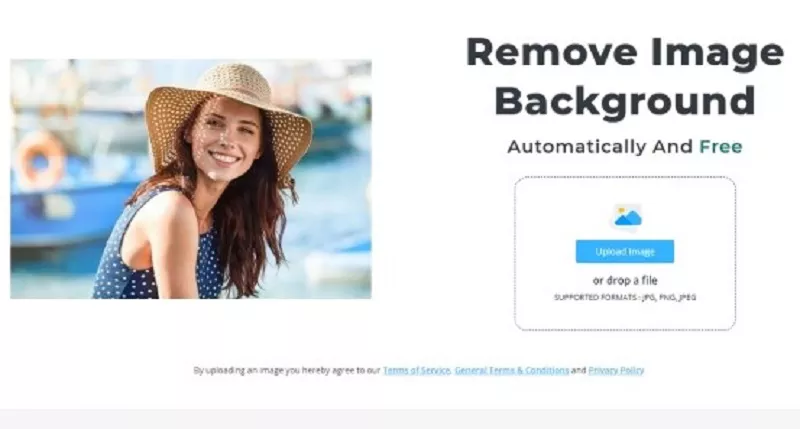
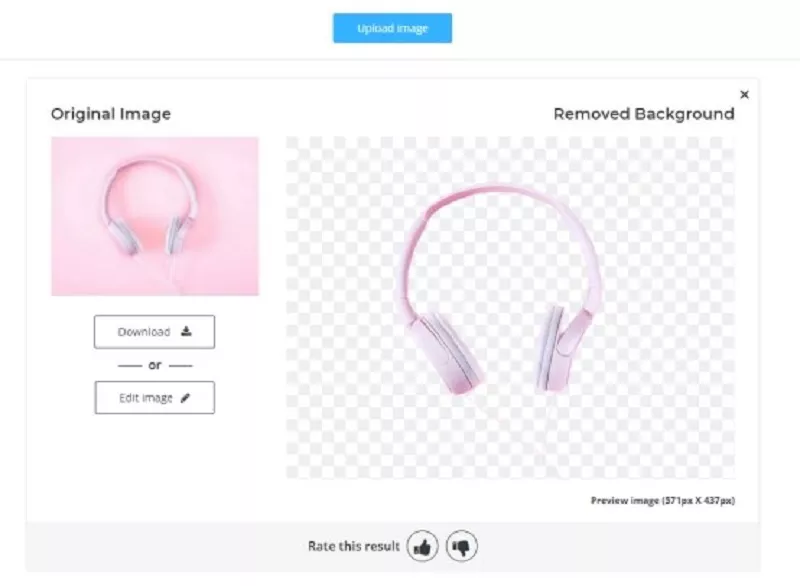
Cons of Slazzer Background Remover:
Even though Remove Bg Slazzer can automatically remove backgrounds from images for free, but there are still some drawbacks of it. Here is a brief summary of some of them.
1. Low Quality
If the picture is too complicated, such as separating the hair and the background, its effect of removing the background is disappointing.
2. AI-powered
Since it automatically detects the background of the image, sometimes the removed background does not match the background you want to remove. You can't customize the background of the image, instead the AI decides to crop the image.
3. Time-consuming
If the image is complex, it may take much time to preview the removed background, even not working sometimes.
4. Not 100% Free
Normally, you can remove a background in Slazzer Background Remover for free. However, if you want your images with better effect, there are 2 pricing plan for you. One is Subscription Plans: $0.13/image, the other is Top Ups: $0.6/image.
5. Many Requirements to Images
- The main part should preferably have a clear contrast with the background.
- The directions in the picture cannot be reversed, for example, the sky cannot be below the picture and the ground cannot be above the picture.
- The background color of your picture is preferably single, or it is blurred.
- There should not be too many people in the picture.
- The product needs to be fully exposed and its background color should be single.
- Try to avoid large areas of shadows or reflections.
Since Background Remover Slazzer has such disadvantages, are there any other better background removals for quick and efficient background removing? Of course there are. Here, we will recommend the best alternative of Slazzer.
Part 2: The Best Alternative of Slazzer Background Remover
HitPaw Online Background Remover is an AI-based tool that can easily remove the background of your image automatically. More importantly, no account and no purchase are required in HitPaw Online Background Remover. Let’s learn more about its features and steps of removing background.
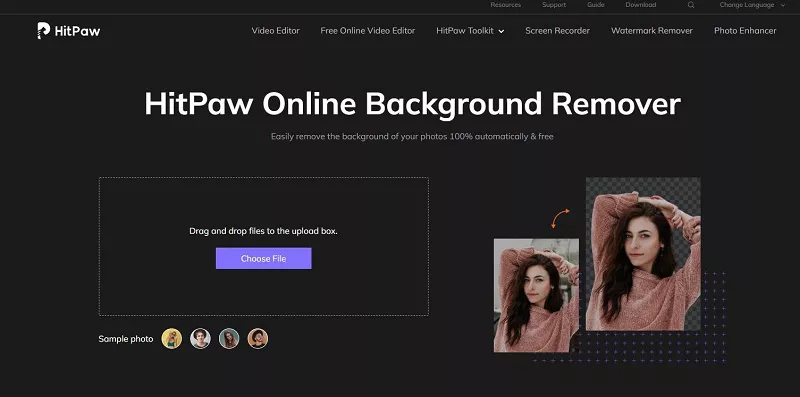
Features of HitPaw Online Background Remover:
- User-friendly and no technical skills required;
- Safe to use and no privacy risk. 100% safe connection to ensure your uploaded files can only be viewed and edited by yourself.
- Only a few clicks to remove background in few seconds.
- No need to download to your desktop, and no charge is guaranteed.
- Works well on many device, such as Windows PC, Mac, iPhone and Android.
- With no-ads and no-virus, 100% safe to your file and your lovely Computer.
- Create your own images with no annoying watermarks.
- Constantly add new features for giving better service to users.
Steps to Removing Bg with HitPaw Online Background Remover:
You can successfully remove bg in HitPaw Online Background Remover with a few clicks. Now, follow the steps below and begin with your work.
Drag and drop your image into it or click the Choose File button to upload your file into the program.
Click the Remove Background and wait a few seconds to preview the removed background.
If you are happy with the result, click the Download button to save it. If not, click the Edit button to perfect your image.
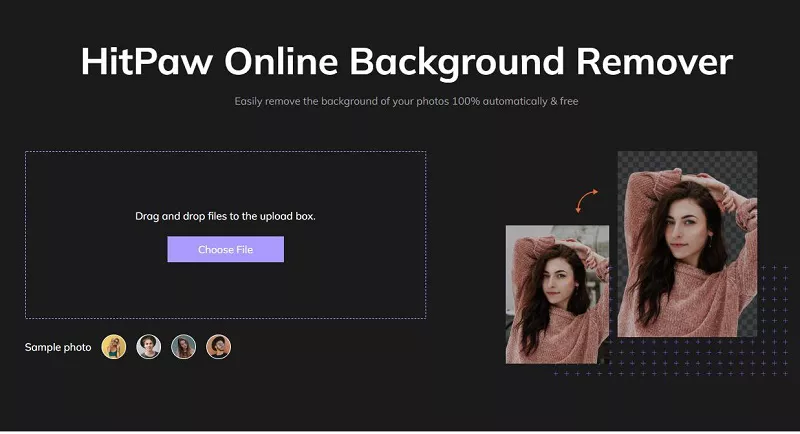
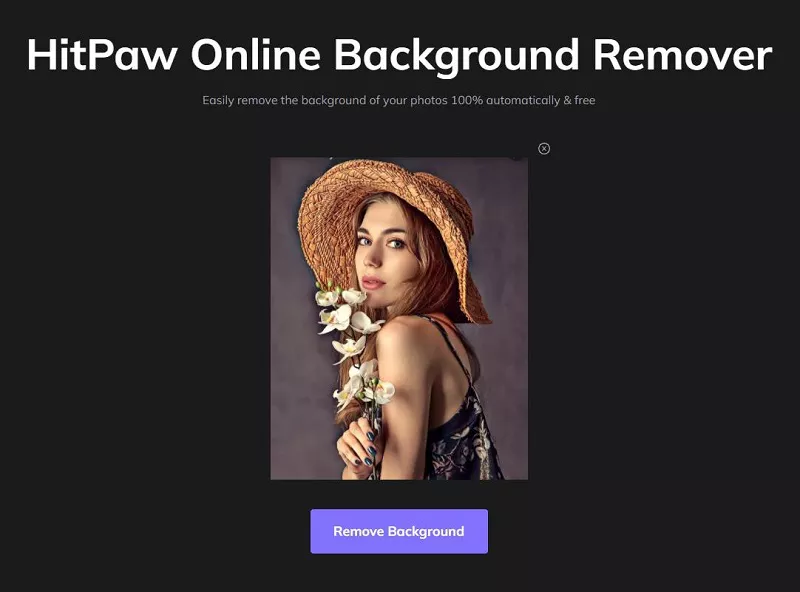
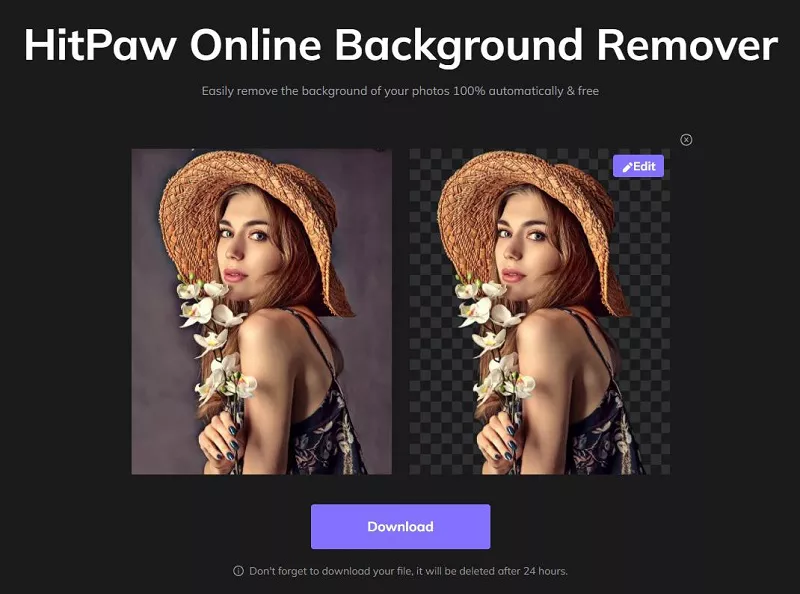
Conclusion:
This article has mainly introduced 2 online background removers and their pros and cons and steps to remove backgrounds. If we have to choose one of them, then HitPaw Online Background Remover is highly recommended by many users.
Select the product rating:
Leave a Comment
Create your review for HitPaw articles






